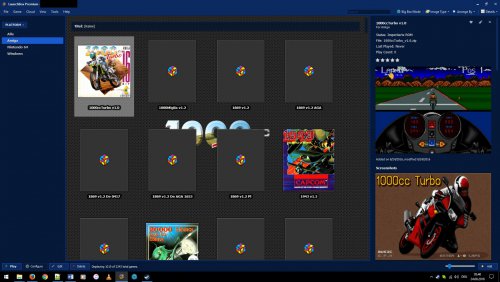-
Posts
1,490 -
Joined
-
Last visited
-
Days Won
20
Content Type
Profiles
Forums
Articles
Downloads
Gallery
Blogs
Everything posted by CriticalCid
-

How to update your MAME ROMset to a newer version with CLRmamepro
CriticalCid replied to SentaiBrad's topic in Emulation
1. The scanner of CLRmamepro moves everything to the backup folder which doesn’t fit to 100%. But sometimes it only needs to add, rename or move some files around in the archive. So the files in your backup folder are still useful to rebuild your set. But I honestly can’t tell you if they are really required to update your ROMset but adding it is surely the fail-safe attempt. 2.The complete on-the-fly set conversion from .zip to .7z is kinda hit and miss. Sometimes it works perfectly and sometimes you get strange results like yours. The best attempt to convert it would be to rebuild your set to a completely new and empty folder. I guess I’ll need to add this to the tutorial sometimes soon as you are not the only one which came up with that issue. Hey @lordmonkus. I saw you did a noob-friendly tutorial for MAME itself. I hope you don’t mind if link to it in my start post -

Best way to ad single Steam game as you buy new ones
CriticalCid replied to ckp's topic in Troubleshooting
Just go through to the whole Steam import process again. LB will automatically skip all the games you already have imported and only add your new game. -
Looking great so far. Nice job
-
So I’ve tested ReleaseDate as well and it shows it as date (in simple MM/DD/YEAR format) + time. I think it would be really nice if there would be some properties for the date format because the time is in this case really unnecessary and the option to use the same format as in the standard details view would be handy as well. This could also solve the ReleaseYear problem if it would be also possible to just set the ReleaseDate format to year only.
-
Thanks Styph, it’s really appreciated!
-
Hey Jason. I’m just testing the new Selected.Game options and noticed two things: 1. RealeaseYear doesn’t seem to work 2. Is there a way to show the right banner of the rating and not only just the value?
-
Maybe you should take a look at this thread : You can disable the forced scaling for a default TextBlock by simply renaming it. Wouldn’t it be enough to just create a row or column with 1 pixel in size and put the CoverFlow into that? Workaround sounds so negative but I don’t see any real disadvantages or problems with this method.
-
Sorry, my bad. I somehow thought you want to get rid of the whole thing Nonetheless great to hear that it worked for you.
-
I just want to say thank you Jason! The new documentation is incredible helpful!
-
If you set the VisibleCount property of the CoverFlow element to -4 you will make the wheel invisible. I hope that's kinda helpful for you.
-
Are you using an older version of LaunchBox? It seems that your LB searches for games on thegamesdb.net but LB doesn’t support this database anymore because it had constantly downtimes and hiccups.
-

Importing eXoDOS and eXoWin31 collections and artwork comes wacky
CriticalCid replied to Evil_Orko's topic in Troubleshooting
Hi Evil_Orko, fortunately that can be easy fixed Close LaunchBox, open your LaunchBox.xml and search for the line which starts with: <ImagesReorganizedFor5 Change the value in the middle from “true” to “false” and save the xml file. Now when you open LaunchBox you just have to wait until all files are moved into the right place. -
Yeah it’s a bug which occurs when you are using alignment properties for the videos in your theme. I have the same issue with VLC in my own theme as well. I’ve posted this already in the Beta thread so I’m hoping that @Jason Carr has this still on his plate. So unfortunately you have to use WMP for this theme until the VLC bug is fixed.
-
Hi Zsolan, it’s possible but you’ll need to create a new custom theme in order to change this: 1. Go into the “Themes” folder inside your LaunchBox installation. 2. Create a copy of the “Default” folder and name it as you want. Make sure that the new folder is inside the “Themes” folder as well 3. Navigate into that copied folder, then into the “Views” folder and open the “TwoColumnGameDetailsView.xaml” with any text editor. 4. Search for the line TextBlock Name="Details" Text="{Binding Path=Details}" FontFamily="Calibri" Foreground="White" TextWrapping="Wrap" TextTrimming="CharacterEllipsis" 5. Change “Binding Path=Details” into “Binding Path=Notes” and save the file 6. Now open BigBox, go to the options and change the view into your new one. Done If you have any further questions feel free to ask.
-
The attract mode is an awesome new feature, thank you Jason! But could you add for the “Time In-Between Movements” option something like an “After video” option so that the attract mode will only kick in when the EmuMovies snap or Steam trailer of the current selected game is finished? I would also really like the “Games per platform” option. But please with an "Random" option for it as well Btw. I’m wondering if you made any progress on the navigation issue of the horizontal wheel?
-
The current media element solution is also a little buggy when you are using it for background videos. When you play another video over the background video will the border of the upper video flickering black for a few moments when the background video restarts. I’m using the same method as well because the theme that I’m currently working on is VERY video intensive and uses a lot of different background videos. I solved this by fading out the video at the end to hide that effect. But a proper solution for this would be way better Btw. when I googled that problem I found out that Microsoft knows about this bug for at least 4 years and doesn't seem to care to do anything about it https://connect.microsoft.com/VisualStudio/feedback/details/760353/wpf-mediaelement-black-flicker-around-controls-with-animated-opacity-on-video-restart
-

How to update your MAME ROMset to a newer version with CLRmamepro
CriticalCid replied to SentaiBrad's topic in Emulation
I'm truely sorry but unfortunately I can’t say anything about that topic because I don’t like and use any shaders or scanline filters. Hopefully somebody else can answer you that question. -

Just finished going through NES/Famicom games.
CriticalCid replied to FistyDollars's topic in Contributions
We are using the official names for the games. And as the only official release for this game in the west (not a bootleg or proto) was for the Virtual Console as “Earthbound Beginnings” we should probably take that name. But as far as I know will Jason work on the database today and probably add alternative names for the games. So that issue might be solved by the end of the day anyway. -
Wow, I never knew that EmuMovies also has TV commercials for games. Thanks for that info! I used to create playlists which were playing commercials after the gameplay video for this but I dropped that "project" because it was too laborious to search commercials in a decent quality for every game which had a commercial somewhere in the world. So I agree that it would be absolutely awesome if LaunchBox could natively support and download those commercials
-
You may want to vote for this ticket on BitBucket to raise the priority for Jason to integrate that: https://bitbucket.org/jasondavidcarr/launchbox/issues/534/option-to-create-custom-submenus-and And when you want to have the Arcade Manufacture systems as addition to your normal MAME system you’ll probably want to vote for this ticket as well: https://bitbucket.org/jasondavidcarr/launchbox/issues/150/playlists-premium-feature
-
I just imported my Amiga WHDload set with the newest beta and unfortunately it didn’t work. The importer doesn't find any games in the LBDB and keeps the file names as game titles. I also took a look at the new(?) Files.xml and noticed that you are apparently using an old database for WHDload because many of the games are listed with their older versions, here’s the most current one: Commodore Amiga.xml EDIT: I also have to mention that the usage of the older database isn’t related to the problem itself because absolutely no WHDload game was imported correctly, including the ones which are matching exactly to the filename in the Files.xml. All the artwork you can see in the screenshot seems to come only from EmuMovies.
-

Just finished going through NES/Famicom games.
CriticalCid replied to FistyDollars's topic in Contributions
Famicom and NES won't get merged. We know they are both basically the same system but still are too different so that we decided to not merge them. -
Just updated to the official version and the issue I had with WMP is now gone Also the alignment propertys for the ImageVideoVIew element are now working, but only with WMP! Unfortunately, I have sound but no video with the VLC engine when I use these properties.
-
If it is an updated or significantly different version than it get its own database entry. Some goes “Game of the Year” editions and similar.