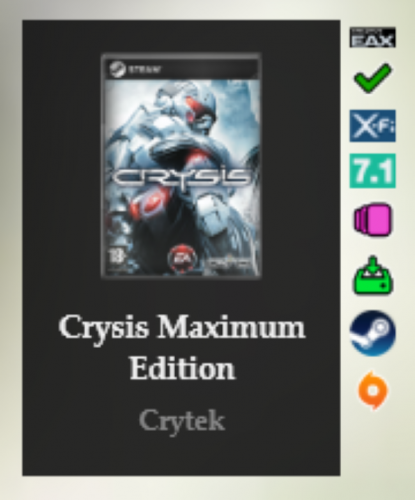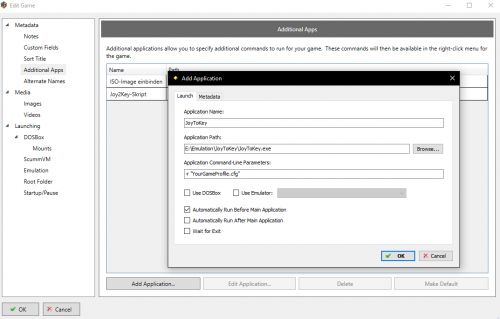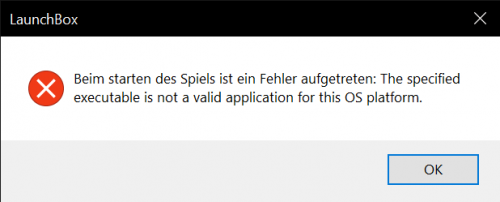-
Posts
55 -
Joined
-
Last visited
Content Type
Profiles
Forums
Articles
Downloads
Gallery
Blogs
Everything posted by IlhanK
-
Hello, after updating to 12.12 Beta I'm getting this error message at startup: Value cannot be null. (Parameter 'window') App: LaunchBox Version: 12.12-beta-2 Type: System.ArgumentNullException Site: Void .ctor(System.Windows.Window) Source: PresentationFramework at System.Windows.Interop.WindowInteropHelper..ctor(Window window) at Unbroken.LaunchBox.Windows.Desktop.MessageBoxEx.Show(Window ownerWindow, String text, String caption, MessageBoxButton buttons, MessageBoxImage icon, MessageBoxResult defResult) at MessageConsumer.ExcludeInterfaceProcess(Window owner, String text, String caption, MessageBoxButton buttons, MessageBoxImage icon, MessageBoxResult defaultResult, MessageConsumer ) at Unbroken.LaunchBox.Windows.Desktop.MessageBoxManager.PromptYesNo(String message, MessageBoxResult defaultButton) at DefinitionConsumer.ExcludeInterfaceProcess(String message, MessageBoxResult defaultButton, DefinitionConsumer ) at Unbroken.LaunchBox.Windows.Desktop.ViewModels.SideBarViewModel.<>c__DisplayClass79_0.ForgotFocusTest() at System.Windows.Threading.DispatcherOperation.InvokeDelegateCore() at System.Windows.Threading.DispatcherOperation.InvokeImpl() --- End of stack trace from previous location where exception was thrown --- at System.Windows.Threading.DispatcherOperation.Wait(TimeSpan timeout) at System.Windows.Threading.Dispatcher.InvokeImpl(DispatcherOperation operation, CancellationToken cancellationToken, TimeSpan timeout) at System.Windows.Threading.Dispatcher.Invoke(Action callback, DispatcherPriority priority, CancellationToken cancellationToken, TimeSpan timeout) at System.Windows.Threading.Dispatcher.Invoke(Action callback, DispatcherPriority priority) at Unbroken.LaunchBox.Windows.Threading.AddTransactionalGlobal(Object , Object , DispatcherPriority ) at Unbroken.LaunchBox.Windows.Threading.Invoke(Action callback, DispatcherPriority priority) at Unbroken.LaunchBox.Windows.Desktop.ViewModels.SideBarViewModel.<>c__DisplayClass79_0.CollectSimpleItem(Object , DispatcherPriority ) at Unbroken.LaunchBox.Windows.Desktop.ViewModels.SideBarViewModel.<>c__DisplayClass79_0.ExcludeFocusTest() at Unbroken.LaunchBox.Windows.Threading.<>c__DisplayClass0_0.EnableTransactionalDescriptor(Object ) at Unbroken.LaunchBox.Windows.Threading.<>c__DisplayClass0_0.MoveNotificationHelper() at System.Threading.ThreadHelper.ThreadStart_Context(Object state) at System.Threading.ExecutionContext.RunInternal(ExecutionContext executionContext, ContextCallback callback, Object state) --- End of stack trace from previous location where exception was thrown --- at System.Threading.ExecutionContext.RunInternal(ExecutionContext executionContext, ContextCallback callback, Object state) at System.Threading.ThreadHelper.ThreadStart() Recent Log: 18:21:09 Exception Launchbox is still opening and running though. The error message remains in the background. BigBox is unaffected.
-

Custom Badges
IlhanK replied to jayjay's topic in Third-Party Applications and Plugins (Development and Beta Testing)
This is awesome, thank you very much! I am testing it right now: This is a feature I have wished for a long time. Now what we need is a BigBox theme that supports custom badges... Something like this: -
Quick follow-up: JoyToKey may require the full path of the config file as parameter. Example: C:\JoyToKey\JoyToKey.exe -r "C:\Documents\JoyToKey\Your-Game.cfg"
-
-
-
AFAIK it should not. I've been using devreorder for years now and it is indeed a very useful helper. Basically it just "replaces" the default dinput dll file (a file that's in the Windows OS folder), it is not being put on top of any already loaded up Input API file. When a game sees devreorders dll file, it won't load up the default Windows dinput.dll. So it's not an additional layer, it a replacement. There is not going to be any sort of additional input lag afaik. The tool will only work with games and emulators that use the Direct Input 8 API, so it won't work with games that rely on XInput. It also doesn't work out of the box with older DirectInput 1-7 titles, since these games require a dinput.dll and not dinput8.dll. There is a another little tool however which is called dinputto8. That little file converts dinput calls into dinput8.dll calls. And then devreorder may even work on some older titles. What I am still looking though is a devreorder equivalent for the SDL API. So far I had no luck with that.
-

Can anyone get Origin games to work through Steam with a controller?
IlhanK replied to Maul83's topic in Troubleshooting
You could try this: https://github.com/WombatFromHell/OriginSteamOverlayLauncher and for Mass Effect there is a mod for Gamepad-Controls: https://www.nexusmods.com/masseffect/mods/60 -
Thanks, with the new Update it's working now!
-
Do not download Pinnacle Game Profiler. The setup file has been infected with a virus. For more info click here.
-
Hi, I am currently trying to set up Mr. Retrolust's awesome looking Bezels. Do I have to adjust screen size and curvature manually for each system? If so, what are your settings for a 1080p screen? Or is it supposed to auto-adjust?
-
This is how I solved it:
-
If you really made sure that no 3rd party apps interfere between these emulators and your input devices, then only two options remain: Either it is some sort of hardware defect or its the emulators. You could temporarily replace your joysticks with some other controllers, for example xbox gamepads. Check if that makes any difference. Testing out other USB ports wouldn't hurt either. Also, Kega Fusion and Magic Engine are really old and haven't been updated for a long time, so there are somewhat deprecated. The Model 2 Emulator also tends to run unstable on some systems. Newer emulators may have less issues reading input commands. At least the Sega CD and the Turbografx are supported by Retroarch. Another option would be to set up Joy2Key profiles for these troublesome emulators. Within the emulators you'd setup your keyboard as input and then let Joy2Key translate your joystick presses into keyboard strokes.
-
So they are being recognized as Direct-Input devices. You may want to test within joy.cpl if button presses are recognized in the first place. If that works, we have ruled out some issues on a basic level. What emulators specifically are causing problems? Please close any frontends, apps and scripts that may interfere and hook into your joystick inputs. Start up the concerning emulators, set up your joysticks and try out some games. If that works fine, the issue may lie within a script or a middleware app. Joy2Keys profile-based app detection can be a bit wonky at times (provided you use that feature at all). It may stop working in the middle of playing a game. You also could post your AHK script just to check if its fine. What you could also do is to play your games as usual (with all frontends, scripts, and apps running) and wait for that input issue to happen. As soon as it happens, immediately open joy.cpl and check if it reacts to controller button presses at all.
-
Does Windows recognize your joysticks as D/XInput devices or as keyboards? Press Windows-Key + R and type in joy.cpl. Are there any entries within joy.cpl?
-
Your input issues derive from Hardware / OS driver level. They are not related to BigBox / LaunchBox. What kind of input hardware do you have attached to your system?
-
As long as you have only one gamepad connected, which option you select will make no difference in your case. AFAIR Big Box allows you to choose a specific gamepad (F310 in your case) or to "indiscriminately" choose all XInput devices as valid input sources. That is why you see two options. Makes no difference in your setup. The big Logitech button in the middle of your gamepad acts like the XBox controller home button. By default the binding for that button is kinda hardcoded and usually cannot be directly accessed by most apps. (There are ways to unlock that button but I don't wanna digress to much.) The start and back buttons should be freely mappable though. You may wanna check through joy.cpl (Windows Control Panel) wether these buttons work in he first place.
-
I am not sure I can follow. Do you have button mapping issues in your emulator or in Big Box? In a manner of speaking that is what Xinput is for. An API controller manufacturers can use to produce input devices compatible to the Microsoft ones. As long as a game is decently programmed, any XInput-compatible device will work fine, just like genuine Microsoft controllers. An rare exception are some sloppily programmed older games that rely on string checking in the USB device name (Assassin's Creed 1 for example).
-
Generally you should keep the gamepad in XInput mode. Since most software nowadays have native XInput support, compatibility will be best in that mode overall. Only some legacy games may work better with Direct Input mode, usually games that have built-in-support for the Logitech Rumblepad (2008 Need for Speed Undercover comes to my mind). Keep in mind though that the shoulder triggers will lose analog triggering capability in Direct Input mode and will only work as digital buttons. Map switching of the Dpad / left analog stick works both in Direct Input and XInput mode.
-
Arcade Type Games: Broforce Perhaps Castle Crashers, although that game may need the right stick of a gamepad... Non Arcade Type Games that should play well on your setup regardless: Limbo Sonic Generations Oddworld Outland
-
I agree with you that the new native PS4/Xbox Controller support of Steam BPM opens some awesome possibilities. Right now it's kinda buggy though, but I am confident Valve will fix stuff eventually. Could you provide a link to the thread you mentioned? EDIT: Never mind, found it https://steamcommunity.com/groups/SteamClientBeta/discussions/0/1291816880503369861/
-
Hi, I am one of these people who use Launchbox primarily for PC games. Emulated games second. Currently I am using multiple Xbox One S Gamepads and Logitech F710 Gamepads. In direct comparison, the new Xbox One Gamepads are vastly superior when it comes to wireless connection stability. I have spent quite some time tweaking controls with JoyToKey; with the newest Steam updates however, new possibilities are opening up: Steam has extended its exhaustive Steam controller binding features onto PS4 and Xbox controllers. However it is currently very buggy, at least on my system. My Steam doesn't reliably detect the gamepads. But when it works, it's the best thing ever. The Steam Big Picture Mode Overlay in conjunction with Big Box may be the awesomest thing a couch PC gamer may wish for. It's superior to any other solution on the market IMO, in theory you can bind everything the way you like, the Steam overlay is great, you can exit by pressing the Home Button and select exit game etc... it is awesome... when it works... The Steam controller configurator is so powerful, that I am indeed thinking of buying a genuine Steam controller. I suppose the real Steam controller will currently work more reliably than 3rd party controllers like the Xbox One. Waiting for that thing to go on sale...
-
Controller mappings are being handled by the respective emulator, Launchbox has nothing to do with it. I mention it just in case it hasn't been clear. To answer your question: Yes, most Emulators - including Dolphin and Retroarch - support multiple Controllers, I personally have up to 9 Controllers attached to my system, different Controllers for different systems. Windows' handling of multiple Controllers isn't very sophisticated however. Sometimes the OS decides to shuffle the Joystick order around, and some emulators do not handle changed Joystick IDs very well. In your case, by buying 4 identical Controllers, that may be not much of an issue though, since each Joystick ID - even if shuffled - would refer to an identical Controller anyway. So yeah, you may go ahead and buy these Controllers. Should work out.
- 2 replies
-
- 1
-

-
- multiplayer
- 4player
-
(and 3 more)
Tagged with:
-

controller automation is suddenly causing a big problem
IlhanK replied to ckp's topic in Troubleshooting
Right now I am looking a bit into how AHK actually works and I've found this little info about closing applications. Try these AHK lines and check if they work for you. So far, Big Box hasn't crashed on me with these. For Demul: $Esc:: { WinClose, ahk_class window ahk_exe demul.exe } For Retroarch: $Esc:: { WinClose, ahk_class RetroArch } For Dolphin: $Esc:: { WinClose, ahk_class wxWindowNR } -
Hi there, I think we all agree that LB is an awesome piece of software. After a hard week of work, sometimes you just want to have a good time and chill with your friends. And since I put my gaming rig into the living room, my friends and I really enjoy playing multiplayer games together. And yes, even girls like Big Box. I've now put LB on my Laptop as well, so that we are not restricted to be over at my place. Even took it once to a birthday party and people drooled over the awesomeness of Big Box. Yes, Big Box allows sorting by Play Mode, however I'd like to use the new Playlists feature to group together 2-Player and 4-Player games. What is missing though are appropriate themes videos. Since my video editing skills are non-existent, I'd like to kindly ask if someone else may be able and willing to put something together. Doesn't need to be super-complicated, just enough so that it doesn't break the awesome immersion a full fleshed out Big Box Setup provides. I'd be grateful and it would make me very happy.