-
Posts
12,648 -
Joined
-
Last visited
-
Days Won
38
Content Type
Profiles
Forums
Articles
Downloads
Gallery
Blogs
Everything posted by neil9000
-
I dont think either of those things are possible. Of course you can set a button combo to exit the running emulator, but it will take you back to the games list you were already in as Bigbox is still running in the background, just minimized when running a emulator. Exiting Bigbox without going to the menu is possible with X on a keyboard, so you could use some third party controller mapper like controller companion/xpadder to map X to a button combo. A;lso i gues it depends on how your joystick/buttons are read by Windows, if they are seen as xinput controllers you will have to do as i said, if they are read as a keyboard you may be able to set a exit in keyboard automation.
-
I just use Retroarch on Android, its free and covers all the systems i can run on a Android phone.
-
The 8bitdo bluetooth dongles are not standard bluetooth dongles, they are designed to allow you to use controllers on other systems. For example to allow you to use a XBOX one controller on a switch, or a PS4 controller on a XBOX, etc. So it has additional hardware in it to do some format conversion to make non compatible controllers work on systems they are not designed for. So my guess is it is interfering and changing the format/protocol the controller is detected as, so it is not recognized as a standard XBOX one controller in those emulators. If its a XBOX one controller with bluetooth then i would just use a standard bluetooth dongle, not a dongle that is adding additional conversion (and probably additional input lag). If it's the older type of XBOX one controller without bluetooth, which is what i have you will need a official dongle for it, which works great and is lower latency than bluetooth. In fact id recommend the dongle outright cause of the lower latency compared to bluetooth, but thats up to you.
-
Its possible the theme is doing some image scaling/resizing. How do the images look in other themes?
-
Ha ha my bad, i totally read that as Super Nintendo Entertainment System, whoops.
-
That folder size of 66.57mb is to small for the claimed 781 snes roms.
-
You can try following the tips in this guide. At the end of the day though you will be limited by your lack of ram, 4GB really is nothing these days and Windows itself can use more than that, so when you add running programs on top that quickly disapears. Most of the RAM usage used by Launchbox/Bigbox is due to cached images of the games, and obviously the more games you have the more images to cache. You could try using a image type that is a smaller file size like clear logos for example and see if that helps at all. As for the using a flash drive as temp RAM, i cant speak to that, but USB sticks are not designed for that, they are really for storage of files,not constant read/write of files, so i cant imagine it working well at all. Can't hurt to try though.
-
Well thats not really the job of a frontend, to know all games and what associated files said game may need, thats more of a emulator job. As for MAME specifically if you have a Non-Merged set each zip contains all needed files, so those sets are always recommended if you want to mess around with pulling specific games from a fullset.
-
You can use a startup theme, but they tend to use the actual game being launched art, not platform art. https://forums.launchbox-app.com/files/category/31-startup-themes/
-
Tools/Import/Rom Files. Yes. Well yes of course, unfortunately Launchbox is not going to now what specific games that you personally want to import, so of course you will have to provide the games you actually want imported yourself.
-
Playing a video while a rom loads is not a feature that launchbox has i'm afraid.
-
Well game video snaps come from emumovies not us, so you would be better off bringing it up with them. Although i have just checked my build and i have the correct videos scraped for those games. So i would right click the one with the wrong video and edit, and download media to see if it pulls the correct video.
-
The reason you only saw import all MAME roms is because you used the fullset importer, so yes that will import everything. If you only want to import a smaller collection of games use the standard importer, not the one designed specifically to import a full MAME set. You can add as many or as few games as you like, either via tools/Import, or by just dragging and dropping files onto Launchbox to start the import wizard.
-
Yes it will as that will be the base theme, you cant have different platform view theme and options screen as they are one and the same. You can however have the actual game lists for platforms use a different theme, but whatever you use as the platforms view will also be the options view.
-
No, you can not use a .xml from another program with Launchbox. If you only have one platform you can set Bigbox to open to the "All Games" section via the options.
-
Also guys you do realize you dont HAVE to update your emulators when that shiny version number changes right? If you are happy with what it already did/does then it is absolutely fine to stay on that version if you want.
-
You are using the "Text List" view for the games list, you need to switch that to the view you want.
-
You can delete the folders or run the clean up media tool. However i wouldnt delete any of it, no point in deleting it for Launchbox to download it again when you run the import again. You can always run the cleanup tool later to get rid of any lingering files now not needed. The default MAME fullset import settings will only import working games, so there wouldnt be any point in adding games after as they wouldnt work anyway. If anything does need adding though you can just drag and drop the file onto launchbox and import with the standard importer.
-
To be honest with you i would cancel that import and do it again. If you leave all the settings in the MAME fullset importer at there defaults it will only import the 2800 or so games that actually work.
-
Well The fullset importer would not be importing that many files unless you messed with the settings in the import wizard. The MAME fullset importer only imports the games that actually work, which is around 2800, 2816 in my case. So if it is importing every single file you either chose the wrong import method, or you changed some settings in the wizard.
-
That sounds like its importing every file, so you didnt use the MAME fullset importer?
-
I should also mention that @dragon57 has a pack of default images available for download. These are what i am using myself as i dont have the skills to create my own.
-
-
I would also add that it is not necessarily a Windows 1903 issue, it could be something else on your system causing it. I have 1903 on my system with no issues at all with font sizing.








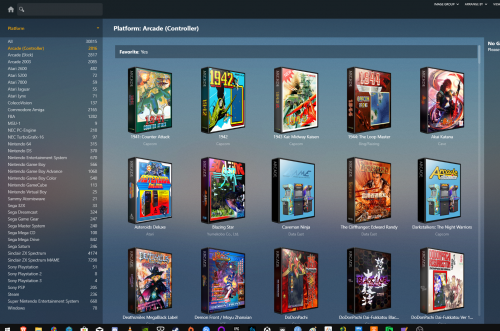
.thumb.png.3acade91032b9f82d0f8c8413ccb0adb.png)