-
Posts
12,648 -
Joined
-
Last visited
-
Days Won
38
Content Type
Profiles
Forums
Articles
Downloads
Gallery
Blogs
Everything posted by neil9000
-
Look in your Launchbox folder, is there a license.xml file in there? if so remove it, as its banned and will prevent you using even the free version.
-
You can try this version of that theme, it's not quite finished, but doesnt use the plugin that the one you have does.
-
Are you using a custom theme? I see "Ao.Bigbox..... in that error, i think that is a plugin that some themes use, that hasnt been updated in years, so this may be a theme specific bug.
-
You can use defaults for various image categories.
-

PC Engine CD / Turbo Grafx CD games. Cannot figure it out in 2022
neil9000 replied to chapel's topic in Troubleshooting
Then my only other guess is you did not call the platform "NEC TurboGrafx 16" at import. Can i see some images please, your "Associated platform" tab, like mine above showing the platform and core, and one of the "Details tab" both from the manage emulator screen, and can you right click a game in that platform and go to edit/edit metadata and take a shot of the "Metadata" tab, as well as the "Launching" tab, thanks. -

Does the pause menu support disc swaps in RetroArch?
neil9000 replied to SpaceMidget75's topic in Features
Yes, never store any other files in that folder. -

PC Engine CD / Turbo Grafx CD games. Cannot figure it out in 2022
neil9000 replied to chapel's topic in Troubleshooting
OK, so at least it works in the emulator, so we now know you have something configured incorrectly in Launchbox. So, go to tools/manage/manage emulators/retroarch, and click on the "Associated Platforms" tab this lists all the systems that are launching in Retroarch (not a exhaustive list and can be added to and edited) find the entry for the platform, this platform name must EXACtLY match what you called the platform when you imported it to Launchbox. Then in the core box double click it and pick the core you want to use (mednafen and beetle are the same core, so in this case pick mednafen). Launchbox doesnt need or want bios, that is on the emulator and as i said previously goes in the System folder, but if games are launching in Retroarch then its fine. -

Does the pause menu support disc swaps in RetroArch?
neil9000 replied to SpaceMidget75's topic in Features
OK, so you have used Skraper and it has added those backup files, delete them. Launchbox is attempting to read both files, hence why your changes are not sticking as you have contradicting xml files. -

Does the pause menu support disc swaps in RetroArch?
neil9000 replied to SpaceMidget75's topic in Features
Sounds to me like a saving issue. Launchbox saves data when it closes, and this sounds like it cant do so. There could be two reasons for this, 1) the data folder or the specific PS! xml file are read only, or you have extra files in there with the same name that shouldnt be there, never store any backups for example in the data folder. -

Mame No-Nag Updated Monthly, Current Version:
neil9000 commented on MadK9's file in Third-party Apps and Plugins
- 118 comments
-
- 1
-

-

PC Engine CD / Turbo Grafx CD games. Cannot figure it out in 2022
neil9000 replied to chapel's topic in Troubleshooting
But are they correct? Retroarch will tell you if it see's the bios files (which go in Retroarch/System by the way) If the retroarch UI says "Bios Missing" then your bios files are incorrect, so i would start there. If your bios files are indeed correct (or you find ones that are) then load a game in Retroarch to test it, this should ALWAYS be your first step, cause if a game does not work in the emulator then it is never going to work from Launchbox either. -
I skipped the retroid as i dont like the dpad placement on it, for a device that is to play retro games i want the dpad on top, not the stick. I do have my eye on both the Odin and the RG552, i wanna see actual retail prices on the Odin, and i'm waiting for the release of the 351elec firmware for the 552 as i don't want to use Android on a device like this if i can help it.
-
As long as the roms are not moving they "should" still work as the path to them should still be the same, if not its real easy to fix that also.
-
Personally i currently use a RGB10 Max (I'd recommend the Max 2 now as it has better buttons and grip, but wasn't out when i got mine) which can run everything up to PS1 perfectly, it can also do some N64, Dreamcast, and PSP but those systems are very hit and miss, and i don't use PSP or Dreamcast on it personally. I really like it for what it is and i like the UI (it is Linux EmulationStation based). And versus my previous portable, the RG351P.
-
Just copy the whole Launchbox folder across, it should "just work" unless you have roms and emulators spread all over different HDD's.
-
-

Importing multiple tracks/ cue files - PS1 - Android
neil9000 replied to Retro4Ever's topic in Android
Cant say i have ever seen iso's for mega cd/sega cd, they are usually cue/bin, or better yet, CHD. -

Nintendo DS not downloading metadata correctly?
neil9000 replied to vaderag's topic in Troubleshooting
And that is your issue, there is no such game as "0002 - Need For Speed - Underground" in our database, so you get no match. You need to remove those proceeding numbers with a bulk renamer like Bulk Rename Utility -

New to Launchbox and have quick question about Mesen
neil9000 replied to Gamerdude420's topic in Noobs
A quick google found this, it needs the commandline in this thread. -

Nothing happens when loading a NeoGeo game on Launchbox.
neil9000 replied to Nour T.'s topic in Troubleshooting
Is cause arcade games should never be unzipped, mame or fba needs the zip file, not the contents of it. -
That is not possible as described currently in Launchbox. However something similar could be accomplished i believe via playlists after import. Maybe someone a bit more knowledgeable about playlists could chime in here as its not a feature i personally use myself.
-
Launchbox needs to be pointed at the .zip, not the .chd.
-
Interesting, well glad you figured it out.


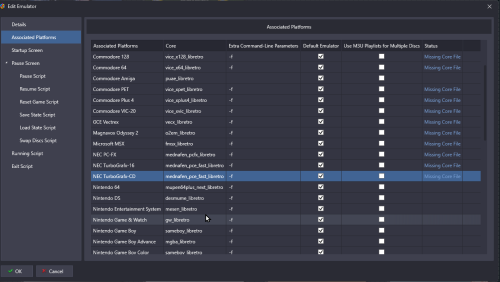


.thumb.jpg.4f51ca63a224b2fcaacec3def0da7b41.jpg)




