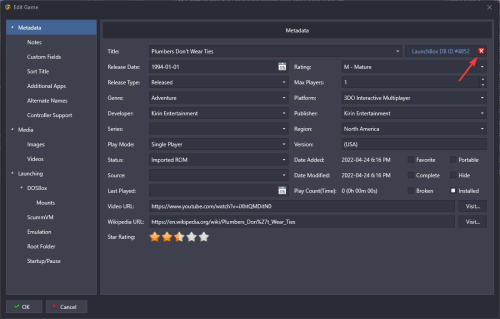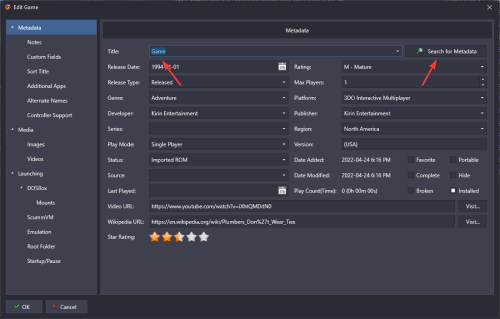-
Posts
2,960 -
Joined
-
Last visited
-
Days Won
141
Content Type
Profiles
Forums
Articles
Downloads
Gallery
Blogs
Everything posted by faeran
-
Send me a PM, as this thread will end up getting locked, the information being buried, and at this point we are off-topic to the beta.
-
You could add the platform clear logo image binding to the stackpanel in the top right, or replace the badges with it. The list grid is one of those things that themes don't have control over really. LaunchBox doesn't currently save the width information for the columns, which would need to happen for any themes to be able to utilize them. With Big Details I tried to counteract this by setting the size of the entire list to the available width, then users could remove the unnecessary column headers they don't want to see until the grid is in a more manageable state. This does stop columns from auto-changing columns as you navigate through it, but it does reduce the amount of columns you can see in this view. Saving grid column size is a program level thing that would need to happen, and while it's on the list to take a look at, it's never been able to take the priority over other areas of LaunchBox.
-
-
VisioN View File A stylish, background heavy focused theme with inspiration from the unreleased Aura 4k theme by iGarikoitz. The theme itself uses your clear logo images, fanart - background images, screenshot images, and game video snaps to create this completed theme. There is a number of white platform clear logos made by Dan Patrick and 100+ platform/playlist/category backgrounds are included that I have curated with the ability to add your own. This theme will gracefully fall back to different images to make sure something is always displayed. Requirements LaunchBox must be on version 13.1 or higher (or you'll get errors) Theme is made for a 16:9 aspect ratio Views Platform Wheel 1 - The main platform wheel for this theme Text Filters View - Used primarily when viewing other filter sections Horizontal Wheel 1 - The main game view for this theme Horizontal Wheel 2 - An alternate game view that uses your screenshots and video snaps Text Games View - Mostly used for the Game Details Menu view, but could be used as a game view Things to Note 100+ Platform Backgrounds have been included in this theme. You can include your own by placing them in the following folders (The file name needs to match the name of your platform, category, or playlist): Platform Images: LAUNCHBOX\Themes\VisioN\Images\Platforms\Fanart Category Images: LAUNCHBOX\Themes\VisioN\Images\Platform Categories\Fanart Playlist Images: LAUNCHBOX\Themes\VisioN\Images\Playlists\Fanart White Platform Clear Logos have been included by Dan Patrick. You can add your own by placing them into the following folders (The file name needs to match the name of your platform, category, or playlist): Platform Images: LAUNCHBOX\Themes\VisioN\Images\Platforms\Clear Logo Category Images: LAUNCHBOX\Themes\VisioN\Images\Platform Categories\Clear Logo Playlist Images: LAUNCHBOX\Themes\VisioN\Images\Playlists\Clear Logo You can add your own Game Backgrounds that are specific to this theme. You can place them into the following folder (file name must either be based on the game's title, replacing special characters, or named after the LaunchBox Game ID. Check folder for some examples.) LAUNCHBOX\Themes\VisioN\Images\Games\Game Background\[platform name] For Theme Developers There are a number of features in this theme that have never been done before. You can examine the code to learn the following: Use of a progress bar with the game count bindings that provides dynamic visual feedback of where you are in your game list as you are navigating around Use of the Index Visibility binding to provide animation triggers. This allows you to provide smooth animations to any element when opening and closing the alpha-numeric index The use of FlowImage (and its bindings) to provide performant image fallbacks. Using FlowImage over an Image element increases performance by loading images in an off-thread, provides better disposal logic, and doesn't lock the file that is located on the hard drive. The use of an item offset converter, which allows you to display images (or metadata) for games that are (+ or -) around the game or platform that is selected. Thanks to Dan Patrick - for use of his white clear logo pack iGarikoitz - for the initial concept inspiration for this theme Submitter faeran Submitted 01/17/2023 Category Custom Themes
-
Version 1.2
2,343 downloads
A stylish, background heavy focused theme with inspiration from the unreleased Aura 4k theme by iGarikoitz. The theme itself uses your clear logo images, fanart - background images, screenshot images, and game video snaps to create this completed theme. There is a number of white platform clear logos made by Dan Patrick and 100+ platform/playlist/category backgrounds are included that I have curated with the ability to add your own. This theme will gracefully fall back to different images to make sure something is always displayed. Requirements LaunchBox must be on version 13.22 or higher (or you'll get errors) Theme is made for a 16:9 aspect ratio Views Platform Wheel 1 - The main platform wheel for this theme Text Filters View - Used primarily when viewing other filter sections Horizontal Wheel 1 - The main game view for this theme Horizontal Wheel 2 - An alternate game view that uses your screenshots and video snaps Text Games View - Mostly used for the Game Details Menu view, but could be used as a game view Things to Note 100+ Platform Backgrounds have been included in this theme. You can include your own by placing them in the following folders (The file name needs to match the name of your platform, category, or playlist): Platform Images: LAUNCHBOX\Themes\VisioN\Images\Platforms\Fanart Category Images: LAUNCHBOX\Themes\VisioN\Images\Platform Categories\Fanart Playlist Images: LAUNCHBOX\Themes\VisioN\Images\Playlists\Fanart White Platform Clear Logos have been included by Dan Patrick. You can add your own by placing them into the following folders (The file name needs to match the name of your platform, category, or playlist): Platform Images: LAUNCHBOX\Themes\VisioN\Images\Platforms\Clear Logo Category Images: LAUNCHBOX\Themes\VisioN\Images\Platform Categories\Clear Logo Playlist Images: LAUNCHBOX\Themes\VisioN\Images\Playlists\Clear Logo You can add your own Game Backgrounds that are specific to this theme. You can place them into the following folder (file name must either be based on the game's title, replacing special characters, or named after the LaunchBox Game ID. Check folder for some examples.) LAUNCHBOX\Themes\VisioN\Images\Games\Game Background\[platform name] For Theme Developers There are a number of features in this theme that have never been done before. You can examine the code to learn the following: Use of a progress bar with the game count bindings that provides dynamic visual feedback of where you are in your game list as you are navigating around Use of the Index Visibility binding to provide animation triggers. This allows you to provide smooth animations to any element when opening and closing the alpha-numeric index The use of FlowImage (and its bindings) to provide performant image fallbacks. Using FlowImage over an Image element increases performance by loading images in an off-thread, provides better disposal logic, and doesn't lock the file that is located on the hard drive. The use of an item offset converter, which allows you to display images (or metadata) for games that are (+ or -) around the game or platform that is selected. Thanks to Dan Patrick - for use of his white clear logo pack iGarikoitz - for the initial concept inspiration for this theme -
Beta 7 is out with the following: The Center Selection behavior will now properly center the Game Details menu (for theme devs) The List View Model will now update its properties from within the Text Games View (for theme devs) Forcing a 16:9 aspect ratio in the theme settings should properly constraint the theme on monitors wider than 16:9 At this point this is looking to be the release candidate. We will be trying to find a release window this week. Thanks to everyone who participated in the beta testing!
-
Can't really remember how this was coded, but probably could do a stack panel, and place the clear logo and control panel image into it. The code for all images should be in the theme documentation under: LaunchBox\Themes\Documentation.pdf <Image Source="{Binding Path=SelectedGame.ArcadeControlPanelImagePath}" />
-

Photoreal Controller Vectors by Pineapple Graphics
faeran commented on Dan Patrick's file in Platform Console Images
Yeah, maybe there was two different looks released at some point, but if the red version of the controller did exist in North America it either didn't exist for very long, or came much later in the Genesis life cycle. There's definitely conflicting things I've found over the web, and discussions on forums that don't really make sense. I bought a Genesis model 2 back in the day when they started packing them with Sonic and it was definitely black. Was definitely the more common version. Maybe that's different in other regions, but at that point it wouldn't have the Genesis branding.- 34 comments
-
- 1
-

-
The next official version has options to turn 3D Box Models off inside of the coverflow. You can update to the beta, or wait for the official release.
-
Haven't checked, but if that's true, @viking, we may need an upload.
-

Photoreal Controller Vectors by Pineapple Graphics
faeran commented on Dan Patrick's file in Platform Console Images
Love these @Dan Patrick. Thanks for facilitating this. One thing I noticed is that it looks like he built the Sega Genesis Mini controller instead of the original Sega Genesis controller. Still really amazing work, just thought I'd mention just incase he was trying to build the original but grabbed a wrong source image or something.- 34 comments
-
- 1
-

-
Right click and Edit a game. In this screen, check the X next to the LaunchBox DB ID# (if it appears): Then, type in a different title and press the Search for Metadata button that now appears in the same spot. If you cannot find a match, it's possible the game doesn't appear in our database. You could either manually type in metadata info yourself into the fields, or see if the game needs to be added into our database. If it does need to be added to the database, you could give it a try and add it yourself if you are feeling adventurous.
-
My first inclination is to send you down the combine games route for a number of reasons, but the main one would be it's this specific scenario that that system was made for. Once combined, when you are deciding which version you should play in Big Box it would bring up a menu providing you the version text for each game, so you are informed as which one to pick. To add the version field next to the name in Big Box would probably require a custom theme. You would be coding in the version metadata binding next to the name of the game within whatever view files you are wanting to see it in. If you are just wanting them to remain unique game entries, you may just want to add this information into the game's title, then you wouldn't have to mess with building your own custom theme.
-

Need help with multiple things Controllers and Data Transfers
faeran replied to bpcervantes's topic in Noobs
Assuming your games are all part of the same platform, you can move over its platform xml file found in: LaunchBox\Data\Platforms Along with any media you want to go with it, found in folders like: LaunchBox\Images\[platform] LaunchBox\Videos\[platform] LaunchBox\Music\[platform] As long as the paths to the game files are still accessible in your second build, you should be good to go after that. -
Here's one thing you can try. In LaunchBox go into Tools > Manage > Emulators Edit the MAME emulator and go into the Running Script section. Delete everything from this section and press OK and try again.
-
Beta 6 is out with the following (we don't talk about what happened to beta 5): New Feature: A new option to automatically start applications alongside LaunchBox or Big Box has been added to LaunchBox's Options > General > Startup Applications. Improvement - LaunchBox Plugins can now correctly read StateManager.SelectedPlatform and are notified when a sidebar value changes (for plugin devs) Improvement: The jewel case 3D model has been updated to include ribs on the top, bottom, and front spines Fixed: Box - Full images were being used incorrectly in some models
-
100%, which it was for just one spine, and at this point we've taken the chance on that. Remember, there's something like 180 platforms in our database, so there's obviously a lot to cover there, and we are monitoring the situation with this one very closely, as well as the whole feature as a whole. Make the naming convention similar to what our image pack importer feature can consume and you'll be okay. If you find sources that have complete, full box scans with all spines included, send me a PM. Looking for 100% coverage of released games for a system, which could help show that these images exist. The good news is that we've seen your request. Adding it to bitbucket was a good idea. At the moment it's not planned to be implemented in the short term, but since it's now on bitbucket people can vote for it which helps us keep informed.
-
the ribs are coming for the regular jewel case, just know that each rib adds a performance overhead, so there's lots that we have to think about when adding stuff like this. The "stretched" model, and the normal jewel cases are completely separate models that we had custom built for this feature by a modeler, so the long model is not just us stretching the jewel case. We will need to do something similar with any other jewel case variation, get a modeler to create one from scratch. There's a lot that goes into adding this sort of thing. We have to balance performance with realism, and there's going to be a number of costs involved for each added image. However, I'd say we are not against opening this up in the future, but I wouldn't mind seeing more packs out there first. There's hardly any packs of the one spine image out there yet, but I'm glad to start to see them trickle in. So far I've seen zero indication that the other 3 spine image packs exist for any system yet and it would be nice to know they are out there somewhere.
-
The next time it freezes with RetroFresh, can you take a screenshot of the freeze and post it here.
-
This is a user defined setting, which means it would have used your platform and game views you have set up under Options > Views. But yeah, the view would matter, especially with RetroFresh, so it would be nice to know so we can narrow this thing down.
-
I believe you mean the European regional variants of these, which are a bit thicker, in depth, than the rest of the world. They are, however, each a very specific model type, and we are looking in ways to eventually include them. This will probably not happen for this next version though. Are you talking about the clear plastic that appears in front of the left and right spines on a PS1 jewel case?
-
Just tested this functionality and it does appear to still be working. Just want to make sure you have highlighted two or more games before pressing the shortcut key.
-
Can you be more specific about what views you were using?
-
Try and go into Options and remove your EmuMovies credentials. Save out, then go back in and re-enter them in. Let us know if this solves the issue you are seeing.