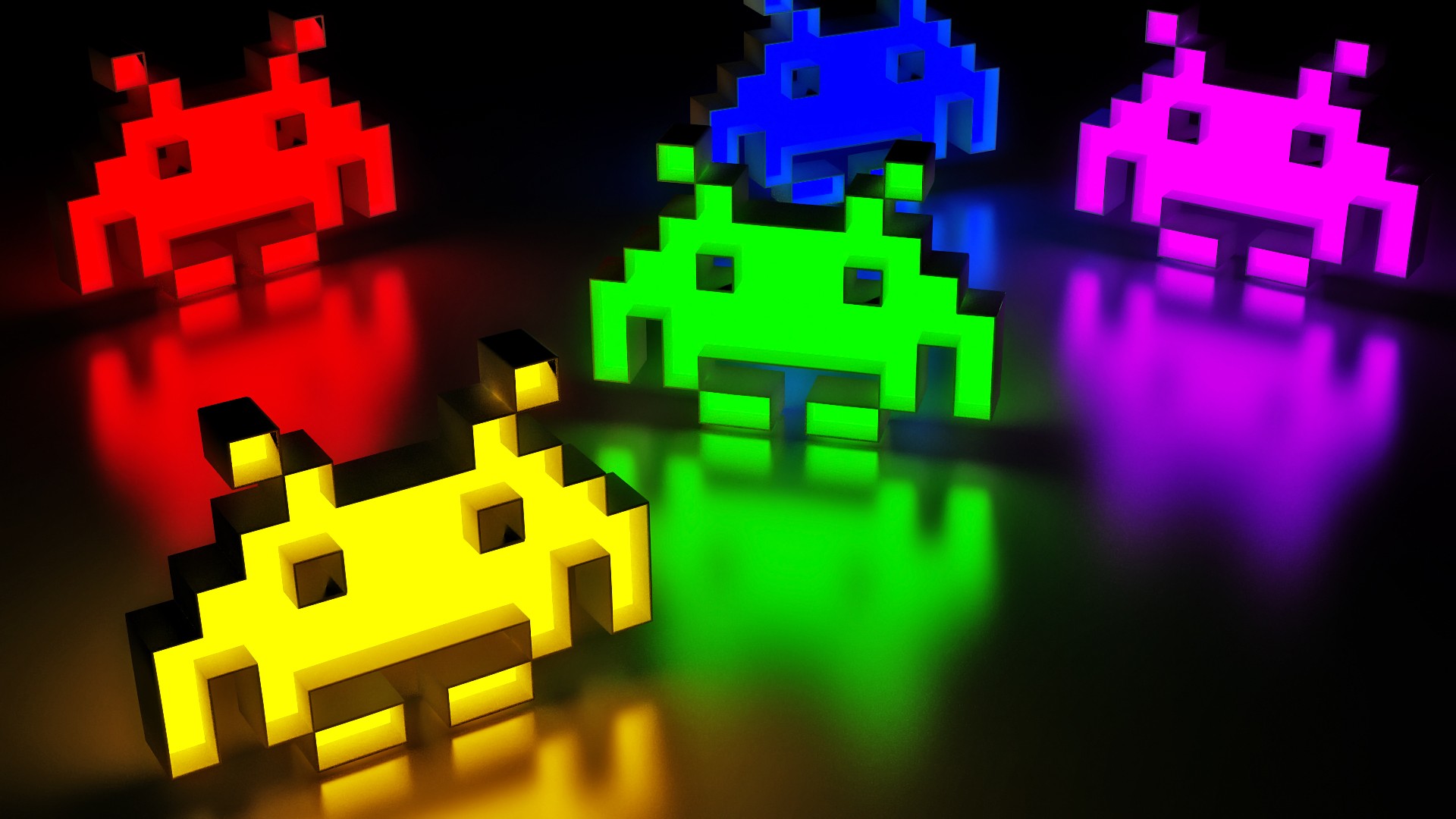-
Posts
162 -
Joined
-
Last visited
Content Type
Profiles
Forums
Articles
Downloads
Gallery
Blogs
Everything posted by Crush
-
Here's the Autohotkay script i use with Altirra and maps various functions (quit, warp, save state, ...) to joypad buttons: #NoEnv ; Change Disk 4Joy2:: Send !{enter} Sendinput {Ctrl Down} Sendinput {1} Sendinput {Ctrl Up} WinWait, Attach disk image WinWaitClose Send !{enter} Return ; Warp mode On/Off 4Joy15:: Send !{q} Return ; Load State 4Joy18:: Send !{enter} Sendinput {Alt Down} Sendinput {F} Sendinput {Alt Up} Send {Down 8} Send {Enter} WinWait, Load WinWaitClose Send !{enter} Return ; Save State 4Joy19:: Send !{enter} Sendinput {Alt Down} Sendinput {F} Sendinput {Alt Up} Send {Down 9} Send {Enter} WinWait, Save WinWaitClose Send !{enter} Return ; Pause 4Joy20:: Send {p} Return ; Exit 4Joy17:: Send {ESC} Return Note: Just replace all Joy references with your own joystick number and button number. For example: 4joy20 in my script is button 20 on Joystick 4 (i have four controllers connected)
-

AutoHotKey script for WinUAE
Crush posted a topic in Third-Party Applications and Plugins (Released)
I was looking for a way to display some info - mainly easily forgotten key combinations - while playing games with WinUAE through Launchbox. WinUAE is using rawinput so it can't accept directinput commands from Autohotkey. Searching through the http://eab.abime.net i came upon a script which uses the WinUAE Pipe to get events from Autohotkey. I modified the script so when i press button 16 on my 4th gamepad, WinUAE goes into window mode, a message is displayed with some helpful info and waits for me to press OK (the game is still running normally in the background). Pressing OK makes WinUAE to revert to fullscreen mode. If you want to modify the script to send different events to WinUAE, all the events WinUAE accepts are listed here: https://github.com/tonioni/WinUAE/blob/master/inputevents.def #NoEnv ;Display Help Info #IfWinActive, ahk_Exe WinUAE64.exe 4joy16:: WinUAE("EVT SPC_TOGGLEFULLSCREEN 1") MsgBox,,INFO,Use END+(1 to 0) to swap disks WinUAE("EVT SPC_TOGGLEFULLSCREEN 1") return #IfWinActive WinUAE(command) { VarSetCapacity(result, 4096) if !DllCall("CallNamedPipe", "str", "\\.\pipe\WinUAE" , "astr", command, "int", StrPut(command, "cp0") , "ptr", &result, "int", 4096 , "uint*", bytesRead, "uint", 1) throw Exception("CallNamedPipe failed with error " A_LastError) return RegExReplace(StrGet(&result, bytesRead, "cp0"), "\R$") } NOTE: I use WinUAE64. If you use the 32-bit WinUAE you must change the second line to read #IfWinActive, ahk_Exe WinUAE.exe -
Get latest development version 5.0-2577 here: https://dolphin-emu.org/download/ Mark: Scaled EFB Copy, Ignore Format Changes, Store EFB Copies to texture only, Fast Depth Calculation, Disable Bounding box , Force 24 bit color. External Frame Buffer XFB, Enable Wireframe must be disabled.
- 5 replies
-
- 1
-

-
- dolphin error
- crashing games
-
(and 1 more)
Tagged with:
-

NullDC cant get to run
Crush replied to johnnyskullhead's topic in Third-Party Applications and Plugins (Released)
Why don't you try Demul? Works fine with LB... -
You need this: Bulk Rename Utility http://www.bulkrenameutility.co.uk/Main_Intro.php
-
I also use Steem and works fine with LB. Steem has the option to save the entire setup - including disks in drives - into a separate .ini file. What i do, is to setup Steem for a specific game, insert both disks to drives 1 & 2 and save the config. Then in LB instead of importing the game i import the config: ..\AtariST\STeem\config\Captive.ini
-

Controllers disconnect and reconnect constantly in Retroarch
Crush replied to SavingPrincess's topic in Troubleshooting
Did you try any direct input controllers, instead of x-input ones? I have 4 controllers connected all the time (flightstick, throttle, ps2 with usb adapter, cusom-made ultimarc arcade joystick) and i never had any such problems with RA. Note that none of them uses x-input. Remove all and check them one-by-one. Maybe it is a driver issue. -
It removes the entire list of your files. Rescan files will rebuilt it from scratch but the deleted/wrong entries will be gone. .
-
Delete Files.sqlite and rescan.
-
The database he is using is SQL Lite - with "DB Browser for SQLite" you can read the databases FS UAE creates, but i don't know if messing with them will result in broken configurations... UPDATE: Removing Files.sqlite and re-scanning the files rebuilds the database removing any deleted entries.
-
Very good tutorial! Still i can't figure out how to delete a database entry if i remove the actual game.. Scanning again the files database doesn't remove it. Tried v2.83 and 2.94dev.
-

AutoHideMouseCursor
Crush replied to goblindriver's topic in Third-Party Applications and Plugins (Released)
You can also use this Autohotkey command when you launch any emu through Launchbox to move the mouse to the bottom right (and out of sight). Assuming a 1920x1200 display: MouseMove, 1920, 1200 -
You can also use: http://www.nirsoft.net/utils/nircmd.html to enable / disable the screensaver. It disables it completely (by editing the Registry) until is run again, so you will not have any problems with Attract mode.
-
If Attract mode depends on your PC being idle, then Caffeine will also disable it since it sends a keystroke. You can change the time to activate it, or temporarily disable it or make it exit after a specific amount of time using the command line parameters listed in the program's web site.
-
Use Caffeine: http://www.zhornsoftware.co.uk/caffeine/ You can start/stop it with a simple Autohotkey script/batch file when you start a game.
-
I asked at the PPSSPP forums if it was possible to use command line parameters to change the graphics backend for specific games when using the PPSSPP standalone, so Henrik has now implemented these additional Command Line parameters to do just that: --graphics= gles directx9 software //edit: in new versions on supported hardware/OS the following can also be used: vulkan directx11 Useful since the OpenGL backend supports shaders but it is usually slower for AMD users, while DX9 doesn't support shaders. So you can now have specific games load with the DX9 or the OpenGL backend. Note that DX11 and Vulkan are not yet fully functional. NOTE: You need version v1.3-612-gad06a71 or higher. Get it here: http://buildbot.orphis.net/ppsspp/
-
The full package contains 40+ shaders. Remove the ones you don't need and keep only the ones you plan to use so ReShade doesn't have to recompile 40+ shaders every time you run Demul.
-
Yes, if you are using the DX11 plugin select DX10+ when installing ReShade in the Demul directory. The installation is simple: you install ReShade in the emu folder and enable it with Shift+F2. Choose shader, change parameters and you are done. If you want to remove ReShade you simply delete the files it copies in the Demul dir.
-
I rarely use Retroarch to change settings. I usually have a few generic configurations already setup, then i change a few settings in a text editor (shader, overlay, save path), i save the config with a new name and i have a new config for a new core. Specific core settings are saved in a separate file anyway - retroarch-core-options.cfg, so you can use generic configs for everything else without breaking anything.
-
No, i just moved to 1.4.1 but i already have the .cfg files ready from 1.3.6
-
Older versions of Retroarch had no overrides...
-
Also don't forget about ReShade: https://reshade.me/ You can use it to add shaders to emus not supporting them. I use it to add Scanlines to the DX9 backend of PPSSPP and Hoxs64.
-
I use a slightly different approach with Retroarch shaders: I setup a main shader per core, then i create small XXX_shader.cfg files containing this line: video_shader = ":\shaders\<name of shader>.glslp" Each file has a different shader and if i want to bypass the main shader for specific games i add in the Custom Command Line parameters: --appendconfig "config\XXX_shader.cfg"
-
If you have Avast Antivirus installed, uninstall the Game component from it's Settings.
-
Is Demul T_T a different version compared to the Demul 0.7a (Aug 16 2016)? I use the normal Demul 0.7a and i have no sound problems after setting "Alternate Filter" and Buffer Size 4096 in Sound Configuration.