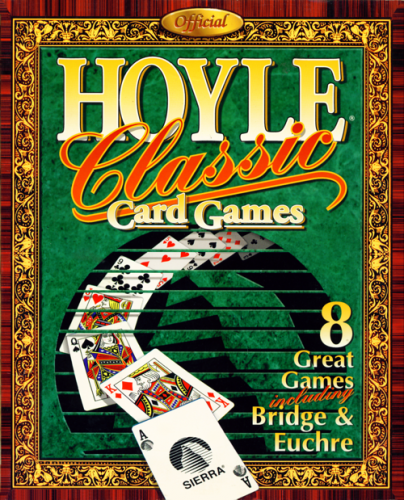-
Posts
760 -
Joined
-
Last visited
-
Days Won
1
Content Type
Profiles
Forums
Articles
Downloads
Gallery
Blogs
Everything posted by Kondorito
-
I had over 30k (MAME, main Nintendo, Sega and Sony systems), but trimmed all the unnecessary MAME clones, so now it stands below 12k. I am struggling whether to add a filtered HBMAME set or not tough. Did you guys know that in HBMAME there is a Pacman clone called Abortman? Pacman's graphic is a fetus, and the ghosts are friggin' hangers!
-

[HELP] Request coding for 4:3 CRT Theme i designed
Kondorito replied to Jack.'s topic in Big Box Custom Themes
28 inch 4:3 CRT ❤️ If only I was able to find one of those when I made my cab (difficult where I live). Take care of that preciousness! -
Thanks guys, will mess with it this weekend. Do you think it would be easy to set custom pngs and/or fonts per core or platform?
-
Hey guys! A pause menu that does not involve RL sounds awesome. Please dont kill me for asking the following without having downloaded and tried it myself: is the background art and buttons font configurable?
-
If I recall correctly, that video was made by @RetroHumanoid Check his profile in here, in YT and in HS, you might be able to find it. EDIT: I forgot he has his own website with all his media stuff. Check over there.
-
@Jason Carr Spanish version revised: Language-es_8.4.zip
-

ToggleCompleted
Kondorito replied to Pr0FiT's topic in Third-Party Applications and Plugins (Development and Beta Testing)
Ohh yesss! This is what I was looking for! Thanks @Mr. RetroLust for commenting here otherwise I wouldn't be able to find it. -
You could remove the LB.Next exe, and leave only the regular LB that launches Next, so Next is always launched by default. You can then have the option to switch back to OG from Next. This way all the users will be "forced" to see Next on startup every time. I am pretty sure a lot of users that do not frequent the forums very much are not even aware of Next, and have never pressed the Next button. You might see increased forum activity with non-regular users asking about the interface, but that is a good thing before every migration.
-
-
Did not know @klizine was here! He was an awesome sidekick when I made the Famicom 3D box set. I was thinking the same thing the other day; there are a lot of talented artists in here, however the art is centered in the audiovisual aspect (startup videos, platform videos, BB themes, etc.). Might be because all the main systems' art is somewhat already tackled and users are not "missing" stuff? I dont know. I am in for your idea, Jero. Currently finishing a NES real 3D box set and NES real 2D cart set.
-
I have several FEs in my machine. I simply have all the media in a dedicated folder, and placed symbolic links on the FEs media folders to feed from it. That way nothing in the source is deleted and/or renamed.
-
Love to see you back in action my friend
-
Wow, never heard of Skraper before (nor know the creators and helpers from the emulation scene). In text sounds nice, although those pics of the program looked a little bit convoluted for my taste, how was your experience in terms of usability and gui Monkus? I cannot avoid to question from where are they scrapping their media and info originally, as I do not think they are building it up from scratch. I might check it out once I get home. Thanks Nyny for sharing.
-
@fernandoq03: "Muy pronto, aunque es bueno tener en cuenta que los mandos/joysticks son una mejor opción para ser usados en BigBox".
-
He asked in a very rough way when are you planning in adding joystick control support for LB Next.
-

Not Launchbox but I don't know who else to ask :-(
Kondorito replied to PRobinson1976's topic in Emulation
Try going to the cores folder and remove the problematic ones. Then open RA and go to Online Updater > Update Core Info Files. Wait for completion and then re-download one of the cores. Wait for it to reach 100% before going to the cores list. See if that helps. I had a similar issue some time ago and it was because the info files I had were old and not alligned with the cores versions. -
Sure thing Alie. Havent tried this theme. If you find where the smoothing update was done, and what is the difference between Jason's top bar and Cid's, please do tell. I am pretty happy with Cid's theme, and don't want to mess with it unless necessary.
-
You might need to overwrite that section of the xamls with the original Cid's one.
-

tutorial How to make 3D PC/Windows DVD Game Cases - Tutorial
Kondorito replied to Robin55's topic in Game Media
I like both very much, however the "S" spine looks sexier than the whole horizontal logo one. Personal preference I guess. -
If the videos are working fine outside of BB from those paths, maybe try switching the video engine in BB from VLC to WMP if you haven't done already. Besides that, Im out of ideas.
-
I am not at home right now to check, but go to the Edit window of one of those games, then to the tab "Other" if I remember correctly and check the path of the video. Is it relative over there as well?
-
-
-

tutorial How to make 3D PC/Windows DVD Game Cases - Tutorial
Kondorito replied to Robin55's topic in Game Media
Hell yeah! -

tutorial How to make 3D PC/Windows DVD Game Cases - Tutorial
Kondorito replied to Robin55's topic in Game Media
Looks great J!