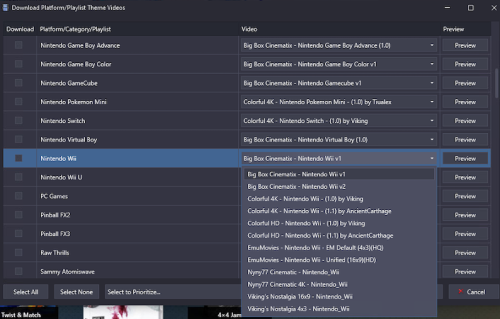-
Posts
7,334 -
Joined
-
Last visited
-
Days Won
27
Content Type
Profiles
Forums
Articles
Downloads
Gallery
Blogs
Everything posted by Retro808
-
Ok. That is definitely odd since you did most of the basic troubleshooting steps. All of Unified's wheel views except one should show a box art. If you try another user created theme do your boxes show there? They are actually slightly different. 1 is just the box, 2 I believe is Box and Cart, 3 is box and the option to spin the CD image, so they still should show box art.
-
Not sure exactly what you mean by "no Mame - Current in Launchbox?". You are not locked into anything the the drop-down list when you add an emulator. You can type in any emulator name you want. In the Associated Platform tab LB will show the cores you downloaded.
-
Try changing the view in the theme. If you have not napped a button/key to the option for View Change in BB set one and try. Also just to confirm your box images do show up in LB correct? As far as the wheel goes you will have to edit the code to get that done. I believe Cid had exact steps how to do this in one of his posts for the theme's support thread. You will have to comment out or remove some storyboard items to prevent it from animating to transparent.
-

Trouble updating metadata and media with N64 roms
Retro808 replied to leins's topic in Troubleshooting
Yes. LB is not going to find games with that type of naming. It does not know to exclude the "06. ". If the numbers were in brackets () LB would remove that to better match the games in our DB. Poorly named rom sets like this are always problematic. Rename the roms to remove that naming style or get a better named rom set like No-Intro. -
Paste in the “Running AHK” tab when you edit your Model 2 emulator in LB $Esc:: { Process, Close, {{{StartupEXE}}} }
-
The license is only good for the version you updated to within the year it was an active license. As long as the xml is in the root folder and your are on a version from that period it should work. What version LB are you currently on and what year did you buy the license? If you are on a version from that period I would email: support @unbrokensoftware.com and let the team know what is happening.
-

Question about the "Tools > Manage > RetroArch > Update" feature
Retro808 replied to schmosef's topic in Troubleshooting
Ah, yeah that makes sense then. Using different controllers would not be easy with a singular RA. -
I am sure devs appreciate all feedback and requests and personally I agree the tools menu has a few too many click. However, I highly suspect this is not the way to post about a want. Going forward any users requests should be made with a more respectful tone or they will be deleted. Hate to ban anyone for using their emotions when posting but there is a way to and a way not to get your point across.
-

Question about the "Tools > Manage > RetroArch > Update" feature
Retro808 replied to schmosef's topic in Troubleshooting
Not sure if you can designate which one to update. I would believe LB would update the one in the folder named "Retroarch" in your \Emulators folder since that is where LB would download it if you let it do the full initial set-up. Curious as to why so many different versions of RA when you could just save a custom config for each core that would use a different video driver and have LB load that custom config. Then you only need one RA set-up. In LB you would just add a custom command line per platform you can use to launch the custom config. -
That would depend on what exactly with videos in WallView you are trying to do. As @neil9000 pointed out videos in a WallView works so maybe providing some details of what you are trying to do exactly (possibly even post the xml file for the view) you can get better clarification of what is possible.
-

To run this application, you must install .Net Core - Windows 11 Issues
Retro808 replied to IllMethods's topic in Noobs
Which one worked? I know you said it did not fix, but which one are you referencing that worked when you downloaded? https://dotnet.microsoft.com/en-us/download/dotnet Should should only need 3.1 -
OK. All looks good except in your first pic in your original post. Uncheck the box for "Remove Quotes". Also double check the correct core is selected.
- 8 replies
-
- launchbox
- launchbox 12.11
- (and 4 more)
-

Where is the best place to find wii & will u platform video
Retro808 replied to ericg384's topic in Platform Media
Assuming you have a premium LaunchBox license they are available through LB under >Tools >Download >Platform/Playlist/Category Theme Videos Otherwise, you should be able to find other options in our forums Downloads section. -

Where is the best place to find wii & will u platform video
Retro808 replied to ericg384's topic in Platform Media
Are you talking about videos for the actual platforms themselves (a video showing you are on the Wii or Wii U platform) or videos for games for each platform? Just asking as sometimes users mix those up when asking about videos. -
Can you post a pic of the Launching tab and the Emulation tab for Ape Escape as well. Want to see the data there.
- 8 replies
-
- launchbox
- launchbox 12.11
- (and 4 more)
-
Not as a setting. Might be possible with someone coding a custom LB theme.
-
If you are talking about the other Arcade platforms like Cave, SNK Neo Geo, Konami Classics, and such that the full mame rom set importer makes those are actually playlists. @C-Beats post tells you that you need to have your BigBox view set to "Platform Category" for all those numerous other playlists to show.
-

Trying to batch create cover arts
Retro808 replied to Jass_167's topic in Third-Party Applications and Plugins (Released)
Yes, CTC can be used to batch make images. In the thread below Y2guru batch makes marquee images. If your scroll down in the thread he has a video on how he did it. You can use that same process to make box art. -
Look in your \Updates folder. That is where the installer for all previous versions you installed are. I am doubtful it was an update. All my games are still running fine after all the recent updates.
-
Ah. I am going to assume then you are running the game in either Windowed Fullscreen or Windowed. That would be why LB is hiding it. Just tested HOTD4 and ran fine with those settings, but I am running it in Fullscreen. I do not believe LB would be able to hide those other windows if you are using Windowed Full or Windowed as the option LB does have affects any window not in Exclusive Fullscreen. I could be wrong as I have not messed with TeknoP in quite a bit.
-
It does if you put the roms in the default folder Mame looks. The default location would be a \roms folder located in the folder where your Mame.exe is located. If you have it somewhere else you need to either launch just the Mame.exe (without a game) then click on Configure Options menu the "Configure Directories" and point Mame to the folder you have the roms or you can open the Mame.ini file with notepad and manually edit the folder location there.
-
Yes, this option though would not cycle through games and then show only what the theme shows as if you were using it. It would be to simply show random media from your media files.
-
In LB go to >Tools >Manage >Emulators and edit TeknoParrot. In the Startup Themes tab check the box to hide all windows not using fullscreen. Or it say something similar to that nature.