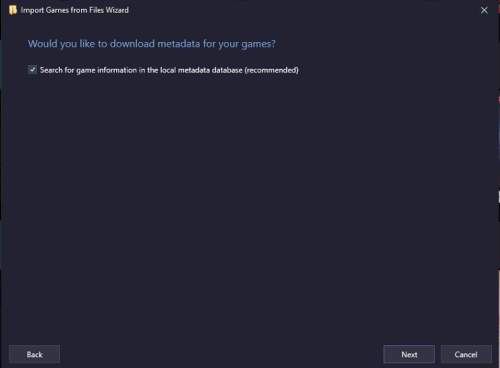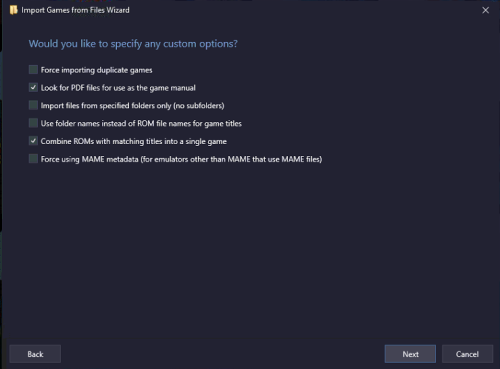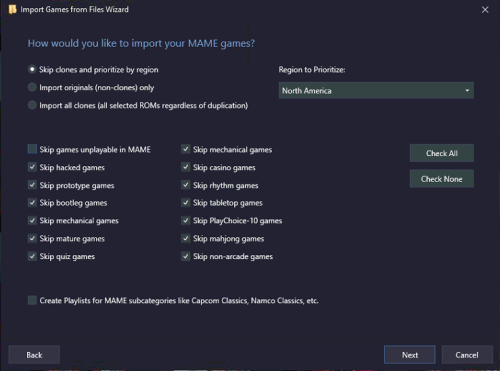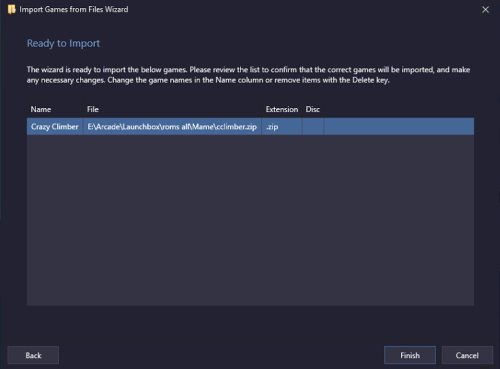-
Posts
7,334 -
Joined
-
Last visited
-
Days Won
27
Content Type
Profiles
Forums
Articles
Downloads
Gallery
Blogs
Everything posted by Retro808
-
Double check and make sure you placed the theme correctly. Once you downloaded the theme you need to unzip it. Then place the unzipped folder in \LaunchBox\Themes\ folder. If you have the archiver unzip it for oyu make sure it is not buried in a second folder \LaunchBox\Themes\The POC\The POC. It should be \LaunchBox\Themes\The POC\ and then when you open "The POC" folder you see all the theme files.
-
Change views again. That is one of the Default theme views.
-
Sorry to say but you will get very little help when it comes to buying a set-up from rom sellers and if they sold it with a BB license just know there is a good chance we will or already have that license black listed and it will eventually stop working with updates. You can transfer the setup to an internal drive and leave the roms, you just need to make sure you update the rom path for all thae games.
-
You can try CBeats steps in this thread. Look at his last post. Just be sure to copy the \Themes folder and not the \LBThemes. So in his step replace \LBThemes with \Themes. Best would be if you can get things off that drive temporarily and reformat to NTFS.
-
Are you using LB on an external drive? If so, check what format the drive is. This is behavior seen in cases where the external drive is ExFat. LB should be on an NTFS formatted drive.
-
Just tested and it worked fine. What are the exact steps you took?
-
Controller support is a premium feature. Please keep in mind that the controller support it offers is for moving around in LB/BB. Not for actual game emulation. That is all handled by emulators directly.
-
This will really be system dependent. Some users will see larger drops in load times than others. What causes the longest load delays is not as much the actual number of games, but more so the auto-populated playlists as they have to read the game data upon each load. So the more playlists of this type to longer load time takes.
-
Videos both in a theme and in Attract Mode will be dependent on 2 things. 1. That you actually have videos downloaded for all the games and for platform level. 2. The theme you are using is designed to show videos. Additionally, some themes will have a view for videos and a view designed not to show videos so you would need to make sure you are using one that does. If you are seeing videos for some games and no videos for others than #1 is your issue. BigBox is going to scroll through the wheel during Attract Mode. That is the way it is designed and there is not an option to change that.
-
If this is a new build you cannot. If you have the old build still you can look in your /Updates folder. You can run the last version from that folder that worked with your license. If all else fails email support@unbrokensoftware.com and explain the situation. The team should be able to email you a version that work with you license.
-

Problem launching arcade games using Retroarch's FBNeo core
Retro808 replied to drorin's topic in Troubleshooting
Does the game run directly in Retroarch without using LB? RA is telling you there is an issue, not LB. -
Not exactly sure as I never bothered with video marquees, but someone did post some to our downloads section. Doubt they are the same as what you see in the video, but it is a start.
-
"Broken" has been added to the audit screen for quite some time now. Just Audit all games or per platform and sort.
-
Doubtful it is a setting. We have seen a few random users experience similar things, though many times it ends up being an addition software running or a driver issue. Everything this up to date driver and Windows wise on your set-up? Do you have lot of Auto-Populating playlists?
-
Yeah. As @neil9000 stayed you are pointing to the zipped file. You need to point LB to the exe.
-
@JackDaniels That’s the first and most important piece is making sure the games work directly in the emulator. Now when you import make sure that in the Associated Platforms tab in your Mame settings in LB the name of your arcade platform is listed and it marches exactly the name that you gave the platform.
-
@Koroth Has been helping you. Have you done/checked any of the things he mentioned? Personally I would not use such an outdated set. Per his posts: Did you select all games in LB, right click and edit, then set the emulator to Retroarch? In LB manage emulators edit Retroarch and make sure the button for “Extract Rom” is not checked.
-
First thing to do is confirm your roms work directly in the emulator. Are you using Mame or Retorarch and do the games work directly there without using LaunchBox? Also do you know what version the ron set is (its usually a number like .202, .229, .230 and so on)? This will help determine if it is a LB issue or a Mame/Rom issue.
-
@SLUGIE79 I edited your post. Please refrain from posting links to roms or rom sellers. Also this forum does not condone buying roms so please do not do so in your posts.
-
That option should not need to be checked. I do not import the full mame rom set and that option is not ticked when I drag and drop random Mame roms from my set to add to my set-up. Can you right click your Mame.Arcade platform in LB (right click the name in the left hand pane) and edit. Then post a pic of the details tab. Below is an import of a random Mame rom using drag&drop to import. LB found the games metadata and in the last screen you can see it is renaming the game correctly. Nothing special done on import and that option is not checked. (disregard that "skip unplayable in Mame" is unchecked).
-
You can import many ways such as drag & drop, folder scan, or if importing a full Mame rom set use the "Full Mame Rom Set Importer". Just need to make sure your arcade platform has the scrape to set as "Arcade".
-
You have to use the correct name as @neil9000 has already mentioned. LB uses platform and game title name not checksum. You can read Jason’s information on that here.
-

The ROM File you've specified does not exist
Retro808 replied to tallpr24's topic in Troubleshooting
It is in the "Launching" section.