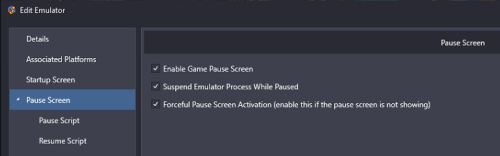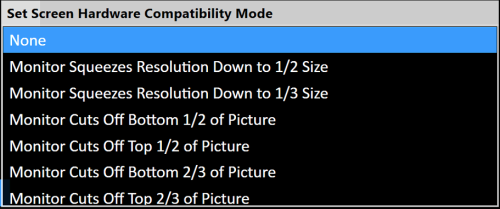-
Posts
7,334 -
Joined
-
Last visited
-
Days Won
27
Content Type
Profiles
Forums
Articles
Downloads
Gallery
Blogs
Everything posted by Retro808
-
If you are trying to type it into the field labeled "Sample Command:" it will not work. You have to type any command line parameters into either the "Default Command-Line Paramaters" field or in the same labeled field in the "Associated Platforms" tab.
-
Try changing Grid.Row="1" to Grid.Row="0" The grids actually start with a "0" count and not "1". So if you have 3 Grid Rows they numbered "0", "1", and "2".
-
Have you tried adjusting any of the settings for the Pause theme to be specific to that emulator? In LB >Tools >Manage >Emulators. Select CXBX-Reloaded and on the Startup Screen page play around with the options there. I would try with the "Hide All Windows..." option checked first and see if that helps.
-
Just tested in latest beta and no issues. Do you have sound in LB when not in the edit window? Do you possibly have the volume turned down? Bottom right of the LB screen is either a volume dial or slider. I do not remember what the Default theme uses.
-
Look in your \Data\Platforms folder and make sure you do not have any other files with the Pinball FX name in it there. Even if you made a backup file and named it Pinball FX2_Backup.xaml LB will read the name and show it as a platform.
-
I update 1-3 times a year. I look at the update notes for each new version and if nothing major as far as new playable machines or fixes I leave it as is.
-
Did you change the default "Cancel UI" mapping inside of Mame?
-
You can make a custom view per platform easily. In you theme's \Views folder make a folder for the view you are using. For example if using WheelGamesView.xaml make a folder called "WheelGamesView" \Themes\Unified Refried\Views\WheelGamesView\ Then in that folder copy the modified view xaml with the code for the "ActiveGames.StarRating" binding and paste it in that folder. Rename that file to match the name of the platform. Example: \Themes\Unified Refried\Views\WheelGamesView\Nintendo 64 Hacks.xaml
-

Exit Script for Sega Model 2 and Model 3 emulators
Retro808 replied to ejay81's topic in Troubleshooting
Yes, but change that script. It is not a clean closing script. Use this instead. $Esc:: { WinClose, ahk_exe {{{StartupEXE}}} } -
LB will recognize any emulator you add to it. The software is not confined to any particular emulators. It basically can launch any exe you point it at. Can you share pictures of the emulator settings as you are trying to add it? Seeing what is going on will help better.
-

Exit Script for Sega Model 2 and Model 3 emulators
Retro808 replied to ejay81's topic in Troubleshooting
You need to paste the script in the right section. You pasted your script in the "Exit Script" page. That is used only for exiting from the LB Pause Menu. You need to copy and paste it in the "Running Script" page. That section if for exiting while in the game. -
Pause works fine for me in both LB/BB. I do have all 3 boxes checked in the Pause setting for the emulator set-up in LB tools.
-
You can bulk download any image type needed. You can do it for a selection of games, all games in a specific platform, or for all games in one go. In LB select all the games you want and then go to Tools >Download >Update Metadata and Media for all games. As you move through the wizard just check the box for the media type you want. All other you can uncheck.
- 1 reply
-
- 1
-

-
You can have default images for the following image types: Box, 3D Box, Cart, and 3D Cart. In LB if you right click on a platform name you can add a new image and then select the appropriate image type name for it. As far as videos goes there is not a default setting for that. It can be done by creating a custom theme in BB.
-

Xbox 360 Controller not working in 12.7 beta's - AYA NEO handheld
Retro808 replied to dbalcar's topic in Beta Testing
There have been no changes that would affect controller support in BB. Have you double checked the controller bindings are still mapped correctly? Also do you have the option for "Use All Controllers" checked? If so try unchecking and see if it changes anything. -
-
BB does this by default. BB marquee view have been updated to now show marquee image first and then clear logo second if marquee absent. In LB there is also a new image priority for Marquees in which you can set your order preference and fallback image types. So you can set Marquee image and then set clear logo or any other image type as a fallback. If the theme you are using is not doing this open the theme's \Views folder and see if it has the GameMarqueeView.xml and PlatformMarqueeView.xml. If it does not simply go the the Default theme and copy those files from the \Views folder in the Default theme. BB also has a new Marquee setting that can work with the odd marquee monitor sizes. In BB settings >Options >Marquee Screen
-
Follow the beta thread and you will be kept up-to-date on what is being worked on in the betas to see what the next stable version will have added/fixed. You can also see information on our "Latest Changes" page for Android. https://www.launchbox-app.com/android-about/change-log
-
There are no particular timetables/schedules for releases. They come when they are ready for stable release. On average I would say we get 1 new release a month, but that is not always the case. The free version limits you to 100 games. It does not limit emulators that are currently supported.
-
Take a look at this plug-in from Joe. I am not sure if his plug-in would be able to see if a file has additional apps. However the data is stored in LB xml files so if it is possible Joe may be able to help out finding a way for his plug-in to trigger a custom badge. You can tag him in his thread and see if he can indeed assist.
-

Custom themes not displaying platform image/video
Retro808 replied to SimonLev's topic in Big Box Custom Themes
In LB >Tools >Download >Platform/Playlist//Category Theme Videos -
I do not believe there is. There is not a setting option in LB for that and I believe the context menus are back-end coded and not something that can be themed into a custom LB theme.
-

Custom themes not displaying platform image/video
Retro808 replied to SimonLev's topic in Big Box Custom Themes
Did you download platform videos from within LB UI? Themes do not come with the platform videos.