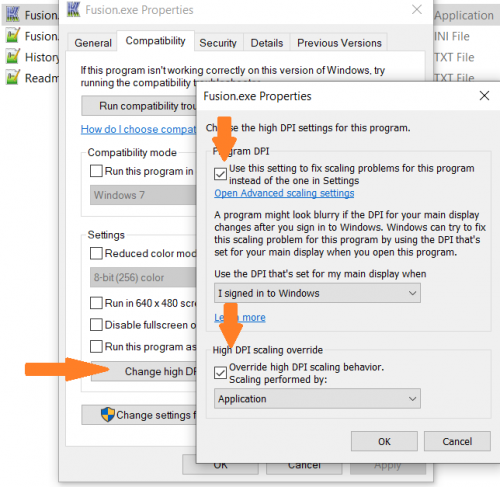-
Posts
477 -
Joined
-
Last visited
-
Days Won
1
Content Type
Profiles
Forums
Articles
Downloads
Gallery
Blogs
Everything posted by CDBlue
-
Not sure about the name being changed during the import, etc. but I can confirm your thoughts on the "-" vs ":" though. Since Windows doesn't allow for ":" characters to be in the filename it seems the nomenclature is for "-" to be usually used to replace that character. When LB imports a file and it sees a "-" in the name it seems to always interpret that as a ":" for the game name field. One thought though, in your preferences for regions in LB, do you have Japan selected as a preferred region for scraping? Perhaps that is the issue?
-
Excellent, glad you got it going
-
FYI, there's been an update to the pack for Metroid HD (version 1.3) http://www.romhacking.net/forum/index.php?topic=26811.0
-
Check your CEMU settings in 1.14.0. If you have something different, try setting your custom timer and MM Timer Accuracy to Cemu default/system default and see if the game launches ok from within LB. I find that if you change those settings to others it sometimes prevent games from launching via command line tools such as launchbox, while they still launch fine from Cemu itself (as you describe in the issue you're having)
-
For Intellivision games to work via Mame, in LB you need to pass it the command line of intv -cart. You mention having intv in the command line, do you also have the -cart? I'm actually using RetroArch with the freeintv core to play my intellivision games, but I haven't tested many of them since I don't play it often... but I do know it works for the ones I did test
-
This looks like it'll be a nice, clean looking theme. Looking forward to it being released as well.
-
I believe you need to manually download and install the Queso Fresco addon part to this theme to get that functionality back. It looks like the newly implemented theme manager only installs the main theme, not any of the addons that are optional. Download from here and install in your theme folder like before -
-
A friend of mine here at work just got that Genesis M30 controller. He said he was very impressed with it, and it works great.
-
So many ways to use them... gotta love the 8bitdo controllers Right now I have a SN30 Pro that I use in XInput mode, and will likely be getting the next round of controllers when they come out, the SN30 Pro+ G Classic Edition. Looks really comfortable with all the same features of the SN30 Pros
-
The main reason I can think of is the dinput has been depricated for a while now (meaning no longer supported/updated). I never thought of using it for that reason really, but I guess if the emulators you are using still support dinput mode then it's a good way around not being able to use those buttons, as dinput will generally recognize and allow to map all buttons on any device really (something that xinput would be nice to have, but likely not going to happen as it's based on xbox controller functionality)
-
Also noticed your roms are in .zip format. Not sure if it's needed or not for Retroarch, but you might also need to select Extract Rom before running on the emulator settings tab for retroarch. Retroarch might be smart enough to extract on its own, not sure as I always unzip mine unless it's needed (for MAME for example, where the files need to remain zipped for mame to work properly)
-
Also, a good place to find information on how to setup/point to your emulators, import rom etc, is the Launchbox Tutorials page... might have info that will assist you with setting up your emulators, or getting launchbox setup properly to point to those emulators:
-
Also, as for the mapping issue, not sure if this is that issue or not, but Windows 10 sometimes has issues with mapping to host names ... if that's how you're mapping your drive. If so, perhaps try access to the NAS drive via it's ip (eg. \\192.168.2.100 or whatever it's internal IP is) and see if the emulators are able to access it that way.
-
Just in case you were not aware, if you ever let the program auto-update to the version you are looking for, then you might have a copy of the installer you're looking for in your ../Launchbox/Updates folder (I believe that's what it's called).
-
FYI, those buttons are meant to be used/accessed when the controller is in switch mode. In X-Input mode the home button will actually work as the x-box button, but that only opens the game bar in windows 10, and can't be mapped to anything while the screenshot is unmapped while in X-Input mode. I agree it's a shame, but it's a limitation of X-Input mode/drivers I guess. There were suggestions in other threads to see if a mapper program like joy2key might work, but I'm not sure if even that program will recognize those buttons while the controller is in X-Input mode
-
Unfortunately, apparently only the older versions of NeoRageX had command line options, and it only supported a small amount of games at that time from what I've read. I would say that Lordmonkus' suggestion is the best one. It's likely that the roms you have working for NeoRageX are not compatible with FBA, Mame, etc. You likely would be better off getting either a set of FBA-compatible roms and switching to that (standalone or RA, whichever you are more comfortable with) or MAME roms (with matching emulator... ie. if you download MAME .200 roms, then you should use Mame .200 exe for best compatibility). It's been my experience that FBA rom sets are also tricky to get working with so many versions out there, and some working on only certain versions of FBA.... MAME, for the most part, is a little more forgiving in that regard in my experience.
-

3D boxes not displaying for some platforms in big box mode
CDBlue replied to zjmullan's topic in Troubleshooting
Not sure why it would have changed, but if you go into the options in big box, then controller buttons, you can assign a button to switch images. On the platforms that do not show the 3d box art, press whatever button you assign to that switch option and press it until you see the 3d box art. I tried to see if the global option for view image type would change them all, but it didn't seem to for me, so that's why I'm suggesting this method instead. -
Not sure if this is the same question, but there's a DosBox section in this forum that seems to ask/give a work-around for what you're asking for... I think
-

Retroachievements dont recognize games with bigbox
CDBlue replied to Elbearno's topic in Troubleshooting
Excellent, glad it worked -

Retroachievements dont recognize games with bigbox
CDBlue replied to Elbearno's topic in Troubleshooting
Found a thread on Retroarchievements.org's website where they figure this is an issue related to raproject64 and launching it via command line. There's a potential AHK script on there that was suggested as a possible fix... but there was no reply after that stating if it worked or not: https://retroachievements.org/viewtopic.php?t=6808 -
Oh yes, didn't noticed the I'm using windows 7 part. Not sure then, maybe just the command line parameters are what's causing the issue?
-
Ok, I finally got home and got a chance to check my settings for Kega Fusion. Those command line paramaters are what I have set for the emulator in LB. However, I forgot I also had to right-click on the fusion.exe file, select the compatibility tab, click on Change High DPI settings, then select both options as I have shown in my screenshot below... at least I had to for it to run properly in my system otherwise it would crash as you mentioned if I recall correctly. Hopefully, that's the same fix you are missing in your setup.
-
I'm at work right now so I can't confirm how I have mine setup, but I know it works. Did you follow the instructions on the command line setup page here on the LB forums to enter the correct command line parameter in LB for Kega Fusion? Based on this thread it looks like you need to have a command line of "-gen -auto -fullscreen" for Kega if you plan on using it for Genesis games, and "-32x -auto -fullscreen" if you plan on using it for Sega 32X games. FYI, I would not recommend Kega Fusion for Genesis, but I do for 32X games. For genesis the retroarch Genesis_Plus_GX is the recommended core/emulator that most people use.
-
For me, I don't seem to have any issues launching games from LB/BB via CEMU, with or without startup screens and with games with large or small shader caches. For me, I seem to only have issues when I use anything other than the Cemu default settings in Custom Timers. If I use QPC or anything else there, it causes some games to not launch properly from within LB/BB. Since I found that, I just leave it at Cemu default and I don't seem to have any issues launching games. Not sure if this helps any with this thread, but I thought I'd share my findings in case it does assist.
-
No problem, glad I could help