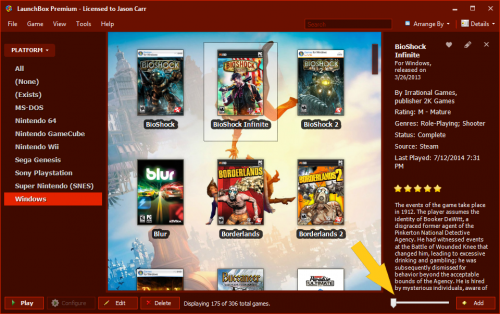-
Posts
477 -
Joined
-
Last visited
-
Days Won
1
Content Type
Profiles
Forums
Articles
Downloads
Gallery
Blogs
Everything posted by CDBlue
-
Couple of questions, and one possible solution below. Are you cloning your laptop's display to the 2nd monitor (projector and/or TV)? If you launch retroarch directly, not via LB or BB, does it display properly on the HDMI output? Possible solution, which may work even though I don't know the answers to the above questions. In retroarch there's a setting to force which monitor you want it to be displayed on. It's under drivers/video and it's called Monitor Index. You can try manually editing your retroarch.cfg file and searching for the line that says video_monitor_index = "0" Change the 0 to 1, then test. If that doesn't work, try changing the 1 to 2 and see if that works. That should force retroarch to go to monitor 1 or 2 (depending on which monitor your HDMI is 1 or 2 in Windows). FYI, 0 is auto which normally should display on at least 1 of your displays... but not knowing the answers to the questions I posted above I'm not 100% sure. Hope this helps, CDBlue
-
Odd, do both actually show All items (ie. they both work the same)? Check your settings under Tools/Options/Side Bar and uncheck the All item. See if both go away or just one. If both go away try reselect it and see if only 1 comes back. While on that side bar settings section, make sure you didn't accidentally rename the alt text one of the other two options to All (Show None and Show Exists).
-
I'm home now and had to try it out. Works and plays smoothly for me via Retroarch and the latest Mesen core (i7 7700@4.2 with 16gig DDR4 on this machine). But, I do also hear the clicking only when jumping as well, that @Lordmonkus mentioned. Btw, welcome to the forums @Aclectico, good job on the pack... hope to see more from you
-
Actually, I see that Lordmonkus mentioned in his post about it that he did try it with Retroarch and was getting audio popping etc. I'll let you know how I fair with the latest core. I don't use any shaders, which I believe Lordmonkus mentioned above he does, so maybe that and the new packs just don't play well
-
it looks like Sour updates the retroarch core quite often (eg. last updated yesterday): https://buildbot.libretro.com/nightly/windows/x86_64/latest/ Has anyone tested retroarch with the latest core to see if this pack works ok with it? I will test it myself when I get home, but just wondering if anyone did.
-
Nice, I will try this one out as well
-
No worries. I'm not complaining about the file count (sorry if that came across that way). I was just posting a possible solution if you were looking to alleviate people's concerns about performance due to the extra logging. I have no issues with it either way, I know the extra logging comes in handy to track down bugs, and I know how to highlight and delete files as/if needed lol
-
Maybe I misunderstood his post about it, but didn't Jason just force-enable loging in this last beta, in an attempt to track down these last hard-to-reproduce bugs? Again, not sure if that's the case or not as I typically don't use the betas for the point he actually mentioned. If so, is there a limit on how many log files will be created or will it create an unlimited amount of files? If there's a limit on, let's say, 10 log files and then it'll start auto-deleting the oldest one so that there are only 10 logs files at all times, that should not be an issues for most modern-day SSD's that have typically have more read/write cycles available to them that when they first came out.
-
-
My last coffee is out of my system.... crashing hard. Is this considered a Java bug
-
Lately I've tended to not install the betas and wait for official releases. But, my curiosity got the better of me and I decided to upgrade to the latest beta to test out LB.NEXT. Very nice indeed. I switched to it as my main LB desktop version instead of the old LB version. Speed is great, functionality is great, so far for me anyway it's been bug free. Great job Jason, can't wait to see what's next (pun intended)
-
You can resize the box art using the slider at the bottom right in Launchbox/NEXT. Not sure if this is only available in the premium version or not, but if you don't see this option then obviously it is Below is a screenshot of regular launchbox, but NEXT has the same option in the same area if I recall (not at home right now so can't confirm).
-
I think this is the same question I asked recently, it was answered here: I assume you mean you want to use two different retroarch cores to launch some games with 1 core, and some with another (both via retroarch)
-

Need Help Using Magic-Engine 1.13 With Launchbox
CDBlue replied to sipes760's topic in Troubleshooting
Excellent, glad to hear it's all working. -

Need Help Using Magic-Engine 1.13 With Launchbox
CDBlue replied to sipes760's topic in Troubleshooting
You might be able to create a custom autohotkey (AHK) script that will bind another key to close the emulator that's launched via LB/BB. The only thing I'm not sure on is if you bind another key (for example alt-F4) to close the emulator, what will ESC do, as that might be hard-wired in LB/BB and might also still try to close the app. Perhaps a question would be better to be asked in the thread below to see if anyone could answer the question, and perhaps write a custom script for you to try: Edit: Actually, you might just want to check the autohotkey tab in your manage emulator section in LB/BB to see if there's an entry in there. Likely similar to this: $Esc:: { Process, Close, {{{StartupEXE}}} } If there is perhaps just removing that entry completely will just disable ESC from trying to close the emulator. Not at home right now so I can't test to see if that will disable it or not. If not, then the suggestion above to remap they key using a autohotkey might work as I mentioned. -

Need Help Using Magic-Engine 1.13 With Launchbox
CDBlue replied to sipes760's topic in Troubleshooting
According to the thread on this site relating to command lines needed to get certain emulators working properly There doesn't seem to be a need for a command line to get the Magic Engine emulator to work in LB/BB. Have you tried the different options in the emulator config in LB such as don't use quotes, no space before rom, etc.? Not sure if those will help, but it might be one of those options needed to get LB/BB to launch the emulator and to tell Magic Box to load the rom in question. -

Need Help Using Magic-Engine 1.13 With Launchbox
CDBlue replied to sipes760's topic in Troubleshooting
Are you able to launch your roms via Magic Engine directly? That's typically the first step in troubleshooting. If you're able to launch the roms via the emulator directly, then there likely is a way to get LB/BB to launch Magic Engine and then load the rom somehow. But, we need to make sure the emulator is working correctly and able to launch the roms you have directly before proceeding to try and troubleshoot further. Also, as you mentioned, there are other emulator for PC-Engine games that are much easier to setup and get working in LB/BB, for example RetroArch is my emulator of choice for TG-16/TG-16CD/SuperGrafx, etc. The cores are quite good/mature for those engines. -

how to get lauchbox to work with philips cdi
CDBlue replied to boomer20021's topic in Troubleshooting
I believe MAME is the only way to play Philips CDI games at this point in time, and even that can be buggy to get setup/working properly. To be honest, not sure if it's worth the effort to get Philips CDI games to run or not. IMO it was not a very good console and the games were quite bad. @SentaiBrad had done a video on how to get this to work via Launchbox before, the instructions in the video should still be valid, even though it's referencing an older version of MAME (should work with the newer version or you can just use the version he's referring to in the video). -
There's not a whole lot of details in this post to really assist for sure (what OS, what video card, etc.) So, not sure what might be causing the issues you're seeing. That being said, there are a couple of obvious things you can check in case you didn't yet: 1st - Make sure you have the latest drivers installed for whatever video card you have in your new system. - nVidia - http://www.nvidia.com/Download/index.aspx?lang=en-us - AMD - https://support.amd.com/en-us/download 2nd - Make sure you have DirectX installed. This does not install typically with Windows 10, and I believe it's required for BB to run properly. LB/BB typically installed this during it's setup, but perhaps something went wrong and that's the case. So, worth checking to make sure it's installed correcty. - https://www.microsoft.com/en-ca/download/details.aspx?id=35 3rd - Again, the post is a little vague, so not sure where you have LB installed. If it's in the program files, or program files x86 folders, it might be a admin control issue. Anything installed in those folders now days typically need admin rights to work properly, which is why I recommend installing LB/BB outside of those folders (for example C:\Games or C:\Emulator... you get the drift). If you do have them installed in the program files folders, try right clicking on LB/BB and selecting Run as administrator to see if BB launches properly. If it does, you can tell it to launch that way everytime by right-clicking the icon, select Properties, on the properties window click on the Compatibility tab, then check the box next to Run this program as an administrator. Hopefully one of these items will assist you in getting BB running. If not, maybe they'll help someone else. I know they are obvious things to check, but sometimes the obvious is the answer CDBlue
-
Most new features that are implemented in LB are typically also implemented in BB as well (retroachievements for example). I think right now Jason is just focusing on trying to get LBNEXT feature-complete as compared to OLB... then maybe new features will start showing in LBNEXT (and I assume BB as well if history goes to show how he does it that is)
-
+1 what @Lordmonkus suggested. Higan is great for SNES emulation (if accuracy is what you want), but the other boxes it emulates are ok, but not great. Mesen is the emulator of choice right now if accuracy is what you're looking for. FYI, I suggest using the retroarch core for Mesen vs the stand-alone. Easier to use if you already have Retroarch installed that is.
-
NP. Retroarch can take a little longer to get setup (esp. if you need to go hunting for the correct bios files needed for some cores). But in the long run I find it's my go to emulator for many cases where a core is as good as, or better, than the stand alone emulator of choice. FYI, notable exceptions where the stand alone emulators are still better to use even though there are corresponding retroarch cores for those systems are Citra (Nintendo 3DS emulator), Dolphin (Nintendo Gamecube and Wii emulator), PPSSPP (Playstation Portable emulator) and Mupen64Plus (Nintendo 64 emulator). Those are 4 that I can think of off the top of my head where the cores are not as well developed, or perform not as well as the stand alone emulator counterparts. There are likely more where this is the case, but those were the obvious ones I could think of while writing this. Also, FYI, the bios files you likely have already for your EPSXE stand alone emulator will likely be fine to use with Retroarch and the core I mentioned above. Just be sure to put them in the System folder that's in location whereever you install Retroarch. I think Simply Austin covers it in his video, but in case he didn't I thought I'd mention it. There are many videos out there on how to setup retroarch, where to put files when needed, etc. .. or you can always ask here and someone will likely help.
-
Ah makes sense. I don't use shaders in most of my emulators. While I can see the nostalgia with using CRT or scanline filters and such, I find I like the clean look more I get without any shaders more (personal preference I guess)
-
Hmm, didn't notice any performance hit on my machine, but I have a newer PC for my "retro gamer" so perhaps it's not being affected as much. Overall, I like the looks of the DK one, except for the backgrounds maybe. I'm not sure why, but I find them too distracting so I'm not sold 100% on this one too. Had he made them darker, or more blurred, maybe I would like them better.