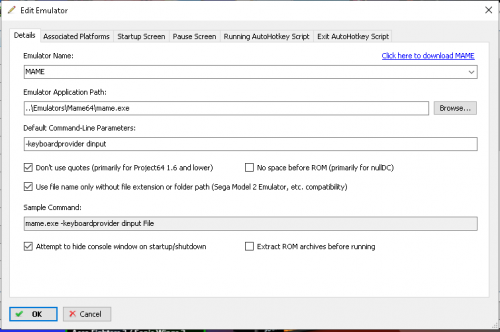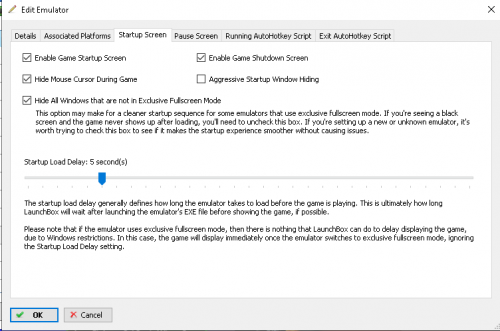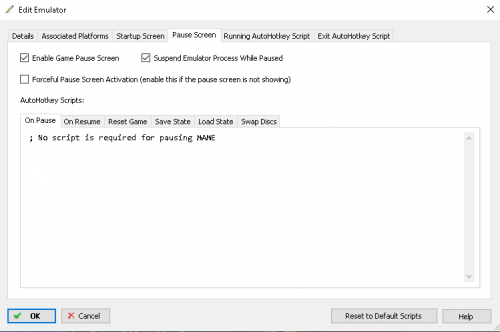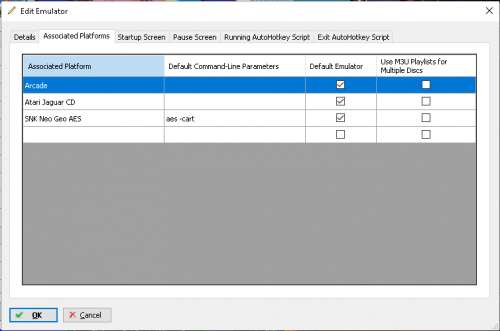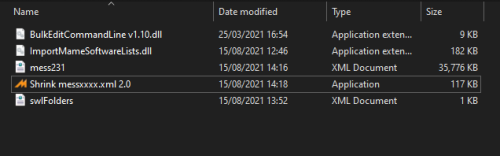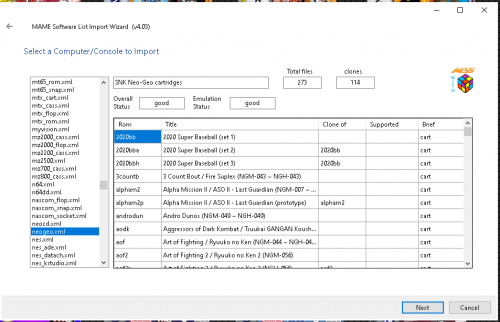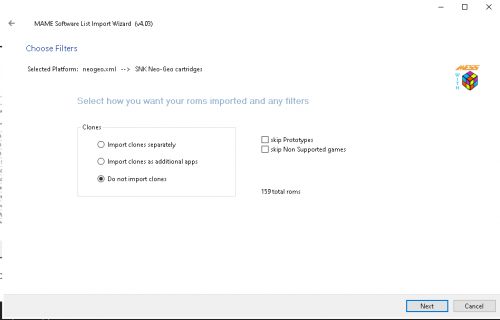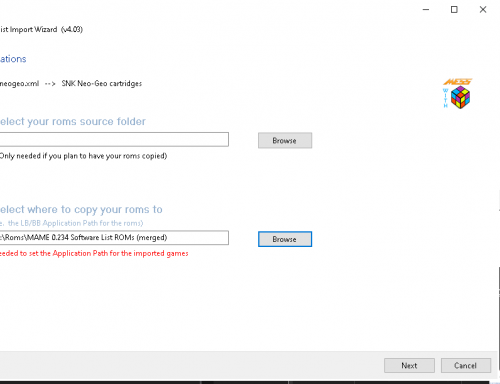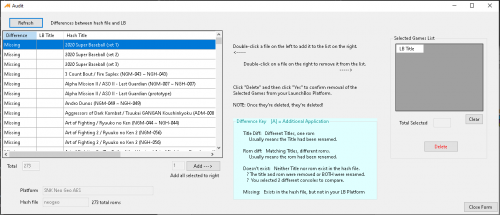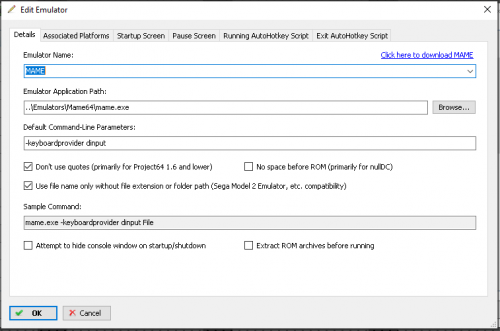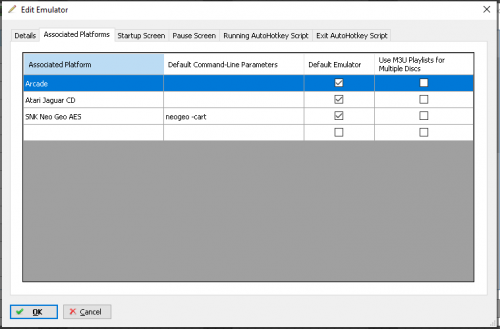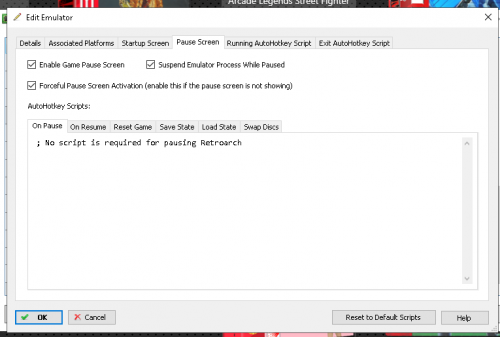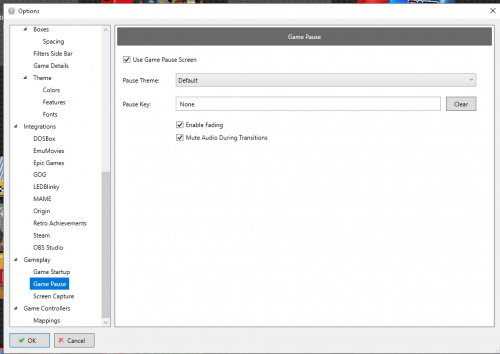-
Posts
174 -
Joined
-
Last visited
Content Type
Profiles
Forums
Articles
Downloads
Gallery
Blogs
Everything posted by vgbox
-
Awesome theme, thanks. Is there a tutorial somewhere on how to create Platform theme videos in unified refried style? Can't find in LB downloads and emumovies. I have 0 skills in video creation but i would give it a try, Or alternatively, some nice links to nice hyperspin like platform theme videos. Platforms/playlists that are currently missing platform videos for me: Sega system 1, 2, 16, 18, 24, 32, x board, y board, model 1, Chihiro, Ringedge 2, Sega pc based, Gaelco pc based, Atari jaguar CD.
-
- 20 comments
-
- artwork
- clear logos
-
(and 4 more)
Tagged with:
-
If that is impossible or requires too much resources, like you explain, how about the following suggestions: 1. Add "enable saved progress" to badges, add "enable multiple saved progress" to badges as well in case the game has more then one rom version and the user marked two (or more than two) different rom versions, say, Aladdin (USA) Final Cut Version and (Japan) Version. 2. Add "saved progress" and "multiple saved progress" to "Arrange by". 3. Allow the user to manually mark the game rom and in case the game has more then one rom version, mark the rom version after saving progress and exiting the emulator, by right clicking the game and marking the rom version with, say, ctrl+left click, or by check box next to each rom version if using a controller, or by assigning a controller button to "saved progress" input, and it will automatically affect "Additional apps/versions" in BB as well, and vise versa. This mark will also create "saved progress"/"multiple saved progress" badge next to the game art where all the badges are and all is needed is to just right click the game and see which version or rom is marked in LB or go to "Additional apps/versions" if in BB.
-
There are games from many different platforms, emulators, roms, different rom version for each game to choose from. This feature will allow to add and organize all the games with saved progress in one window. The window will display the game info, such as, for example: Game name: Aladdin, Rom Version: (USA) Final Cut, Platform: Sega Genesis, Emulator: Retroarch (Genesis Plus GX core), Rom file name, etc. and give the ability to run the game (the specific rom version) from that window. Vote here: https://bitbucket.org/jasondavidcarr/launchbox/issues/6269/add-games-with-saved-progress-feature-to
-
-
-
New pause menu issue. In standalone mame Software List Neo Geo AES, i run a game from LB, press the pause menu try its different features (save, reset, exit...) but non of them work. Standalone mame "Arcade" platform pause menu features work fine, Steam is closed, tried with and without forceful pause screen. How to fix?
-
Got it. What is the point of using this plugin if its possible instead to run aes games with just importing the roms through LB "ROM files" (although with cracking sound for me in both methods)? I updated my audio interface drivers, directed LB to a new install of mame and the cracking sound remains. Very strange. Added some command parameters to make mame choose AES and pick region but there is no change in the emulation: neogeo -cart1 aes %romfile% -bios usa. I search but not much luck yet. Btw, with "neogeo -cart1" only, every few successful runs a game will fail to run. Unstable behavior. For you, AES (no green screen and no coins insert) runs via LB+mame with no cracking sound and with no special commands other than "neogeo -cart1"?
- 202 replies
-
@JoeViking245 in LB games window it shows 159. In audit it shows now total missing: 114. Added the 1. I still don't understand the logic of LB showing "D:\Roms\MAME 0.234 Software List ROMs (merged)\3countb.zip" in game edit when there is no such file in that location. Anyway, now the games launch but in their MVS form and with cracking sound. what is next? Also, i would like mame to favor usa/europe region when loading a game if possible. Thanks for making this plugin.
- 202 replies
-
I want to import the AES full romset. I got mame 0.234, the neogeo full romset folder inside mame software list 0.234 (merged) from pleasuredome, neogeo.zip (bios) inside mame 0.234 (bios-devices) from pleasuredome. I only want to import the AES full romset. I add the files to the LB plugin folder (they don't have mess234.xml yet so i choose the newest one): Press shrinkmess , press backup and shrink, edit mame.ini rompath: rompath "roms;D:\Roms\MAME 0.234 ROMs (merged);D:\Roms\MAME 0.232 CHDs (merged);D:\Roms\MAME 0.234 Software List ROMs (merged);D:\Roms\MAME 0.234 ROMs (bios-devices)", open LB, tools, import mame SL 4.03v, press next for "mame64/hash", Add new platform "SNK Neo Geo AES", select mame, Says missing for all games..., i press import only and exit. The games won't run, how to fix? LB mame settings:
- 202 replies
-
Will try. Thanks.
-
@SiriusVI The mame importer can only be used for Arcade games, not for Software List. Neo Geo AES is a console (Software List).
-
@SiriusVI I want to use standalone mame with Neo Geo AES because i count on it to give the most accurate emulation for that system.
-
I got mame 0.234, the neogeo full romset folder from mame software list 0.234 (merged) from pleasuredome, neogeo.zip (bios) from mame 0.234 (bios-devices) from pleasuredome. What are the steps needed to make sure it runs properly without issues? Also, i want mame to favor usa/europe games.
-
When i run mame.exe directly it only shows arcade games. How to run AES games directly through mame.exe? If neogeo.zip is required for my merged set then how come the AES games run in the first place? The SL Merged AES full romset is from pleasuresdome. Anyway, i put the latest neogeo.zip (bios) from "MAME 0.234 ROMs (bios-devices)" inside the neogeo AES roms folder, run games but the sound issue remain. This is how my rompath looks like in mame.ini: rompath "roms;X:\Roms\MAME 0.234 ROMs (merged);X:\Roms\MAME 0.232 CHDs (merged);X:\Roms\MAME 0.234 Software List ROMs (merged)", Btw, my default command line parameters for mame in LB edit emulator is "-keyboardprovider dinput aes %romfile% -bios japan", how to make mame favor usa/world region? usa/europe instead of japan cause warning message when launching a game "One or more roms/CHDs from this machine are incorrect...". Opened a proper thread in features:
-
I use the latest merged set so i don't need to neogeo.zip. Yes, i get the warning with every game even though i redownloaded the merged romset. Also, i downloaded the latest split romset and the same issue remain. What do you mean by audit?
-
I get intro warning: "One or more roms/CHDs from this machine are incorrect..." sound cracking sound in all AES games. Running the latest Mame 0.234 with the latest Mame 0.234 SL AES with LB mame command -keyboardprovider dinput aes %romfile% -bios Euro. I updated my audio interface, redownloaded SL AES romset. The issue remain. The MVS roms run without cracking sound. Anyone got solution?
-
Which mass match naming software is recommended these days to rename Retroarch\config\NeoCD config files games names to the latest no intro Neo Geo CD roms names, or for any other RA core config files for that matter? I got the DAT file of the rom set. EDIT: There seem to be no software which can accurately match names. I tried FatMatch but its a real hassle so i use system bezel for all unsupported cores/emulators/unmatching sets which seem to be all except Standalone Mame (All my sets are the latest no intros and redumps). Btw, How to use each own system bezel for sms/md/mega cd in RA (they all use the same core - Genesis Plus GX)?
-
Suddenly reset game and not exit game from the pause screen don't work, tried in several different platforms, retroarch overrides LB settings? how to fix? Everything is ticked in LB: EDIT: I noticed that Steam when open is causing the reset game and exit game not to work. After i closed steam the reset and exit work fine. Steam must be closed in order for the reset and exit game to work?
-
@damageinc86 Can RL give smooth transition between pause menu exit game and a "Game Over" screen
-
@neil9000 I understand. Makes it look buggy... Hopefully there will be a solution to this in the future some how.
-
@Retro808 1. Done. Solved. Looks so much better now! 2. All emulators give me this issue. Took Dolphin as a test: Checking aggressive startup alone crushes LB, Dolphin and windows and i have to restart the computer, checking hide all windows and messing with the delay does nothing. the problem remains. What's next? 3. Done. Solved.
-
My startup theme is "Big Logo", minimum start up screen is 1 second, minimum shutdown screen is 1 second, my pause theme is "Default", background priorities are set to first priority: "fanart - box - front" and second priority: "box - front". 1.When i start a game, pause a game, or exist a game, the background game box art is displayed way too big, how to change to a proper resolution so it shows the whole box? 2. When i exist a game using the pause menu, the screen goes back to the emulator for a second or two and only then to the exist "Game Over" screen, how to make the screen go from the pause menu directly to the "Game Over" screen? 3. How to make dolphin work with the theme's pause menu screen and exit screen when pressing xbox controllers button 11 (the big one in the middle)?
-
In the import process, what LB and Emumovies media boxes generally best ticked for complete media, highest quality images and videos, and avoiding duplicate media? In LB media window i tick everything and in EM media window i only tick Floppy disk, Manual, Music, video - HD gameplay, Video - Theme. Is it the right pick? Tick "Remove roughly matched..." and "Prioritize images over the LB DB"?