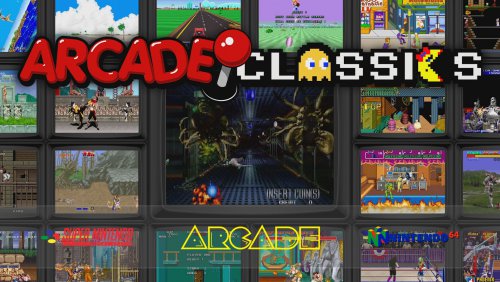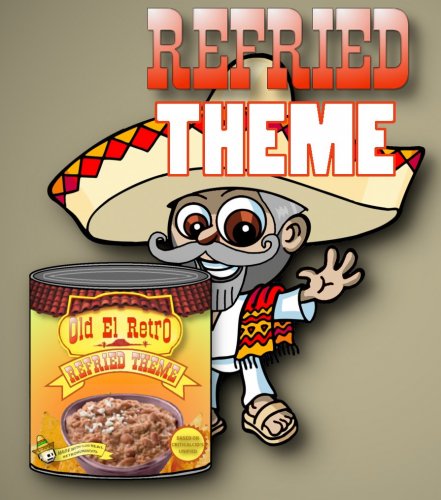-
Posts
173 -
Joined
-
Last visited
Content Type
Profiles
Forums
Articles
Downloads
Gallery
Blogs
Everything posted by vgbox
-
I noticed this as well, i resorted all my playlists, very pleasing to browse playlists now, but this helps playlists only. I have so many unique platform based rom libraries (not counting platforms with child playlists): 27 platforms from the arcade category 18 platforms from the console category 4 platforms from computers category 2 platforms from the handheld category The workaround is to make a playlist child for every platform and then hide each of the parent platforms. This is not good. You end up with tens of unnecessary playlists and hidden platforms Hopefully the devs are convinced that this is a useful and desired feature by users and add it as a built in feature to platforms. 🙏
-
Yeah, the square corners are much nicer looking imo as well. Luckily its reversible. It would be nicer to have that option added to LB options.
-
-
Ticket link for voting: https://bitbucket.org/jasondavidcarr/launchbox/issues/7949/add-the-ability-to-control-bigbox-ui-with In game, the dpad, all the buttons and trigger are reserved for in game control like Select (coin), Start (start), menus, gameplay, etc. 1. Add the ability to map multiple combo buttons for BigBox UI commands, like for example, when in game, the gun Select+Start combo for "show pause menu" command. 2. Add the ability to map the gun mouse buttons for BigBox UI commands. This will allow amazing light gun gaming experience, not having to reach for the gamepad or keyboard every time we just want to browse games, enter a game, exit a game, save state, etc.
-
This with unified category/platform wheel is the best custom theme BigBox has to offer imo, even in 2023, at least in Wheel3GamesView mode. I use it for about two years now. With that said, it is not perfect, there is room for improvements: 1. A circular wheel with unique pointer for each category/platform/playlist, more like hyperspin wheel. 2. Real unified arcade cabinet models or real like generic made once for those without unified once for each arcade board. 3. Add missing platforms and playlists like 3 player games playlist added and a bunch of others. 4. 4k
-
-
I know, but my question is: how to have different pointer image for arcade/consoles/handheld/snes/mega drive/sega classics/cps1, etc.? Right now it shows the bigbox logo for everything.
-
How to change pointer image for platform category, arcade, computers, console and handheld?
-
Ticket link for voting: https://bitbucket.org/jasondavidcarr/launchbox/issues/7554/add-the-feature-to-sort-games-by-release This feature is very much missing, it should be a native basic feature for BigBox that a lot of people (most people?) including me use first and foremost for retro games. Visually it would be very nice and nostalgic to browse games and play by down memory lane... If there is enough interest this feature can be added to BigBox so please vote. 🙏
-

genre intro video PLAYLISTS/GENRES INTRO VIDEOS - CONSOLES
vgbox commented on Robin55's file in Playlist Theme Videos
-
I understand. I there a preview of your patreon content?
-
Nice theme! I bet if you make a new MVS theme today it would be even nicer. Where can all your videos be downloaded? I see some here, some in hyperspin site? Nice work.
-
-
Friend, beat em ups are not fighting games...
-
@JoeViking245 I change the platform name from "Visual Pinball X" to "Visual Pinball" and it works. Thanks.
- 4 replies
-
- 1
-

-
- visual pinball
- cinematic
-
(and 1 more)
Tagged with:
-
@RetroHumanoidPlease provide working link. Thanks.
- 4 replies
-
- visual pinball
- cinematic
-
(and 1 more)
Tagged with:
-

Sega Mega Drive Platform Video (16:9) - Revised
vgbox commented on CTRL-ALT-DEFEAT's file in Platform Theme Videos
-
Two examples for games LB refuses to download any videos for when not done from "game>edit", that exist in emumovies: Robocop 2, Two Crude Example for a game that LB agreed to download video theme for but refused to download video gameplay for, in the mame import process, and keep refusing to download the video gameplay outside of "game>edit": Pit fighter Example for a game that LB agreed to download video theme for in the import process, but not video gameplay and after the import process it won't show the option to download video theme and video gameplay even from "Game>edit". You can see in the following screenshot that lb did download a video theme for the game in the mame import process but now it will not display option to download video theme and no option to download video gameplay: EDIT: Opened a ticket in bitbucket.
-
Lb won't download video gameplay and video theme from emumovies for games without videos (mame games in this case) when tried to download via Audit or by trying to download in bulk via Audit or in bulk outside of Audit, meaning: 1. Audit>right click on one game or more than one game with missing video>download metadata and media for mame games with missing video<Yes, but do not replace any existing... 2. In the mame platform, selecting all games with Ctrl+a>Tools>Download>Update>Metadata and Media for Selected Games>Checked only Video Gameplay and Video Theme>Yes, but, do not replace any existing… Tried a couple of times. However, it will download video gameplay and video theme for the same game when done from in mame platform, right click on the game>edit>media>videos>download metadata and media. I can't imagine myself manually downloading videos for each game alone for the hundreds of games that are missing videos. The videos do exist in emumovies. Why are those games missing videos in the first place while others have their videos after telling lb to download videos for all the games in the mame import process is another issue. Solution?
-
1. How to show Wow action max video border? The lb platform name is "WoW Action Max" and named accordingly in: \LaunchBox\Themes\Unified Refried\Views\Wheel3GamesView\ \LaunchBox\Themes\Unified Refried\Images\Theme\Addons\_Consoles\ \LaunchBox\Themes\Unified Refried\Images\Theme\Background\ \LaunchBox\Themes\Unified Refried\Images\Theme\VideoBorder\ 2. How to stop the Nintendo Switch game cart from spinning (i want only game discs to spin)? "Nintendo Switch" is the lb platform name and is named accordingly in the theme directories similar to WoW Action Max: I use game list view: vertical wheel 3 with queso fresco addon.
-
-
-
-
Awesome theme, thanks. Is there a tutorial somewhere on how to create Platform theme videos in unified refried style? Can't find in LB downloads and emumovies. I have 0 skills in video creation but i would give it a try, Or alternatively, some nice links to nice hyperspin like platform theme videos. Platforms/playlists that are currently missing platform videos for me: Sega system 1, 2, 16, 18, 24, 32, x board, y board, model 1, Chihiro, Ringedge 2, Sega pc based, Gaelco pc based, Atari jaguar CD.