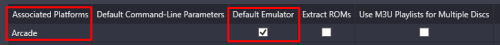-
Posts
4,832 -
Joined
-
Last visited
-
Days Won
36
Content Type
Profiles
Forums
Articles
Downloads
Gallery
Blogs
Everything posted by JoeViking245
-
Thanks. That helps. So it looks like BB is stretching the image to fit to the marquee screen width (per your checked setting). I had something similar in a different plugin, but it was causing issues between various 4:3, 16:10, 16:9 monitors. So I "fixed" it. lol Maybe I can add a stretch-toggle in the setup menu. I'll see if I can do some digging and play around with it a bit. Problem is I don't have a marquee monitor to do testing with. So I'll have you be my guinea pig. I'll see if I can conjure up something. BTW, nice looking cab. 😎
- 45 replies
-
Thanks! Glad you like the looks. The plugin is designed to set the image width and height to the monitors width and height. Can you share a screenshot of what you're seeing? Are your marquee images all wider that they are tall? like 1920 x 280 or a factor thereof. In the BigBox Options - Marquee Screen, do you have either of the 2 toggles turned on (they're off by default) or the Screen Hardware Compatibility Mode set to something other than None?
- 45 replies
-
Good to know. That changes everything as it sounded like you were going to use your backup. Since you're [now] updating your ROM set, when you run the Import MAME Arcade Full Set Wizard, when asked if Would you like to download metadata for your games, un-check the box. At least, that worked when I ran a quick test. I imagine it will work for games that you marked as favorites as well. I didn't test that part. If you don't already have the Automatically back up the LaunchBox XML data files turned on (pretty sure it's on by default), you could make a backup copy of your /LaunchBox/Data/ folder. Just don't put it on an external drive that you might drop.
-
If your LaunchBox/emulator(s) setup is all on your C-drive and only the ROMs were on your now-dead drive, all you should need to do is put your backed-up ROMs somewhere accessible (on a new external D-drive?). If the new drive becomes your D-drive and the folder structure is the same as before (D:\path_to\Roms), you shouldn't have to do anything. If it's not the same, in LaunchBox go to your Arcade platform, select all the games, then Tools, File Management, Change ROMs Folder Path for Selected Games. Point this to the new ROMs folder.
-
On the 2nd line add some quotes and see if it now works. del "D:\YOURPATH\OpenBOR\Paks\*" /Q copy "%1" "D:\YOURPATH\OpenBOR\Paks\" OpenBOR.exe exit
-
To clarify semantics, I think you mean to say you loaded the ini file into the plugin (which happens to be started from within LaunchBox). And the plugin is seeing that the ini file has "about 1100" games in the list. (The Count: # below the Exit button. In the plugin.) And then when you click Create Playlist (in the plugin), it says "715 games were added to:" ("715" roughly equals the "700+" number you quoted) You kept saying 'in LaunchBox' which led me to believe you were using the built-in filters available in [actual] LaunchBox. Correct. The plugin does not have any filter options (beyond selecting which list to import from [middle column, which you probably don't have anything there]). Let me know what you find. Or don't find. The plugin scans every game (2916) in your Arcade platform (excluding Additional Apps) and compares them (by rom name) to every game (about 1100) in the list. If there's a match, it gets added to the playlist. That said, I suspect it's a clone thing (as previously mentioned).
-
Neither. Sorry. I should have been more clear. In LaunchBox, go to Tools, Manage, Emulators, and select/edit the one you setup for MAME. But if you're using RocketLauncher, it may be a whole different issue. I've never used that.
-
Try editing your MAME emulator and check the box Attempt to hide console window.
-
Reading between the lines here, I think you're saying if you have LaunchBox create the playlist (using filter, max players = 2,3,4?), it comes up with 1500 games. BTW, there is no cap on how many games a playlist can have. But using the plugin and your custom ini file, the playlist created only has 700(ish) games. When using the plugin, is the Count number showing 1600+? (The Count # is how many ROMs total are seen in the ini file.) And when you click Create Playlist, it shows [only] 700(ish) games were added? Any chance you have more than one 'Arcade' platform? When you created your ini file, did you maybe filter it to not include clones, and the TMNT version you use is a clone? (just grasping at straws here) Verify which ROM you're using for TMNT (tmnt.zip or tmntu.zip or ???) and then check the ini file (can use any text editor) that it's in there (tmnt or tmntu or ??). The ini file is not sorted. So probably easiest to do a search for the ROM name. I do know there's just over 50 Players Choice (pc_romName.zip) games, so that may account for some.?.?.
-
Thanks! Glad you like it and thanks for the feedback. Yes. New in v1.1.0 (Click here to go to the download page) New Feature - Added option to not hide image during gameplay Improvement - In LB, if monitor #3 it turned off and the "Game View (BB 3rd/LB 2nd)" image doesn't exist, it will try to use "Game View (LB 3rd monitor)" image NewOldStock - In BB, if "Game View (BB 3rd/LB 2nd)" image does not exist, it will try to use "Game View (LB 3rd monitor)" image. (Already existed. Never mentioned) New Options - Added Game View image options: Box-Front-Reconstructed Fanart-Box-Front Change - Renamed "Check Displays" to "Identify Displays"
- 45 replies
-
Just had a thought... Since you tried both MAME and RA as the emulators, only 1 of those can be the default emulator for your Arcade platform. If you edited a [single] game and changed the emulator to MAME, and the Default Emulator for the platform is RA, the 2nd game you try to run will attempt to use RA. Unless you manually changed its emulator to MAME also. Edit your MAME emulator and in the Associated Platforms section, under Associated Platforms, on the line that has "Arcade" (assuming that's the name of your Platform) Make sure it's spelled correctly and matches EXACTLY to your actual platform name. Make sure, in the Default Emulator column, that the check-box is CHECKED and that the other boxes are NOT checked. Click OK. Click Yes if you see this AND click Yes if you see this
-
For now, that's not really an issue because the game(s) you tested, you say do run and you are able to play them. (All the games you tested with do, at some point, actually load and can be played. Correct?) The issue this will cause, if your ROMs don't match the release version of your MAME executable, is that not all games will run. A blessing in disguise? Don't know. I've never even attempted MAME in RA. So I can't (and won't [nothing personal]) help you there. When LaunchBox closes, its Data Manager saves certain data that was cached during your current session. This is done in the background so that you don't have to stare at a "Please wait while LaunchBox is shutting down and saving important data so that next time you run it, the stars will have been aligned and everything will be as you left it." So when you close LB and then restart it right away, it is still (already) running. Give it several seconds for the Data Manager to do its thing before restarting it. And DON'T force close it from Task Manager!! Those stars I mentioned, can turn into meteors and make a b-line right towards your LaunchBox installation. To clarify, you launch a game (Ghouls'n Ghosts), you play it for at least few minutes (vs. opening and closing it right away?). Press Escape to [properly] close MAME and it brings you back to LaunchBox. You then go to launch a different game (double click on "1942" [or click on it once to select, and then click "Play"]). And then what happens? The game details for 1942 appear in the right pane, but nothing else happens? Do you see a black window appear then disappear right away? Is there any popup message box that shows? If you wait a few seconds (or several, without getting click-happy), does it still not load? Once the details fully populate in the right pane (for "1942"), does it still not launch the game if you click "Play"? If you go to a different Platform (something other than Arcade), can you launch a game there? If so, are you able to exit that game, navigate back to Arcade and [now] launch "1942"? In Ghouls'n Ghosts and in 1942, (our example games used here for testing), if you edit the games and look in the Additional Apps section, is there anything there? I suspect not. But have to ask.
-
That all looks as it should except for the last image (Emulation). Are you wanting to use stand-alone MAME (recommended) or RetroArch (with the MAME core) as your emulator? Maybe try changing the emulator from "Retroarch" to "MAME 0,250" and see if that makes any difference.
-
In order to help troubleshoot issues with MAME, please provide the following Screenshots: Go to Tools, Manage, Emulators, select the emulator you’re using for MAME and provide a screenshot of the following sections Details Running Script Select one of your Arcade (MAME) games and click Edit (or press Ctrl+E). Provide a screenshot of the following sections Metadata Launching Emulation
-
- 45 replies
-
Download the file attached in my previous post.
- 45 replies
-
Go to your /LaunchBox/Updates/ folder. Delete the file named "UpdateStatus" (no file extension). Run the "LaunchBox-1x.xx-Setup.exe" for the version you want installed. Install it to the same folder as your current LaunchBox installation. (Chose the path or folder above your installation. The installer will automatically add the folder "LaunchBox" to the path. You don't want to install it into \LaunchBox\LaunchBox\) (Optional) Once it's complete and LB opens, go to Tools, Options and make sure the Update boxes are un-checked, and click OK. (assuming you don't want updates)
-
Unofficial release: v1.0.1b MultiMonitor2022 (v1.0.1b).zip - Renamed "Check Displays" to "Identify Displays" (MultiMonitor Setup) - (not really a change, just never mentioned) In BB, if "Game View (BB 3rd/LB 2nd)" image does not exist, it will try to use "Game View (LB 3rd monitor)" image. - Added to Game image choices: Box-Front-Reconstructed Fanart-Box-Front
- 45 replies
-
- 1
-

-
Box - Front - Reconstructed is not specifically exposed in the API. But if you chose Box Front, and you set your Box Front Priorities (in LaunchBox) to have Box - Front - Reconstructed at the top of the list, that's what will show.
- 45 replies
-
Personally, I like seeing it as 007: Goldeneye. But hey, who am I to say. lol You'll come across other games that may not show having achievements as well. Sometimes it happens with game titles that have "&" in it. Also, game titles that are "The Game Title" vs. "Game Title, The". And also "The Game Title: Part 2" vs. "Game Title, The: Part 2". Lastly, they (Retroachievements) may also have games that have a pipe "|" in the title that can cause issues. I've never tested it, but you may be able to alleviate these potential issues by adding or setting Sort Title and/or Alternate Names.
-
.thumb.png.c9faf450e4d2b690a819048b18173f61.png)
"object reference not set to an instance of an object"
JoeViking245 replied to Joe35car's topic in Troubleshooting
I see you're still using Neon Deluxe. If you switch to a different Theme, do you get the same popup message? -
Retroachievements has it listed as "Goldeneye 007". As a test, try renaming your game to that and see if the achievements show up.
-
.thumb.png.c9faf450e4d2b690a819048b18173f61.png)
Mame No-Nag Updated Monthly, Current Version:
JoeViking245 commented on MadK9's file in Third-party Apps and Plugins
- 118 comments
-
.thumb.png.c9faf450e4d2b690a819048b18173f61.png)
"object reference not set to an instance of an object"
JoeViking245 replied to Joe35car's topic in Troubleshooting
-
On method is to use a plugin as it's not innate to LaunchBox. This post has an ini file for vertical [MAME] games, but it's about a year and a half old. There are instructions on how to get create your own. Also, 2 posts below it tells how to 'fix it' if you create your own following the instructions. 😊 Then at the top of the page is the plugin that can create the playlist for you.

.thumb.png.c9faf450e4d2b690a819048b18173f61.png)