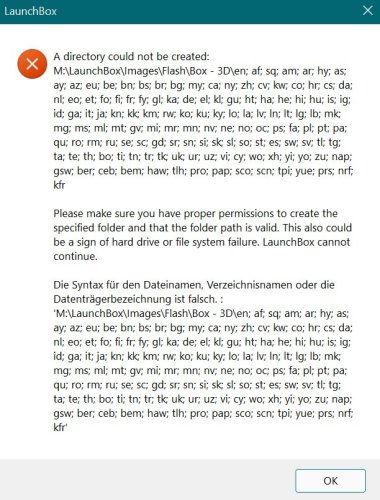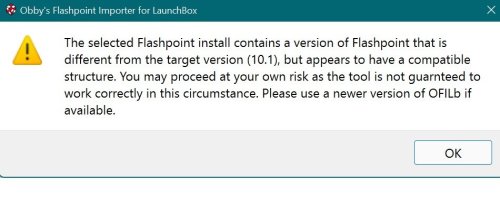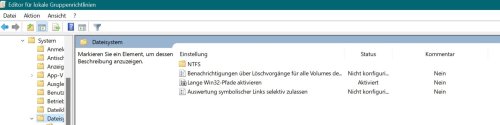SiriusVI
Members-
Posts
623 -
Joined
-
Last visited
Content Type
Profiles
Forums
Articles
Downloads
Gallery
Blogs
Everything posted by SiriusVI
-
Besides, one can add C64 Dreams AND a complete C64 Collection in the same Launchbox setup. No problem at all. Even if you want *all* C64 games ever made, there is still a huge value in this carefully crafted curated collection.
-
Hey everyone, I'm having a problem with Mupenplus Next in retroarch. I have the resolution set to 240p and wanted to use the "native resolution factor"-option to upscale the video internally. However, it does not work. Mupen seems to ignore this setting. No matter what I enter (x2, x4, x8), the internal resolution stays the same. I can increase the resolution to a higher value, however, I also want to use Retroarche's integer scaling for even scanlines and f I enable integer scaling, Retroarch stretches the image when the resolution is too high. Does anyone know why the internal upscaling does not work in Mupen?
-
What Is the Most Accurate CRT TV Shader and Accurate Aspect Ratio?
SiriusVI replied to ChristopherNeff's topic in Emulation
Well, I'm pretty sure that there are adapters that would allow you to connect a modern pc to a crt. Also maintenance is not today big of an issue I think. My last crt lasted for over 10 years and never broke. If anything, I'd guess that modern tvs break more easily than older crts. I've played with the thought of getting one myself, but my living room is too small. -
What Is the Most Accurate CRT TV Shader and Accurate Aspect Ratio?
SiriusVI replied to ChristopherNeff's topic in Emulation
Well why don't you do just that then? You clearly want the most accurate CRT experience and CRTs aren't expensive. The only downside is that you'd have two TVs taking up space in your room. I actually answered that in my first reply. -
What Is the Most Accurate CRT TV Shader and Accurate Aspect Ratio?
SiriusVI replied to ChristopherNeff's topic in Emulation
Haha yeah this is getting ridiculous. However, I actually DO understand OP's desire for having an "accurate" look. I actually have 2 different retroarch installations, one with a more modern look, with upscaling and so on and one with a retro look, meaning retro bezels and retro shaders. Having no idea about the actual technology of CRT TVs, cables and so on, it can be a difficult task deciding what an "authentic" shader looks like. @Christopher Neff My advice to you would be the following: 1. Look for pictures of CRT monitors online displaying a game you know well (e.g. Mario 64, or Mario World --> bonus: check if you can spot the black bars on the CRT or how much of the image is actually cropped). 2. Use different shader presets from retroarch until you find one that looks as closely as possible to the image of the real CRT. 3. Tweak the shader settings (or don't) until you get even closer. 4. Just accept that it will never be perfect and be done with it. 😃 Alternatively, just buy a CRT TV and compare the real thing to the shaders in your own home. As for Acrade shaders. Those Arcade screens were CRTs as well, right? I find that whatever works on retro consoles, such as SNES also works on arcade games. I don't think you'll be needing a separate shader for them. -
What Is the Most Accurate CRT TV Shader and Accurate Aspect Ratio?
SiriusVI replied to ChristopherNeff's topic in Emulation
I'm sorry, I wasn't clear, because I've already typed so much. They do work fine on mame standalone. I was referring to the lights out mame bezels for retroarch. The only work on a 4k TV. On a 1080p screen, you have to manually resize the screens unfortunately. I love your bezels, they add so much atmosphere to playing retro games. I would very much like to also use your retroarch mame bezels, but I cannot bring myself to manually resize the screens (yet). I guess I could just use mame standalone, but I really like having the all in one in all solution that retroarch offers. I might change my mind in the future though =). -
What Is the Most Accurate CRT TV Shader and Accurate Aspect Ratio?
SiriusVI replied to ChristopherNeff's topic in Emulation
I don't know if I can help you, but I've been struggling with similar problems. Take everything I write with a huge grain of salt, because I don't really know what I'm talking about, I just have a lot of experience due to trial and error, haha. 3. The most accurate aspect ratio for retro games is 4:3 if you don't care about pixel perfect resolutions. 4. I also noticed that N64 games have various different video screen sizes. You could try using a game like Mario 64, which has black bars and zoom in until the black bars disappear. That means that in other games, more of the video screen will be "cropped" (e.g. Mario Kart 64), but I guess this is normal, since I also don't remember there being black bars on a CRT TV. But my memory might be playing tricks on me as well. I guess if you do this, you should also disable any type of image cropping in Retroarch and in the N64 emulator core options, because you will be doing the cropping manually via zooming. But again, I'm not sure. 5. Again, this might be due to cropping settings in retroarch's video options emulator core cropping options. Try disabling them. 6. & 7. I don't think the problems are the overlay, I think it's cropping settings. 8. I reccommend @Mr. RetroLust's lights out bezels for consoles. They require however that you manually move the game screens around, so that might not be what you are looking for. He also offers Mame bezels, but you need a 4k TV for them. If you are on a 1080p screeen, you can use @Orionsangel's bezels for mame. They work and look great as well. 9. I never liked CRT Royal, but this might be due to my not having a 4k screen. I like CRT Geom, but the curvature effect makes me nauseous in fast side scrollers like Donkey Kong Country. At the moment I use a combination of an ntsc with s-video preset found in (... shaders/shaders_slang/ntsc/shaders/ ...) and aferwards CRT Geom without the curvature. I don't know if this is authentic, but it looks and feels nice to me. 10. For handhelds there are amazing presets in the Retroarch handheld shader folder. They come with bezels, too. 11. I don't know, I have little experiences with arcade machines. 12. & 14. from what I've read, integer scaling is required when using CRT shaders. However, you can't customize the screen when using integer scaling. Since I use @Mr. RetroLust's bezels, I cannot use integer scaling. My sort of compromise is leaving the vertical resolution on an integer-corresponding value and then adjusting the horizontal screen size and the size of the bezel itself to make the screen fit. It's kind of a hack to be honest, but it works. If your vertical screen size is not a multiple of an integer, the scanlines will look terrible. 13. from what I've read, yes. 16. Some emulators support loading the bios splash screen before running the games, some don't. I don't think that's something you can force. -
Super Gameboy should be listed as a platform
SiriusVI replied to darreldearth's topic in Contributions
I agree, I have it set up as a separate platform as well. I like the first game boy style box art =). -
Yes looks like everything works fine now. Thanks again for fixing this. I'm super happy I could reimport Flashpoint! 😃
- 168 replies
-
- 1
-

-
- flash games
- flashpoint
-
(and 3 more)
Tagged with:
-
Hey, yeah I also noticed the space in the beginning of both playlists later on. I've just tried your updated importer. It works for the Super Hall of Fame Playlist now. The "Favorites" playlist still isn't imported. Now if I understood you correctly, it only imports if I manually add a game, is that right? EDIT: Just tried it. The Favorites Playlist import works if I manually add a game in Flashpoint 😃
- 168 replies
-
- flash games
- flashpoint
-
(and 3 more)
Tagged with:
-
EDIT 2: Did some quick Testing. I see this behavior on a fresh Launchbox install as well. here is what happens. 1. I Import everything and after the import is finished, the playlist "Favorites" remains white and is not imported. 2. After Launching Launchbox once and closing it, when I restart your plugin and select the Launchbox Path, the Playlist "Flashpoint Super Hall of Fame" is shown in white, even though it's present in Launchbox. Also, no "Flashpoint Super Hall of Fame.obk" file is created in the Data folder after reimporting. .obk files are pesent for all the other playlists. Hope this helps =).
- 168 replies
-
- flash games
- flashpoint
-
(and 3 more)
Tagged with:
-
EDIT: seems like the second playlist is causing some problems as well. I will try to figure out if the problem is on my end:
- 168 replies
-
- flash games
- flashpoint
-
(and 3 more)
Tagged with:
-
OK, I'm done. It seems to have worked. I'm not getting the error anymore. However, the Plugin did not import the first playlist called "Favorites". I tried importing it twice, but it just remains white in the Solution screen and is not being created by Launchbox.
- 168 replies
-
- flash games
- flashpoint
-
(and 3 more)
Tagged with:
-
Wow you are fast, man. Thank you for updating so quickly!!! Regarding your post above: 1. You were correct that I didn't have the latest update patch. I downloaded the pack recently from arviche.org and it seems the patch isn't included there either. 2. That said, applying the patch did not fix the warning your plugin gave me. It is however fixed with the new version you just uploaded, so I guess it really was the checksum issue, since I downloaded Ultimate, not Infinity. I'm running a new import right now. Will get back to you after some testing 😃
- 168 replies
-
- 1
-

-
- flash games
- flashpoint
-
(and 3 more)
Tagged with:
-
Sounds great. Can't wait to try it out. By the way, I do still get that weird message from your plugin telling me that my Flashpoint Ultimate Version is not 10.1, even though I downloaded the complete package and unpacked it correctly. I did rename the Folder it's stored in, though. Do you get the same messagte?
- 168 replies
-
- flash games
- flashpoint
-
(and 3 more)
Tagged with:
-
Well, you could have the language field display like this for more than one language: en, et.al. or if you want to leave more languages in: en; fr; sp, et.al. You could stell leave the complete region info in the custom fields.
- 168 replies
-
- flash games
- flashpoint
-
(and 3 more)
Tagged with:
-
This does actually sound like a great solution!
- 168 replies
-
- flash games
- flashpoint
-
(and 3 more)
Tagged with:
-
Yes I have a 1G1R collection and want to try out something different now. That's what I meant.
-
Hey everyone, I have a 1G1R collection and wanted to try a Launchbox setup with all regions and revisions combined. What I found was is that Launchbox sometimes prioritizes the wrong roms. For Example for Donkey Kong County 1 on SNES, there is a rev 2 and a rev 1 Version. Launchbox should prioritize the newest version (rev 2), but the default rom is rev 1. The same happens with different games with more than one revision. Will Launchbox ever be able to correctly prioritize the newest revisions of roms? Otherwise importing different Versions of roms is a bit bothersome, since one would have to manually set the newest revision als the default rom.
-
Hey @oblivioncth, I get this weird error and Launchbox crashes when I click on the "Flash" platform and on any random game: Any Idea what this is? EDIT: Did some testing: This happens with a new Launchbox install as well, so it's not due to my configuration. This didn't happen with Flashpoint 10.0. It happens with the new Version 10.1. I did get a warning before importing Flashpoint, but I doubt it has anything to do with it (besides, I think the warning is wrong, because I redownloaded the whole Flashpoint 10.1 collection from their homepage, so I'm 100% sure I have 10.1) I think the path might be too long (even though I disabled path length limitation in Windows). The folder names are caused by the regions of the games I believe. A fix might be to disable populating the Flashpoints region metadata in Launchbox. EDIT 2: I'm now fairly certain that the Path Length is the problem. I don't know why this is happening, since I've enabled long paths in Windows 11, but somehow the path length is still restricted: Anyway, I can't be the only one with this problem. And having folders like this "en; es; zh; fr; nl; ko; ru; pl; de; pt; it; da; ja; tr" and longer is kind of pointless in my opinion. Does anyone know how to fix this issue?
- 168 replies
-
- flash games
- flashpoint
-
(and 3 more)
Tagged with:
-
importer Flashpoint Importer for Launchers
SiriusVI commented on oblivioncth's file in Third-party Apps and Plugins
- 60 comments
-
- flash games
- flashpoint
-
(and 3 more)
Tagged with:
-
importer Flashpoint Importer for Launchers
SiriusVI commented on oblivioncth's file in Third-party Apps and Plugins
Just a quick info. the new Version of your importer gives me a warning that My Flashpoint Version is not 10.1, even though I downloaded 10.1. I don't know why this occurs. When I start Flashpoint it clearly says it's 10.1. I didn't use the updater tool, I completely redownloaded 10.1 and replaced 10.0. The import process seems to have worked anyway.- 60 comments
-
- flash games
- flashpoint
-
(and 3 more)
Tagged with:
-
Thanks so much for your great insights. I guess I'll safe up for the 8-bay NAS. It's currently too expensive for me, but I'll get there eventually. One more thing. I don't want to run anything in RAID mode and I also don't want to run the NAS 24/7. What I want is to be able to switch it on and off whenever I need it. If I go on vacation, I'll switch it on, so I can access it from wherever I am. I have plenty of spare drives that I can use for backup, so I don't need an automatic backup system and I don't want to deal with an automatic rebuild system. That sounds like it's gonna fail and introduces errors. If something gets lost forever, I guess I'll just have to redownload it.
-
Mr. RetroLust's - Mame 4K - Lights Out - Realistic Bezels / Artwork
SiriusVI replied to Mr. RetroLust's topic in Game Media
But there must be some kind of math magic to at least know how to change the x and y values to match a 1080p screen right? =D -
Mr. RetroLust's - Mame 4K - Lights Out - Realistic Bezels / Artwork
SiriusVI replied to Mr. RetroLust's topic in Game Media
I'm sorry I thought these were the retroarch bezels. Wrong thread.