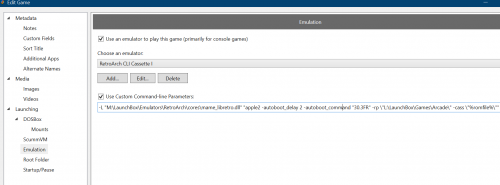SiriusVI
Members-
Posts
620 -
Joined
-
Last visited
Content Type
Profiles
Forums
Articles
Downloads
Gallery
Blogs
Everything posted by SiriusVI
-
Sure, if you know where to look, they are still plenty of places where you can get them. I don't think they'll be gone any time soon / ever.
-
Well, Nintendo roms aren't as accessible as they used to be, but I also don't think they will disappear. Nonetheless, it's just cool to fire launchbox up and scroll through a game collection. Launchbox itself plays a key role here. I wouldn't be interested in collecting games if launchbox didn't give me the ption to display and launch games in a unified way.
-
That's not what this is about, haha. Its about collecting and having the opportunity to play anything you want if you ever wanted to. I have a collection of over 100k games. And the only one I ever SERIOUSLY played was Ocarina of time 3D for the Nintendo 3ds on Citra, because I wanted to play this game on the big screen. I'm not sure that I will ever finish emulated games in my collection. Still, I've spent years building up my collection. I don't know why, but it's just fun setting up a functioning collection of every released game in history (up to a certain point). I'm currently working on PS3 and Xbox 360. These are the newest systems I'll try to add to the collection (besides Nintendo switch). I don't plan to ever delve into ps4 or xbox one emulation. Besides that, older computer systems will take up a lot of my time for the next couple of years.
-
One more thing I thought I should mention: Once I've scrolled through all the platform categories once, the lag disappears / is drastically reduced when I switch through them a second or third time. I've also noticed the mouse curser turning into the blue wheel indicating that something loading. I contacted the author of the colorful theme about this, because I had a theory that the theme will count all the games in a certain platform and that's what causes the lag. However, the author said that Colorful isn't counting anything. So I'm not sure. What else could be "loading" while scrolling through platform categories for the first time?
-
Thanks for taking the time to reply. Let me go through your suggestions one by one. please keep in mind that the other Themes work fine, it's just Colorful that has this issue: 1. I do have the latest geforce drivers. I always get the latest updates from geforce experience. So I don't use the ones from the MSI homepage. 2. I do have some MSI apps related to the motherboard installed. I will try uninstalling those and get back to you. 3. My main display (smart TV) is at native 1080p 60hz. I do have two other monitors connected. DIsconnecting them does not solve the issue. 4. The Launchbox app with all images and videos is stored on a 2 TB SSD. All the games are stored on an external HDD. is this a problem? 5. I haven't benchmarked my SSD. I never had a problem with it. it reacts super quickly and has no issues running themes other than Colorful. 6. I use VLC player. 7. I have never tried iGPU. I don't know anything about it. I might try this out. 8. All my drivers are up to date. I use the drivers form the MSI homepage for everything except for the GPU. Should I get different drivers? I was under the assumption that the MSI drivers would be the best ones for the hardware. EDIT: uninstalling MSI software has not solved the issue. EDIT 2: According to Intel, all my drivers are up to date
-
Still trying to find a solution. Does anyone know what further steps I could take to troubleshoot this issue?
-
Thanks for trying. I really don't know why my setup won't work with Colorful =(
-
The thing is that everything works fine with different themes. It's just Colorful. My input devices work fine.
-
This thread has been viewed a number of times now, isn't there anyone who might have a guess at what's causing this behavior with the colorful theme specifically?
-
Just FYI, the new update Flashpoint 10 is available =).
- 168 replies
-
- flash games
- flashpoint
-
(and 3 more)
Tagged with:
-
Just in case you are interested. This is the thread where the idea was originally posted:
-
Don't give me too much credit. This part here has been known since way before I even joined the Launchbox community: -rp \"L:\LaunchBox\Games\Arcade\" -cass \"%romfile%\"" That's why I said it was "simple". I was just referring to sending commands like "F2" via autoscript. That's also why I did not write up a complete guide to accomplish all of this (yet). You are correct that it will take a lot of tinkering to apply all of these commands to various mame machines. That's the very reason I started this thread. I'm not sure what you are referring to when you talk about fast forward not working correctly. When I launch the 3D Start Fire Apple II game, I can get RetroArch to Fast Forward with my controller hotkey just fine. Is this an issue only with certain mame machines or does it appear with all machines? I've just tested Apple II for now ...
-
OK, so I just had kind of a personal breakthrough when it comes to autobooting apple2 cassette tapes It's so simple that I'm baffled that no one else posted about it before. As an example, I'll use the cassette tape game "3D Star Fire", which runs from Apple II's "Monitor" mode (but I'm sure this will work with other types of cassette games, as well). All you have to do is activate custom command line parameters. For my setup, it looks like this: -L "M:\LaunchBox\Emulators\RetroArch\cores\mame_libretro.dll" "apple2 -autoboot_delay 2 -autoboot_command "30.3FR" -rp \"L:\LaunchBox\Games\Arcade\" -cass \"%romfile%\"" This part automatically types the correct command to launch the specific game: -autoboot_command "30.3FR" The second thing you need to do is to open the emulator settings for the emulator connected to apple2 cassette tapes (in my example it's a second instance of retroarch called "RetroArch CLI Cassette I"). In the "Running Autohotkey Script" tab, enter: sleep, 8000 SetKeyDelay, -1, 110 Send {F2 down} sleep, 100 Send {F2 up} Send {Enter} Return This will wait 8 seconds (enough time for "30.3FR" to be typed out by the autoboot command). It will then send "F2" starting the tape and then "Enter" to launch the game (credit to @deadfraggle) This is really cool ?
-
Hey man, great find! Say, how would these lines look, if instead of mame standalone I were to use the mame core in retroarch? SetWorkingDir ..\MAME\ ;My MAME folder relative to Autohotkey Run, mame64.exe zx81 -keyboardprovider dinput -ui_active -skip_gameinfo -autoboot_delay 5 -autoboot_command "j""""""\n" %1% I'm guessing something like this: SetWorkingDir M:\LaunchBox\Emulators\RetroArch\ ;My MAME folder relative to Autohotkey Run, retroarch.exe zx81 -keyboardprovider dinput -ui_active -skip_gameinfo -autoboot_delay 5 -autoboot_command "j""""""\n" %1% However, I don't know how to target mame_libretro.dll
-
Never mind, I figured it out. It's: -L "M:\LaunchBox\Emulators\RetroArch\cores\mame_libretro.dll" "apple2 -autoboot_delay 2 -rp \"L:\LaunchBox\Games\Arcade\" -cass \"%romfile%\"" Works fine. The only issue with this is that the paths are so strict. I don't suppose there is a way to turn "M:\LaunchBox\Emulators\RetroArch\cores\mame_libretro.dll" into a relative path, is there?
-
So, in order to try this, I first have to figure out something else, namely how to launch a Mame SL game with retroarch using custom comand line parameters. This is the "standard" command line I use to launch apple2 cassette games from Launchbox: "apple2 -autoboot_delay 2 -rp \"L:\LaunchBox\Games\Arcade\" -cass \"%romfile%\"" Now if I want to Launch each cassette game using a separate command line, how would I achieve that? If I just copy this command line in the field for custom command line parameters, the game won't launch. I've also tried this wone (but without success): retroarch -L "cores\mame_libretro.dll" "apple2 -autoboot_delay 2 -rp \"L:\LaunchBox\Games\Arcade\" -cass \"%romfile%\"" What am i missing?
-
Great! Tedious yeah, but it's a one time setup. Will Check out how RA Mame handles the cl. I guess in this case it should work the same way. I' get back to you if I find out how this works, haha. Thanks so much for the assistance so far ?!
-
Interesting. So I would create a separate folder for each game, each with its own "apple2.ini" inside of it? Is that correct?
-
Hello everyone, I've started working a little on launching computer systems again and got stuck on a specific issue: So one way to autoboot a system is writing an autoboot command into an .ini file that mame can read. However, with some systems, you have to individually type in the rom name in order to boot a game, which means every game needs their individual autoboot command and a systemwide autoboot command does not work. Now I've learned that mame can actually create and read per game .ini files: https://easyemu.mameworld.info/mameguide/config_files/customini.html My problem now is that this seems to work only with arcade games, but not with Software List games. I think the reason for this is the command line used to launch the games from Launchbox. here is an example: If I launch a mame arcade rom (e.g. "1on1gov.zip"), mame will read settings from an .ini named "1on1gov.ini" if one is present --> this works just fine. However, the problem occurs if I launch a software list game (e.g., the apple2 cassette game "3dstarfi.zip") from launchbox using this command line: "apple2 -autoboot_delay 2 -rp \"L:\LaunchBox\Games\Arcade\" -cass \"%romfile%\"" This will only ever create an .ini file called "apple2.ini", but never "3dstarfi.ini". If I create "3dstarfi.ini" manually, Retroarch mame will ignore it. So my question is: Is there a way to (maybe) add something to the command line that will tell Retroarch mame to look for a "3dstarfi.ini" instead of an "apple2.ini"?
-
Hello everyone, I've posted this thread in the troubleshoot subforum, but unfortunately, nobody replied, yet: I wanted to bring this issue up here, since it concerns my experiences with severe lag / slowdown when using COLORFUL in BigBox. @viking, do you have any idea what could be causing this behavior?
-
Hello everyone, I've been struggling with something for quite some time now. I experience stutter / lag in COLORFUL BigBox Theme. I've uploaded 2 videos on YouTube showing what I mean. The first one shows BigBox with Critical Zone theme running smoothly, the second one shows the COLORFUL theme lagging when scrolling through platform categories. The same lag occurs when scrolling through platforms as well. I've already posted about this issue a while back in @viking's COLORFUL theme thread, but a solution couldn't be found. I'm hoping that the videos I've linked make my problem clearer. 1. Critical Zone without lag: 2. COLORFUL with lag: Here is what I've already tried to fix this problem without success: setting up a separate Launchbox installation with very few platforms and games. disabling all transition effects force caching images reducing image quality to medium disabling all anti-virus software unplugging all usb devices except mouse and keyboard I don't use MSI Afterburner or any similar software Here are my specs: LaunchBox is installed on a Samsung SSD 860 QVO 2TB CPU: Intel Core i7-8700K, 4300 MHz Ram: 48,0 GB GPU: MSI GTX 1080 Gaming X OS: Windows 10, latest updates, drives up to date I really love the COLORFUL theme and would like to use it more often, but as it stands it's just not practical for me, so I'm hoping someone out there can help me fix this issue. Thanks in advance ? EDIT: I should also mention that the lag in COLORFUL occurs mainly when scrolling through the platform categories for the first time. Once I've scrolled through everything once, there is considerably less lag. But every time re restart BigBox, the lag returns.
-
Thank you! Super excited for this! ?
- 274 replies
-
- 1
-

-
- abandonware
- dos
-
(and 2 more)
Tagged with:
-
What romsets and emulators do you use for computer systems, such as Apple II and AppleIIGS?