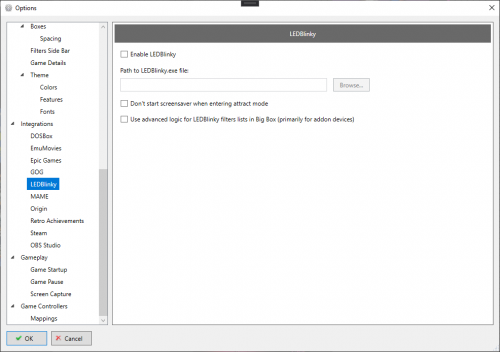-
Posts
5,227 -
Joined
-
Last visited
-
Days Won
18
Content Type
Profiles
Forums
Articles
Downloads
Gallery
Blogs
Everything posted by C-Beats
-
- 7 comments
-
- 1
-

-
- vertical
- 9:16 aspect
-
(and 2 more)
Tagged with:
-

Game List Performance Problem when Ledblinky is enabled
C-Beats replied to twobucks's topic in Troubleshooting
Can you go to the options menu inside of LaunchBox and tell me what your options are set to? Curious if the last check box is checked or not. -
Just want to make sure I understand this situation. Are you intentionally launching the Pause Screen while within Big Box or is it something that is happening accidentally as you navigate and is causing the issue?
-
- 7 comments
-
- 1
-

-
- vertical
- 9:16 aspect
-
(and 2 more)
Tagged with:
-
Would it be possible for you to zip up your data folder and PM it to me? I'd be interesting in seeing if I can use it to replicate what you are seeing so we can work at correcting it.
-

BigBox pause menu not opening with Xbox Series X controller
C-Beats replied to Hiltonium's topic in Troubleshooting
I'm not real familiar with those controllers. How are you connecting to it? if by Bluetooth could you do me a favor and do the following steps: Connect the controller Go to windows search (can press Win+S) Type "Set up USB game controllers", you will see a control panel option show up as you type it by the same name. Click on that. In the window that opens you should see a controller listed there Find the one that corresponds to your xbox controller select it press properties You should see a screen like the one below. Press the share button and let me know if any of the buttons on the bottom of the screen light up and if so which one.- 4 replies
-
- 1
-

-
- pause menu
- pause
- (and 7 more)
-
I'm just going off of your images as I haven't had time to test the theme but the main thing (and I admit it's PRETTY minor) I saw that I'd change is to simply add some margin around the clear logo that is displayed on the left hand side of the view. You have it pushed right up to the sides and it just feels a bit more cramped when you do that. Personally think they look better when you apply a margin to the sides to give the image a bit more "room to breathe".
-
Hmm never heard of that issue before. Can you PM me your Data BigBoxSettings.xml file (located in \\LaunchBox\Data\) so I can see if there any settings that may be causing what you are seeing?
-
-
- 7 comments
-
- 1
-

-
- vertical
- 9:16 aspect
-
(and 2 more)
Tagged with:
-

Restoring and Preserving Historical Video Game Box Art
C-Beats replied to Jonny Severn's topic in Game Media
I don't personally use the system or have a need for the artwork, but really cool to see all the before/after shots. Keep up the good work! -

LaunchBox doesn't import all games even checking "import duplicates".
C-Beats replied to ci2own's topic in Troubleshooting
@wallmachine I was able to find the cause of this and should be fixed in the 11.17 release. -

Big Box 'All Games' showing a single game - platforms work fine
C-Beats replied to dumpsterbaby's topic in Troubleshooting
Also so I am clear, are you seeing one item PERIOD in the view, or are you seeing one game repeated over and over? When this happens can you still press left and right like you were navigating to the next game? If so what happens? -

Big Box 'All Games' showing a single game - platforms work fine
C-Beats replied to dumpsterbaby's topic in Troubleshooting
I looked in the log and didn't see any issues that would point to what you are seeing. Only errors you have in it are binding errors from the theme you were using, which CAN cause issues but I wouldn't think it'd cause the one you were seeing. Is it possible for you to throw your data folder in a zip file and PM it to me so I can take a look and see if we can figure out what's going on. -
I assume you are referring to within Big Box? What version are you running? We've had some performance improvement stuff put into 11.17 beta that may help if not on that already.
-
Categories tab lets you filter based on rating, can use that to help thin out titles.
-
11.17 beta 1 the loading logic has been altered a bit and your bad characters shouldn't stop the load process. Let me know if you still have issues starting up LaunchBox in that version (preferably in the 11.17 beta testing thread).
-
@JaysArcade @lexx Thanks for the reports I have found the cause to both and have code changes in place. Will reach out once we have a public release with the fixes in so you two can confirm on your end.
-
No we have attract mode that will hover over a game for a few seconds then move to another. This allows you to view video snaps and details of the game (if the theme presents it), but doesn't actually launch the game. Can also be used as a screensaver.
-
@xevidroid Could you PM me the file that had that character? Want to take a look at it if I could to try and get this corrected.
-

Sonic Playlist? Any ideas how to get this done?
C-Beats replied to Mr.Laor's topic in Troubleshooting
Think you are grossly overstating the complexity and time required for the task at hand. The following steps can be used for a large majority of your use cases and takes very little time: 1) Select the correct platform in LaunchBox (all if there are several involved) 2) In the search box type the name of what you would want in the "Contains" field of the Auto-populate playlist 3) Select the first game in the result set and then press "Ctrl-A" to select them all 4) Quickly make sure you don't have any that don't belong and deselect them by holding Ctrl and clicking on the item 5) Press "Ctrl-E" to bring up the bulk edit 6) Select the "Series" field 7) Add the series you are wanting to tag the items with 8) Create an auto-populated playlist using Series - Is Equal To - (Series you added in step 7) -
We use relative pathing so if the roms/emulators are on the same external drive as the LaunchBox install it should all work fine. Relative pathing should effectively tell the computer something like, "Go back 3 folders, then look for this folder path from that spot". It shouldn't be using drive letter at all if the two items are on the same drive.