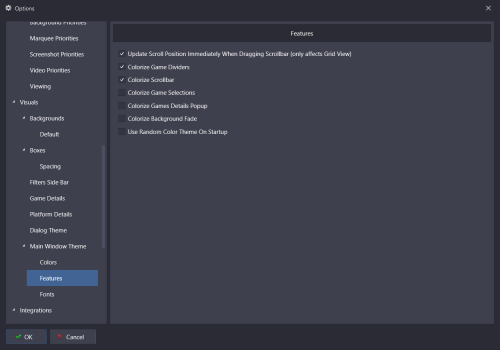-
Posts
5,242 -
Joined
-
Last visited
-
Days Won
18
Content Type
Profiles
Forums
Articles
Downloads
Gallery
Blogs
Everything posted by C-Beats
-
I'm not 100%. That installer is something that was automated LONG before I joined so I've never had to take it apart and look at it tbh. I'll see if I can find some time today to look into it and get you an answer.
-
Fairly certain WPF (which is the UI framework used to create LaunchBox) will use either DirectX 10 or 11 (which ever is installed).
-
You can still do other things. The app itself just doesn't have a built in minimize process. Pressing Windows + D for example still minimizes it and brings you to the desktop. You can also Alt + Tab to another application, so I'm not entirely sure I'm following your logic.
-
The images themselves are pretty well done and I enjoyed looking at them. The aspect ratio makes them hard to use them for anything in most drop in builds though. Also would bug me to not have all systems match if I found a theme that could make use of this ratio. Very much is an "all or none" decisions and there just isn't enough artwork to pick the "all" option unfortunately. If it brings you joy to make them I'd keep at it, if not drop them. Do it because you like it, not to please others.
-

How would I go about creating an and/or auto playlist?
C-Beats replied to RagingBull's topic in Playlists & Playlist Media
The way auto-populate playlists work at the moment is that each criteria is combined using AND logic, but if you have multiple criteria with the same field they are first joined by an OR. The reason you are having issues is that you're trying to use AND logic to join the same field criteria multiple times (contains fighting AND not contains beat em up). -
You can disable the model in Game Details via Tools > Options. There is a page there for Game Details that have several checkboxes to turn elements on or off. Uncheck 3D Model.
-

M3u file generator
C-Beats replied to thewhite's topic in Third-Party Applications and Plugins (Released)
Automatic M3U file creation has been a feature in LaunchBox since version 10.10 which was released in Jan 20, 2020. Was there something you thought that feature was missing? -
Support has reviewed your email and responded, please work with them directly as no one on the forums can do much to assist in the matter.
-
LaunchBox doesn't typically read the files you're importing in anyway. Almost all systems we just parse the ROM filename so the corruption thing would only make sense if it was a drive or file corruption. I'm not entirely sure that's the issue though. You could run chkdsk to be sure though if you felt the need.
-
I don't believe the Scan for Added games wizard actually imports duplicates even if it finds new files for a game already imported. I'd edit of the games on the list and look and see what their application path is. If it's not the same it'd explain what you are seeing. If you want to import them as additional applications you could run the standard ROM import to do so.
-
For Amazon Games we look in a local file they store on your computer that says what games are installed. File is %LocalAppData%\Amazon Games\Data\Games\installQueue.json. Can you PM me that file and we can go from there?
-
Typically when people report a game is missing or not showing as expected it's because in the View menu they have one of "Hide Games Missing..." options checked and have forgotten about it. In regards to the install check I'll have to take a look at the code today while I'm in there and let you know how we are looking so you can vet that process out on your machine.
-
You need a premium EmuMovies account, not a standard one to download video. In regard to what images to grab for Big Box the following image types are recommended with a potentially media limit in parens: Box Front (1) [For the arcade platform change this out for Advertisement Flyer - Front] Clear Logo (1) Screenshot - Gameplay (<= 5) Fanart - Background (1-3) If you like the 3D model of the games being shown in Big Box you will want to also grab the following: Box Back (1) Box Spine (1)
-
Nah if you went through and left their proprietary software running and changed the poll rate and it didn't help I'd imagine it's not and can be reverted back to the 1k you had it at. Was mostly just vetting out a potential cause that I've seen improve others (and my) computer performance in the past.
-
Those reports do get anonymously sent to us (just the text inside gets sent, no personal or identifying information) if connected to the internet. Do you have any examples?
-
Yeah, gaming mice typically shoot for 1k hz. The issue is how long the system takes to get the poll response with some mice (especially if that mouse is trying to find it's proprietary software like Razers seem to...). I'd change the setting and see if it helps, if it doesn't put it back.
-
125hz is the standard polling rate for mice. This means the computer asks the mouse where it's at 125 times a second. Your rate is 1000hz so it's being asked 1000x a second. My razer by default does 1k and had to be turned down to 500hz via the Razer Central app or it caused issues like what you're experiencing. Razer mice in general cause issues if razer software isn't installed as well (or did in my set up). I never saw the issue in LaunchBox but did in some games I was playing. Once I turned it down to 500 and made sure the razer app/service started as it was supposed to the issue went away.
-
- 131 comments
-
- retroachivements
- badges
-
(and 1 more)
Tagged with:
-
@LittleGuy The issue is that "Old Default" isn't the same theme between the two versions of LaunchBox. That version introduced a new default theme and so the Old Default got changed to what theme was default before that version. You're looking for what we now call "Old Default (Legacy)" theme which can be installed/applied via the Themes Manager found in the Tools drop down menu.
-
I don't remember if I've asked you or not @Retrofrogg but have you checked your mouse/keyboard poll rates? We had one user report that their poll rate was set pretty high and was causing some delays on their system (I've personally experienced this well in other applications when mine was at the same setting). Lowering it corrected some of the issues they were seeing. Curious if such a thing affects what you're seeing or not.
-
Can you give a screenshot of what your PDF viewer looks like when you open it? I know when we first started developing this version we had a similar issue, but I'm fairly certain we had it resolved by now. EDIT: Disregard... I was able to rep. I had already corrected internally but it hasn't made it into the release yet. Should be corrected in beta 2.
-
Do you have the "Use Random Color Theme on Startup" option checked in Visuals > Main Window Theme > Features?
-
No idea. It's on them right now and they aren't offering any sort of ETA on when to expect it done. They recently pushed some web changes and have been working on changing how the data is stored/retrieved via their database but I'm not sure how much more they have to go before they get it up and running. At this point we'd probably wait a few months minimum after it's brought up to ensure the new API is stable as well to look into any endpoints that may have changed during the transition anyway so I wouldn't expect integration would be added back into LaunchBox until at least the end of Q1 2024.
-
- 131 comments
-
- retroachivements
- badges
-
(and 1 more)
Tagged with: