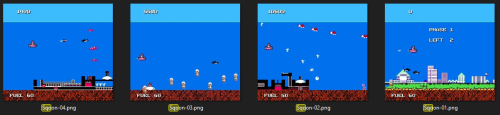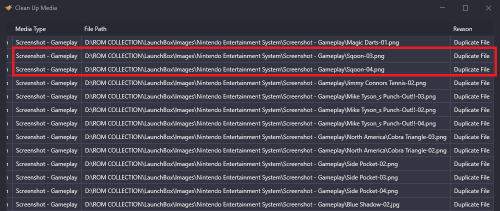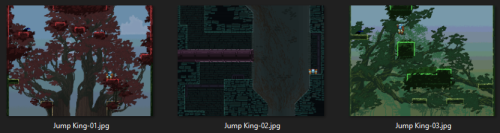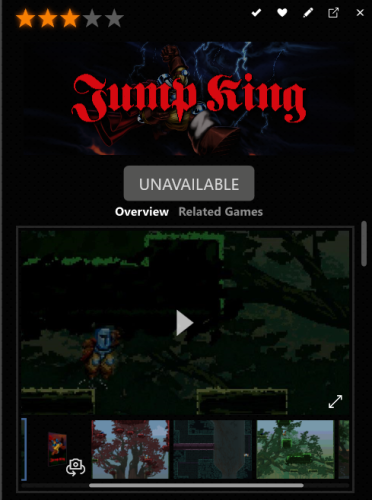-
Posts
21 -
Joined
-
Last visited
Recent Profile Visitors
The recent visitors block is disabled and is not being shown to other users.
Tayley's Achievements

8-Bit Processor (3/7)
3
Reputation
-
Tayley started following Little weird issue with theme (Ricewind)
-
I have a little issue with my current theme, every time I start LaunchBox, the SECOND game I select, the game starts with no logo and it does a Fade In, and then appears with a little change on Scale. Thats the perfect behavior im trying to accomplish. The problem is, as you see in the .Gif attached, the third game (and beyond), reverts back to not doing that at all. How can I acomplish, so all games behave like in the second game in the .Gif? Attached my current "GameDetailsView.xaml" in case it is needed. GameDetailsView.xaml
-
Was working fine until today, got the same error as above: Response status code does not indicate success: 404 (Not Found). App: LaunchBox Version: 13.23 Theme: Rincewind (Edited) Type: System.Net.Http.HttpRequestException Site: System.Net.Http.HttpResponseMessage EnsureSuccessStatusCode() Source: System.Net.Http at System.Net.Http.HttpResponseMessage.EnsureSuccessStatusCode() at SteamScraper.SteamApi.downloadFile(String url, String dest) at SteamScraper.SteamApi.SteamSearchAsync(String appId) at SteamScraper.Form1.button1_Click(Object sender, EventArgs e) at System.Threading.Tasks.Task.<>c.b__128_0(Object state) at System.Windows.Threading.ExceptionWrapper.InternalRealCall(Delegate callback, Object args, Int32 numArgs) at System.Windows.Threading.ExceptionWrapper.TryCatchWhen(Object source, Delegate callback, Object args, Int32 numArgs, Delegate catchHandler) Recent Log: 0:57:08 Exception
-
Tayley started following LaunchBox Games Database Image Viewer-Plus and Steam Scraper
-
Still havent figured it out, tried all the suggestions, but nothing worked so far
-
I'm not sure on that part, that's what I have on the Clear Logo section (hope it's the right one) Clear Logo.txt
-
It is like that already, doesnt work
-
Thanks, I found the changes The background animation works fine, is there any way to change the Logo animation, so it looks like in the first example I posted? Now it looks like this:
-
Sorry! didnt had time to check ot until now, it works lke a charm! Mind you if I ask what lines where changed? so I can check them out and hopefully learn something. Also I want to take notes on everything I changed on that theme, so I can revert/re-add the changes again when I update it! Edit: Maybe i'll try to change the animation timings a little bit, since they seem a bit off... well if I know how
-
Thanks for the suggestion, I tried to look into Default Plus, but unfortunately, that anymation doesnt exist in that theme either (or it does not work on my end) We (ppl of discord) found that the Default theme has that animation, but looking into the XAML code, I couldn't find the exact section of the code I need to copy/replace to make it work. Would really appreciate if you can point me to the right section, or even better, throw it in a .txt, so I can paste it on my theme Thanks in advance!
-
Tayley changed their profile photo
-
GameDetailsView.xaml Im trying to change my current theme (It's the Ricewind theme, but with a few modifications) to display the Default theme Clear Logo /Background animation on the game details on the right side. Haven't figured it out what lines I need to Copy/Paste or replace, so (as sugested by C-Beats, thanks) im here trying to get a bit of your help! I attach my current XAML, and a little gif of what im trying to accomplish
-

Archive Cache Manager
Tayley replied to fraganator's topic in Third-Party Applications and Plugins (Released)
I had the exact same issue, do you have the most recent net? on windows cmd: dotnet --version it should be at least 9.x.xxx -

Archive Cache Manager
Tayley replied to fraganator's topic in Third-Party Applications and Plugins (Released)
Have you tried the earlier solutions to this error message? -

Archive Cache Manager
Tayley replied to fraganator's topic in Third-Party Applications and Plugins (Released)
This version is working for me, as stated before, if it isnt working, remember to update your .NET version to the latest. (simply google "Update .net" or something like that) After that, it should work on versions 13.19 and up -
Tayley started following Archive Cache Manager
-
Tayley started following Bulk Convert cue/gdi/iso files to CHD
-
Tayley started following Clean Up Media deletes images that it should'nt
-
Hello, on Discord we were trying to discover why "Clean Up Media" targets some of my images but we havent found a reason (yet) of why this happens, so here I am, trying to solve why my images keep (randomly) being targeted by that tool, even when there are no obvious reasons for it to happen. - In one example, I have 4 "Screenshot - Gameplay" images, which are all different, but the "Clean Up Media" tool finds 2 of them Duplicated. (IMAGE 1, IMAGE 2) 23 Images with the same issue. - In the second example, all small images in this platform (example of 3 games in the image) are being targeted by the Tool as "File not in use", they are attached to their respective games, so in theory, they being used. (IMAGE 3) 169 images with the same issue. - And the third example, 3 Images out of 4 are being targeted by the tool, they all have the same size, and they all are from the same source, they also appear on the image carrousel on LaunchBox. the message again is "File not in use". (IMAGE 4, IMAGE 5) 203 images with the same issue.
-
Hey, I have found 2 new bugs when mass editing games: 1- If the current game has 1 "Fanart - Background" image (as an example), the "Fanar - Background" image count for the next game will display 1, even if that game has 0. (See attachment) 2- If a game is not recognized and you dont pick an option, the next game will keep that screen. (See attachment) Edit: You can get rid of that screen if you double-click in a clean space below the suggested names.