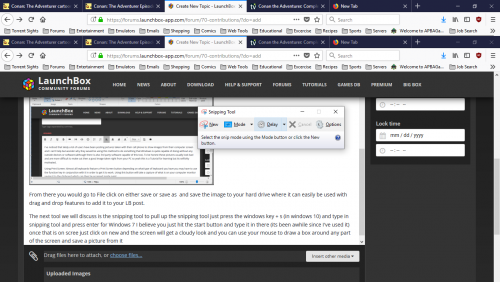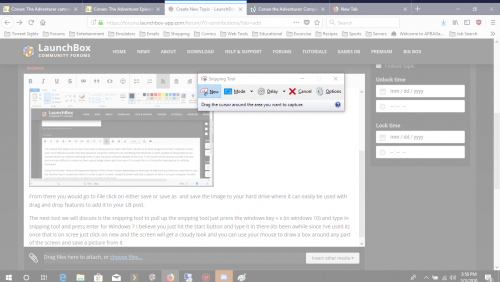-
Posts
9,052 -
Joined
-
Last visited
-
Days Won
15
Content Type
Profiles
Forums
Articles
Downloads
Gallery
Blogs
Everything posted by DOS76
-
So MAME has issues working with the LB controller automation for some reason your best bet is opening a game in MAME hitting tab and setting a 2 button combo to close the program from within MAME itself
-
By Arcade 64 or you referring to the 64 bit version Arcade the program that used to be MAMEUIFX?
-
I really don't have an issue with their once a month update I just wish they would work on other things than Tiger handhelds and cheap 200-1 systems but you may have a point about them having to add games so they are just going for easier stuff that they can release to look like there is progress.
-
might be a bug with that language package. Don't have any other idea of what could cause that.
-
Okay then I have no clue in that case
-
go to tools manage emulators edit the emulator in question and make sure the path is set correctly
-
Are you adding it prior to importing any games? An empty platform won't show up in the platform list
-
I've noticed that lately a lot of users have been posting pictures taken with their cell phone to show images from their computer screen and I can't help but wonder why they would be using this method to do something that Windows is quite capable of doing without any outside devices or software (although there is also 3rd party software capable of this too). To be honest these pictures usually look bad and are more difficult to make out then a good image taken right from your PC so yeah this is a Tutorial for learning but its selfishly motivated. Using Print Screen: Almost all keyboards feature a Print Screen button depending on what type of keyboard you have you may have to use the function key in conjunction with it in order to get it to work. Using this button will take a capture of what is on your computer monitor saving it to the clipboard which can then be accessed inside Paint. To open Paint just type paint in a search box. From there you would click on File and choose either save or save as and save the image to your hard drive where it can easily be used with drag and drop features to add it to your LB post. In Windows 10 (and I belive 8/8.1) you can also hit the windows key + print screen and it will auto save in your pictures folder. The next tool we will discuss is the snipping tool to pull up the snipping tool just press the windows key + s (in windows 10) and type in snipping tool and press enter. For Windows 7 I believe you just hit the start button and type it in there (its been awhile since I've used it). Once you have the Snipping Tool on screen just click on new and the screen will get a cloudy look and you can use your mouse to draw a box around any part of the screen and save a picture from it Example of snipFrom there you would use the same drag or drop method described above to place the images into the forum post There you have it two short example of how to easily capture images directly from your screen and post it in the forums. If you are using a Arcade cab or an HTPC without a keyboard or mouse I would suggest either running software like Unified Remote and turn your smart phone into a keyboard and a mouse to be able to take higher quality images directly from your PC or getting a mini keyboard since it will make your machine much more functional when you have a need to do things of this nature. EDIT: I just learned that you can also use alt+print screen to save a shot of only the active window which may be helpful also.
-
set a per game override using the original aspect ratio for the game
-
Glad I could help
-
I knew the emulator itself was architecture specific didn't know the cores themselves were.
-
are cores architecture specific?
-
I have RA 1.71 64 bit using 195 rom set
-
Just downloaded it and tested and it worked fine. I loaded the core from the RA UI then navigated to my ROMs folder for MAME which includes all of the bios files and launched it worked as expected I didn't use a game that requires bios files though I tested on 005
-
You could remove the playlist from you platform views by right clicking them and unchecking the box to include them. Then you could either switch what category you are using in the side bar between platforms and playlist or you could start using platform categories create a category name Playlist and nest all your playlist there. At the moment that is the best you can do. The poll had more nesting features on it and it got enough votes to be worked on but there is no timetable as to when this will be implemented. You can also change your side bar to list genres instead of platforms if you just want to use genres.
-
you don't need it to be in the menu you can type in custom values
-
Even if someone made the icons, the database (as far as I know) doesn't support anything but ESRB so if the icons were to be made you would have to probably add them in manually some how.
-
Yeah cancelling that UAC won't impact anything in my experience. I've left in the middle of the install and when I've came back it had timed out without me accepting it and LB still restarted with no issues so it shouldn't be an issue. It updates Direct X stuff on ever update but if nothing has changed its a non issue
-
Okay quick heads up after doing this and then separating the games back it changed its platform from game boy color to N64 so I recommend that you not do this at all.
-
It does work in all games I went through and successfully did a consolidation
-
This doesn't sound like this will be what you are looking for because you are looking for an automated solution but you can always go to All games and consolidate from there for more than one platform if your LB doesn't show all in the platforms go to tools options side bar and it will show all games. I see that if I click 2 games and then right click I get the option in the menu so I think it can be done but only manually. If you aren't interested in doing it manually then you will have to either live with it the way it is or hope that in the future it is updated to support this. You can always make a bitbucket request but with the new poll just being done and all the features on it taking priority it may be quite some time before (or if ever) you see it get added.
-
Did you name the platform PC-Engine or NEC PC-Engine
-

demul Command line to specify plugins on launchbox - gdrImage and gdrCHD
DOS76 replied to justjr's topic in Troubleshooting
I added on my own request for being able to set the command line to specify a bios to control which region it is.- 10 replies