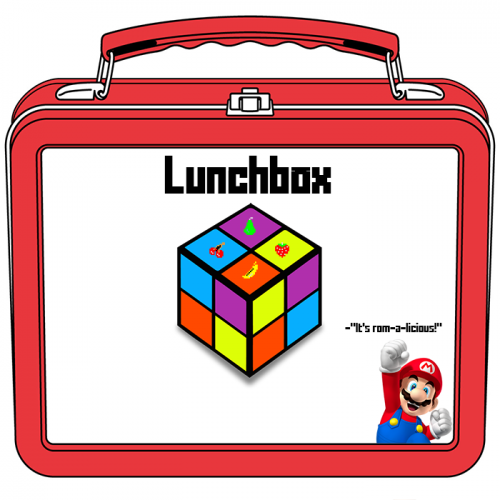-
Posts
4,025 -
Joined
-
Last visited
-
Days Won
54
Content Type
Profiles
Forums
Articles
Downloads
Gallery
Blogs
Everything posted by Zombeaver
-
I do have some playlist logos actually. I don't have one for Sports yet though.
-
Yep, it's pretty great haha. If there are any Dredd fans (and I certainly hope there are), the song's actually in the movie:
-
I dunno if it's the same guy, but this one (Chris Shaw) has been around pulling this shit for a long time, so I wouldn't be shocked.
-
Sorry guys, been off working on other things lately. @Belgarath pretty much covered it for the bios settings. You just have to pull up the Atari800 UI and tell it where they are. You can actually just have it scan a directory and it'll pull multiple bios files in, not just 5200 (because it plays Atari 8-bit games as well). Emulator Configuration -> System Rom Settings -> Find rom images in a directory -> navigate into the directory where they're located and press space. Then go to Emulator Configuration -> Save Configuration File. If you want to get particularly fancy, you can even use external palettes to make it look a bit better. laoo.act is particularly good - I've attached it below. You just go to Display Settings -> External Palette and navigate to the palette file. Save the configuration afterwards. F2 = Option F3 = Select F4 = Start The default controller controls are: L1 = Option R1 = Toggle UI L2 = Space R2 = Escape Select = Select Start = Start A = Fire/Return in GUI B = Return X = Fire 2/Escape in GUI Y = Virtual Keyboard On/Off Those can be rearranged via Quick Menu -> Controls but it doesn't show the actual functions above, just "User 1 B" "User 1 Y" etc. so it can be a bit confusing to do. You might want to consider turning on an "enable hotkeys" hotkey if you don't already as a core override because there will be times when you need to use the keyboard and don't want to be activating various RA functions while doing so. This is what I have in my core override (RA\config\Atari800.cfg) currently: custom_viewport_width = "1883" custom_viewport_height = "1345" custom_viewport_x = "15" custom_viewport_y = "-135" aspect_ratio_index = "22" video_shader = ":\shaders\shaders_glsl\crt\crt-hyllian-multipass.glslp" input_libretro_device_p1 = "513" input_enable_hotkey = "shift" The viewport settings may need some adjustment from game to game (which you can do via per-game overrides) but this is generally a good starting point. With these settings you'll need to hold shift to enable RA hotkeys. laoo.act
-
-
I'm not sure why you have this bit in there. This shouldn't do anything whatsoever in and of itself. Literally all the :: does is "When I press this key, do the next thing I specify" so in your case LShift, LAlt, or LCtrl will send... return. Which does nothing by itself. Here's an example of how it can be used: Mind you, having it in there shouldn't hurt anything, but it shouldn't actually be doing anything either
-
Do you mean like Taito Type X? There are a number of "modern" non-MAME arcade platforms like Taito Type X, Nesica xLive, Naomi, Sega Model 2/3, etc. TTX are basically PC games that were put into arcade cabinets. They can be a bit of a pain in the ass to setup but I've got a decent number of them in my library. Sega Naomi games via Demul work well and are pretty easy to setup. Sega Model 2 games can be emulated via the creatively-named "Sega Model 2" emulator. Supermodel is a Sega Model 3 emulator. I've not messed with any Nesica xLive stuff personally.
-
You can have them mixed in with normal DOS games, the only problem is that if you have non-ScummVM DOS games that need to be run with DOSBox you'll have to mix and match the emulator used from one game to another within the same platform - DOSBox for normal DOS games and ScummVM for ScummVM games. There's nothing wrong with that per se - my "arcade" platform, for example, is a mix of RA MAME, RA FBA, and MAMEUI - but it's a layer of complication that you could avoid if you split them out into a separate ScummVM platform. You can still scrape them as DOS games (via "scrape as") even if you have a separate ScummVM platform, so you'll still get the proper media/metadata even if you have them in a separate ScummVM platform - that's what I do. In any case, all you need to do in LB to get it to work is treat it like any other RA core - in your Retroarch emulator entry, add in your associated platform (either DOS or ScummVM - whatever the platform is named that has the games, that's what it needs to be named) then in the default command line parameters field to the right of it enter the core dll, so -L "cores\scummvm_libretro.dll". At that point all you need to do is make sure your game entry is directed (via the rom path) to any file within the folder of the game you want to play - in the example I gave above for Beneath a Steel Sky I used sky.dsk You don't actually need to do any of that - I just did it that way because I was at work and didn't have LB at my disposal. You can replicate the behavior of LB by simply editing the target path of a Windows shortcut. That's basically all LB is doing - giving you a nice looking, easily organizable, collection of Windows shortcuts - injecting or not injecting any special parameters that you specify via command line.
-
Yep, that's certainly an option. If you're really adamant about using the same key for both, that's probably the simplest method. Duplicate your FS-UAE folder, name it something like "FS-UAE CD32", make a new emulator entry in LB directed to FS-UAE in that folder, and name the emulator FS-UAE CD32. Then just assign your CD32 games to it and add in the action_quit function. The main thing is just that you don't want to have action_quit be your method of exiting while you're playing WHDLoad games otherwise you're going to lose your save data. That's the whole reason for setting up a Quit Key.
-
It should be: keyboard_key_escape (FS-UAE Custom Input Mapping) Again though, just to reiterate, if you're using Esc as your WHDLoad Quit Key, you do NOT want to assign the emulator quit function to Esc. They need to be separate keys, because otherwise you're going to end up exiting the emulator even when you press that key rather than sending the WHDLoad Quit Key input (which is the way you need to exit WHDLoad games).
-
Well as you said, they're not WHDLoad games, so there is no WHDLoad "Quit Key" function for them. If memory serves, FS-UAE takes priority over and/or doesn't accept simulated inputs which may be why the AHK script doesn't work. You could assign a button to action_quit in FS-UAE though (FS-UAE Input Actions). This should work for CD32 games. Keep in mind that you'd want to assign it to something different than your WHDLoad Quit Key because you do not want to quit in that way while playing WHDLoad games (for reasons I cover in the video). The process should be the same to assign the function as it is for warp or others - just go to Advanced Settings and enter: [button/key you want to use] = action_quit
-
I don't think the overlays are interchangeable between RA and MAME, but admittedly I don't use bezels within standalone MAME, so take that with a grain of salt. I specify overlays via overrides, both at the per-core level and, on occasion, at the per-game level. The process is the same in either case, you're just creating an override for either a core or a specific game depending on what you want to do. I've got some more detailed instructions in the below threads (though you may already know how to do this):
-
Yep, this would be nice. When you're just quickly going through and auditing multiple games it'd be a lot faster than editing each entry. There are a number of options here, but admittedly none that are natively built into LB. The easiest one that I typically recommend is MouseMove - you can add the following into the emulator's AHK section and it'll move your mouse to the very bottom right of the screen so that it isn't visible: MouseMove, 1920, 1080 This assumes you're using a resolution of 1920 x 1080. If you're using a different one, you can adjust it accordingly. NoMousy is another option, but MouseMovie is nice because it doesn't require any sort of external app at all. I was thinking this had already been implemented but I guess not. I know it's something that's been asked for quite a few times. Definitely. The startup delay time really isn't ideal - for one, intros typically aren't second-exact so it's never quite right, second, the startup time begins as soon as you start Big Box and not as soon as the video starts which means if there's a second or two before the video starts (which happens every once in a while, but it's inconsistent), it'll get cut off early, third you have to adjust the time any time you change videos. Obviously this is very non-vital/first-world-problems territory, but it could definitely use some improvement.
-
I'd like to see the option to append custom command line parameters in a game entry (rather than a full replace as it currently works) as I cover in greater detail here. There are a lot of scenarios in which this could be useful, from specifying multiple disks via command line ala Atari St games with Steem or for things like specifying a custom config for PCSX2 via command line. Bulk adding additional apps would be nice as well. This isn't a huge deal by any means, certainly now that SSF isn't top-dog for Saturn emulation, but there are other scenarios in which it could be useful as well. #2 and #3 on @lordmonkus are pretty big for me as well. Right-click "run with emulator..." and be able to use any emulator in your list would be nice - this is something quite a few people have asked for in other threads as well; and I assume it's what @ckp is referring to above as "on the fly".
-
I do primarily use (and recommend) WHDLoad format for a number of reasons, but I cover how to do multi-disk games in the tutorial video as well. @syztemlord I'd encourage you to watch the video if you haven't. The thread for it is here. .ipf and .adf format are fine. They're typically recognized by the OAGD (OpenRetro) and should be pulled into your FS-UAE library automatically. If they're not, you can always add them into the swapper manually and create a config for them. Both of these are covered in the video, as well as how to import them into LB.
-
3.jpg.742da72ac43a94705002c210c5b6f7fd.thumb.jpg.f8fc1cacc611a7156fb5cc60847b357f.jpg)
Retroarch for arcade games with launchbox
Zombeaver replied to TheClassicalGod's topic in Troubleshooting
Yeah I generally use RA MAME as much as possible, with a few specific games using either RA MAME 2014 (for compatibility reasons) or RA FBA (for other specific issues; primarily audio problems) where necessary. I also have a handful of games where I use MAMEUI (pretty much all of them are lightgun games). This is what I've got on my audit sheet: Using MameUI instead of RA MAME Alien 3: The Gun Lightgun game Area 51 Lightgun game Beast Busters Lightgun game Crypt Killer Lightgun game Dragon Gun Lightgun game Forgotten Worlds Weird Controls; in CPS-1 Gauntlet Dark Legacy Unplayable on Retroarch MAME Gunbuster Weird Controls Laser Ghost Lightgun game Lucky and Wild Weird Controls/Lightgun game Space Gun Lightgun game Steel Gunner Lightgun game Steel Gunner 2 Lightgun game Mouse appearance issue in RA MAME (using MAMEUI or RA FBA) Cotton Boomerang After BIOS; has poor audio as well Darius Darius II Die Hard Arcade After BIOS GP Rider Outrunners Tenkomori Shooting Warrior Blade Using RA FBA instead of RA MAME Donkey Kong Awful audio Explosive Breaker Awful audio Golden Axe Crashes in RA MAME GP Rider Double-screen (mouse appearing in RA MAME) Hotdog Storm Laser audio is too high pitch/loud Power Instinct Awful audio Warrior Blade Double-screen (mouse appearing in RA MAME) Using RA MAME 2014 (incompatible with RA MAME) Aero Fighters Special Brave Blade Chaos Heat Fighters' Impact A Night Slashers Works in normal RA MAME but has weird message that pops up saying "af 50 0.313726" G-Darius Psyvariar -Medium Unit- Psyvariar -Revision- Radiant Silvergun Works in normal RA MAME but mouse appears after BIOS RayCrisis RayStorm Shikigami no Shiro Strider 2 Ultimate Mortal Kombat 3 XII Stag -
3.jpg.742da72ac43a94705002c210c5b6f7fd.thumb.jpg.f8fc1cacc611a7156fb5cc60847b357f.jpg)
Resolved - Overall Problem with LaunchBox DB - Informational
Zombeaver replied to GTXMike's topic in Troubleshooting
Thank you for your contributions and welcome to the community! -
Based on some Googling I think ePSXe supports .pbp format, but I don't think it does .m3u. I'm a Retroarch guy myself. Interesting. I don't recall ever doing anything weird when I imported them - I was under the impression that it was automatically picking up the disc number and using the first one. I think that's what it's supposed to be doing anyway.
-
I guess I should also ask - what emulator are you using? I assumed Retroarch but not everybody uses Retroarch. .m3us and .pbps will work with both RA Mednafen and standalone Mednafen. I'm not sure if ePSXe accepts either. If you're using Retroarch, don't forget to assign keys to the open/close, next disc, and previous disc functions in the input -> hotkeys section. Mednafen standalone has default keys to do it, but I don't recall what they are from memory.
-
Yeah you can name it whatever you want as long as you have .m3u as the extension. So yeah, I just name it as the game title .m3u.
-
Nope, and having them in folders like that is perfect. That's what I do as well. All you need to do for the .m3u is put in the filename (no paths necessary) of each .cue, in order, one per line: Final Fantasy VII (Disc 1).cue Final Fantasy VII (Disc 2).cue Final Fantasy VII (Disc 3).cue Obviously the .m3u has to be in the same location (folder) as the disc images though.

3.jpg.742da72ac43a94705002c210c5b6f7fd.thumb.jpg.f8fc1cacc611a7156fb5cc60847b357f.jpg)