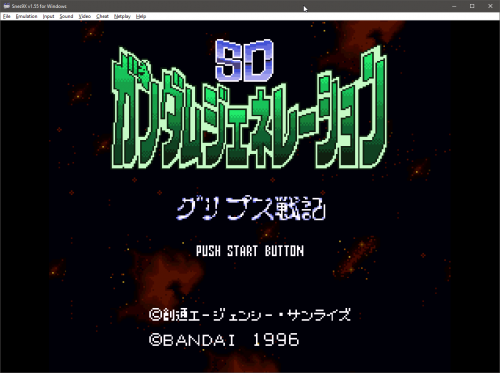-
Posts
11,556 -
Joined
-
Last visited
-
Days Won
76
Content Type
Profiles
Forums
Articles
Downloads
Gallery
Blogs
Everything posted by Lordmonkus
-
You will need to make a 2nd login sepcifically for the Database here: https://gamesdb.launchbox-app.com/account/signin?returnurl=%2fgames%2fadd As for which systems, just look through the database and see where you see gaps that need filling in and you feel you can help out with it. Make submissions and a group of database moderators will vote and decide whether or not your submissions meet the standards and should be approved. You can also get on the public Discord channel where we have a database channel, though that specific channel has been quiet lately but it is a place to discuss it with others if you are so inclined. https://discord.gg/X3Cwsyw
-
There, I moved it to Troubleshooting.
-
I'd say it's a legit question here if the user is installing his games using the DOSbox that comes with Launchbox. Unfortunately I don't have an answer for the OP, I am by no means an expert with it at all.
-
Yeah, there is very little in the way of features "I need" in Launchbox now but there are a bunch of "would be nice" for me (and maybe others) features.
-
The 3D engine is being worked on by Vlansix, the PDF reader (and other stuff) is being done by Jason. Also just because some things can already be done vis 3rd party software and plugins that doesn't mean it shouldn't be added in native to Launchbox itself. I even believe the eventual long term goal is to implement many of the things RocketLauncher allows without actually using RL. The plugin system and using 3rd party software to achieve certain effects and functionality are just temporary workarounds for now.
-
Obviously there is a big language barrier here and we really aren't sure what the exact issue is because of it. If you want to type it up in your native language and run it through Google Translate that might be better for us. I gather you want a single platform for all your CPS games using Mame as your emulator. This is done very easily, just import your roms, name your platform what you want such as "Capcom CPS". pick your Mame emulator and scrape as Arcade. Just make sure you have your new platform set in the associated platforms window of your Mame emulator. I have all of my CPS stuff in their own separate platforms using the FBA core of Retroarch. Another option if you have all your arcade games in a single platform is to simply use the "Create Missing Arcade/ Mame Playlists tool. This will create a bunch of playlists that for a bunch of different arcade systems.
-
Definitely need more description than this.
-

Mupen64plus Setup Tutorial (Launchbox Compatible)
Lordmonkus replied to Lordmonkus's topic in Emulation
Good to hear. -

Mupen64plus Setup Tutorial (Launchbox Compatible)
Lordmonkus replied to Lordmonkus's topic in Emulation
Try this version, https://m64p.github.io/ It has a nice UI and works just fine with Launchbox. -
Escape shouldn't be closing out your Windows games unless you have some sort of AHK script or other software mapping Escape to Alt + F4 or some other Close Process script.
-

Is there gonna be a new feature for old windows games
Lordmonkus replied to Compute67's topic in Features
I read a while ago that someone was working on a Windows 3.x emulator but I haven't heard anything recent on so I have no idea how well it's progressing. As for Windows 95 games you would have to look into patches or or other methods into getting those games to be made compatible with Windows 7 or newer, sometimes it's just a matter of going into the exe properties and turning on compatibility mode but that would be on a game by game basis and there are sites around that can help you like this one: https://pcgamingwiki.com/wiki/Category:Games -

Mupen64 Plus (Retroarch) Big Box Slowdown
Lordmonkus replied to brenavich980's topic in Troubleshooting
You could try the stand alone version of Mupen64 or Project64.- 5 replies
-
- big box
- mupen46 plus
-
(and 1 more)
Tagged with:
-

Is there gonna be a new feature for old windows games
Lordmonkus replied to Compute67's topic in Features
For early non DOS games there would either need to be an emulator such as DOSbox to make them work or some sort of other work around or patch to make those older games work with a newer version of Windows and those cases they would work like any other Windows game, just import the exe or shortcut and run it. -

Mupen64 Plus (Retroarch) Big Box Slowdown
Lordmonkus replied to brenavich980's topic in Troubleshooting
I have seen this same problem mentioned in the past but I have no idea what would cause it. It doesn't happen to me at all (or most people) and there really is nothing that I am aware of with Launchbox that would cause this issue at all. I wish I had an answer to fix the problem but I simply don't have one.- 5 replies
-
- big box
- mupen46 plus
-
(and 1 more)
Tagged with:
-
Yeah, they never go on sale for that low of a price here in Canada, even when taking the exchange rate into consideration.
- 12 replies
-
- server
- game sharing
-
(and 1 more)
Tagged with:
-
Yeah there is a Super Adventure Island one as well but no video for it. https://www.zeldix.net/t1576-super-adventure-island-msu1
-
Not sure if either of these two games anyone really thought needed an MSU version of but hey, they have been done.
-
I don't use startup videos myself but just having a quick go at them it seems like the video volume is determined by your PCs volume and not by Launchbox so you would have to turn your PCs volume down. Maybe I missed something or @Jason Carr would have to make a change to allow this to be set in BigBox.
-
Yeah those with the long and stupid names are old and very much safe to delete.
-
I know you can run other programs through Steamlink that are not directly tied to Steam, @Zombeaver uses it quite a lot and he can fill you in on more of the details of. I have dabbled a bit with it on my home network using my HTPC and main PC just to check it out but I don't use it on a regular basis.
- 12 replies
-
- server
- game sharing
-
(and 1 more)
Tagged with:
-
Probably not exactly what you got in mind but you can use Steamlink to stream play your games over your home network, we have users who do this already.
- 12 replies
-
- server
- game sharing
-
(and 1 more)
Tagged with:
-
If I load a single rom into Retroarch using the Snes9x core they load just fine but it appears to be just the single cart version of the game and I get an initial screen with some Japanese text. It does let me move past this and get into the game.I also have no idea how to actually tell if the 2 carts loaded the way they should when it does work but when I load a 2nd cart into the stand alone Snes9x using the method I described above I don't get the screenshot above, instead it goes straight to this one after the Bandai splash screen.
-
Some progress but not fully there yet. With the stand alone Snes9x I was able to use the UI to load single and double roms, but of course this isn't the problem. I can get it to load the 2nd cart of a pair if I have "Cart A" already set in the first slot which is part way there but of course this becomes a major hassle if you want to load a new game which uses a different "Cart A". I was also able to get a single cart to load into the Retroarch Snes9x core, it requires the bios (stbios.bin) in the Retroarch\system\ folder like any other bios file. Unfortunately for now I am at a total road block with this with only one very inelegant solution to this an by inelegant I mean its awful but it will work. You would need to have a bunch of different copies of Snes9x installed and in each of them you will need to edit the snes9x.conf file and look for the line: Rom:MultiCartA = and input the full path to the first cart of the multicart set so it would look something like this: Rom:MultiCartA = H:\Emulation\Emulators\Snes9x 1.55\Roms\SD Gundam Generations (A) 1 Nen Sensouki (J) (ST).smc Your rompath would be different based on where your roms are located. You would then need to have each 2nd cart game that you want to pair up with a first cart point to the emulator that has the appropriate first cart. I really wish I had a better solution to this but I could not find a single thing in relation to this that was of any help. It does appear from what little I could find that there is a "Special Cart" function within Retroarch for just this scenario but it doesn't appear to be "hooked up" for anything other than Super Gameboy and the Gameboy linking. This is most certainly an emulator issue and not Launchbox, hopefully someone has a better solution to this problem than mine because my solution, while it does appear to work sucks the big one. The on upside is that there aren't that many games so it wouldn't be that much effort in setting it up.
-
Controller Companion is really handy for certain problematic emulators or games that either don't support or can be funky to work with controllers such as the Daphne emulator or the Streets of Rage Remake game.



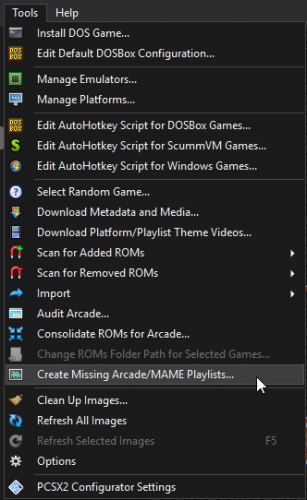

AxizSenki(J)(ST)-171230-221302.thumb.png.5daa1715066f357c3846f985b24c6308.png)