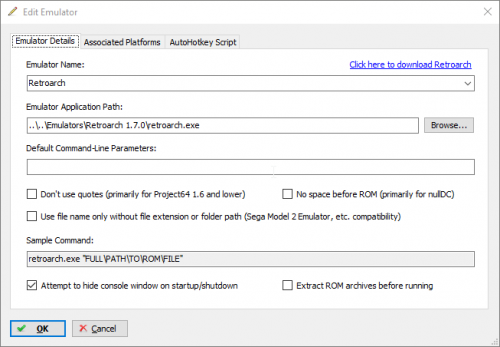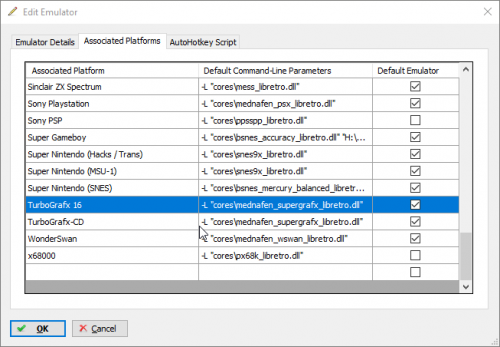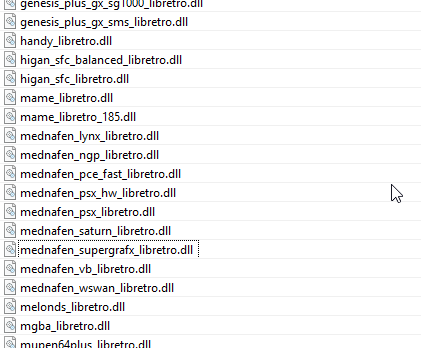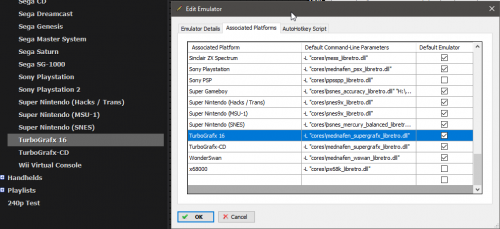-
Posts
11,556 -
Joined
-
Last visited
-
Days Won
76
Content Type
Profiles
Forums
Articles
Downloads
Gallery
Blogs
Everything posted by Lordmonkus
-
One thing I did find was someone mentioned in a post on another forum was that there are cracked / patched roms so that you only need the single rom, I have not found these yet though.
-
I am looking to see what I can find out, I did see the Load Multicart function in the Snes9x menu but so far no luck in finding any command line parameters to do it, will look more though.
-
Do you happen to know whether or not the stand alone version of Snes9x supports the "Load Multicart" function through the command line ? I will take a look at it right now and see what I can find out, unfortunately though I don't actually have any Sufami Turbo games to test with.
-
Unfortunately this is not something easily done and I know you said you don't like extra 3rd party software but I did manage to get something to work. First off I use Controller Companion which can be bought on Steam for just a couple of bucks http://store.steampowered.com/app/367670/Controller_Companion/ and you don't need to have Steam running to use it if you don't want to, it will run fine without Steam running. Another option which is completely free and open source if you prefer is AntiMicro https://sourceforge.net/projects/antimicroportable/ which is quite good as well but not quite as user friendly. You would have to create a profile for each emulator but that doesn't take much effort because Controller Companion is very user friendly. In fact it's so easy I will try and write up a tutorial guide on how to do this exact thing. What I did was I created a profile for Retroarch and in that profile I set it up so that if I press & hold the "Back" button on my XBox 360 controller and then press and hold "R1" and "R2" (this becomes Shift and Windows key) and then the "Right Analog Stick" becomes my arrow keys. I can press all this together to move the emulator window back and forth between my 2 monitors. The only issue I had was the game screen size would be off and I had to toggle fullscreen off and on again but this was because my 2 monitors are different resolutions, I would imagine that if they were the same resolution it wouldn't have this problem but I cannot test that out at all in my setup. A simpler button press combo could maybe be made but I wanted something that would be extremely unlikely to ever accidentally be pressed during game play. Something similar might be able to be replicated using a Auto Hotkey Script and put into the AHK Script tab of the Edit Emulator window for each emulator but I am no expert when it comes to that at all. If this is possible hopefully someone much more knowledgeable with it can help you out there. If you want to be able to change which display the emulator launches on the fly this is the only method I can think of but if you always want your games loading on the same display all the time then it would actually be pretty easy to add in an AHK script to auto press Win + Shift + Arrow but like I said it would run every time you run the emulator.
-

How to add Sidebar in Retroarch when playing a game?
Lordmonkus replied to hawkguy's topic in Troubleshooting
Good to hear. -
I 2nd Controller Companion if you are looking for a 3rd party program. It's super easy to setup and make custom profiles for individual games and emulators.
- 3 replies
-
- controller
- exit
-
(and 2 more)
Tagged with:
-

How to add Sidebar in Retroarch when playing a game?
Lordmonkus replied to hawkguy's topic in Troubleshooting
In Retroarch those are overlays, you would have to enable them and then select the one you want. Beyond that though I can't help you because it's not something I use. -
lol, no worries, we never assume anyone has bought a pre-loaded hard drive off the net and everyone will get help here where we can provide it. Glad you got the problem sorted.
-
You can modify the command line to anything necessary, unfortunately I have not messed with the Sufami stuff nor do I use the stand alone version of Snes9x to know the exact command line parameters required. One example though to load Gameboy games using the Super Gameboy and BSnes core in Retroarch: -L "cores\bsnes_accuracy_libretro.dll" "H:\Emulation\Roms\Super Nintendo\Super Game Boy 2 (Japan).sfc" --subsystem sgb
-
Just in case it was missed in the original post of this thread I will post it here again. READ THIS BEFORE DOWNLOADING AND USING Just as a warning to anyone wanting to use this, do so at your own risk. It appears to have not been updated in a long time and is reported to cause serious damage to your xml files. The original author of this has also not been on the forums sine April 10, 2017. If you do download and use this and it causes problems please be advised that you will most likely not receive any support for it at all. I won't lock the thread just in case the author returns and updates or if people have something to add to the discussion.If someone can confirm that this is working as intended and not messing anything up please let me know and I will remove this warning but it is HIGHY RECOMMENDED NOT TO DOWNLOAD AND USE THIS IN ITS CURRENT STATE.
-

Launchbox not opening RA Mednafen pce core
Lordmonkus replied to shadowfire36's topic in Troubleshooting
If you could provide some screen shots of these three things that would greatly appreciated, Edit Emulator - Emulator Details window, Associated Platforms tab of the Edit Emulator window and your cores folder in your retroarch install folder so that we can see you mednafen pce fast core. -

Launchbox not opening RA Mednafen pce core
Lordmonkus replied to shadowfire36's topic in Troubleshooting
Double check your platform name in the Associated Platforms window for Retroarch and make sure it matches what you have the platform called in Launchbox, -

Universally bad Star Ratings for Arcade Games
Lordmonkus replied to darkaegis's topic in Troubleshooting
Yes, that is planned, hopefully for this next official release. Won't be difficult to implement. Awesome, badly needed to make it easier for people. -

Universally bad Star Ratings for Arcade Games
Lordmonkus replied to darkaegis's topic in Troubleshooting
Well it's a new system and needs to mature and get more accurate ratings, this will come with time. Also be sure to update your ratings by updating your metadata. -

Universally bad Star Ratings for Arcade Games
Lordmonkus replied to darkaegis's topic in Troubleshooting
Would be nice to have a separate button in Launchbox to update the user ratings without having to use rescrape the metadata and filtering it. -

Retroarch Mupe64plus core issue I can't find a explanation for.
Lordmonkus replied to ALIE's topic in Emulation
No problem, glad it got you sorted out. -

Universally bad Star Ratings for Arcade Games
Lordmonkus replied to darkaegis's topic in Troubleshooting
Obviously it's going to be a subjective thing and be an average of everyone. I still think there will be a bunch of low scores because people will have low ratings for some games and not be aware of it like a lot of my games were. -

Universally bad Star Ratings for Arcade Games
Lordmonkus replied to darkaegis's topic in Troubleshooting
I was just guessing at a possible bug or something. But also like I said I am sure some of the bad ratings is just people not noticing they had a bad star rating for game, I noticed that with a bunch of mine. -

Universally bad Star Ratings for Arcade Games
Lordmonkus replied to darkaegis's topic in Troubleshooting
There you go, word from the man himself. -

Universally bad Star Ratings for Arcade Games
Lordmonkus replied to darkaegis's topic in Troubleshooting
I think it's a side effect of the fact that the new user ratings is just that, new. I'm sure a lot of people probably have games rated low and don't even know it. I know as I was going through my games and checking some ratings on my end I saw that were set to 1 or 2 stars and of course they were not that bad of games. Also it could be that games with no ratings at all could be being counted as 0 stars by the database. Maybe @Jason Carr could look into that. -

Retroarch Mupe64plus core issue I can't find a explanation for.
Lordmonkus replied to ALIE's topic in Emulation
Ok, that made me check my wireless Logitech keyboard (K400r) and its F1 key is shared, the F1 is coloured blue and you have to press and hold the FN key that key which is located beside the Windows key. I loaded up a game in Retroarch is just pressing F1 on its own simply minimized RA but pressing and holding the FN key and then pressing F1 while FN is held brought up the RA menu. Of course this is with the default settings of RA so make sure yours is still set that way. -

Retroarch Mupe64plus core issue I can't find a explanation for.
Lordmonkus replied to ALIE's topic in Emulation
Maybe your wireless keyboard has that key pulling double duty and the you have to press another key like "Fn" to get the "F1" to work, like on laptops. -

Retroarch Mupe64plus core issue I can't find a explanation for.
Lordmonkus replied to ALIE's topic in Emulation
Very strange, F1 has always worked for me on more than a few systems and builds of RA. -

Retroarch Mupe64plus core issue I can't find a explanation for.
Lordmonkus replied to ALIE's topic in Emulation
Windows does use F1 for the Help but when Retroarch is loaded it doesn't do that, it pulls up the RA Menu screen. Even if I put RA into windowed mode F1 still brings up the menu. By the sounds of it something extremely weird and out of the ordinary is going on. -

Retroarch Mupe64plus core issue I can't find a explanation for.
Lordmonkus replied to ALIE's topic in Emulation
"M" is the default keyboard key for "Next Shader" perhaps you have it bound to both things and it's conflicting. Personally I just stick with the default "F1" to bring up the menu.