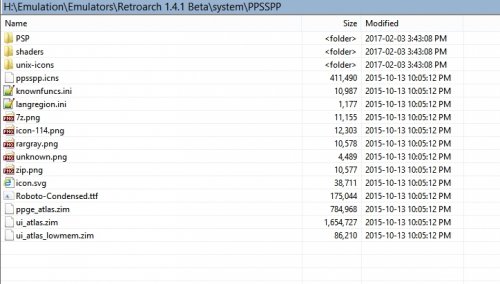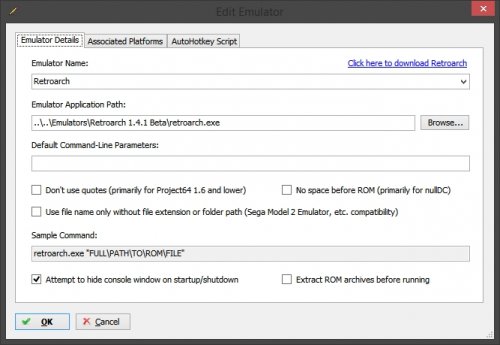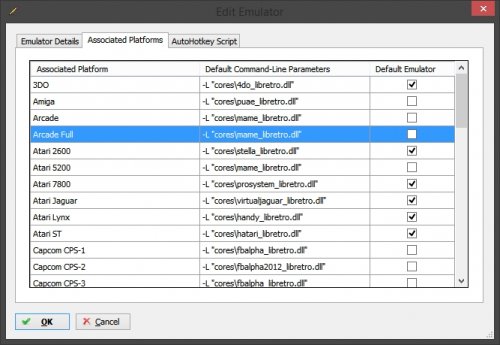-
Posts
11,556 -
Joined
-
Last visited
-
Days Won
76
Content Type
Profiles
Forums
Articles
Downloads
Gallery
Blogs
Everything posted by Lordmonkus
-

playstation one PS One game not working in emu nor retroarch
Lordmonkus replied to Emulation_Guru's topic in Noobs
You do not need to mount cue files with ePSXe or Retroarch, just load them as the rom file. -
Other programs on the list of hijacked list. https://wikileaks.org/ciav7p1/cms/page_20251107.html
-
If you use Notepad++ update it now to fix the CIA hack. https://wikileaks.org/ciav7p1/cms/page_26968090.html https://www.dslreports.com/forum/r31294045-Notepad-v-7-3-3-Fix-CIA-Hacking-Notepad-Issue-URGENT https://notepad-plus-plus.org/download/v7.3.3.html
-

playstation one PS One game not working in emu nor retroarch
Lordmonkus replied to Emulation_Guru's topic in Noobs
I'm not sure if ePSXe supports ISO files or not but all my games are either in cue + bin or pbp which both ePSXe and Retroarch Mendafen support. -
In Project64 you will want to make some settings adjustments. Go to the Options menu then Settings, in the Options section make sure to have "Enter full-screen mode" checked and "Hide advanced settings" unchecked. Then in the advanced tab make sure "Start emulation when ROM is opened" is checked. Then in the Rom Selection section uncheck "Use ROM Browser". There are all the settings you need for Launchbox to use PJ64.
-
When you do the import deselect the artwork you don't want it to download. Then you can either copy over your artwork you already have or point Launchbox to where you have your current art.
-

BigBox Performance and How to Make it Better
Lordmonkus replied to Lordmonkus's topic in Troubleshooting
If you are having troubles with the latest beta releases you should report issues in the threads for those beta releases. -
I'm not sure if it is emulated yet or not but there is the Wii version.
-
PPSSPP should work just fine with Launchbox, it works perfectly fine for me. If you can post some screenshots of your emulator config screens in Launchbox maybe there is something off in your setup.
-
For the PPSSPP core you need a PPSSPP folder in your \Retroarch\system\ folder which contains all sorts of stuff like shaders, icons and other stuff which is available as a download if you look around. Unfortunately I cannot remember where I got all mine from, it's been a while. I would suggest just using the stand alone version of PPSSPP anyways, it is in much better shape. That isn't to say the RA core is bad at all, it is fairly good but the stand alone is just way better.
-

BigBox Performance and How to Make it Better
Lordmonkus replied to Lordmonkus's topic in Troubleshooting
Voted for it. -

BigBox Performance and How to Make it Better
Lordmonkus replied to Lordmonkus's topic in Troubleshooting
I agree, a "light mode" toggle would be a very nice idea and I am sure there are people out there who would welcome it. -
You can use the 2014 core if that is best for your rom set, just edit the core name in the Associated Platforms list to.
-
You don't need to do anything special in Retroarch but you do need to have your setup in Launchbox done correctly with the emulator and associated platforms and command line parameters
-
I have zero experience with the iPac so unfortunately I won't be able to help you with that. I can help you with your roms though. If you have a full Mame rom set to load a specific version of a game all you need to do is point LB at the rom version you want to load. If you have all the required parent roms in the same folder as your Mame roms. Basically you should keep all your Mame roms in a single folder (you can split them up but that's more advanced). Tell Mame where your roms are using the UI or in the mame.ini file if you are not storing them in the \roms\ folder in your Mame install folder. If you are getting missing rom messages you either don't have your rompath set in Mame or you are missing the parent rom. I hope this makes some sense, this is the sort of stuff that makes sense to me in my head but I am never quite sure how to put it into words for others to understand.
-
I'm not currently bothering with the 64DD but I have tinkered with it using PJ64 2.3 and it works just fine. You will need the bios file and have PJ64 pointed at it like any other system requiring a bios.
-
Not sure if CHDs have different versions separate from the main rom set or if its all part of the main rom set. If your rom set is 174 I would suggest using Mame 174 though you could use 177 easily enough and get the benefit of good BGFX shaders. I wouldn't go any newer on the Mame version because in 178 there was a change in the Capcom CPS2 roms so you would need an up to date rom set for them to work.
-
Everything you do now will be fine, when you purchase a license for BigBox you will be sent a license file you just drop into your Launchbox folder and run BigBox and you are good to go. Nothing to redo or anything to worry about.
-
If you only want to have a playlist for the games there are 3rd party programs to scan and generate a playlist regardless of the CRC checksum but like Brad and Zom said there is no point to that at all when using Launchbox.
-
Depends on which version of the romset that you have.
-
-
Whats the problem with the Retroarch core ? I just updated my core for testing and it's loading it just fine. Now if you just prefer to use the stand alone for some other reason ignore my question, I was just reading the initial question as it didn't work.
-
The short version is G-Sync (and Freesync for AMD users) is it syncs your monitor to your games frame rate so you get all the benefits of V-Sync (no screen tearing) without any of the negative of V-Sync (input lag). If your game is running at 90 frames per second the monitor syncs to it and if the frame rate fluctuates the monitor adapts to it. Its gives a much smoother gameplay experience especially in modern games where your frame rate can vary if you aren't locked in at 60 fps 100% of the time. Where this really shines in Mame though is if you notice when you load a game and you see at the beginning info screen it will tell you what Hz the game is running at that is the speed the game is meant to be at and the monitor adapts to it. If you force V-Sync in Mame that means that often your games will be sped up to match the 60 Hz. The effect this has will depend on the game and the Hz it was originally designed to run at, Mortal Kombat is a prime example because that game runs around 50Hz. Keep in mind though that G-Sync is Nvidia tech so you have to have an Nvidia GPU that supports it to use it. Freesync is AMDs version of it and is cheaper but I cannot comment on how good it is in comparison but I believe it is just as good, you should do your own research on that to make sure if you decide to go down that route. I did say in my previous post though that the BenQ gaming monitors are very good choices if you decide not to go with G-Sync or Freesync. They are known for their extremely low input latency which is noticeable especially in a game like Street Fighter. On my TV playing Street Fighter I find it a bit more difficult to pull off combos but on my G-Sync monitor and emulators setup properly combos are easily performed because of the reduced input lag. There are no TVs that will match a good gaming Monitor for lag, even the best modern TVs will have far more. Here is the line of BenQ monitors on Newegg: https://www.newegg.com/Product/ProductList.aspx?Submit=ENE&N=100160979 600030985 600030956 4814 50001583&IsNodeId=1&cm_sp=Tab_Gaming-Monitors_1-_-TopNav-_-Benq_6 I will just say this much, when I bought my monitor I was worried that it wasn't going to live up to my hopes for it considering the price but I have been extremely happy with my purchase and I have zero regrets with it. If you have the money and buying one won't put you out financially I can fully give my 2 thumbs up in approval for the Asus G-Sync. But it certainly is a lot of money and I did have some help buying it as a birthday present for myself split 3 ways. If I were to be buying a new monitor today and G-Sync / Freesync was not an option I would most certainly go for the BenQ because of their low input latency.