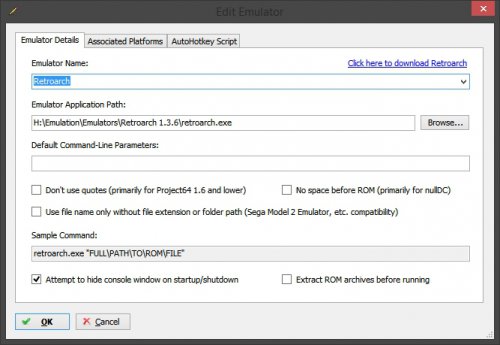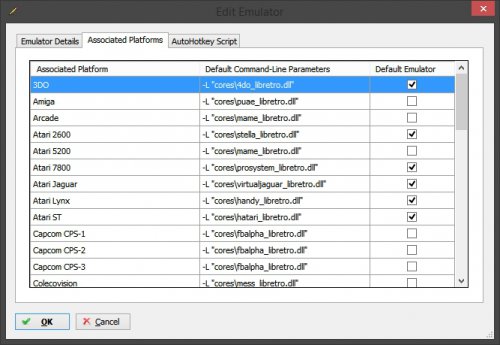-
Posts
11,556 -
Joined
-
Last visited
-
Days Won
76
Content Type
Profiles
Forums
Articles
Downloads
Gallery
Blogs
Everything posted by Lordmonkus
-
Most games are fine in the Snes9x-Next core but overall it is one of the least accurate and compatible Snes core. But anyways that shouldn't matter to your error. It is very weird that all the other cores are working and only the Snes one doesn't work through Launchbox but does work just through Retroarch on it's own. If it's working just through RA on it's own and not in LB then there has to be a configuration problem. Are your roms zipped or extracted and do you have the extract roms before running box checked ?
-
It uses the same bios as Retroarch I believe.
-

Trouble with Capcom Playsystem emulators w/ Launchbox
Lordmonkus replied to Echorion's topic in Troubleshooting
The 0.161 is fine to get for your purposes so if you do decide to go that way in the future don't worry about it and the CHDs are not at all necessary, I don't ever bother with them myself. Another thing you could do if you wanted to put in a little bit of work is get a version of MameUI which is a tiny bit older now and no longer being developed. Download individual game roms and use the audit function for each game, it will tell you what is missing and what file it is looking for it in so you can target that download. If you wanted a newer build of Mame you could get a separate front end program called Arcade which just adds back in the UI component of MameUI. If all you care about is the Capcom stuff that really shouldn't be too difficult to get. -
Yeah it works just fine with Launchbox and it is a very good emulator. From what I could tell (and I may be wrong) but it seems to have a lot of overlap in the emulator cores with Retroarch. Some of the cores are their own while a lot are based off the same code as the Retroarch cores. That isn't to say they are using the libretro cores, its just that they used the same open source code that the libretro guys took as a base as well. Then from there they developed the code so while the original code may from the same base they have built their own version from there. This is of course the way I understood it from what I have read and I may be completely wrong about that. Still a good choice as an emulator platform if you do not care about shaders and certain other quality of life features of Retroarch. As far as command lines go I have not used Bizhawk a whole lot but from quick testing of certain systems you do not need to use any to have it work in Launchbox. Everything for me and the small handful of systems just work out of the box aside from bios of course. Configure it all in the menus, specifically the Config menu, the Customize sub-menu is where you enable start in full screen
-

Trouble with Capcom Playsystem emulators w/ Launchbox
Lordmonkus replied to Echorion's topic in Troubleshooting
You do not need to have an exact romset matching a version of Mame, you do have some leeway but I would suggest starting with Mame 177 as the latest Mame to start with. Though if you get a 178 romset then Mame 178 is fine to use. The 177 rom sets Capcom CPS games won't work in 178 though because of a .key file that is now included with the 178 Capcom roms. -

Trouble with Capcom Playsystem emulators w/ Launchbox
Lordmonkus replied to Echorion's topic in Troubleshooting
It's easier but it is a substantial download getting a full Mame romset. The problem with trying to go with individual games is you run into missing parent or bios roms. -

New Dual Shock 4 controllers (3rd party, officially licensed)
Lordmonkus replied to SentaiBrad's topic in Monkeys
I saw these a week or two ago and while they look interesting I am not sold on eithers d-pad to be honest. The Nacon looks better to me but I would have to try it out first and the Razers separated d-pad style is not one I like or atleast I have yet to use one with the separation that I can deal with. -

Trouble with Capcom Playsystem emulators w/ Launchbox
Lordmonkus replied to Echorion's topic in Troubleshooting
Personally I use Mame over Retroarchs FBA core but neither is a better or worse option that the other outside of shaders being better for vertical oriented games in Mame. -

Trouble with Capcom Playsystem emulators w/ Launchbox
Lordmonkus replied to Echorion's topic in Troubleshooting
I'd recommend making the switch to either Mame or the Final Burn Alpha core in Retroarch, the stand alone Final Burn Alpha also works very well. Both are much better and always being updated. -

Trouble with Capcom Playsystem emulators w/ Launchbox
Lordmonkus replied to Echorion's topic in Troubleshooting
What emulator are you using ? -
Fair enough. I don't use stand alone versions of those so I never ran into that issue. But you could always have both setup so you can use whichever method that is needed for whatever emulator.
-
It is something that does need to be added and Jason even said this on the first page. Instead of having x-padder to do an "escape" key press why not have it be an "alt +f4" key press ? You also can easily have both if desired.
-
I have to disagree here, if an AHK script is a bandaid then RocketLauncher is a full body cast to fix a broken finger. A simple AHK script to close a program which is essentially how RocketLauncher achieves this functionality in the first place but now people are having to set up an entire convoluted launcher which is a whole mess in itself to get working.
-
Yeah.
-
This is something I have been meaning to do and is probably going to be an ongoing thing so please if there is a tutorial or guide that should be posted here either send me a message with a link or post a link in this thread. Video tutorials from the tab at the top of the website. http://forums.launchbox-app.com/videos/category/1-tutorials/ Brad Edit: Make sure to click the 3 line icon in the top left that has two numbers after it. That second number is the total number of playlists, and that button will list all of the available playlists from the LaunchBox Tutorial Playlist. Or click this link to be taken directly to the YouTube playlist. Retroarch beginners guide. http://www.powerup.io/gaming/emulators/retroarch ROM Scanning and MAME Tutorial https://drive.google.com/file/d/1_re_pqvL8vA3Pmni6OGiO1hnzZZHucG5/view
-

IMPORTANT!! Please Read Before Posting For Help
Lordmonkus replied to Lordmonkus's topic in Troubleshooting
Yeah an update on the defaults would be big help. -

IMPORTANT!! Please Read Before Posting For Help
Lordmonkus replied to Lordmonkus's topic in Troubleshooting
Well it never used to be a problem but it seems to be increased lately, I guess we are getting many more new users to Launchbox and seemingly new to emulation as well. Something I have been meaning to do as well is to create a Guides & Tutorials sticky thread. It's going to take some energy to sit and sift through the boards for past posts with useful information. -

IMPORTANT!! Please Read Before Posting For Help
Lordmonkus replied to Lordmonkus's topic in Troubleshooting
Put a link to greenshot in the first post for anyone who wants to get it -

IMPORTANT!! Please Read Before Posting For Help
Lordmonkus replied to Lordmonkus's topic in Troubleshooting
Yeah there are programs to help with it but I wanted to make sure people knew they could easily take screenshots without needing to get another program. -
While this a forum for Launchbox discussion and help and not an emulator troubleshooting support forum we will do our best to try and help people out with anything we can do to get things sorted out. But it would a huge help to us here if people could provide us with as much information as possible when posting and asking for help. The first thing that everyone should do is make sure that an emulator is up and running outside of Launchbox. If it is not up and running please try and check the support forums for any specific emulator that you are using. I do realize that some emulators have very little to none or worse, poor support and we will try to help out. But like above please provide as much information as possible such as emulator and Windows versions. Here is a stickied thread with tutorials and guides with lots of good information ranging from Brads setup guides to the more obscure and tricky to setup emulators. If you have your emulator up and running with your games but not working through Launchbox please post screen shots of your "Emulator Details" and "Associated Platforms" tabs of the "Edit Emulators" window in Launchbox. Also make sure that the platform name in the "Associated Platforms" window matches with the platform name on the left hand side of Launchbox. You do not need a separate program to take screen shots, you just need the "Print Screen" key on your keyboard and MS Paint (Paint.net is an even better option and 100% free). Simply press Print Screen to take a picture and it will be in your clipboard, then in MS Paint just paste it in (control + v on the keyboard). Use the crop tool to cut all the excess stuff in the screen shot or if it's just a small window holding Alt while pressing Print Screen it will just take a picture of that active window. If you want to use a simple program to take screenshots easily and use the method I mentioned above here is a link to Greenshot which Brad suggested below. http://getgreenshot.org/
-

Issues trying to load atari jaguar to launchbox
Lordmonkus replied to sarge1979's topic in Troubleshooting
Can you post a screen shot of of your emulator settings and associated platforms in Launchbox ? -
Do any of the other Snes cores such as snes9x (not snes9x_next) or BSnes work ? Not sure why you would want to use Snes9x_Next anyways since it is the least compatible of the Snes cores. Use either Bsnes Balanced or just the plain Snes9x core.
-
EmuCR is the best place that I know of to get the newest stand alone versions of Mess. http://www.emucr.com/search/label/MESS?&max-results=12
-
Here's a fairly decent but simple guide on settings for Retroarch, it won't go into every detail and setting but it will give a pertty good understanding of the basics and need to know information. http://www.powerup.io/gaming/emulators/retroarch
-
Hehe good times ahead then