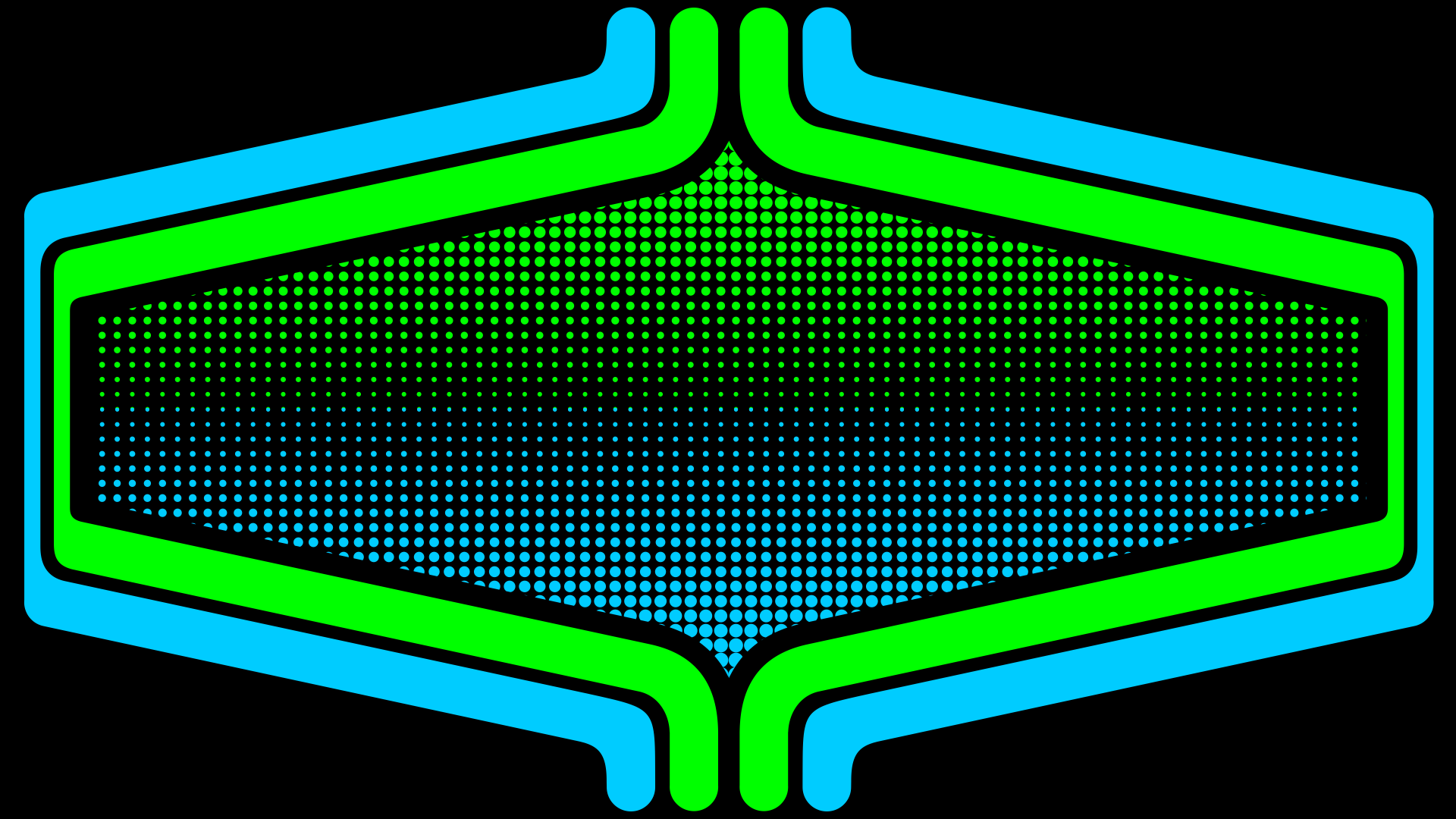-
Posts
953 -
Joined
-
Last visited
-
Days Won
4
Content Type
Profiles
Forums
Articles
Downloads
Gallery
Blogs
Everything posted by Rincewind
-
@eatkinola Just changed to the theme and then the screen displayed a static fuzz full screen then the error popped up and then BigBox closed. I had to remove the theme to get BigBox to work again.
-
@eatkinola just gave it a spin but I got this error, any ideas? Invalid URI: The format of the URI could not be determined. App: Big Box Version: 7.12-beta-1 Type: System.UriFormatException Site: Void CreateThis(System.String, Boolean, System.UriKind) Source: System at System.Uri.CreateThis(String uri, Boolean dontEscape, UriKind uriKind) at Ao.Bigbox.Plugins.AutopathVideoLooperFramed.SetupControlForPlatform(IPlatform platform) at (<>c__DisplayClass25_0 ) at Unbroken.LaunchBox.Wpf.ChildViewModelBase.<>c__DisplayClass25_0.<OnPluginSelectionChanged>b__0() at System.Windows.Threading.DispatcherOperation.InvokeDelegateCore() at System.Windows.Threading.DispatcherOperation.InvokeImpl() --- End of stack trace from previous location where exception was thrown --- at System.Runtime.ExceptionServices.ExceptionDispatchInfo.Throw() at System.Runtime.CompilerServices.TaskAwaiter.HandleNonSuccessAndDebuggerNotification(Task task) at System.Windows.Threading.DispatcherOperation.Wait(TimeSpan timeout) at System.Windows.Threading.Dispatcher.InvokeImpl(DispatcherOperation operation, CancellationToken cancellationToken, TimeSpan timeout) at System.Windows.Threading.Dispatcher.Invoke(Action callback, DispatcherPriority priority, CancellationToken cancellationToken, TimeSpan timeout) at System.Windows.Threading.Dispatcher.Invoke(Action callback, DispatcherPriority priority) at (Action , DispatcherPriority ) at Unbroken.LaunchBox.Wpf.Threading.Invoke(Action callback, DispatcherPriority priority) at (ChildViewModelBase , FilterType , String , Platform , Game ) at Unbroken.LaunchBox.Wpf.ChildViewModelBase.OnPluginSelectionChanged(FilterType filterType, String filterValue, Platform platform, Game game) at (PlatformFiltersViewModelBase , Object ) at Unbroken.LaunchBox.Wpf.BigBox.ViewModels.PlatformFiltersViewModelBase.<selectionChangedTimer_Elapsed>b__11_0(Object state) at System.Threading.ExecutionContext.RunInternal(ExecutionContext executionContext, ContextCallback callback, Object state, Boolean preserveSyncCtx) at System.Threading.ExecutionContext.Run(ExecutionContext executionContext, ContextCallback callback, Object state, Boolean preserveSyncCtx) at System.Threading.QueueUserWorkItemCallback.System.Threading.IThreadPoolWorkItem.ExecuteWorkItem() at System.Threading.ThreadPoolWorkQueue.Dispatch() Recent Log: 6:11:32 PM Music.Pause Start 6:11:32 PM Music.Resume Start 6:11:33 PM Music.Resume Start 6:11:37 PM Music.Initialize Start 18:11:37 Music.Kill Start 18:11:37 Music.Kill Finished 6:11:37 PM Music.StopAndResumeBackground Start 6:11:49 PM Music.Initialize Start 18:11:49 Music.Kill Start 18:11:49 Music.Kill Finished 6:11:53 PM Music.Pause Start 6:11:54 PM Exception
-
Big Box, Little Box, Cardboard Box....
-
Try refreshing all images too just incase
-
Woohoooo Nice work on getting that sorted both of you , Hows the 3D engine going @Jason Carr
-
Yes completely up to you how many you want too create. You can always add to your upload with newer versions. Which program have you created them in?
-
I like them a lot, they suit the theme very well too. Will you be adding a full pack to the download section?
-
Great idea using the broken glass for that, amd square logos have nevee been done. I can't wait to see them
-
As much as I think the shattered glass effect looks cool I think it would be much on every logo, so the top one for me
-

Bigbox Computer magazine Intergration
Rincewind replied to harryoke's topic in Collections and Builds
@harryoke i've never thought of reading old magazines but seeing the old spectrum ones has made me want to check them out. Are the magazines downloadable or are they online to read? -
Pretty sure @Jason Carr said on the stream the other day that as there hasn't been much news recently (in the launchbox development) and that he will be speaking to him soon
-
Looks great nice job!! I was trying to see why you had the extra bit below the monitor and now I see you're using the speakers from the monitor when you get the print for the marquee done are you going to get a bezel print and sides done at the same time?
-
-
Oh ok I was half listening to the stream today and thought the issues were in BigBox. So that makes total sense now, Im not sure i've noticed a problem in LaunchBox as I have it set to 'Auto play Videos OFF' so I click the video to play it... But when I checked this a second ago I found this only works for VLC not WMP...
-
@ckp which theme are you using?
-
No problems on either of my setups with the 4.7 the only issue I ever had was on a old laptop that needed the windows update to get it working
-
<!--CLOCK--> <DockPanel Grid.Column="0" Grid.Row="0" Panel.ZIndex="10" > <Viewbox VerticalAlignment="Center" HorizontalAlignment="Right" DockPanel.Dock="Right" > <TextBlock Text="{Binding CurrentTime}" FontFamily="Segoe UI Light" FontSize="30" > <TextBlock.Foreground> <LinearGradientBrush EndPoint="0.5,1" StartPoint="0.5,0"> <GradientStop Color="white" Offset="1"/> <GradientStop Color="Gray"/> </LinearGradientBrush> </TextBlock.Foreground> <TextBlock.Effect> <DropShadowEffect ShadowDepth="4" Direction="310" Color="Black" Opacity="0.7" BlurRadius="4"/> </TextBlock.Effect> </TextBlock> </Viewbox> </DockPanel>
-
No just spotted the theme only has rows so the column has to be 0, so just change the horizontal alignment to Right
-
Try changing the column from "0" to "1" or "2"
-
It's looking very good I like the clock like that , no need to credit me I'm learning too
-
Which corner left or right? Size of font will change the... Font size but you will probably have to remove the "stretchdirection=downonly" part I think
-
Try playing around with this code, changing the "row" and "column" or take a look at the code in other themes
-
<!--CLOCK--> <DockPanel Grid.Column="0" Grid.Row="0" Panel.ZIndex="10" > <Viewbox VerticalAlignment="Center" HorizontalAlignment="Center" StretchDirection="DownOnly" DockPanel.Dock="Right" > <TextBlock Text="{Binding CurrentTime}" FontFamily="Segoe UI Light" FontSize="30" > <TextBlock.Foreground> <LinearGradientBrush EndPoint="0.5,1" StartPoint="0.5,0"> <GradientStop Color="white" Offset="1"/> <GradientStop Color="Gray"/> </LinearGradientBrush> </TextBlock.Foreground> <TextBlock.Effect> <DropShadowEffect ShadowDepth="4" Direction="310" Color="Black" Opacity="0.7" BlurRadius="4"/> </TextBlock.Effect> </TextBlock> </Viewbox> </DockPanel>
-
@Cookz718 can you show us the whole code for the platformwheel3 with your changes and we should be able to help more
-
I will do a few today and send them to you, the only problem doing it this way is that the screen grab will be 1920px x1080px and may not look as good on say a 4k screen