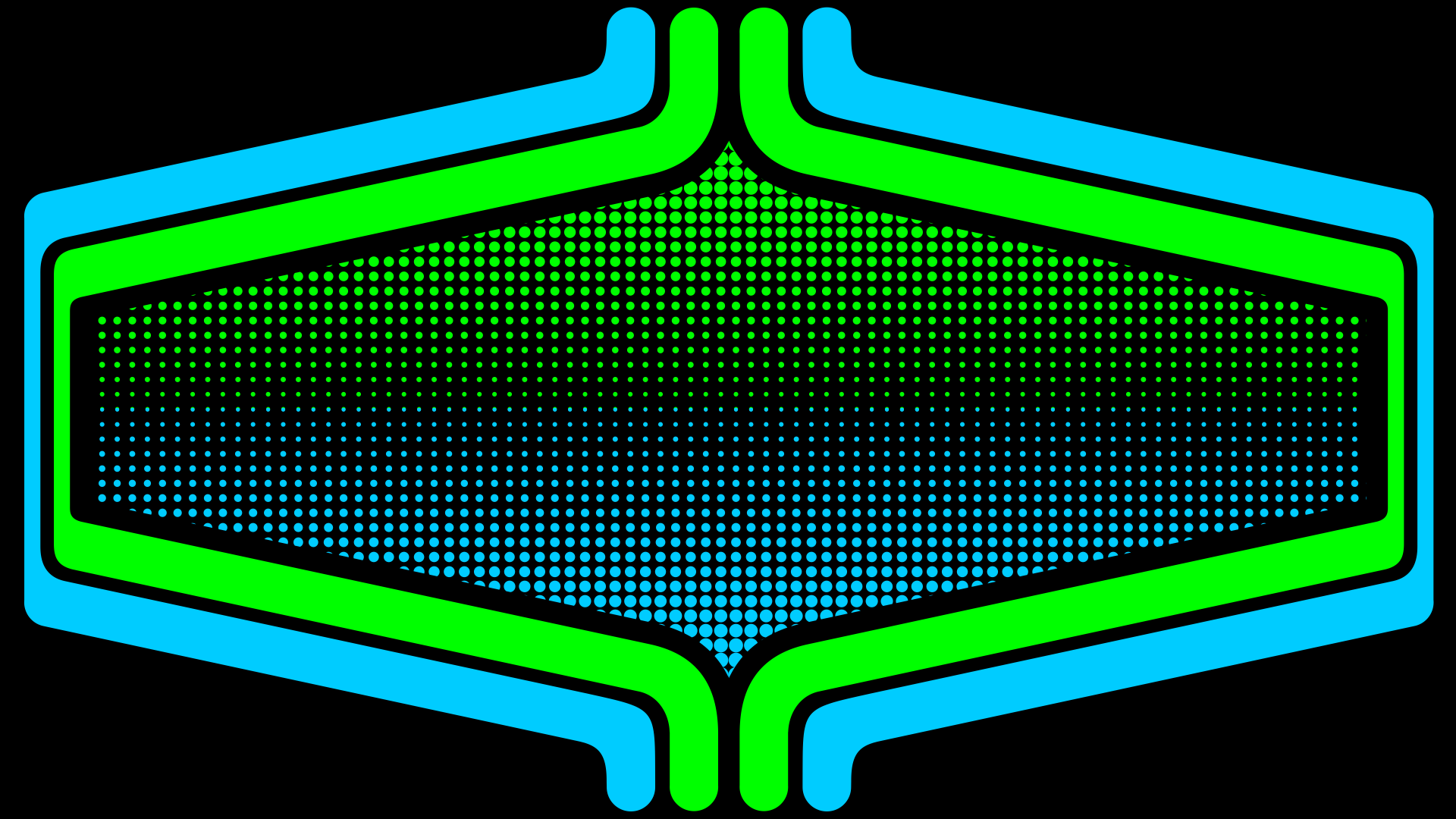-
Posts
953 -
Joined
-
Last visited
-
Days Won
4
Content Type
Profiles
Forums
Articles
Downloads
Gallery
Blogs
Everything posted by Rincewind
-
-
-
-
-
That's great thanks @vice350z I'll take a look at those tomorrow cheers The second link the SNES.psd the link goes to the Fanart.psd instead
-
@vice350z do you still have your Photoshop files and would you consider uploading them so maybe someone could take up the project crediting your work obviously
-
You could try WMP instead of VLC in the options, see if that fixes it
-
"drag and drop" would be amazing but and it's a massive but, I don't think will happen for a long while
-
-

How to use Viking's Nostalgia vids with Default theme
Rincewind replied to flatuswalrus's topic in Big Box Custom Themes
Just thought I would mention that a better practice would be to of made a copy of the default theme folder first then you can change the name of that copied folder to what ever you want and then you would have your own custom theme -
-
-
I think I'm correct in saying the Default theme will reset any image changes you made as once it installs a new release the default images get put back to there original files.... What you need to do before manually changing images is to make a copy of the Default theme and change the folder name to what ever you wish (you can only change the default theme folder name, never a download one) and then the changes you make in there will stay after every update.
-

Vote on LaunchBox Upcoming Features - February/March 2018
Rincewind replied to Lordmonkus's topic in News and Updates
Voted, so interesting seeing what features people want added -

BIGFLIX: A new user experience for your HTPC
Rincewind replied to SNAK3ATER's topic in Big Box Custom Themes
For me the bottom one as you mentioned forced scaling just blows my mind hahaha -

BIGFLIX: A new user experience for your HTPC
Rincewind replied to SNAK3ATER's topic in Big Box Custom Themes
Your theme is looking great @SNAK3ATER some really good touches in those views. In the TextFiltersView what is getting used for the platform images that are getting cut off. Maybe @Klopjero could use the awesome artwork he has for the platform wheel images and adjust it to fit that area if that makes sense. With the wheel logos is there any chance @Klopjero you could try one without the glow around the logo but instead a big thick white stroke around instead just to see how it looks. Great work on this both of you, really looking forwards to to release. -
You are an animation king @Grila can't wait to see the final piece
-
-
-
-
-
Great work on this thanks
-
-
It was designed for 1080 so it should be fine on that computer, but 1600x900 you will always get placement issues, all I can suggest is on that computer you will have to customise that view. I'll PM you a modified version to test but again I don't have a 1600x900 to test it myself. How did you get the white area on the right and bottom?
-