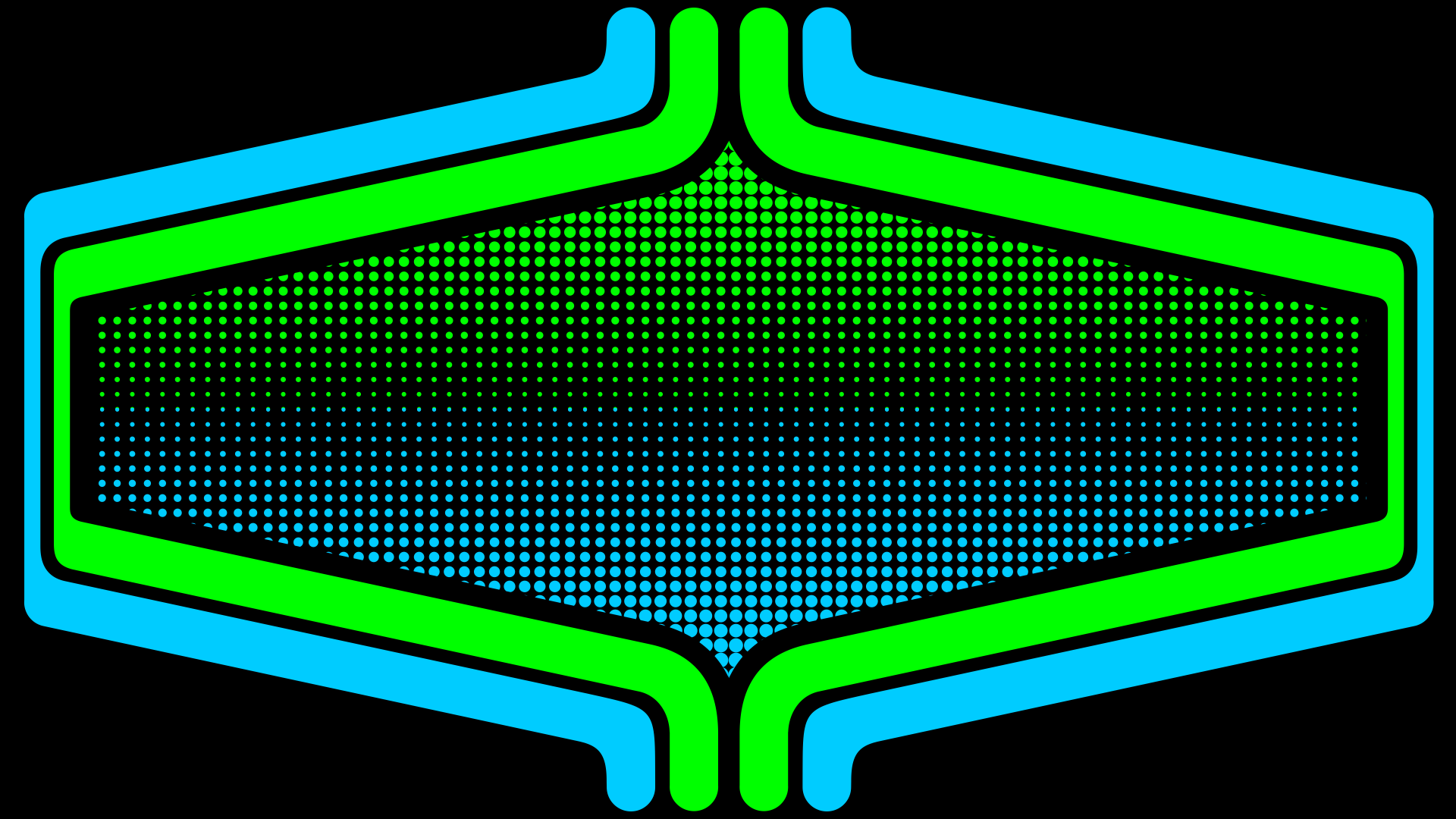-
Posts
953 -
Joined
-
Last visited
-
Days Won
4
Content Type
Profiles
Forums
Articles
Downloads
Gallery
Blogs
Everything posted by Rincewind
-

BIGFLIX: A new user experience for your HTPC
Rincewind replied to SNAK3ATER's topic in Big Box Custom Themes
Both are great, but still the black for me -

BIGFLIX: A new user experience for your HTPC
Rincewind replied to SNAK3ATER's topic in Big Box Custom Themes
I'm a fan of the black version , maybe you could change the grey (selected item) to red -

BigBox Performance and How to Make it Better
Rincewind replied to Lordmonkus's topic in Troubleshooting
@wirtual82 what are the specs of your pc , as I am about to upgrade my old AMD 3250fx, which does run BigBox fine it's only the coverflow views that it struggles with so it's interesting to find out whats working well and what's not. -
-
Hi @folken61 Just seen your review thank you, as for the videos have you changed your video playback... in BigBox go to the options >> videos and at the top Video Playback Engine: change it from VLC to Windows Media Player. Doing that should make all the views display the videos, if not please let me know, Cheers
-
At the top of the website is a tab "tutorials" if you watch a few of them first you will probably find the answers if not then once you have watched a couple of them then we will understand more clearly were you need the help
-
@syntax_X the best way to air bugs you find is start with a bit bucket ticket which will be a permanent place holder for the bug info.... Then add a reply to the current beta testing thread so that @Jason Carr see the bug... And then if your watching one of the live streams then bring it up on the chat. Doing these steps will help you to get the bug reported and in time fixed.
-

Stellar ~ RetroArch Nightly Updater
Rincewind replied to wyzrd's topic in Third-Party Applications and Plugins (Released)
Worked very well, I updated from 1.5.0 to 1.6.0 and all my cores too. Thank you for the great program @wyzrd -
Side scrolling text will be a great option to be able to use in themes, I think it's something that needs to be added in by @Jason Carr
-
I would agree Fan Art - Background would be a good place to add it
-
Definitely the stones first but make sure there small or else your night will be getting worse still
-
That's great Jason I'll update and test it out now. Sounds like the DPI scaling is going to be as much of a nightmare as the video alignment problems
-

Stellar ~ RetroArch Nightly Updater
Rincewind replied to wyzrd's topic in Third-Party Applications and Plugins (Released)
Will this update from 1.5 to 1.6 also -
@Styphelus could you zip your collection of platform banners up and upload it or just attach the zip in this thread please
-
@Pyrometheous yes that's exactly how its looking on mine also, VLC doesn't load the PLATFORM videos only the sound, and so many don't fill the screen properly. I wonder @Jason Carr could you maybe spend 30 mins and see if you can make any head way on this? Oh and @Pyrometheous if you have some games marked as favourites it makes one of the views look much better but I cant remember which one
-
@bbweiners thank you so much for the help on that, this has been a bit of an headache to get sorted, as far as I can tell this was working fine when I released the theme all be it has to use WMP and as the new LaunchBox version came out some thing stopped the "stretch" / "fill"..... I've changed your code slightly so that the widescreen videos expand to use the whole screen @Pyrometheous (I know it isn't how it would of looked but I also didn't like the black lines). I would love to see your Platform View if you could upload / attach it here or PM it to me that would be great. I will add the changed "BoxesGamesView" to a new update once I manage to get the videos working properly in the other views..... let me know if you have any ideas on what is causing them to not stretch Oh and @Pyrometheous you have not installed the font that goes with the theme by the looks of the screenshot.
-
I have just tried using the Rincewind theme again as I wanted to add a clock as an update which was fine, but when I checked all the views the videos are displaying completely wrong (this was happening before I added the clock). I know the issues with the alignment but they seem worse now then before. Have I missed something in the stream that I need to update in the theme. An example is the game view with the retro t.v. the video now displays tiny even tho I have "uniform fill" in there. There has been feedback complaints about the videos but I always put it down to the media player options. Really is it worth spending any more time on this?
-
-
Your 100% right with what your saying, thank you for clearing it up @Agent47. If there is anything I've learnt in the few short years I've been around the scene is that there are a lot of helpful and respectful people in the community as a whole and that's what makes it great. And I'm talking of the whole retro gaming community.
-
The thread as far as I remember was meant to be a place to say , "just to let you all know LaunchBox has a few new updates." but I understand that the replies sometimes ended up with a few frustrated past and present HS users venting, it is a shame when a thread ends up going down that route as someone will always get offended. So if the thread ended up like that then probably it's for the best. We do need to know the pros and cons of all things to make a better frontend, we just need a level of calm when discussing them.
-
Yes updating to the official release is safe to do, out of habit I make a backup once a new release is out so that while I install the betas I can always go back to my original install but that is more to do with what the new features do to the media files etc
-
Thank you for letting us know @circo
-
Wheels use the 'Clear Logos' so you could replace the images in the folder with the ones you wish to use instead and the fact the file names match your ROMs already is great, I would how ever make a backup of your clear logos as you might decide to use them instead in the future. As with the custom backgrounds you could try adding a image to the 'Fan Art' folder. I've not tryed this so maybe someone that has could let you know as you may need to turn off / on something in the options
-
Skip that I didn't have the video........ I know I did so I must of deleted it at least now I know what happens if there is no video to play.
-