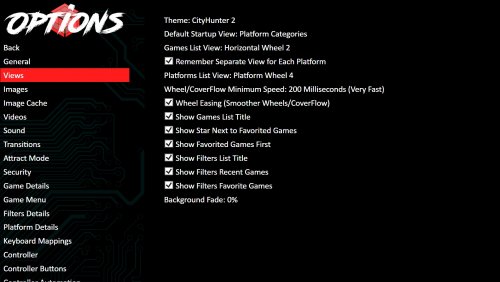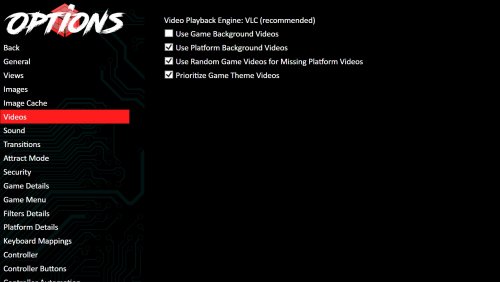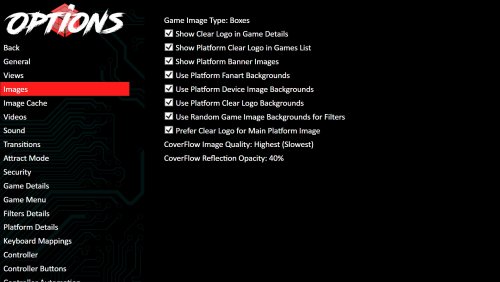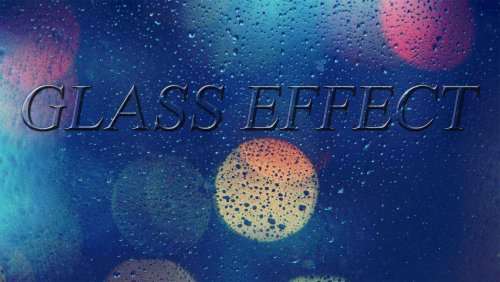-
Posts
195 -
Joined
-
Last visited
Content Type
Profiles
Forums
Articles
Downloads
Gallery
Blogs
Everything posted by ea4492
-
I really love your hard work, but can you make a Gameboy Advanced theme since you made a Gameboy and Gameboy color theme. Thank you again.
-
that would be cool, to fill in the black bars, and on a 21:9 monitor, youll always have black bars, with 16:9 videos, but there might me a way to stretch the videos by changing something in the theme xaml file for that view, but im not good at that, so someone else in the forums can help you with that, but other than that im glad i could help you out.
-
I tested it with the wii videos since those are in 16:9 and they are in full screen in that view i showed you.
-
its because my videos are hyperspin recorded videos and they are in 4:3, but if you have 16:9 videos, they wont be centered like that theyll be in full screen.
-
Here is the video. As you can see, im using the CityHunter theme as my default, and im using different themes for the other platforms, but i didnt show it in the video, and the cityhunter theme has the view that does what you are looking for, for MAME without doing anything special or modifying any file.
-
that weird. You shouldnt have to do that. Something doesnt sound right in your setup. I really hoped that my solution worked for you. Ill try and make a video. so you can see what i was talking about.
-
-
What theme are you using. I tried it with the CityHunter theme and it has the view you are looking for and it works like the way you want it. It could be possible that the theme you are trying doesn't have that view with the fade out effects. One thing you can do since bigbox supports different themes per platform, is download the cityhunter theme if you dont have, it or use the CriticalZone theme, and go into MAME, press the J (Default key to switch themes) and choose CityHunter or CritialZone to use just for MAMAE, then change the view, and you should find the view you are looking for. This way you can still use the theme that you like and your favorite views for other platforms and have the view that you want to MAMAE. Hope this is not confusing.
-
Wow!! The Wii theme is great. I cant wait to see the platforms you do next ?
-
Yeah, most themes have this view like the theme CriticalZone theme that comes default with BigBox or CityHunter includes this view, and to change views, you have to set a key in the settings. For example i have mine set to S to switch views until i find the view i like or the view you are looking for. Hope this helps,
-
This one looks really good. I like the fact that it looks like the Wii menu. Cant wait for this theme
-
I'm sure you are, but if your not, make sure that you are on the latest version or even the latest beta of launchbox. Also when switching themes, choose the main theme for platforms and go into a platform games view that you want to use these themes on, so N64 for example, then press J on the keyboard and a box should come up to choose the coverbox theme you want N6,4 and then switch the view, and do that for all the other platforms and it should work. Let us know if the themes work or not
-
thank you for making this variation i like this one and I appreciate your hard work.
-
Im loving these thmes, but for the gamecube theme, will you be making a variation cause i would like to have the game video box bigger since i think the size of the video look funny and maybe the game clear logo could be in the video like it is in the n64 them. Hope this make sense and keep making these themes
-
This is why i love this community. You guys always getting me excited . LOL. I cant wait to see what you have coming
-
-

Who is our resident Photoshop/Illustrator/Graphic expert?
ea4492 replied to y2guru's topic in Big Box Custom Themes
Is this the kind of effect your looking for. Im pretty good with Photoshop so i made this glass text effect. -

BIGFLIX: A new user experience for your HTPC
ea4492 replied to SNAK3ATER's topic in Big Box Custom Themes
Welcome back @SNAK3ATER. Cant wait to see what youve been working on. Keep it up Launchbox Fam -
Good work @Jason Carr i didnt think this was a problem since i never noticed it before.
-
For that issue, what you can try, is go into the setting and clear the cache and see if that fixes the issue, If not then you may have to re download all of the images for Nes. By the way, does the problem happen on other platform, since i have seen people with a similar issue, and usually refreshing the cache fixes the problem.
-

BIGFLIX: A new user experience for your HTPC
ea4492 replied to SNAK3ATER's topic in Big Box Custom Themes
At this moment there isn't a setting for that, but @Jason will most likely add that in. Launchbox/bigbox is growing very fast and its amazing that @Jason being the main developer has done and added to launchbox/bigbox. -
OOOOHHH!!!! i would love those features. Listen Jason! LOL
-
you can change sounds, but you have to go into the setting----->Sounds----->Sound Pack, and change the sound pack that you would like to use for the theme. At moment, the sound packs don't change when you change themes, so you have to change the sound pack every time you want to choose another theme. I hope Jason will add the ability to set sound packs to themes so that when you change themes, it also changes the sounds.
-
I still have that theme, but i don't want to share it without @Grila permission and who i think was the creator of that theme.
-

My Clear logos/Banners for Playlist/Collections
ea4492 commented on Aniv Cuderoes's file in Playlist Clear Logos
- 4 comments