-
Posts
12,612 -
Joined
-
Last visited
-
Days Won
38
Content Type
Profiles
Forums
Articles
Downloads
Gallery
Blogs
File Comments posted by neil9000
-
-
25 minutes ago, trixysvinyl said:
which folder do i put these files in ? Ive put them in the C:\RetroBat\roms\n64\images folder but they are not showing up in retrobat on the n64 menu.
Cause they are named to the Launchbox standard not the Retrobat/EmulationStation standard, you would need to rename each file to match what your program requires. This is the Launchbox forum, so naturally they are named to that standard.
-
5 minutes ago, vince16 said:
I downloaded a few from here
and renamed them the exact same way they're mentioned on my LB UI (so "Saga Castlevania" for ex. instead of "Castlevania Collection"), and placed them where he says to (Launchbox/Images/Platform Icons/Playlists), but they don't show up. Is the option to add new icons blocked for the free version of LB or what?
"New Feature: Over 240 brand new icons have been commissioned and are instantly available in the LaunchBox sidebar (voted #3 in the last community poll); they are available immediately in the default theme, and can be easily added to custom themes. Premium users can also customize these icons to their liking by adding their own images to the LaunchBox\Images\Platform Icons folder."
The last part is important here "Premium users can also customize these icons to their liking by adding their own images to the LaunchBox\Images\Platform Icons folder" so yes you need premium to add your own.
-
25 minutes ago, Talphadogg said:
or is there like a naming scheme I need to follow?
Movies should always be named "Movie Name (Year)"
https://kodi.wiki/view/Naming_video_files/Movies
https://kodi.wiki/view/Naming_video_files/TV_shows
Those are Kodi links, but any scraper will use the same format including the likes of Plex, Jellyfin etc.
-
3 minutes ago, The Papaw said:
Just curious, is it suppose to show the update in the LB Theme Manage? If so, it isn't yet
Themes in the app need extensive testing by the devs before inclusion, so i doubt it would be available in app yet, you would need to download it from the forum instead.
-
 1
1
-
-
2 hours ago, Goga said:
my archiver gives an error maybe the archive with the theme is corrupted?
Unzipped just fine here with 7zip, maybe re-download?
-
1 minute ago, gavatron said:
Any possibility @MadK9 could share the steps, source code or repo so we could compile our own no nag version of MAME? This way at least we can keep the candle lit should you not want to continue to do so?
https://www.mamedev.org/release.php
Source code is on their website.
-
2 hours ago, Ninjaman said:
hi i do like this theme i want the game view ctc files can you post them thanks
This theme was not made with the CTC (which is a third party program by the way and not made by Launchbox) so there are no CTC files to provide.
-
1 hour ago, SpaceMidget75 said:
I love these videos but am I right in thinking there's no Sinclair ZX Spectrum?
Not your fault of course, but I'm amazed it hasn't appeared yet. 😄 It wasn't big in the States, but it was literally the biggest selling computer in the UK. I would make it myself but don't have the software or the skills. 😔
There is a spectrum one, it was created by CMOS, its probably available through Launchbox itself.
-
 2
2
-
-
Thought id better chime in here also with the huge thanks. I gave a thumbs up at the start, but that was YEARS ago, way to be a slow tease @Mr. RetroLust
 I thank you for your dedication to a project this large, i wulda got so bored within a month. So thank you for your dedication to a project like this, and your willinless to just share it with the community, no questions asked, no money needed.
I thank you for your dedication to a project this large, i wulda got so bored within a month. So thank you for your dedication to a project like this, and your willinless to just share it with the community, no questions asked, no money needed.
Cheers.
-
 1
1
-
-
3 minutes ago, C-Beats said:
StationEmulation is one of Faeran's themes. Not Viking's (though he does do good work as well).
Actually the original version was Viking, Faeran remade it in the CTC if i recal.
-
11 hours ago, Boofnuts said:
Also I can't apply radiance to a single view, it can only be applied as my main theme.
Yes you can, set a button to "change theme" go to a platforms game view and press that button, pick this theme.
-
16 minutes ago, zugswang said:
Have you actually got this game to load ?
If so what version of MAME ?
Thanks
I believe it needs a CHD.
-
8 hours ago, eXo said:
Apologies if I am missing something.
I just did a clean extraction of mame0245b_64bit, and then overwrote mame.exe with the one in mame_0.245.7z. However when I boot a console, I still get the console info screen. I see there is a 'b' in the file I got. Is this a newer version than standard 0.245? When I start the original mame.exe that came with it, it still says 0.245 on the menu. So I'm not sure if I missed something obvious, or if I am dealing with a version mismatch.
I believe @MadK9 compiles these for Arcade only and he doesnt compile for other systems like what is in a software list and the like, he would need to confirm though.
-
15 minutes ago, salyangel said:
hello for 4:3 screen it's not very good
Because it's created for 16:9 screens, there is no mention of 4:3 support anywhere on this page.
-
 1
1
-
-
Just now, Boothman said:
Hey Neil,
I don't see an image settings anywhere in LB Android. When in the secondary view, I have in the top right: Search, Filter, Change View, View Settings, Emulator Settings and Download All Missing Media. In View settings with the Boxes Grid, I don't have any options to prioritize any type of image. I also don't see anyway to prioritize in the main options on the left-side or from the platform (root) menu.
Oh ha, i totally missed that this was a Android theme, sorry that's my bad. I was referring to the Windows version in my reply, i don't believe the Android version has those options unfortunately, could probably edit the code though to specify a different image type, but that's above my knowledge base.
-
"Really like the look, but in image-settings could you make the theme able to prioritize gameplay pictures instead of tittle screens? "
This is usually controlled by how you have your preferences set in Launchbox, want gameplay shown, move that image type to the top of the list for your screenshot image priority section.
-
2 hours ago, Vincenzo19191 said:
It converts my files, but from an initial size of 600mb the chd file it creates is only 5mb......it seems a little strange to me

I dont know about CDI specifically as i dont care about that system at all, but other systems have used padding in the past to fill out a entire disc, Gamecube for example most iso's are 1.4GB which is how much a Gamecube disc can hold as it's a mini DVD essentially, despite some games being less than 100MB when compressed, maybe that's the case here also? I mean the obvious thing to do is test the CHD to see if it works.
-
9 minutes ago, Headrush69 said:
i don't run any of those games but nice work like always.
Just curious what theme is that at the beginning of the video with the box images along the bottom?
Critical Zone.
-
4 minutes ago, Rob_G said:
I am waiting for CTC 2.4 to be available so I can more easily do the wall view(s) I wanted to do for some time now. I did add a coverflow, but videos don't play and that seems to be a BB limitation? I don't know why that is. It kind of makes coverflow not worth the effort. Shrugs.
Rob
The default theme has two coverflow views, one of which shows videos, so it is possible.
-
Just now, AssaTM said:
Just to add some context, I would like the platform view that this youtube video has:
And I've attached the platform views I currently have to the video below
Thank you for the help

Ah, OK, so you are in the platform view here, i was confused as you had a game video in your screenshot. OK this is a very simple fix, you need to download some platform videos, currently you don't have any, and you also have the option on to show a random game video when you don't have a platform video. There are links to the videos on the themes download page, and they are also i believe available directly in the Launchbox downloader, Tools/Download Playlist/Platform videos. What you see there in the SNES image you posted is a fullscreen 16:9 video, not just a small video in the middle of images, the whole thing is a video file.
-
1 minute ago, AssaTM said:
Set a key/button in the options for "switch view" and use that when in a view, most themes have more than one view, and you are simply on a different one.
-
27 minutes ago, NaugrimOhtar said:
I downloaded the latest files in this thread, and installed them. In the theme manager within big box though, it reports as version 1.0 (not 2.x), and says there is an update to 1.1 available.
Because 2.0 is not available from within Bigbox yet, so it is unaware of this version. That manage theme section is really meant for managing themes that are downloaded from within Bigbox, not for themes from the forums.
-
1 minute ago, Mainiack said:
ok moved it to lb themes folder in views and got the color change and file and region shift but no option on manual after notes or anywhere else on 12.7
Like i said, you need a newer version.
-
4 minutes ago, Mainiack said:
i dropped your xaml file into the data folder since thats where ive seen other xaml fles..is that correct?
No, it goes in the "Views" folder of whatever theme you use, and yes it would require 12.9 or 12.10 i think.


.png.170b0411c59f9a2fa72b2a97a930da72.png)

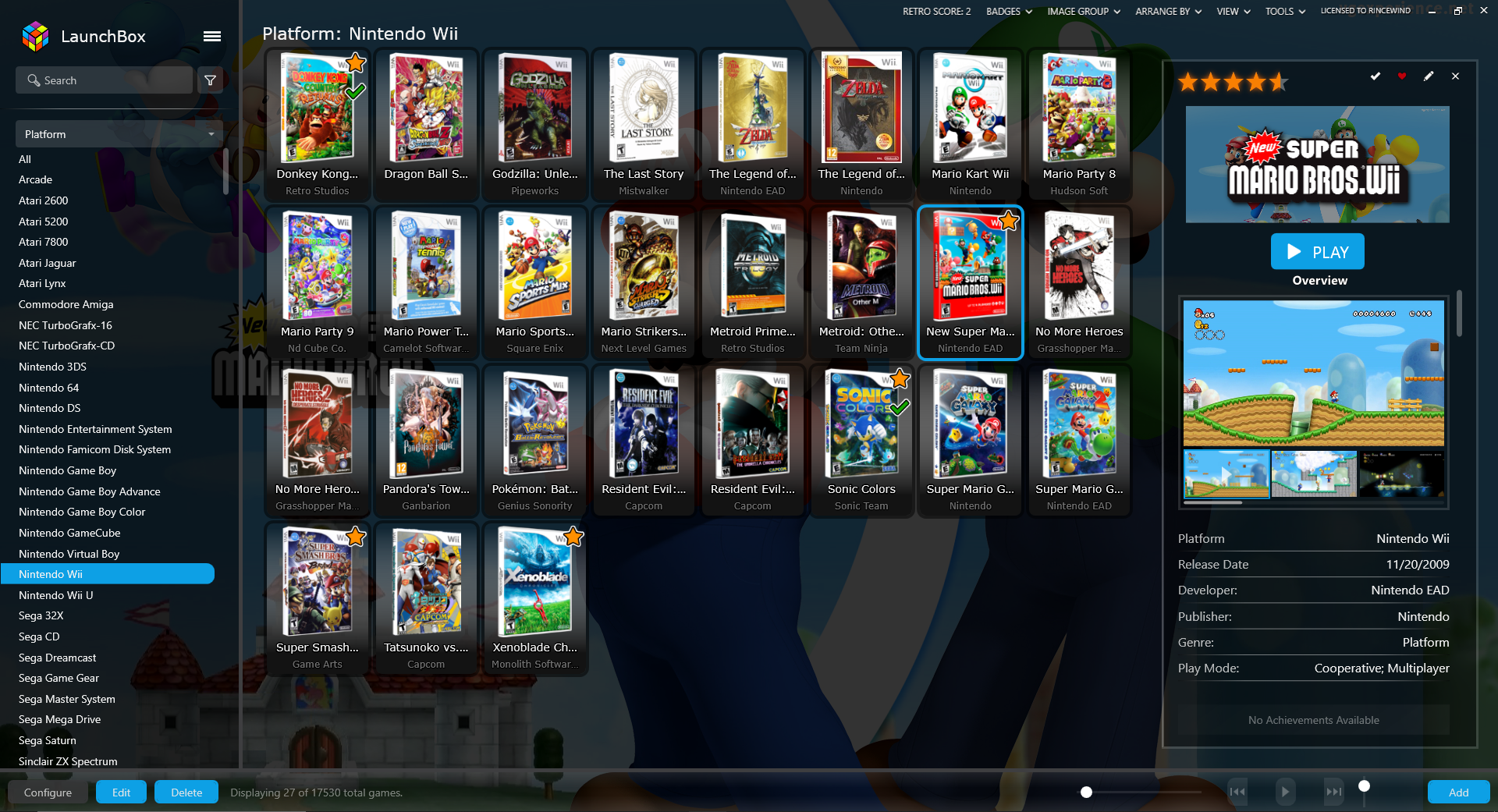
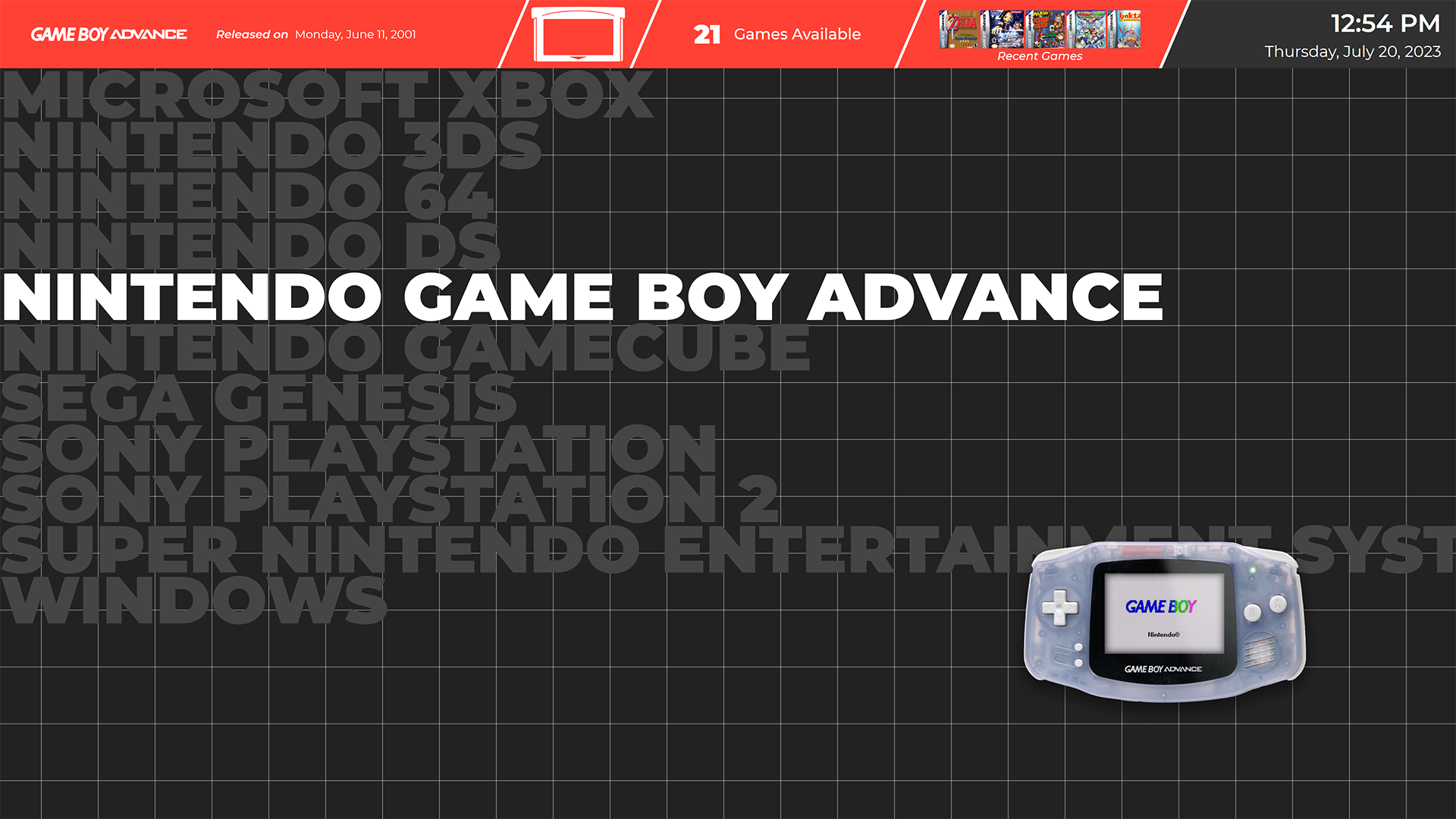




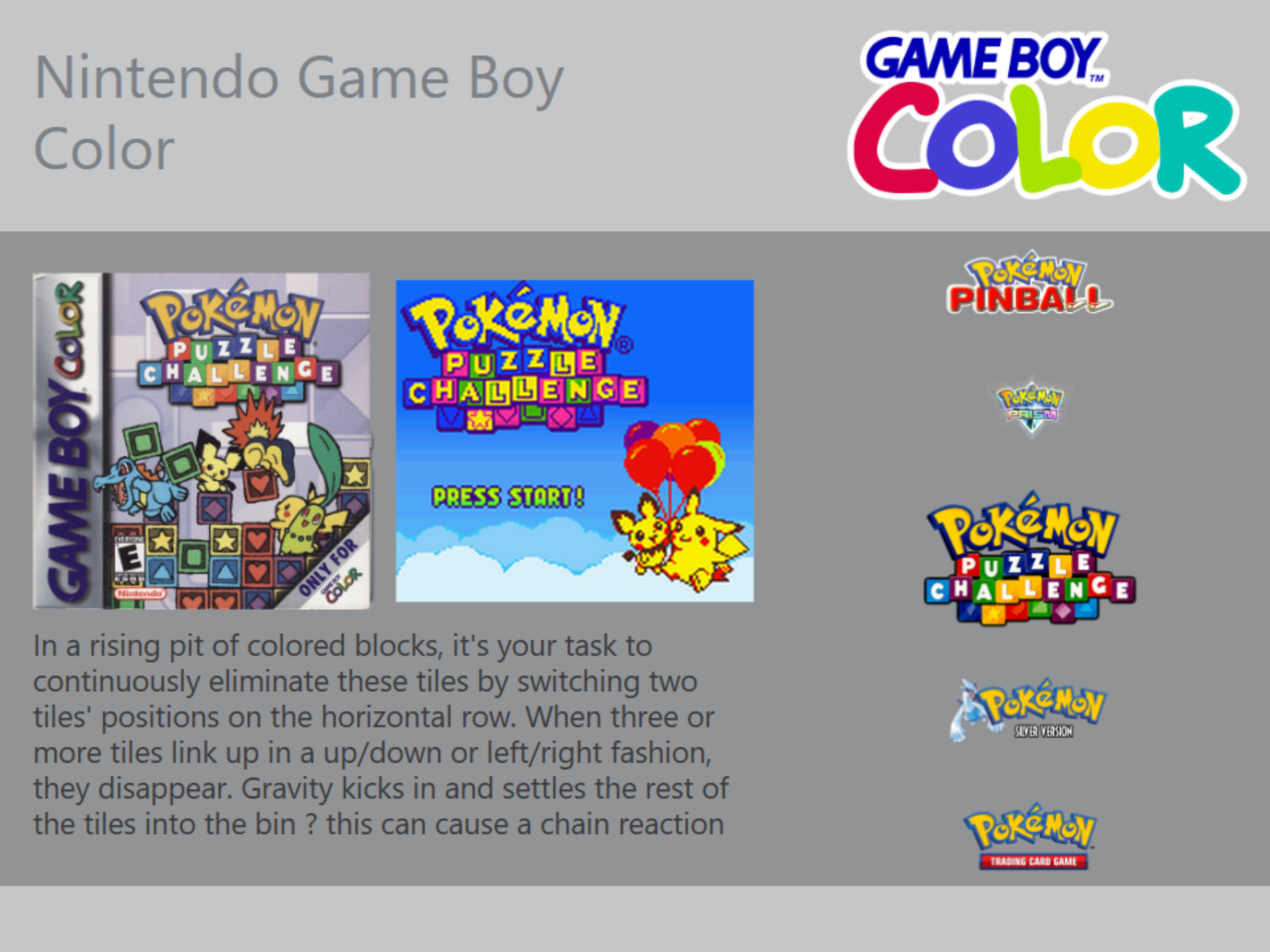
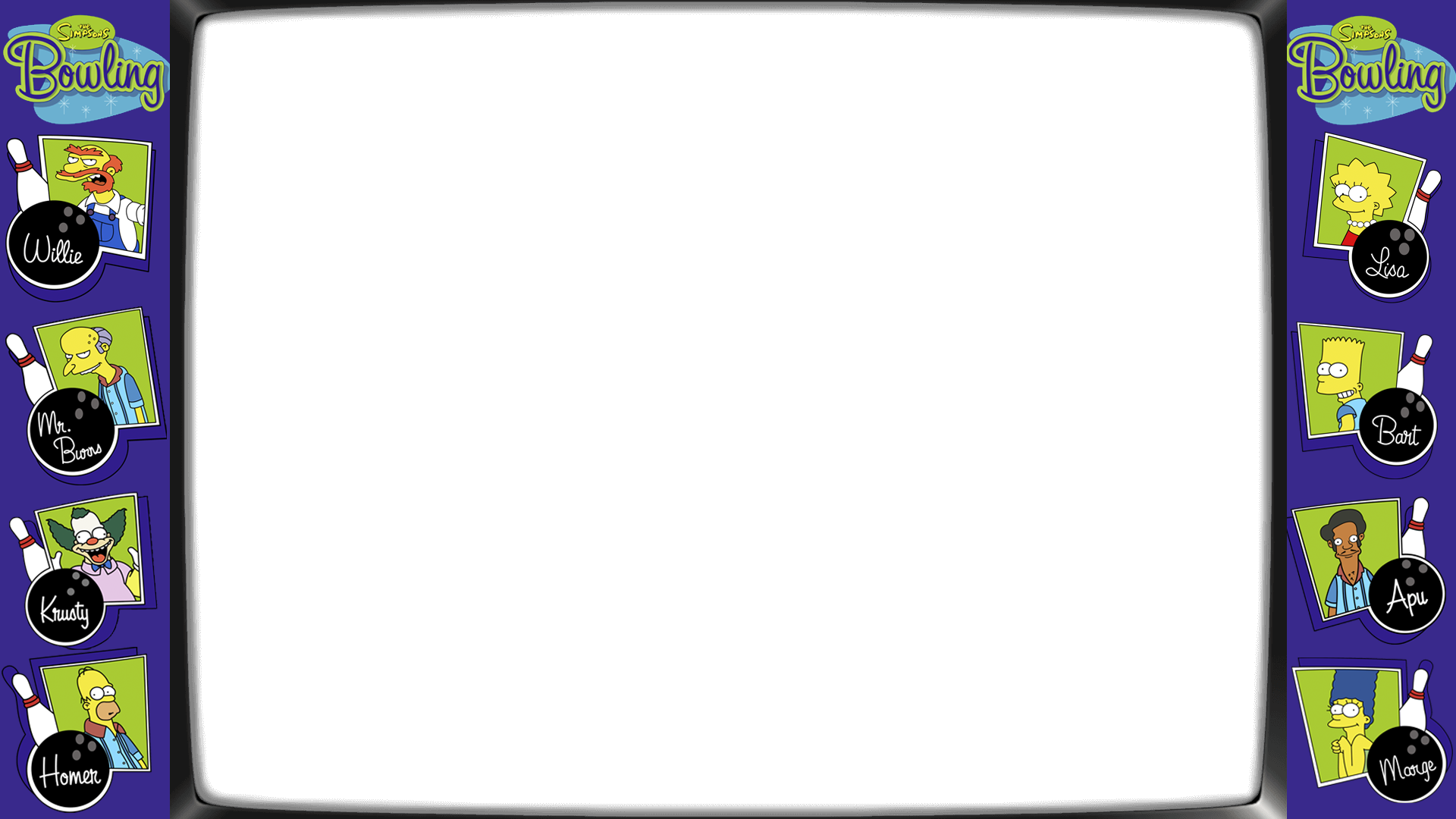

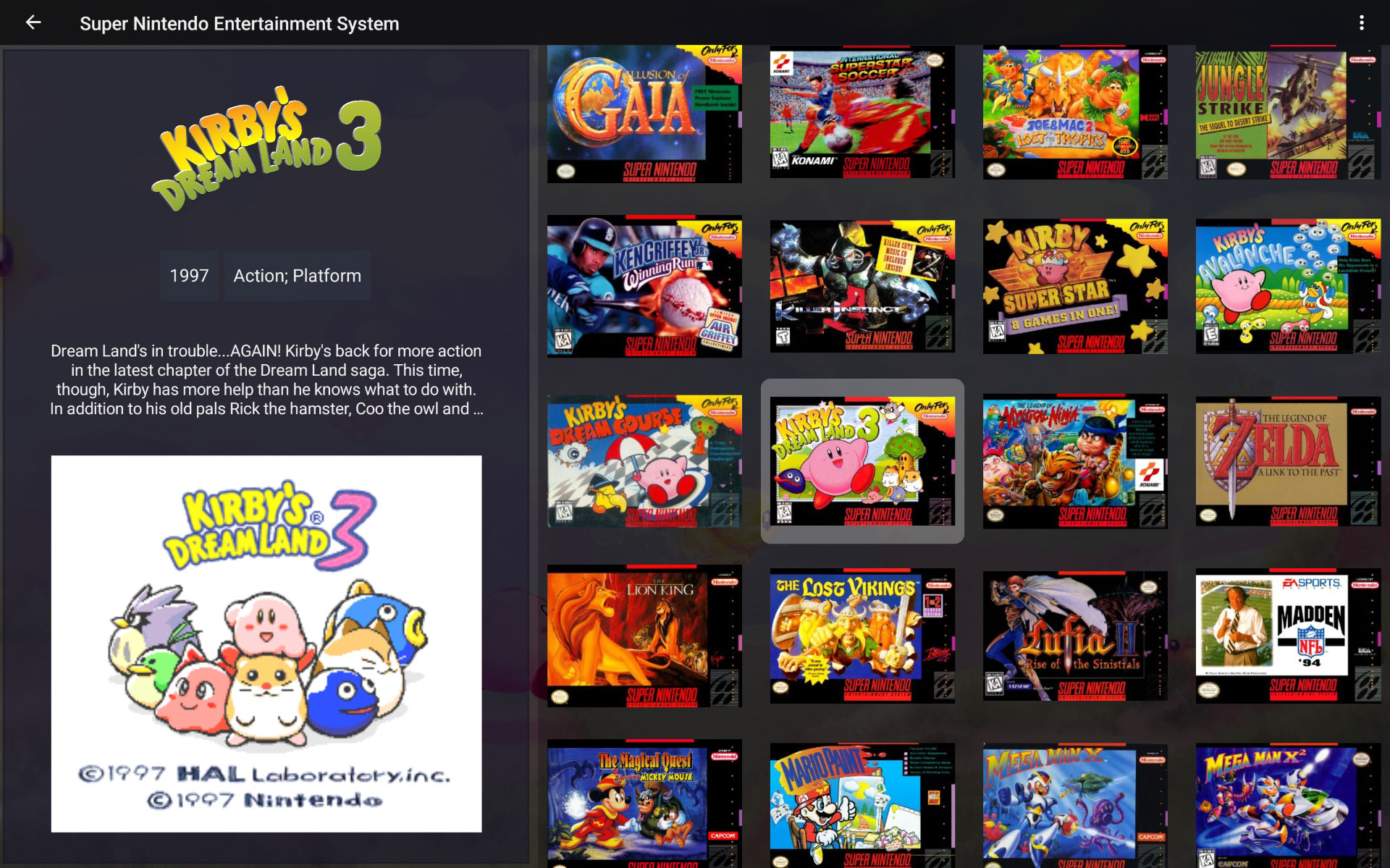






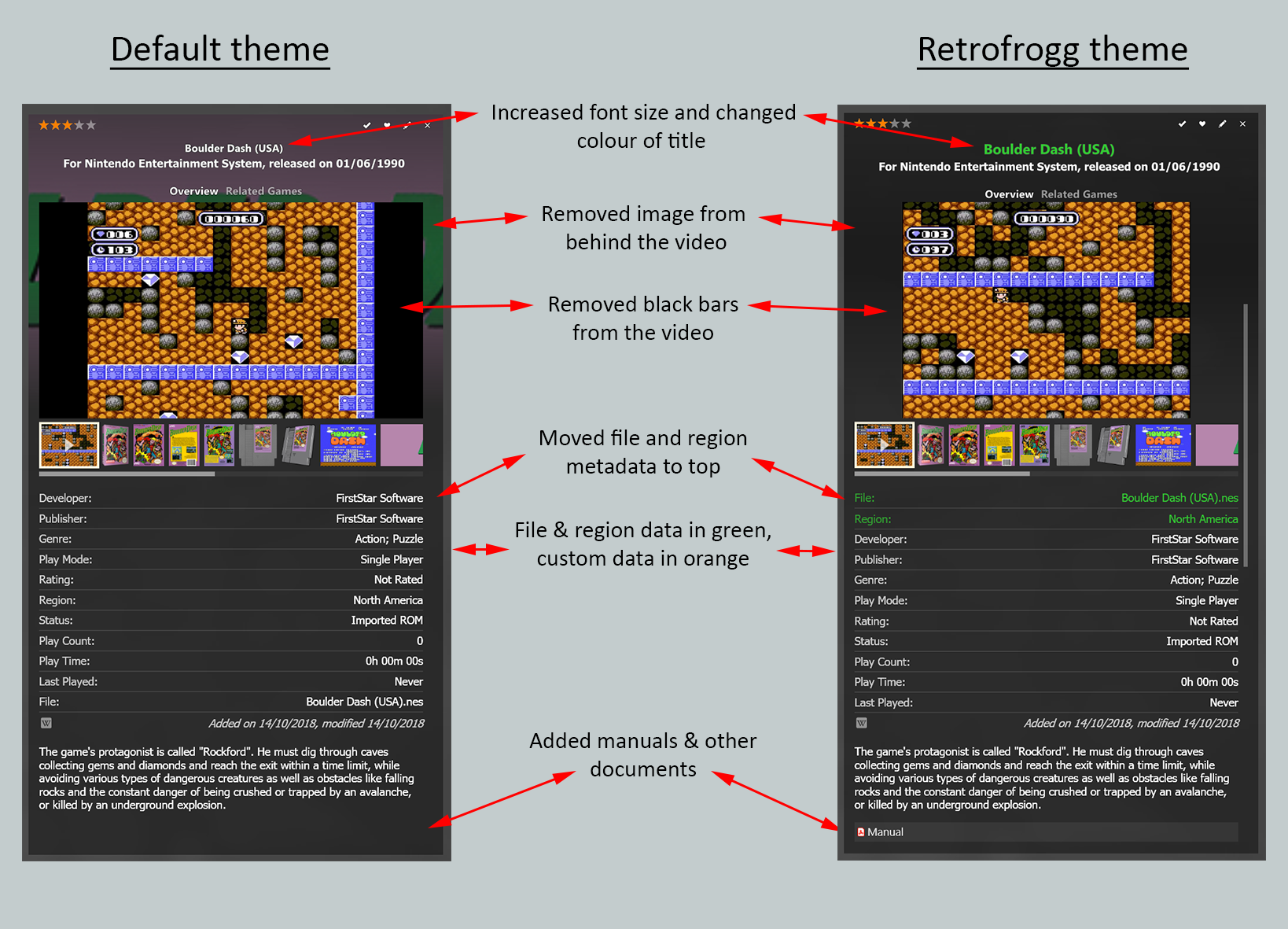
BezelLauncher
in Third-party Apps and Plugins
Posted
Are you scaling to 150% in Windows?