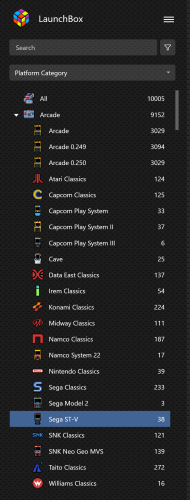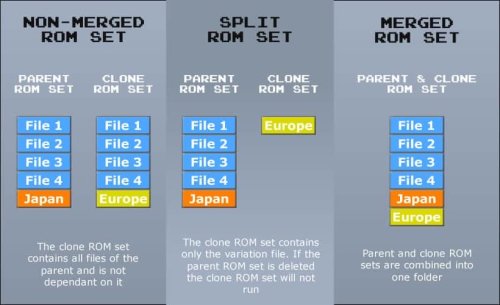-
Posts
12,648 -
Joined
-
Last visited
-
Days Won
38
Content Type
Profiles
Forums
Articles
Downloads
Gallery
Blogs
Everything posted by neil9000
-
Its not about how the money is taken, it would be sold through the website like always, the problem is that there is no Linux version, its really that simple as to why its not available.
-
You can email support@unbrokensoftware.com and provide the email connected with your google play purchase, and a license for the resurrected Launchbox for Android will be provided to you.
-

Launchbox android mame (arcade) missing from list
neil9000 replied to thecomputerguy's topic in Troubleshooting
MAME is a emulator, not a system, the system name would just be "Arcade". -
This is as you can see the current 0.252 romset, using the default Launchbox filters with the default of "North America" as the region, its 3053 roms, which all work.
-

Custom Bezels for Non Mame/Retroarch Emulators Help
neil9000 replied to OldSkool8bit's topic in Troubleshooting
The emulator itself has to support bezels, and those ones do not, There are ways around it by using third party apps like rocketlauncher or reshade, but both of those are complicated to setup and add another potential point of failure to game launching. Frankly its not worth the effort in my opinion, but those two suggestions should give you somewhere to start, just be prepared for issues and frustration. -
The actual core name is mednafen saturn, its only called beetle in the retroarch UI, the actual file is mednafen_saturn.dll.
-
The yearly license will be active forever, but you only get updates for the year. So my guess you are using a version of Launchbox that is newer than when your license expired, hence it not working anymore. You will need to email support@unbrokensoftware.com and explain you need older version of the program, or you need to purchase another license if you want to use the newer versions of Launchbox/Bigbox.
-
If i had to guess, maybe you are using some third party software that is handling your audio output, and that isnt being loaded when Bigbox is the shell? You are the only person i have seen to have this issue, and i also tested it myself and had no audio issues at all.
-
Launchbox does not care where your roms are, and for the mame fullset importer it doesnt actively import anything. It gets the list of what games work from the mame emulator itself, it then adds the games listed there to launchbox. When loading, no game is passed to the emulator, Launchbox just says hey mame load "game name" and mame itself finds and loads the game. So when trying to load a game in a emulator that is not mame, but using a mame romset (again like i said earlier, bad idea) it does not actually have the file to pass, because as you correctly state the roms/mame folder is empty (this is just the default location of all roms unless staed to use another location during the import process).
-
FBNeo is not MAME, they are completely different romsets, you need to use the correct romset for the emulator or core. Why does it work when loaded from Retroarch and not via the commandline? sounds like a emulator bug to me, or you are loading a different version of the same game from Retroarch and Launchbox, but again if you are not actually using a FBNeo romset you are actively making things more difficult and incompatible.
-
Id also double check that Windows is set to at least 60Hz.
-
This is likely unrelated to Launchbox/Bigbox specificaly as we have people with much, much lower specs than that with no issues. There are even people running on weak mini PC's withouit these sorts of issues, so i would guess its a configuration issue, or a specific runnin program/service on your PC that is causing these issues. For reference my main PC is a 3700x, RTX 2080 Super and 32GB RAM, and that has no such issues, i also have a cheaper dedicated box with a i5 7500 a RX6400 and 8GB of RAM, that also does not have these issues either. Sorry i cant be of more help, but those specs are way overkill for Launchbox/Bigbox, so as i say, i suspect the problem actually lies elsewhere.
-
Make sure that you have "Advertisement Flyer - Front" as a option in you box image priorities. Arcade systems obviously never had Game boxes like a console, so you wont really find any media for that image type for arcade.
-
No, Use the mame fullset importer and choose the options you want, once everything is imported you can then use the tool to export the games to another folder. The initial import these days does not look at or touch your actual files, it just want the location where they are stored.
-
More likel;y its not in the database, if thats the case feel free to add it yourself so others can find metadata for it in the future.
-

Recommended Emulator for Sega Titan arcade ROMS?
neil9000 replied to MayorQwert's topic in Troubleshooting
Platform catagory view. -

Recommended Emulator for Sega Titan arcade ROMS?
neil9000 replied to MayorQwert's topic in Troubleshooting
The torrent works fine. -

Recommended Emulator for Sega Titan arcade ROMS?
neil9000 replied to MayorQwert's topic in Troubleshooting
-

Recommended Emulator for Sega Titan arcade ROMS?
neil9000 replied to MayorQwert's topic in Troubleshooting
If you actually want to pull the roms out for some reason (not sure why you would want to but whatever) then you will need the non-merged romset, and will have to manually move the files out of the folder. -

Recommended Emulator for Sega Titan arcade ROMS?
neil9000 replied to MayorQwert's topic in Troubleshooting
As always you need to match your romset with the mame version. mame in retroarch is current, so you want your roms from the current mame romset. They will just work in mame, i cant speak about mame in retroarch though, as its awful and i dont use it. -
Correct, for emulators tools/manage/emulators, and for roms highlite all the games in a platform then head to tools/file management/change roms folder path for selected games.
-
No, it uses what your PC is set to, but you also have to bare in mind that it is a program and not a game, so frames are only updated when needed, if its a static screen with nothing changing or no movement then the image isnt really updated. As long as you have it set to at least 60Hz in Windows you don't have to do anything. If your games are runbning slow as you were advised above double check your settings, having Launchbox/Bigbox running in the background should have no bearing on performance, unless you are using a real potato, what are your actual PC specs? saying its a i7 means nothing without knowing the the model number, as well as how much RAM you have and at what speeds, and whether or not you have a dedicated GPU. The i7 you have could be the very first one made, and it could be in a old Laptop, so a old slow chip, in a Laptop which would also decrease performance, with even less performance if not plugged into power, also if its a really old PC it could possibly only have USB 2 ports which would also effect performance with anything connected via USB, like a hard drive or god forbid a USB stick (never run PC programs from a USB stick).
-
There is no "export" feature in Launchbox to do what you want, but this is simply because it is not needed. Launcbox is a portable app, so you can just copy the entire Launchbox folder to another PC, and as long as that PC has the correct library's installed (directx, .NETCORE, etc) everything will just work on the new PC.