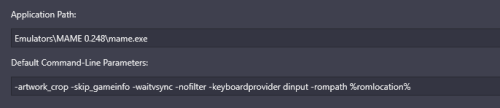-
Posts
12,648 -
Joined
-
Last visited
-
Days Won
38
Content Type
Profiles
Forums
Articles
Downloads
Gallery
Blogs
Everything posted by neil9000
-
You will need to make those yourself, MAME is the only platform that we auto do that for, and thats simply cause the MAME emulator itself contains all that info, so its easy to do. Games for other platforms would be relying on the info in our game database, that may be incomplete.
-
Your trying to use a cps version of the core for neogeo.
-
Because you have clicked another display/window so the emulator no longer has focus when you use the exit command, so it closes the active window.
-
Just highlite all the games in a platform and then run the tool.
-
The launchbox command line will override that as its specifically activating that setting when loaded. Go to Tools>Manage>Manage Emulators>MAME and look at the command line there will be a artwork crop section there, delete it and try again.
-

Two Platforms using the same core with differen settings (RetroArch)
neil9000 replied to Friedi1987's topic in Noobs
Then you likely have a game override that is overriding the content directory one, are you testing the same game all the time? Try another, this does work as i use genesis_gx for megadrive, master system, mega cd, game gear. sg-1000 and i can have diffeent shaders and bezels on all different systems. Another thin g i would check is that you have turned off the retroarch option to save on exit, that can mess with stuff too. -
You have "artwork crop" on for mame. If you let Launchbox download and setup MAME for you this was added as a command to the command line, just remove that command. I am really not sure why that setting is enabled by default as its ugly and can destroy bezels like this, i personally would have it off as a default, maybe @C-Beats can state why Launchbox defaults to destroying the look of bezels the user has specifically gone out of there way to add themselves as a default setting?
-
Yup, the main reason i avoid MAME on retroarch like the plague. Retrorch and the MAME core are fighting each other for control, as soon as you try changing anything from the default it becomes a complete shitshow. Stick to actual standalone MAME.
-

Two Platforms using the same core with differen settings (RetroArch)
neil9000 replied to Friedi1987's topic in Noobs
The save shader options are not working sorrectly. Still do that, set the shader and save a shader content directory override, but then also back out of the shader menu and also save a standard content directory override and then it should stick. -
This will apply to any system that has more than one file, you only import the file the emulator needs. This is easy in windows, just go to the platforms rom folder and do a explorer search, for example *.cue will show all the cue files in the folder, highlight them all and drag and drop them to the Launchbox window to start the importer for those files.
-
If the core is loading then it is setup correctly from Launchbox. What format are your files, are they bin & cue? Could be you imported the wrong file, in this case the bin, it's the cue files that need importing and loading to the emulator. Can we see a image of a games edit window, specifically the "Launching" tab.
-
-
Why not just get the current romset? MAME 2003, is funnily enough from 2003, so is missing tons of games, as well as you having to use the inferior retroarch core rather than the actual standalone emulator. You wont be able to use the MAME fullset importer we provide with a 2003 romset either, causing you more headaches.
-
1) Yes. 2) Yes. 3) Yes. 3A) Correct, Its "Close Active window" The exit game option is labled differently in Launchbox, its simply labled "Exit Game" As for any button exiting the emulator, that is obviously not correct, either you have a bunch of buttons set to exit the emulator or you are hitting escape which exits most emulators. Any mappings you have done in Launchbox or Bigbox have zero effect on any emulator controls they need setting up in the emulators themselves.
-
Unfortunately that is part of the problem, people think its easy, it's not. True. It's .net core, and it relies on some Windows exclusive libraries too. As stated previously it would more or less have to be a complete rebuild and not a port. Actually Android is closer to Linux than Windows so if it does ever happen its possible that it would be a port of the Android version and not the Windows version. Also it should be notet that 1 million is nothing compared to the estimated more than 1 Billion people who use Windows. At the end of the day though it's business and that needs to be respected, this isnt a hobbiest product, made by volunteers, its a Company making a product and having business related costs like staff who need paying and things that hobbiest projects like Batocera or Retrodeck do not have to contend or deal with. Long story short, its not as easy as you think.
-
There is a high score channel on the discord, but hardly anyone ever posts in it.
-
lol, when will people learn not to mess with shit they dont understand? The registry is not readily available via the settings app for a very good reason, and nothing you do on your PC should never really need you to go anywhere near it.
-
Kodi works just fine, it's just a .exe add it like any other windows game, if its not working then you must have some settings wrong in the import wizard, it needs no special settings at all. As for builds you will get no help, support, or advice from anyone here. In fact i am going to ask a moderator to clean up your post to remove your mentions of such things and sites, that is not allowed here.
-
We sell two licences, one is lifetime, one is for a year. The yearly one will work forever but you would of been unable to update Launchbox when the licence expired and would of been stuck at that version forever. If you are trying to use a yearly licence from 2019 on the current version of Launchbox then that will never work as your licence expired two years ago. You will either need a new licence if you want to use the premium features, or just remove it to revert to the free version.
-
All data is stored in the Launchbox/Data folder, and you probably have zipped backups off it in the Launchbox/Backups folder.
-
The licence from 2019 was a lifetime licence?
-
No, it is not that simple, you need a card that can actually output the correct signals, which will be older cards, usually cards pre HDMI era, or a mixture of HDMI and a older standard, these cards will be old, and therefore of relatively low power, so wont be much use for anything else. I believe the old AMD cards are recommended. Recommended cards in this thread. https://geedorah.com/eiusdemmodi/forum/viewtopic.php?id=295
-

Systems not showing up in info box for the 12.15 update
neil9000 replied to Arne's topic in News and Updates
You are probaly using a out of date theme, or a theme that has as yet not been updated with the new features. -
Use recording software to record it while it is being played.
- 1 reply
-
- 1
-

-

Launchbox does not run flycast games on .chd
neil9000 replied to knightCrawler's topic in Troubleshooting
Launchbox does not run games, it also does not care what format your games are, its the emulator that does both. So i would look at your emulator settings in Launchbox as you clearly have something setup incorectly.