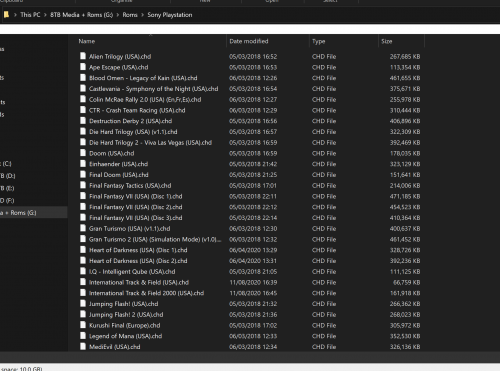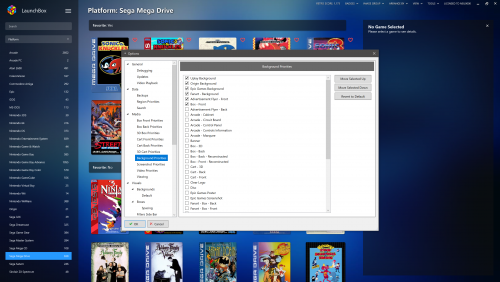-
Posts
12,648 -
Joined
-
Last visited
-
Days Won
38
Content Type
Profiles
Forums
Articles
Downloads
Gallery
Blogs
Everything posted by neil9000
-

Launchbox keeps crashing when editing metadata
neil9000 replied to jonnieboyrevel's topic in Troubleshooting
Look in your Launchbox/Backups folder and sort by date, unzip the newest one and copy the settings.xml to the Launchbox/Data folder overwriting when prompted. -
Nintendo Game Boy isnt in the associated platform list by default, you will need to add it at the bottom of the list.
-
You should have Game Boy Color and Game Boy as separate platforms.
-
Then you cant, you will need at least one game imported that uses it.
-
Right click a game and choose "open name of emulator".
-
And to add to the excellent comments above, the reason CPS3 isnt working is that the default Parent roms also need the CHD file to work, (a CHD is a disc or HDD image that works in conjunction with the rom, so you need both parts for the game to work), there are however "nocd" versions of those games in the romset as well, but those are clones and not parents, hence they are not the default version launched and those will work without a CHD, but not all the games have a "nocd" version, i know street fighter 3 third strike does off of the top of my head, try loading the specific street fighter 3 3rd strike rom i have highlited below.
-
-
Maybe try a google search as searching dolphin and simpsons throws up the compatibility page. https://wiki.dolphin-emu.org/index.php?title=The_Simpsons_Hit_%26_Run Two mentions of a long wait at that screen.
-
And that name often changes, just look at Dolphin. So Jason would have to keep up with emulator development and to change his code every time a emulator window changed name, thats not a good use of his time and not gonna happen any time soon.
-

A few issues i am running into on new launchbox build
neil9000 replied to skully's topic in Troubleshooting
Its the whole thing, anything that isnt the name of the game should be inside brackets, so (USA) (Disc 1) (Rev 1.1) etc. So Final Fantasy IX (USA) (Rev 1,1) (slus-01251) would import and scrape metadata and images just fine, the way you have it currently is just a long string of words and random letters, and Launchbox is trying to match that whole string to a game in our database and obviously cant. That N64 should work just fine though. Usually when you get 0 games imported its because you already have those games imported. Is it possible you imported them to the wrong platform previously, or have hidden all the games by mistake so that the platform doesnt show anymore? -

A few issues i am running into on new launchbox build
neil9000 replied to skully's topic in Troubleshooting
Would be interested to see the naming of your N64 roms as well. -

A few issues i am running into on new launchbox build
neil9000 replied to skully's topic in Troubleshooting
Your PS1 games have awful naming, thats why Launchbox cant identify them and grab media, it simply doesnt know what games they are. Good rom naming. -
There will be a new poll once implementation of results from the older poll are completed. As for bezels that likely will never happen.
-
I can confirm the check/uncheck all not working. As for the double click its sort of that but also not, its just that you have to highlite the item row first, so its not a strict double click, its just that you first highlite the row and then click again to actually check/uncheck.
-
I actually had a similar lockup this morning going into Tools/Options in Launchbox, had to end task.
-
Hi @Amber, Unfortunately this means that you were using a pirated or shared license. You can fix this by buying a legitimate license and replacing your current one inside the Launchbox folder.
- 1 reply
-
- 1
-

-
Have you specified the correct core in the associated platform tab, and have you got the same platform name as what you named the platform in that same tab?
-
In the Launchbox/Data/Platfoms folder is where they are stored, lists named after the platforms that list the games you have. Just copy it to the same location in the new install, its just quicker than importing a platform. Dont forget to copy your license also.
-
If you install a fresh Launchbox to a different location, and copy across one of the platform.xmls and add a theme that currently errors do you still get the same issues?
-
If you have a folder with the shortcuts in just drag and drop that folder to Launchbox and choose the "none of the above" option in the wizard that opens.
-
You may but i wouldnt know how im afraid. Also you cannot directly edit any default themes, you would need to copy and rename it and edit the copy. We have to always have a working theme, so we dont allow editing, if you do Launchbox would just revert the changes when launched.
-
Thats just how the default theme works, if you want a static background you might want to try the old default theme or a third party one. The default is coded to show the artwork of the currently selected game in the background. You have found a workaround to that it seems, but that now interferes with the other options like the startup as you have discovered.
-
Toos/Options/background priorities, make sure fanart background is top of the list if that is the artwork style you want to use.
-
This sounds like it is a issue on your end, those download times are unbelievably slow and not at all what other users myself included are seeing. In fact i spent most of last night setting up a completely fresh install of Launchbox on my Laptop, and speeds were just as good as always. Im not to savvy on troubleshooting actual network issues, but hopefully someone who is can chime in here with some theory's/solutions. The only thing i see different here is the 4G internet connection you have, you have to remember that Launchbox isnt downloading relatively large files, but thousands and thousands of very small files. This by itself takes longer as its a constant stop/start process with thousands of different calls to the websites. Also id check that your firewall or internet provider isnt blocking access to our database site.
-


.thumb.png.dc9990a61dbafbd9b468cc2cb8d3e660.png)
.thumb.png.d750cf52742d6c34dad27e4f25d27f39.png)
.thumb.png.222e45a6eb01ff640b2055fb94325de3.png)