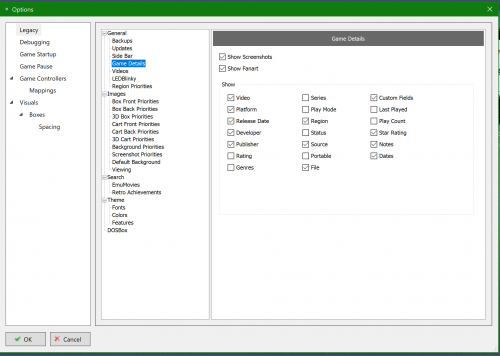-
Posts
12,648 -
Joined
-
Last visited
-
Days Won
38
Content Type
Profiles
Forums
Articles
Downloads
Gallery
Blogs
Everything posted by neil9000
-
Just put them in Launchbox/Videos/Name of platform, making sure the name matches either the rom name or the actual name given in Launchbox.
-
Yes you need a premium subscription to emumovies for videos, manuals and music to be scrapeable in Launchbox.
-
A quick google suggests that it is possibly a permissions/elevation issue related to UAC permissions. https://www.personalcomputerfixes.com/createprocess-failed-code-740-error-fix/
-
Ah yes, thart part completely slipped my mind, so yeah that wouldnt work with your S10+ as that is 64bit only i'm guessing. I had the same issue, but had a tablet running 32bit so did it from there.
-
Actually getting your roms onto the fire stick though is a whole other issue, you will need es file explorer on the fire and a similar app on the phone that has a built in ftp server, then use es on the fire stick to find the running ftp server on your phone to transfer the roms.
-
Turn on the options on the fire stick for side loading, then download apps2fire from the play store, add the fire sticks ip to it and pick launchbox from the installed on device list, to transfer and install it to the stick.
-
1. Mednafen/Beetle hardware retroarch core. 2. Mednafen standalone. 3. ePSXe. 4. Xebra.
- 11 replies
-
- full screen
- psxfin
-
(and 1 more)
Tagged with:
-
To be honest both Psxfin and pcsxr are poor choices for Playstation emulation these days, they would be the two bottom options on my list to use.
- 11 replies
-
- full screen
- psxfin
-
(and 1 more)
Tagged with:
-
You dont need to for saturn, the core only works for saturn, its not sharing systems there.
-
Yes, as already stated there are 3 different overrides, one for the core which will work for all games loaded with that core, one for content which differentiates between the games in the folders, so my mega drive, master system, mega cd and game gear roms are all in there own folders not lumped together, so a content override will be for all games in say my megadrive rom folder if thats what i have loaded at the time, and game is self explainetary.
-
Thats caused by panels being enlarged/shrunk in the interface, probably by a rogue controller analog stick. If you know what you are doing you can edit the settings.xml in Launchbox/Data, but the easiest way is to delete that file when Launchbox is closed and it will re-create that file with default settings when you start Launchbox.
-
Guess i should of gone and checked the download page.
-
The default theme allows it, but its totally up to theme creators if they allow it or not, some have a specific aesthetic they want and include there own image that is coded to be used at all times.
-
It's because you are using a custom theme that assigns it's own background in the theme code. So you cant change it without editing the theme code.
-

Add Roms Wizard not downloading box art etc. Taking a LONG time
neil9000 replied to Frogmush's topic in Troubleshooting
Not that i am aware of, but of coure it is possible, id just suggest un-checking the theme videos in the Launchbox media download window. There are so few of those videos to start with that i dont even bother with them at all as there are probably around 20 or so in total. -
Yes it will, that is because you had that bezel on when you initially exited retroarch with save on exit on, so that is now the default config that is loaded, rather than a specific one for a specific bezel. If i was you i would delete your config and start from scratch, making sure to turn save on exit off and manually saving that config before doing anything else.
-
Also things like resolution and controls should be saved as core/game overides, never as a global config, as again that will mean you have that config with every single system/game, including controls, bezels, shaders.
-
You dont want it saving on exit, you can save manually when you need to. This is likely the whole reason your bezels have not been working, its saving when you exit, so then that config is always loaded when loading a game.
-

Add Roms Wizard not downloading box art etc. Taking a LONG time
neil9000 replied to Frogmush's topic in Troubleshooting
As far as i know the database is up and running just fine. I would suggest taking a look at your connection/firewall. As for importing without media, yes just uncheck the media downloads in the wizard and you can scrape them at any time later. As for the emumovies ftp, that should "mostly" work, but Launchbox does rename files when downloading to its own naming so you may get media that doesnt get picked up by Launchbox. You can just place any media downloaded into the relevant folders and Launchbox will pick them up if named appropriately. -
-
Just throwing this out there, are people using internal storage or micro sd, could it be a storage speed issue? Not all storage is created equal, especially when it comes to micro sd reads and writes.
-

will not download famicom images when I import roms
neil9000 replied to pinkeye's topic in Troubleshooting
Our database is based on the US naming of systems/roms. You can name them and sort them however you please, but you should scrape them by the US name. Myself i'm from the UK so i am familiar with the "Sega Mega Drive" but i named it that, but scraped it as "Sega Genesis" as thats the US name so therefore well populated in our database for images. -

will not download famicom images when I import roms
neil9000 replied to pinkeye's topic in Troubleshooting
What @DOS76 said, Famicom is not a actual platform, it's the Japanese name for Nintendo Entertainment System. So import it with all the other NES roms you said you already imported. Or name it Famicom but set it to "scrape as NES" as that is what it is. It's up to you how you organise your own system, but splitting regions of the same platform into different systems seems more effort than its worth to me. -
They are not, in the first place. Launchbox never renames your roms.
-

Launchbox running RetroArch's Fuse defaults games into 48k mode
neil9000 replied to scot_ser's topic in Troubleshooting
erm, what game are you loading? You do know that 128k and 48k games are not the same right? Nearly all games are not 128k, in fact most were still 48k for compatability reasons.