-
Posts
12,648 -
Joined
-
Last visited
-
Days Won
38
Content Type
Profiles
Forums
Articles
Downloads
Gallery
Blogs
Everything posted by neil9000
-
The controllers you linked to are clearly N64 controllers. Is that what you actually bought to play MAME games?
-
400 confirmed.
-
Oh well, thats gonna piss people off, not.
-
OK, yeah looks like you are using a "goodset" or something similar. Unfortunately there is no current way to make these bezels work, other than renaming all your roms or bezels, or just downloading a "No-Intro" romset that already has the correct naming and is what most things are based on anyway. Basically a No-Intro set will better suite you for frontend use going forward, not just for launchbox, but others also. No-Intro IS the go to romset for cart systems.
-
No one said that the roms wouldnt work, just that good naming of roms is key, especially with this bezel project, because as i said it is using No-Intro naming. The thing with the bezels is, as im sure you understand is for them to work they need the same name as of the rom, otherwise retroarch simply doesnt no what bezel to load and therefore loads none at all. Can you give me a example of a rom name you have, lets pick Super Mario World as a easy example. Here is mine, how is yours named?
-
Nobody will be sharing rom packs on this forum. What romsets do you have? As it seems like you are having a lot more issues than anyone else. If you have a ton of badly named roms then you will run into more issues than just this bezel program. Naming is key.
-
If using a backup you need to rename it to remove the date, so its just Arcade.xml and place it in Data/Platforms. If that still errors try a older one.
-
The bezels are using No-Intro naming, so if your roms dont match then yes they wont work. It has nothing to do with the scraping in Launchbox, in fact they have nothing to do with Launchbox at all. Its a third party program to download bezels for another third party program in Retroarch. There is no way the author of the programs can possibly know the exact naming of your roms, so they use the most popular naming scheme by far, which is No-Intro.
-
-
I think you are referring to the game clear logos, those are not fonts they are images. It sounds like you are just using the "text list view" which will have the games in plain text only, you need to switch the view in the theme you are using.
-
Actually it would be better to add them via tools/import roms and specify using mame as the emu in the wizard which will give you the mame specific options on the last page. If you use the fullset importer it will import games that you dont have as they are not in 2003 romset.
-
Are you not using standard naming for those platforms? I have GBA imported and it has a description. Also the Android version now allows importing directly on the device (which is how i imported mine) and that asks for the rom folder and for you to specify the platform you are importing.
-
You can turn it off per emulator via Tools/Manage Emulators/Name of Emulator/Pause screen tab.
-
Unless you have sideloaded a 32bit version of retroarch then the standard MAME core (which would be version 0.215) is not available to you. Its only on the 32bit version and not the 64bit version which is what is in the google play store. Current romsets are not often used on Android due to the lack of raw power to run some games (hence why a reference 2003 romset is still maintained and regularly updated and is mostly used on Android and the Raspberry Pi), most emulators on Android are for the 2003 set, around 0.078 or so i think. Many changes to roms and bios have been made since then (it is 16 years old after all) so using current roms on a 2003 or equivalent core will result in quite a few games not loading. Of course there are also roms that have been exactly the same for years and years and will work in most versions of the emulator.
-
I would guess its being blocked on your end as you get a message saying you need to connect to the internet.
-
-
As i said you need to know what version your roms are, whatever version they are they will be guaranteed to work with the same version of the emulator. Mixing and matching romsets and emulators is not a good idea for the very reason you stated, not all games work. MAME is very different to other emulators, you should only ever update the emulator version if you are also updating the romset. If you have a romset you stick to, never update the emulator as games that did work can break, or bios's can change, or better dumps are made and made the default rom, all sorts of reasons that can break games if you dont match the romset and emulator.
-
OK i just noticed that this is in the Android section, i missed that. I dont believe different emulators/cores is a option in the Android version currently. My other point stands though, get a romset and use the correct emulator version and they will all work.
-
MAME roms and the emulators are versioned, you do not need multiple versions unless you have downloaded random roms from all over the internet. You get a romset, note the version and use the same version of the emulator or retroarch core. You can already use different emulators or retroarch core on a per game basis.
-
That looks like the Unified theme, it needs platform videos for there.
- 1 reply
-
- 1
-

-
lol, i have doggedly stuck to your Plex condensed theme since you released it.
-
Yes that's the idea. However if for some reason the wrong disk is the default you can change it via right click/edit/additional apps tab, click on disk 1 then click the "make default" button.
-
There usually is a sale, but we dont know for sure and when there are sales they are never advertised in advance. There have been black Friday sales in previous years though, so it's a good bet.
-


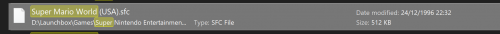


.thumb.png.2e6ebcefcaf32abea9c23771a0a67967.png)
.thumb.png.cad272e432425e6128139f2e209be7c6.png)
.thumb.png.f6c74f5d9637867c38c73951111673d0.png)