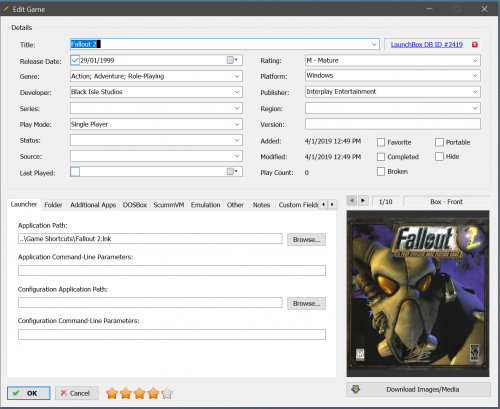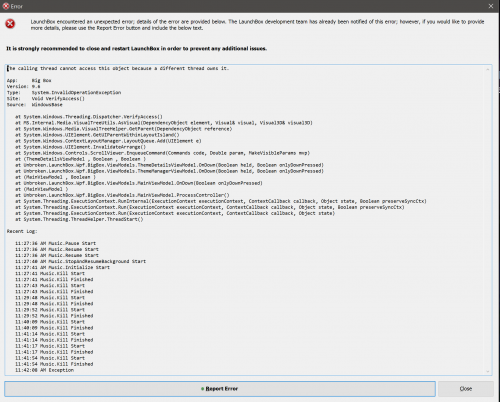-
Posts
12,648 -
Joined
-
Last visited
-
Days Won
38
Content Type
Profiles
Forums
Articles
Downloads
Gallery
Blogs
Everything posted by neil9000
-
OK a couple of things you could try for me if you dont mind. Can you navigate to your Launchbox/Metadata folder and post a screenshot of it please, i would like to check that all the correct .dll's are still there. Also if you have the installer can you install a fresh version to your Desktop rather than where you normally install it, see if it opens, if it does can you restart your computer and try opening the same one on your desktop again.
-
So when you try to launch Launchbox it doesnt open, and doesnt create a log either? If that is the case it sounds like its not even trying to launch, because if it was launching and then immediately crashing it should still create a log file. Are you launching from a desktop shortcut? Where did you install Launchbox to? Do you use any antivirus that could be deleting any Launchbox files after you install it?
-
-
Yeah but it should still of created the log, hopefully with some information as to why its not loading up. If you can post that we can take a look and hopefully spot a issue as to why its not loading.
-
Can you please go to your Launchbox/Data folder and open the settings.xml in either notepad or notepad++ and find the line Debug Log, like this. Change the false to true, and save it. Then open Launchbox and it will create a log file in Launchbox/Logs. Can you please post the log that is created to this thread please. Thanks.
-
Fallout 2 from GOG imports just fine. As @Belgarath said it's not a DOS game, so just import the .lnk to a platform like Windows for example.
-
Both of these issues are due to your naming/scraping terms. The black backgroung and Bigbox image is because the theme can not find a background/logo for that platform, it looks like you have the platform simply called "NeoGeo" and the images in the theme are likely named differently. As for the games not scraping correctly, change the "scrape as" per your screenshot to "Arcade" and it should scrape metadata just fine.
-
This is likely a emumovies issue, as you say yourself, so you would have to let them know. We can only control what is on our database, we have no control over theirs, and it sounds like the game is wrongly tagged at emumovies.
-
If your romset is 0.202 have you tried using version 0.202 of MAME itself. You generally want them to match. It may be that your roms are OK, but they are not compatible with the current version of the emulator. So i would try that before looking for a new romset. Also the merged set doesnt come with any bios files if i remember correctly, so that would be a major issue if you have no bios and would be why games do not work.
-
Well its only a viable solution if he uses Rocketlauncher, which as he said he doesn't, so no it's not a viable solution for him personally. Just because it maybe for you, doesnt mean it is for everyone. Also he wasn't rude about it and did say "Thank's anyway", so i dont get your response here at all.
-

Big Box not displaying properly since 9.6 update
neil9000 replied to Drunkasaurus's topic in Troubleshooting
Also you could try going to Launchbox/Data and moving the bigboxsettings.xml out of the folder and see if it loads correctly, if it does then its something wrong there. -

Big Box not displaying properly since 9.6 update
neil9000 replied to Drunkasaurus's topic in Troubleshooting
Could be that the update corrupted during install. Try looking in your Launchbox/Updates folder for the current installer, and install it directly over the top of your current install. -

Big Box not displaying properly since 9.6 update
neil9000 replied to Drunkasaurus's topic in Troubleshooting
Thats a strange one for sure and not a issue i have ever heard of before. Are you using the Default theme? If so try closing Launchbox/Bigbox and navigating to the Launchbox/Themes folder and deleting the Default theme folder. When you re-launch Bigbox it will recreate the Default theme folder, see if that fixes it. -
Roms on the USB drive should be fine as long as its a half decent drive with good read/writes, i would advise against storing images there and keep them on the SSD. Bigbox is fetching/displaying/discarding images all the time so i wouldnt want those on a thumb stick.
-
I would suggest more ram, 4GB really is too low, windows can use that much itself, then you would have Bigbox and the Emulator on top of that. As for running PS2, Dreamcast you would probably want a GPU for them, you may get away with native resolution on them but that is a low end CPU, so it may struggle.
-
Google unecm, i cant link it here due to the site its linked from but it will be the second result with gba in the site name. I personally have my PS1 games as CHD they work just fine in the mednafen_hw core in retroarch.
-
Yeah that is not the filetype you ideally want. You need to unzip them all, then un-ecm them with software.
-

Moving games and files from 1 HDD to another
neil9000 replied to BMC_War Machine's topic in Troubleshooting
This is actually very straight forward. Just move your entire Games folder to the new drive. Then you need to tell Launchbox the new location, this needs to be done on a per platform basis. Click a game in a platform then use CTRL A to highlite them all in that platform, then go to tools/change rom folder paths for selected games, and just point it at the new location, repeat for all platforms in your library. -
Launchbox/Bigbox can use AHK also just fine, but as stated what the pause menu will actually entail has not been nailed down yet. Jason has stated many times however that bezels will not be a part of it. Of course things could change, but right now bezels are not even being thought about, and to be fair Retroarch and MAME already offer built in support and cover a lot of systems already.
-
-
Because only a handful of platforms have any music on emumovies.


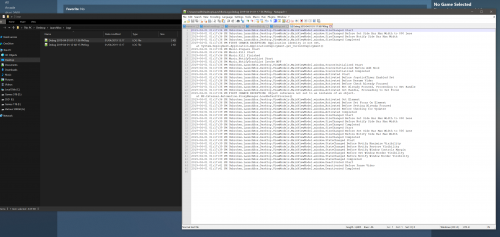
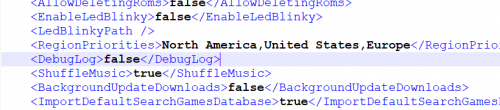
.thumb.png.8f299c379704d691ea1a1e9c64ce1dd4.png)
.thumb.png.3790c43ab42a67e9d5935fde9c3fbcce.png)