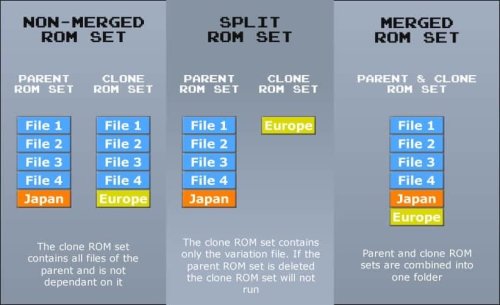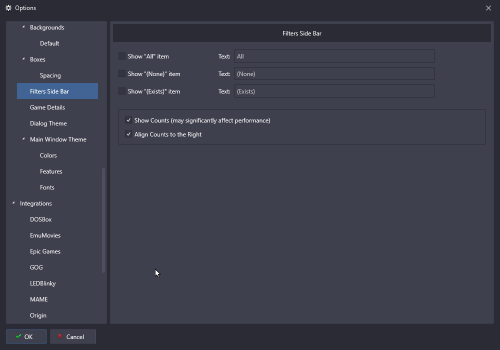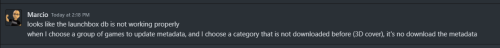-
Posts
12,648 -
Joined
-
Last visited
-
Days Won
38
Content Type
Profiles
Forums
Articles
Downloads
Gallery
Blogs
Everything posted by neil9000
-
Thats a theme issue, specifically Retrofresh - Detailed glass view, its saying it cant find a specific file its looking for in the Retrofresh folder, specifically the xaml, which is the actual view code. Can you verify that the specific file it says it cant find is actually there?
-
Are you actually using the citra 2018 core in retroarch, or simply the citra core, those are different, so that may be the issue.
-
Well i was going on that statement, you said one game works but no others do. And then you said that, about the emulator saying the game needs decrypting, well that is 100% true, the games that state that will not work with any emulator in there current form. If one game is launching from within Launchbox then it is setup correctly, and all games in that platform should work.
-
Like i stated above, your roms will not work, encrypted roms simply CANNOT be used in 3DS emulators. You either need to unencrypt them or get roms that are already decrypted. There is nothing you can do in retroarch's citra core, or standalone citra, or Launchbox to make those roms work as is. they need decrypting in order to ever work.
-
Encrypted roms will not work, period, they will have to be unencrypted. En rypted roms are for actual hacked systems.
-
1. That 7zip has always been there and is used for systems that have zipped roms but the emulator requires them unzipped, it is a option in the UI whether or not to extract zips before passing to the emulator, but as @Lordmonkus said, this will not work with zips that have more than one file in it, as Launchbox will not know which specific file the emulator needs. I am with Lordmunkus here in that the only roms i have zipped are MAME, cause they have to be, cart roms are not worth zipping as you are not saving any space, and for CD/DVD systems i use the compressed single file formats that can be loaded directly like CHD/CSO/GCZ etc. 2, Yes ECM is not a good format and outdated, as stated you will need to trawl the web for a program to "UNecm" them back to cue/bin files. As for 3DS that's up to you, but as you stated the encrypted ones will need unencrypting first to work in a emulator, encrypted roms are for actual hacked 3DS hardware. 3. Because why wait for something to unzip that doesn't need zipping in the first place? and the bigger the files get the longer they take to unzip, and as i already said, you really are not saving any space by keeping them zipped, maybe 200-300mb for a entire GBA romset for example. And yes there is zero difference between a zipped and unzipped rom. 4. I guess, but do you really want to wait 30 minutes while RPCS3 unzips a 50GB rom file before you can play it? i for sure dont, same with Wii U, so those formats use a folder style of of rom so that all files are readily available, just like they would be on the disc on real hardware. 5. Those programs are updated, but not for every release. You have to remember we do not make those programs, and bugs in them can easily happen, so why update for the sake of it when what you already have you know for sure works correctly? You are always taking a risk when updating software that a new bug creeps in that effects functionality, why risk a third party program breaking Launchbox/Bigbox when there is no reason to do so? Your opinion, but i completely disagree. Windows itself, sure, but programs like VLC, DOSbox, scummVM do not have deep level access to your system like that and are not a risk or entry point for virus and malware. Only true if you use the main website for the download rather than the buildbot, the buildbot allows you to just download the new .exe file and replace the one you have, sometimes you also need to add the redistributable file as well as new DLL files are added, Launchbox has no way to know if this file is needed for a release, so its better/easier to download the full package again. You have a choice, manually updating from the website, or auto updating through Launchbox both have pro's and cons, which you use is completely up to you. Downloading the new .exe from the buildbot takes like 10 seconds, as does just clicking the button in Launchbox. Its also worth noting, like point 5, that you do not HAVE to update Retroarch at all, people are still happily using versions that are into the years old at this point, again, if it's not broke, don't fix it mentality.
-

Reverting game list on a specific platform every launch
neil9000 replied to knapman's topic in Troubleshooting
Look in your Launchbox/Data/Platforms folder, im betting you have more than one xml file for that platform, likely cause you used skraper, delete the one likely named the same but with backup in it. Skraper breaks Launchbox by default. -
Yes, this is because every zip in that set is a fully working game. That is not the case in the other two sets, there they share files, so one game may use a file in a completely different games zip, this keeps the size down as that one file is in the set only once, and every game that needs it gets it from that one location. In a Non-Merged set every single zip is self contained, meaning that one file is now in every single zip that requires it, so you could have the same file duplicated hundreds of times, hence the increase in set size. However this is the only way to pull out specific games, as the other sets a game may need a file from another game in order to work, so you pulling it out will simply mean that game no longer works, that is not the case with the Non-Merged set, due to all that duplication of files.
-
Its worth noting that Anbernic actually put out a new Android firmware for the RG552 a day or two ago (they have never updated a OS for any device before, so this is a first for them). The new firmware is running Android 11 now, not sure if this will change anything, but worth a look. The new firmware also has options for overclocking and fan speed, so the fan option may possibly help with crashing due to overheating maybe?
-
To do what you want to do you HAVE to have a Non-Merged romset, you CANNOT pull out roms like that from a merged or split set.
-
Not sure if you will get a answer to that, the person who posted it is clearly using it in Launchbox and not RocketLauncher. Its a AHK script though, so does your platform in RocketLauncher have a place for AHK scripts?
-
You dont, you do that in the game itself as its not a emulator and every Windows game is different.
-

Custom command-line parameters not being saved in Launchbox 12.9
neil9000 replied to LuismaSP89's topic in Troubleshooting
No, in this case your issue was specific to the PS2 platform as it was caused by a plugin for that system. The same issue you ran into would not of happened like that for any other platform as no others have that specific plugin. So yes you stating the platform WAS important information, and as soon as you mentioned it someone else gave you the solution to your exact issue. How do you not see that?- 15 replies
-
- launchbox 12.9
- custom command-line parameters
-
(and 3 more)
Tagged with:
-
Oh, just realised this is for Android, Disregard.
-
-

Emulator Command Line Help (MAME / Retroarch)
neil9000 replied to Will_Leamon's topic in Troubleshooting
FBNeo uses its own romset, which is a subset of a actual MAME romset, so compared to MAME there are a ton of games missing. Also FBNeo and before that FBA are designed for weak hardware that couldnt run MAME correctly, they use some hacks to get games running at the correct speed, so is less accurate than MAME. If you have a desktop CPU from the last 10 years or so there is no reason to use FBA romsets or emulators, those are more for Android devices and Rasberry Pi's really, weak hardware that needs the help/hacks that it provides to actually run games at the specified speeds. -

Custom command-line parameters not being saved in Launchbox 12.9
neil9000 replied to LuismaSP89's topic in Troubleshooting
And they wouldn't of known to mention that if you hadn't stated the platform you were having the issue with. That is why details matter.- 15 replies
-
- launchbox 12.9
- custom command-line parameters
-
(and 3 more)
Tagged with:
-

Custom command-line parameters not being saved in Launchbox 12.9
neil9000 replied to LuismaSP89's topic in Troubleshooting
Cause it may of been MAME, or DosBox, or a Windows game, where the commandline is handled differently from a console, that is why it is important information.- 15 replies
-
- launchbox 12.9
- custom command-line parameters
-
(and 3 more)
Tagged with:
-

Custom command-line parameters not being saved in Launchbox 12.9
neil9000 replied to LuismaSP89's topic in Troubleshooting
Maybe you should actually state WHICH platform that is, as it may be relevant information.- 15 replies
-
- launchbox 12.9
- custom command-line parameters
-
(and 3 more)
Tagged with:
-
No, these settings are for Launchbox/Bigbox only, any emulator controls will need to be setup inside of the respective emulators. Launchbox/Bigbox simply launches, we do not touch or even know where to look to change emulator settings like that, and that is by design, each emulator/system is different, and has its own quirks as well as a UI option to set the controls to your specific use case. Mandating controls like that really isnt a good idea as everybody has different opinions, as well as hardware.
-

Media not downloading from launchbox but does from emumovies.
neil9000 replied to sirgubster9's topic in Troubleshooting
-
Dont use it if you dont have a fullset. Could be though that you only have a parent and not the clone, or vice-versa if its not a full set, who knows, so unless you know exactly what files you have the filter for mame isnt going to be completely accurate anyways, as you may be missing files that the filter settings you chose are actually looking for. Sets that have been trimmed like that really are asking for trouble when you are using tools that expect other files to be present that are not.