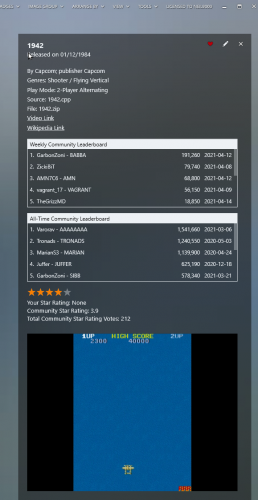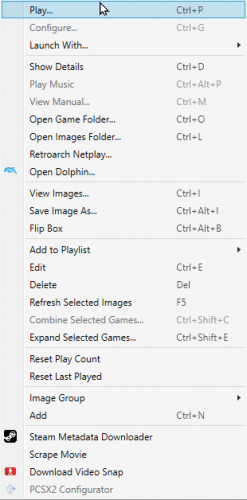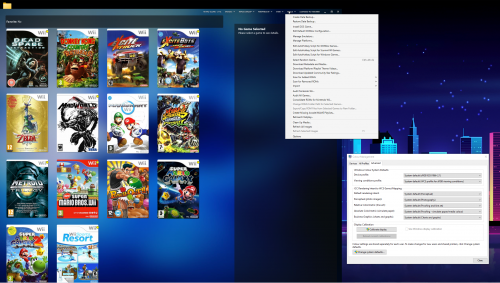-
Posts
12,648 -
Joined
-
Last visited
-
Days Won
38
Content Type
Profiles
Forums
Articles
Downloads
Gallery
Blogs
Everything posted by neil9000
-
Hi @circo it's looking more likely its effecting everyone. I replied in a seperate thread this morning that i will link below, but it was a thread i had already commented in stating that there were no issues as i tested it at that point with no issues. However after more posts today i re tested by scraping my 32X system. This platform only has 39 games, but i received 350 errors, all from emumovies and all 404's. I reported it to Jason in our discord as i wasnt sure if it was a actual error on your end or something had changed with your recent changes and Jason needed to update something here. Trouble with Importing Games, MetaData, & EmuMovies - Page 2 - Troubleshooting - LaunchBox Community Forums (launchbox-app.com)
-

Trouble with Importing Games, MetaData, & EmuMovies
neil9000 replied to vahn65's topic in Troubleshooting
OK i have just tested again here, and i am now also seeing these issues. I have reported it in our moderator discord as well as provided evidence and my logs. So hopefully a solution can be found. Thanks for bearing with us while we investigate this issue. -

Trouble with Importing Games, MetaData, & EmuMovies
neil9000 replied to vahn65's topic in Troubleshooting
Have you changed your password like requested? Cause you may not be logged into emumovies through Launchbox. -

BigBox Variable Refresh Rate Performance Issues
neil9000 replied to cobhc's topic in Troubleshooting
Cant say i have noticed any choppiness, you sure it isnt the actual theme you are using? Launchbox uses WPF and doesnt stick to a set framerate, if you are sitting on a screen with nothing happening it drops the framerate right down to like 1fps, and when you do something it ramps back up to whatever framerate you have set in the Launchbox settings. Also screens with videos will only ever update at the framerate of the video being played, so usually 60fps. -

BigBox Variable Refresh Rate Performance Issues
neil9000 replied to cobhc's topic in Troubleshooting
It doesn't matter what Bigbox is doing, games are controlled by the emulator. So as long as you have vsync off in the emulator games will run at the correct speed. -
With Launchbox closed manually run the setup file from the Launchbox/Updates folder and install directly over the top of your current install.
-
You also end up with games it missed as they may be named slightly differently to what is in their database or the roms are a file type it is not expecting or supports, so the games are ignored completely, due to there arbitrary "we only list the file types we have decided to list" which is the opposite of what launchbox does as it will accept anything, any file type, any naming. So you have one way of doing things that is limited, relies on them maintaining their database files and that your roms are name EXACTLY as they require, or the other way that Launchbox uses that DOES NOT dictate to you the file type or naming you are using for your files. Also Launchbox is a launcher/frontend it is not a emulator, there is zero reason for us to keep and maintain databases for roms (thats for the emulators themselves to do), not only is it not needed, it also creates extra work for no reason. Typing *.cue, then using CTRL A, and dragging those files onto a window is about as easy as this stuff gets, i mean just look at Hyperspin with Rocketlauncher to see how tedious and aggravating it is to be forced into doing things a very specific way as it complicates matters for absolutely no benefit in the end.
-
Launchbox is importing EXACTLY what you told it to, no more, no less. In the case of disc systems all that needs importing to Launchbox is the .cue/.gdi file. So go to your rom folder and in the windows explorer search bar put *.cue, or *.gdi, highlight the results and drag and drop to Launchbox. Launchbox is completely file agnostic, it has no built in database dictating what you can import, it will accept absolutely any file type. So if you have file types imported that you didnt want, you need to exclude those files prior to import.
-
If you dont want to use Retroarch then your disc based systems are in the wrong format, you need to convert or redownload sets that are actually compatible with the emulators you are using. You are right though, all the best sega emulators are in Retroarch, and they also support CHD, so........
-

N64 games dont start in launchbox- they start fine in Retroarch
neil9000 replied to mattdawson75's topic in Noobs
lol, the dropdown there is all the cores you actually have downloaded in Retroarch. -

N64 games dont start in launchbox- they start fine in Retroarch
neil9000 replied to mattdawson75's topic in Noobs
Are you sure you have the correct core selected in Launchbox? By default it will be the mupen core, but that doesnt exist anymore, its mupen_next now, so needs changing. -
No. If you want to use this theme it looks like you will need to pay for a updated license, or use another theme.
-
11.10 is the current build, either update in Launchbox, or download from the website.
-
That Launchbox version is still to old, you need 11.3 or above.
-
His image of the error above says that Launchbox Version 9.10 is being used. This version is from before the core folder was a part of Launchbox, i believe there are differences now as many themes had some issues when the first release to use core was released (as symlinks are now used). I believe the core change was made in Launchbox 11.3, which was released 26th August 2020, this is before you released this theme on the 10th October 2020. So my guess is your theme is not compatible with versions of Launchbox prior to 11.3. Version 11.3, August 2020 Improvement: LaunchBox and Big Box have been upgraded to .NET Core 3.1, which brings with it many advantages, such as better performance, increased security, and more opportunities for cross-platform support Version 11.5 September 2020 Improvement: Better theme compatibility for installs that don't support symbolic links (such as on network drives or external drives running the exFAT file system). Not all themes are supported in this scenario, but theme support should be much improved. We still do not recommend running LaunchBox or Big Box off of a network drive or an external drive with the exFAT file system."
-

[INFO] Is there a way to add a custom pic to BigBox backgrounds?
neil9000 replied to a topic in Custom Theme Tutorials
You only asked this the original question 18 hours before asking this question, these are not hugely populated forums, we are a niche product with a niche audience. No answer would either mean know one who would know the answer has seen your post, or know one actually knows the answer, everyone here is just a user like you after all, some more knowledgeable than others, no doubt, but just users who have no access to the Launchbox code to know what is going on under the hood. As to your question, you would have to edit the code of the view, in the theme you want to use, as what displays in the background is usually controlled specifically by the theme. Sometimes you can trick it by changing image priorities in Launchbox, but often the theme is hardcoded to display the exact image the theme maker specified, so would need you to dive into the themes code and modify it to your liking in the xaml. -

How do I get muliple clones/etc. of an arcade game to combine?
neil9000 replied to Dinierto's topic in Troubleshooting
This is because FBA sets are simply not supported by the Arcade importer, thats for MAME only. FBA uses "mostly" the same naming as MAME so left as a "normal" import Launchbox will not be able to match the roms for most games as those names are not in our database, which is exactly the reason we have a option to "force import using MAME metadata for emulators other than MAME that use MAME data" in the import wizard, you would need to check that box during the import wizard. As i said though FBA isnt actually supported, so im not sure how well that is going to work for you. AS for MAME2003 thats also not officially supported as that is not a official MAME romset. The MAME importer currently needs you to point it to your mame.exe so that it can extract the games list, as far as i know there isnt a standalone version of MAME2003, only Retroarch cores, and those are not suitable as we cant pull the game lists from retroarch cores. If you are dead set about getting a MAME set into Launchbox (which you absolutely should be, as there are hundreds of great exclusive games there) id recommend a actual MAME romset, not a third part source variation of it. Grab a actual versioned MAME romset and the matching version emulator, and all this will work without a hitch. -

Why doesn't 1942 save highscores while other games do?
neil9000 replied to Alex F.'s topic in Troubleshooting
-
Looks like a internet connection issue to this layman, hopefully someone more knowledgable can provide a more precise answer.
-

Naomi - Demul - Unable to find 'erp-21576c.ic27'
neil9000 replied to Macadilli's topic in Troubleshooting
Your bios is incorrect, that file should be in the naomi.zip bios file. -
No, that would cause even more issues as trying to write to something that at the same time is being read is problematic.
-

lauchbox is having trouble starting the setup application
neil9000 replied to kennyrovers's topic in Troubleshooting
You cant, updates are always the full program installer, not just the new/altered files. You can manually run the newest installer from your Launchbox/Updates folder, or by downloading from the website. Just install directly over the top of your current install. -
As stated previously, emulator and plugin images in the right click menu show just fine, it's solely the images in the tools menu that are the issue.
-
Unfortunately not currently, Launchbox has not in the past been able to do this. I believe the new theme options that have been added now allow for it, but the theme would have to be updated to use those features. The is currently no way to achieve this effect im afraid.