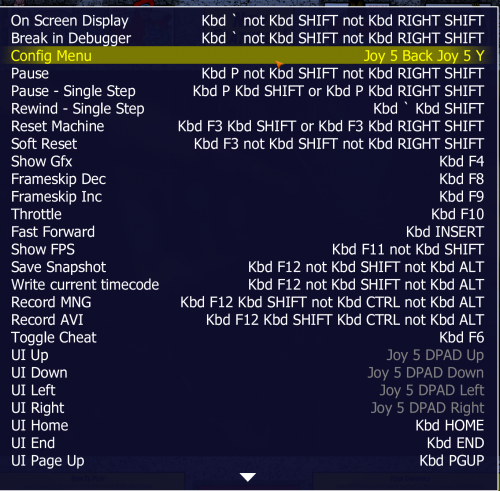-
Posts
12,648 -
Joined
-
Last visited
-
Days Won
38
Content Type
Profiles
Forums
Articles
Downloads
Gallery
Blogs
Everything posted by neil9000
-

Dolphinbar works with dolphin but not dolphin through launch box
neil9000 replied to markwodberry's topic in Troubleshooting
This is in fact a Dolphin issue with regards to loading via the command line, more info here. Emulator Issues #12453: When Dolphin-emu is started from the command-line Dolphin bar and connected wiimote(s) are not working, Running from the Dolphin GUI works - Emulator - Dolphin Issue tracker (dolphin-emu.org) And in this thread. Mayflash Dolphinbar works in Dolphin, but not when launching Dolphin via Launchbox - Troubleshooting - LaunchBox Community Forums (launchbox-app.com) -
-
For example the below command would be sent in order to load Mario 64 in the mupen core, Launchbox automates this process so you dont have to manually add that sort of command for every single game in your collection. retroarch.exe .\cores\mupen64plus_libretro.dll D:\Roms\Nintendo 64\Super Mario 64 (USA).n64
-
All programs are launched by a thing called commandline, any .exe or shortcut on your PC when double clicked is sending a commandline in windows telling it the program and the path of it and to run it. Launchbox just does the same thing. For example when you click on your internet browser behind the scenes windows is sending a command to load that program at that location. Launchbox does the same thing, but some programs can also recieve additional commands via the commandline interface. So in this case Launchbox doesnt just tell Retroarch to start, it also tells it which file to load into itself, and with which core. Its just how computers work, Windows itself can be considered a frontend, you click a shortcut and it runs code and launches that program, Launchbox does the same thing, but makes it easier than you actually having to write these commands.
-
Yes, Launchbox is a frontend for other emulators, it is not a emulator itself, and does not come with any emulators, or roms for that matter. You need to provide emulators to Launchbox in order to actually load games from it, and the easiest way to do that is by using Retroarch as it covers so many systems in one program. Launchbox is essentially what it says in its name, its used to launch other programs, primarily those are roms, launched in a emulator, but can be used for launching anything on your PC really, you could think of it as a aesthetically pleasing repository for shortcuts, and those shortcuts launch directly into the game image you double clicked on.
-
Retroarch is technically a frontend yes, but not many people use it in that way. It is a frontend for libretro "cores" which are essentially emulators. I do think you are overthinking it some what as pretty much every emulator has a frontend, or "GUI" for mouse or controller navigation for setting options and controls. Retroach is that for libretro cores, so essentially what you have is dozens of emulators all under one roof. This is great for universal settings, so for example resolution and controls, you set them up once in the retroarch UI and they work across something like 50 emulators. If you were using standard emulators you would have to go into each one one by one and set it up with the correct graphics settings and controls, that is going to get tedious fast if you have dozens of different emulators. Retroarch has "cores" for most systems, so everything comes together under one roof. Also, its "technically" a frontend, but i wouldn't want to use it as one, its pretty ugly as a frontend. Just think of it as a suite of emulators, and once setup the first time you dont really need to see it again, Launchbox will launch directly into the core with the game loaded, not the Retroarch UI.
-

Errors during ROM import and long import times
neil9000 replied to xM0RKx's topic in Troubleshooting
Also, and not wanting to start a country flame war here, the US is notorious for having really poor internet infrastructure, some of the worst in the developed world depending on where you are located. So as @C-Beats said bad nodes along the way are a big possibility as to the issues being seen. By "average speeds" you are 13th in the world, but thats not a truthfull statistic if the major cities have GB fibre, and elsewhere has less than 10Mb/s. -

Errors during ROM import and long import times
neil9000 replied to xM0RKx's topic in Troubleshooting
The thing is though our server has been in Holland for a long time now, that is not something that is new. Also it shouldn't matter where a server is based, you can still connect to it, just because its not in the same country as you doesnt mean that you cant use it, unless your specific ISP is trying to limit or block your connections to other country's. I am in the UK and can connect to both Launchbox and Emumovies with none of these issues at all. So i would lean more towards Router/ISP interference than anything else. -
Not quite sure why this is needed, CPS3 games are part of the MAME romset and are imported into Launchbox by default when importing a MAME full romset. That is not actually clearing the memory, its installing the game to the CPS3 machines hard drive, this can be sped up with the fast forward key in MAME, or in the case of several CPS3 games by using the nocd version of the game, which is included with the MAME romsets. I really would advise anyone from googling random roms and CHD's, you have no way of knowing what rom version it is, and therefore which version of the emulator to use for it. It's just a very bad way to use MAME, and will cause far more issues than it solves. MAME romsets and the emulator itself are versioned for a very good reason, you DO NOT mix random rom versions with random versions of the emulator, especially with Capcom games, which of course all the CPS3 games are, you are very likely to run into incompatibility issues due to the qsound files. As for the CHD files, they are in the MAME CHD romset, already in the correct file type, and again versioned, so that you know which version of the emulator to use with them.
-
Also this is not how MAME works. Mame roms work best in the same version of the emulator as the version of your romset. They dont just work better in unrelated versions, they would only work better in the MAME2003 core if your romset is actually the MAME2003 romset, if its any other romset then you should be using another core or version of the standalone emulator.
-
Of course, you just need to set them in MAME and in controller mappings section in Bigbox. Xinput is the standard these days, pretty much everything on PC supports it.
-
There is no risk to updating, it updates the program, not your data.
-
You would need to create playlists for the companies, then set set bigbox to open to playlists and not platforms.
-

Games Not Playing, possible issues with setup
neil9000 replied to KNESBEY's topic in Troubleshooting
The first image tells you what is wrong, you dont have the bios files for Playstation. Those are essential and both epsxe and medafen retroarch core need them for any game to run, again, you should of already known this by testing your games actually work and load before ever going near Launchbox with them, (you will find that nearly all CD/DVD based systems need the bios file, as do some cart systems).- 15 replies
-
- games not launching in bigbox
- games not playing
- (and 4 more)
-
You can add platform images to your own personal build, but you cant add any to the database i'm afraid.
-
Just set the press the two buttons you want to use in quick succession, then two buttons should show.
-
You can just do this directly in MAME itself, no scripts needed. I bring up that screen with back/select and Y.
-
Not really sure on your exact issue, but you really shouldnt be using that emulator in this day and age, there are far better alternatives these days. Redream, Flycast core in Retroarch, and even Demul are far better choices than NullDC.
-

Importing game and pulling data from the wrong game?
neil9000 replied to flikk's topic in Troubleshooting
In the games edit screen next to the name will be the database ID, click the little x next to that to clear it, then click the button to search for metadata. -
Its showing half images because the game next to it has no images and is overlapping, that is simply because they all need to be banners or images of the same size, and those need to be created if there are not packs in the download section, but even if there are there is a likelihood that those packs do not exactly match your game collection, so you would still need to make them. The way they are made is they take the box-front and the clear logos you already have in your collections and combines them into a new image which is the banner. Again this is explained on the themes download page as well as a link to this how to video. (32) BannerBox - How To Create Your Own Banners - YouTube
-
Because you need to actually create those images for bannerbox. There are some provided with the theme, but to cover your particular install you need to make those banner images for all your games yourself using the cummunity theme creator plus the files @faeran released for doing so. This is all explained on the download page for the theme.