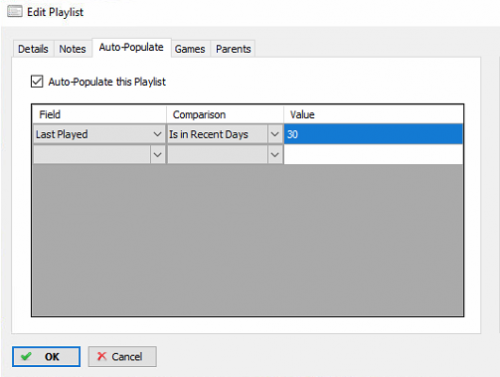-
Posts
7,334 -
Joined
-
Last visited
-
Days Won
27
Content Type
Profiles
Forums
Articles
Downloads
Gallery
Blogs
Everything posted by Retro808
-
Pretty much the changes you made is what I would recommend. Anywhere you see Process, Close, Change to WinClose, ahk_exe and leave the rest of the AHK. 1: Demul and Sega Model 2 I use: $Esc:: { WinClose, ahk_exe {{{emulator_multicpu.exe}}} } 2: The Send !{F4} is fine. That is a normal close function of many emulators. But what you changed to would be better than the script with Process Close. 3: What you changed to in this section is good as well. I am no expert, but I do know that Process, Close is just not a good way to exit an emulator or game So even though it works and may not affect a game or emulator I do not use and recommend others not as well. By not using it, it will ensure you do not accidentally copy that script into an emulator or game it might have an affect on. Like Higan or Cemu.
-
Not really sure. I recently updated the 15 or so games I am running through Teknoparrot (I was running them with RocketLauncher an old way) and none of them needed TP or BB to be run aa admin and it exits with the AHK I use. For example here is the set up for Afterburner Climax.
-
RowDefinition Height defines the height of each row you have added. The "*" is a weighted portion of the available space. Adding more does as more rows. So if you have two rows one defined as "*" and the other defined as "2*" you can expect row 1 to use up 1 times the available space and row 2 use 2 times the available space. Almost look at is as 1/3 and 2/3 of the grid's height. So in your image example you could probably look a grid with 3 Rows and 3 columns. Then just tinker until you find the right splits. What you can also do is add ShowGridLines="True" to the grid and it will show grid lines in your view to better see how much you need to tweak. Then delete that piece when you have it right. The image below is an example of what it would look like with the grid lines showing. Disregard how many rows and columns there are (right now way more than it will actually use) I am messing with marquee layout for a friend so this is just the start of planning what he wants. I am no expert, just been learning for the past year.
-
In Launchbox tools check your image priorities for background images. See if oyu have boxart set above Fanart Background.
-
That image is actually a Recently Played playlist I made. Not one that is created by LB. However, I just looked at the LB created one and it has the auto-populate tab, but it is not ticked. So not sure how that one works. Glad you got it sorted though.
-
@HappehLemons Please do not start a new top for the same item you posted about in another thread for the same topic. I have merged this post with the original thread. I do not believe there is a setting to fix this. I am not 100% as I do not use Star rating sorting. This is likely something that would need to be looked at by the team.
-
OK. Right click the playlist name in LB and edit. In the Auto-Populate tab check to see it is set to Auto-Populate.
-
In BigBox settings under General there is an item for "Remember Last Game for Each Platform" you can check. I am not sure if it retains on new startup or not or if it is only for when in the existing occurrence of BigBox as I have not used it that option before.
-
Is this in BigBox or LaunchBox? If this is in BigBox I have seen auto-popluated playlists not repopulate unless BB is closed and reopened.
-
Just want to make a recommendation. Using "Process, Close" is not a good way to close games / emulators out. It forces close the window and the issue with that is for any emulators that might save a game's save state on exit it will not save correctly when being forced close. Even though it may not affect what you are using it for I would still recommend changing it. The better option is to use WinClose. I would change the Process, Close, game.exe part of the script to read as below: WinClose, ahk_exe game.exe
-
For Box, 3D Box, Cart and 3D Cart you can add a default image that can be used for all games. To do so just right click that platform name in LB and edit. In the images panel add the image and select the Default 3D Box image type.
-
You likely need a theme designed for ultrawide monitors.
-
Right click the platform name for it and edit. In the parents tab if you have a check mark in the Root option uncheck it.
-
With it working after a fresh import and then not after closing LB and reopening it has me wondering about data in your \Data\Platform folder. That folder should only contain a single xml for each platform you have. Is there any chance you have backups of those xml files in the folder as well?
-
That was probably the key for you then. The $ is a modifier and was probably preventing the Escape key from sending the hook. I have it in mine so I can only confirm it works for me. Glad you are at least up an running.
-
Just confirming cabinet support as I know there is an older PBFX3 that can run a game directly without the code from Zen Studios. That one got replaced with the version that needs the code. To see if AHK works test another emulator by using controller automation or an AHK. I may not be accurate in this, but I remember seeing something that LB sends a pseudo AHK command so AHK is not really running in the background. It was from a post when it was discovered the Process, Close option really is not good to use. Try: a::send !{F4}
-
If what is not running? Not sure what to say. I tested on all my cabinets and my test pc and Escape works fine. Do you have a cabinet support code for your Pinball FX3 (Is cabinet support working)?
-
Try this: $Esc:: Send !{f4}
-
Yeah, Process Close is not a good version to be using. WinClose is recommended. If you run a game in Pinball FX3 outside of Launchbox and hit "Escape" only pauses. Does Alt+F4 close it?
-
Here is my exact set-up on my pinball cabinet. No issues closing using my buttons I mapped in LB for exiting a game. My settings pretty much mirror what you posted. Even on my pc with the Steam version the same command works. Do you have any other software running that might interfere like JoyToKey or something?
-
Can you paste an image of the script and where you place it in the emulator settings within LB?
-
You have to add individual AHK compiled script to each game. Why not just set the exe up as an emulator? I have it set that way in one of my cabinets.