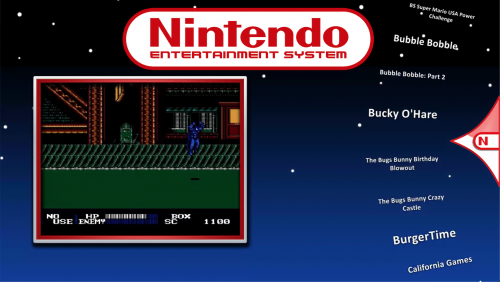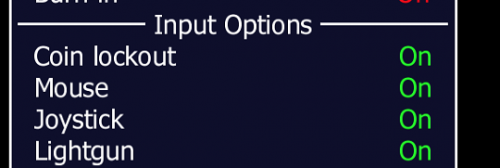-
Posts
7,334 -
Joined
-
Last visited
-
Days Won
27
Content Type
Profiles
Forums
Articles
Downloads
Gallery
Blogs
Everything posted by Retro808
-
Its not that hard, the steps mentioned work. When you edit the xaml is LB open at the same time?
-
Nah no apologies needed.
-
My question of how would you know the name is related to any theme when you are in a wheel view. Such as the image you posted or the one below. In that image if you replaced all those games with just text names with a default logo image the text name of the game is gone and all you would see is the logo since the game names are not referenced anywhere else. Many themes that use a wheel view may not have the game name referenced anywhere else as it is the wheel that displays the game name in either a clear logo or text. Not saying having a default image is a bad idea, it would just need to be done in a way that maybe it could use a default image as a background and then upscale the game name text over top of it so it is readable on 4k set-ups.
-
The clear logo used by games contains reference to the games name (typically the game's name is made into a graphical logo). If you had 100 games without a clear logo and they all used the same default logo how would you know the game's name? You still need some form of text reference.
-
Yes, unfortunately this particular thread is from 2017 (even though there is one post from 2019), but the Process, Close issue has been brought up in more recent threads from 2019 to current. The WinClose version is best as you stated, but we still have users utilizing the old script. Even in our dedicated thread to AHK there is still a need to recommend not using Process, Close.
-
Looking at the theme's code it is reading the "Play Mode" field and there are some conversions going on. It is converting the common items in the drop-down list from the edit screen into the numeric values. For example: converting "Multiplayer" into "2+", or "2-Player Alternating" into "2". In testing it looks like it cannot or simply is not converting a user created value into a readable text. This may be due to the coding. I did add a line to the code to have it convert "Test" into a value of "9" and set a game's play mode to "Test" and the theme showed the "9" value. So it may be a case of the theme's code will not convert user created values unless those values are specified in the code. It's easy enough to edit this on your end and add your custom values to have it populate.
-

bigbox not importing new .217 mame updates
Retro808 replied to decibel001's topic in Troubleshooting
If you are using that old of a version of Mame you need to remove the line below from the default command line parameters in the edit window for Mame in LB (>Tools>Manage Emulators and edit mame). -keyboardprovider dinput Removing this should make it work, that line unfortunately is needed to help Pause Menu items function properly and Mame version that old cannot use that command line. -
@Rincewind Really appreciate it. Will hang tight until @y2guru is ready to drop the next version. The tool has definitely been a big help with custom marquees for all my games. I am not so talented in theme making (design wise) so been putting custom image part to good use.
-
I am liking the simplicity of the theme. Any chance to get the theme creator file for the custom images to use to make more for playlists and categories I need? Or would you take some requests?
-
@triki1 I edited your post. Forums rules prevent posting of copy protected material such as roms and bios files.
-
Can you post a pic like I asked before. It's hard to help without getting information needed. We have instructed numerous times over the years that running a prior installer does not delete out existing data. I do it several times almost monthly on my test pc. Anytime someone has reported what you are after running the installer it was always the same issue. The installer added a new LB install into a different location. If this is not what is happening then it would be good to know. But a pic would help in understanding.
-
Sounds to me like you did not point the installer to the correct folder and it is in fact installing a second version into a completely different folder.
-
So then what is the version of the one that opens with no games and no info? Can you post a pic of the folder the 11.1 version is in. So I can see it's contents and the folder path.
-
So how do you still have 11.1 installed then? It should have overwrote that exe and reverted it to the version you ran the installer of.
-
Then you did something wrong. Running the installer does not delete existing data. Look at the folder structure and make sure it did not install Launchbox and extra folder deep. Make sure it is not \Launchbox\Launchbox
-
In your \LaunchBox\Updates folder you can simply run the installer of the version you want. It will not override any platform or game data/media or any of your settings.
-
You stop updates by turning them off the items you said you just did.
-
Yeah that was my bad I initially posted "UI Exit" and I know it should have been "UI Cancel". @JoeViking245 thanks for posting the pics to assist.
-
-
Some of this is already possible: (FYI at the top of the forum under "Help & Support" is a link to "Request a Feature" this is the best avenue as users can vote. More votes, better chance it gets added) 1. This has been requested, but has not been voted on enough to get added. Small dev team so many of the items added are things the larger community votes for. 2. Never really seen this one requested, but there is an option in BigBox view settings to have BigBox remember the last game per platform. By ticking that each time you enter a platform it will go to the last game you were on. 3. The BigBox default theme does have a view to show recent games. You will need to change the view in that theme to see it. All theme will typically have different views. There are several that have a view to show recently played. You can also create a "Recently Played" playlist if you want to centralize that list. 4. This has been requested, but has not been voted on enough to get added. Small dev team so many of the items added are things the larger community votes for. 5. Data is available and shows in various themes. The Game Detail screen in BigBox shows playcount. Some themes can show different data depending on how the theme creator coded it. The Game, Platform, and # times played typically shows in the game details screen regardless of theme. In BigBox Game Details settings there are options you can tick to show in that screen. 6. You can make a "Favorites" playlist that will pull any game you tag as favorite in it. Also, moved to more appropriate sub-forum. This one if for the Games Database.
-
That's incorrect. The Exit in the LaunchBox/BigBox Pause Menu is also for exiting a game. Inside Mame's controller mapping did you set the command for "Cancel UI" to be the same buttons you set inside LB/BB controller/keyboard settings for exiting a game? Typically we recommend doing that. Mame should exit fine from both your controller and from the Pause menu without the need for any AHK script. If you do not have your mapping set like I mentioned set it up that way and test. What version of Mame are you using (standard Mame, MameUI, Arcade64)?
-

short and sweet question for inital loading...
Retro808 replied to gmee123's topic in Playlists & Playlist Media
Issue is both the platform level and the game level have wheel views. So simply saying you want it to drop to the wheel view does not clarify much. I believe I understand what you are wanting. Can you reread my last post and see if that is what you are talking about? -

short and sweet question for inital loading...
Retro808 replied to gmee123's topic in Playlists & Playlist Media
Are you talking about the difference between the pic in your first post showing the Text of Arcade in the upper left and in your video it instead shows the Wheel View repeating the platform clear logo over and over again? I think what you want is the pc in the first pics to show that same wheel with Arcade logo, correct. If so than on the system in the first pic you just need to change the view you are in. You can either go to the View settings in BigBox and change "Platform List View" to one of the Platform Wheel Views or in the keyboard or controller binding section map a key/button to the command for "Change View". If you go to the View setting in both computers you will see you likely have Text View in one of them for the Platform view and Platform Wheel in the other computer. -

BigBox crash while sitting idle doing attract mode
Retro808 replied to MrSco's topic in Troubleshooting
That I already did as I had found some issues and reported to y2guru which I know he worked with you on his updates.