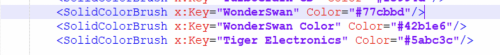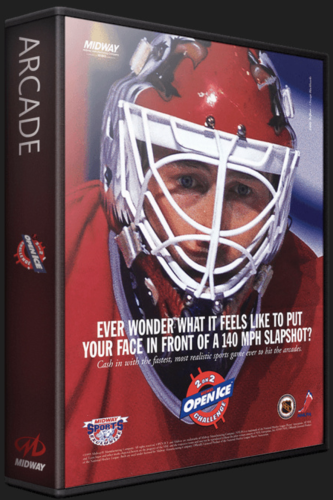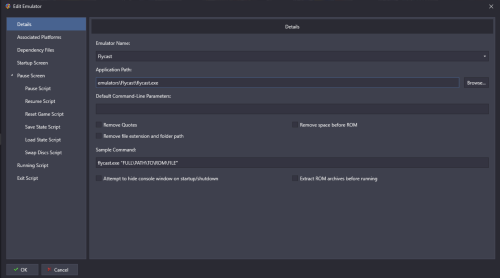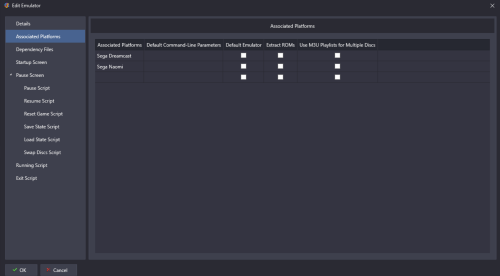-
Posts
7,334 -
Joined
-
Last visited
-
Days Won
27
Content Type
Profiles
Forums
Articles
Downloads
Gallery
Blogs
Everything posted by Retro808
-
If you are using Viking's original version of the theme and want to keep using it you can edit a style file and add the missing platform name in there and the color code to match the green or you can add a color code you want to use for the platform. Go to the theme's folder in Windows and look for the \Views\Styles folder. In that folder edit the COLORFUL_Styles.xaml file in Notepad or NotePad++. Under the "Platforms" section go to the end of that list and add a new line. Just copy and paste one of the other lines then change the platform name to exactly match how you named the platform in LB. Then change the color code to one that matches the green or one you want to use. I believe the default green is code 5abc3c. So it should look something like this. Save the file and you should be good to go. I recommend just updating to the more current Colorful CTC version.
-
Thanks for letting us know. Newer versions should prevent this, but looks like still might be an issue. It's always good though to not keep any backup xaml files in the \Data folders. If you do need/want to make copies/backups I would add a folder called \Backups in the \Data\Platforms folder and store them there to be safe.
-
What version of LB are you on? Newer versions (starting with the 13.16 update) included some updates to mitigate the risk backup files in the \data folder would cause these issues.
-
You cannot specify which one to use when you have multiple of the same image type for a game in that image folder. LB is made to randomly show one. You would need to remove the ones you do not want to show. So, if you want to keep them all so they can be seen as part of the total image package for a game, but only want a certain one to show up as the primary game box art there is no current way to do that.
-
I would remove those images. The "Box-3D" folder is for the images like the one attached. The flat image that has the perspective of 3D. So having images with the back of the box are not needed in this folder. Unless you want a faux 3D box back.
-
Is there a specific way you are wanting to do this? Reason I ask is all this is already possible. Images: Game Details screen has the option to view images full screen Manuals: Game Details screen has the option to view manual. They are also viewable from within Pause Screen when playing a game The exe/plugin is available is an additional app option. Never looked at the Soundtrack player you mentioned, but looking at MadPanda's video on the forum thread for it you can clearly see it can be launched from the Game Details screen like the images and manuals. So yes, it is possible.
-
Odd there is not Settings.xaml in your \Data folder. Can you open that folder and post a pic of the contents? Also, did you try to turn of the option directly in LB settings as mentioned by Cbeats post? Just asking as you made no mention of trying that. There is a new stable release of LB 1 (version 13.18) try updating. There were some GOG fixes, but not sure if they would address your issue. It is worth testing though.
-
Just set this up for the first time and with minimal requirements LB and BB have no issue for me running Dreamcast or Naomi games. Even Startup screens work without issue and closing the game from a Pause Screen works. Here is an image of the basic set-up. I did not even bother making any settings changes in Flycast directly. Just pointed Flycast to my different roms folders for DC and Naomi/Naomi 2.
-
You would need to custom code a theme. You can just copy the Default theme folder and then paste and rename it to whatever you want. You can then edit that new theme. Go into the \Views folder and edit the respective xaml file. Its been a while since I have messed with LB themes but the spot you want might be in the BoxesContentView.xaml file. I am not 100%.
-

Hyperspin to Launchbox/Big Box turbulence and rants
Retro808 replied to Shredder_guitar's topic in Monkeys
We definitely welcome any constructive feedback so chime in when you can. The devs do tend to listen. It is a small team so they do what they can when they can. Any additional daily use feedback/data helps as well so share any hiccups you have if you get a chance. -

Hyperspin to Launchbox/Big Box turbulence and rants
Retro808 replied to Shredder_guitar's topic in Monkeys
Yes, unfortunately for some users, typically power users LB filing structure is not preferred. So you would need to convert to LB style of filing/naming if you plan on moving to LB. I will advise that contrary to what was posted adding more then 2-3 systems does not slow LB down. We do have some users who have consistently mentioned their slowdowns. It does not affect everyone as we have many users who do not suffer the same fate. It is an issue the team is taking note of and trying to determine the best avenue. They have mentioned it may warrant a full rewrite of the underlying code. Again, not discounting the issue anyone experiences as it is indeed valid, but trying to throw gas on a fire that may not exist for a new user is not needed. Here are a couple xml plugins. Not sure how much they may help as LB may not fit your needs. We have had users convert fully and enjoy LB. Some have not and stuck with Hyperspin. Good thing we have so many options out there. -

can EMU VR and Launch Box sharing the same Rom folder?
Retro808 replied to Luscious_Lad101's topic in Noobs
LB does does have an internal folder location but the program does not care where you have your roms as long as you tell LB where they are. When you import games into LB you will be prompted with 3 options. Move (which will move the roms to LB default internal folder), Copy (which will leave your rom where they are and only make a copy of them in the LB internal default folders), or Leave (which will leave the games where they are and make sure LB links the games to the folder you have them in. -
With all due respect we understand there is some frustration. Please keep to the topic of this thread as requested by one of our staff. Additionally keep things professional and respectful. Faeren advised a specific thread will be made that you can use for to help report and provide feedback for this specific issue. Any more posts not related to beta testing of new features or arrival of new issues will be deleted going forward.
-
If you imported the game into a Taito Type X platform make sure you set the "Scrape As" for the platform to "Taito Type X". This will bring it up. Normally all arcade boards are scraped as "Arcade".
-
Sorry you are disappointed, but this is not a LB bug or error. A couple things here. 1. Version 13.7 runs just fine. Most likely issue is when you installed the new version of LB it installed into a sub folder path: \Launchbox\Launchbox. So open your LB folder and see if you have another folder inside there called "Launchbox". If so delete that folder and then go into the updates folder and run the latest installed. Before finishing it and letting in install check the path it is installing to it should read \Launchbox. If it shows \Launchbox\Launchbox change that path. 2. If you downloaded or bought a LB build from a site you will get very little help from this forum. Prebuilds users can download for free are tough to troubleshoot as the user does not know what was done and we end up chasing gremlins trying to help. If you bought a preloaded hard drive your best bet is going back to the seller for help. If you even can get help from them at all.
-
In LB go to >Tools >Manage >Emulators.
-
How did you import the games and set up the emulators in LB? There could be a number of reasons your games are not launching correctly. Maybe give an example of a platform and a game and share some pics of your LB setting for the emulator you are using for that platform.
-
LB/BB does not control mapping for in game emulation. That is left to the emulator directly. The mapping section in LB/BB are only for moving around the BB UI and for control functions to exit a game while playing. So LB/BB only sees it is either an xinput, dinput, or keyboard device interface. So there is no remapping of A/B on a controller in the way Retroarch would do for the emulation cores.
-
Not sure where in the video you hear this, but just want to advise the Nesting options is only useable (Add or Edit or View) when you have LB set to show "Platform Category" view. In @sundogak post the first pic right under the "Search" bar in the LB image you see it shows "Platform Category" for the view. That needs to be showing in order to properly use. Keep in mind some restrictions. A "Playlist" cannot have a nested listing. You cannot have a "Playlist" with a "Playlist" nested under it. Only Categories and Platforms can have nested listings.
-
Not sure. Would need to know what other games marked as preliminary got imported for you. LB typically only imports games marked as "Good" and "Imperfect" in the Status. Also the LB Database has nothing to do with what gets imported for any platform. The database is only for metadata completion. For Mame, if you are using the Mame Full Set import option LB reads the Mame.xaml which comes from Mame's data and compares it to the check boxes you selected (or unselected) in the import wizard. Both those are listed as preliminary by Mame. Honestly I am not sure why Preliminary is not imported, but Imperfect is. There are games marked as "Preliminary" but have Emulation as "Good". That knowledge is definitely above my pay-grade. Compare Knights of Valor and Bucky O'Hare http://adb.arcadeitalia.net/dettaglio_mame.php?game_name=buckyea&search_id=1 http://adb.arcadeitalia.net/dettaglio_mame.php?game_name=bucky&arcade_only=0&autosearch=1
-
minferno is listed by Mame as "Preliminary" that is why LB did not import it. Even though it is technically playable that preliminary tag is one LB will not import. For Super Off-Road just checked and my last import has offroad and offroadt imported as separate games since offroadt is the Track-Pack version. This is from Mame .268 import. Even checked a cabinet that has not been updated since Mame .240 and imported separate as well.
-

Importing Mario and Sonic from Teknoparrot to Launchbox
Retro808 replied to Joe35car's topic in Troubleshooting
Check your TeknoParrot UserProfile folder. The xaml for that game should be something like SegaOlympics16 or SegaOlympics2016. To confirm just open the xaml file with NotePad or NotePad++ and 3rd or 4th line is the GameName. -
Is that a Platform, Playlist, or Category? Depending on which then you need to file the image in the right spot. In the \Images\Platform Icons folder there is a specific folder for "Platform Categories", "Platforms, and "Playlists". Right click on Gun Games in LB and Edit. Top of the edit window will confirm what it is. It will either say Edit Platform Category, Edit Platform, or Edit Playlist. Then be sure to put the icon in the right folder.
-
Do you have a "Category" in LB called gun Games? The icon location you are showing is not linked to games, game folders, or actual platforms you imported games to. It is linked to the "Category" (or rather "Platform Category" level of LB.
-

Battletoads in Battlemaniacs SMS is missing from the database?
Retro808 replied to SparkThaMetal's topic in Troubleshooting
https://gamesdb.launchbox-app.com/games/details/2553-battlemaniacs