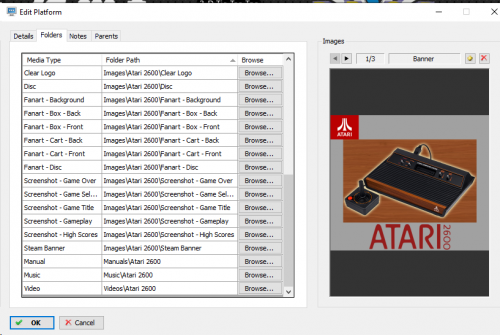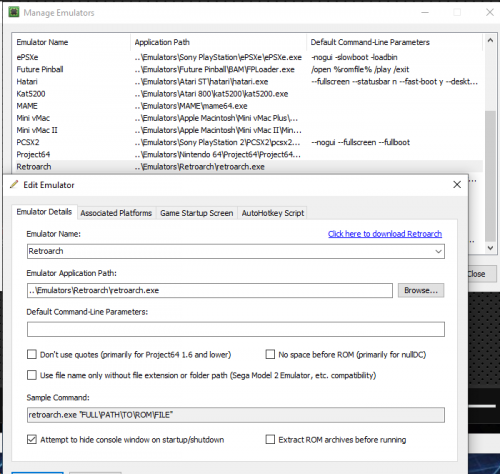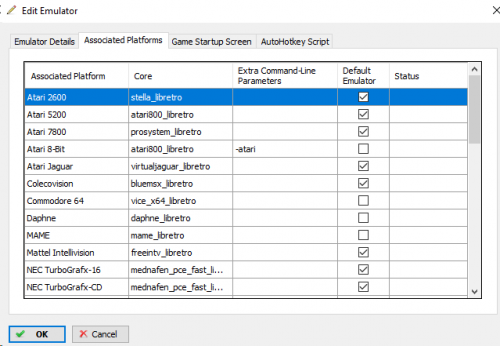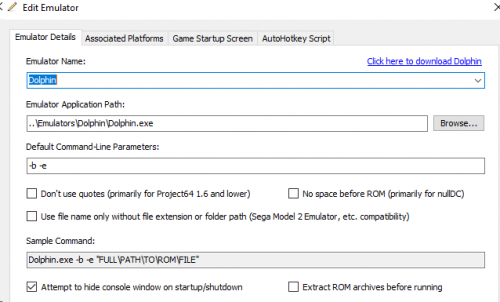-
Posts
1,442 -
Joined
-
Last visited
-
Days Won
8
Content Type
Profiles
Forums
Articles
Downloads
Gallery
Blogs
Everything posted by sundogak
-
Sounds like you don't have a complete MAME set. LB/BB will open up the specific region game without having mess with the ROMs as long as they are named correctly. Do the games open up outside of LB in MAME? You mentioned RAR, I am assuming your files are in ZIP format, correct? If in RAR format that is an issue (try a zip format if that is case).
-
Those look like the correct names so should be grabbing the info. Only thing would be to double check the Title when you go into edit the platform and verify it is the same inclusive of "dash" etc. I did find in some cases that for whatever reason some platforms wouldn't show up right away with the info/graphics. I recall a few I forced by just uploading the graphics directly. I did notice they eventually had the details/text filled out so at some point looked like it updated. Anyway, the platform graphics are attached if want to manually do it. On the playlist question there are a couple things to keep in mind. LB looks for playlist graphics in one of two locations. First one is the theme folder you are using (in my example shown I am using Unified Refried). See below for locations: Option 1: Within the Theme Folder - Advantage is that you can use different graphics for specific themes and is method I use but takes up more space in files and not quite automated for some things (i.e., may have to verify names of files). Option 2: Within the Default location for LB. Note any graphics here will apply to all themes. Note the folders here are by the name of the playlist (so a lot of them potentially). Under these are the Clear Logo folder, etc. Now onto your question. In your case, if you changed the playlist name from "racing" to "racin' games" then you have to go in to folders above and make sure the graphic is there (or copy from one you have) as well as make sure the name matches the Unique Name or the Nested Name of playlist. You must have had the logo for Racing but if you didn't duplicate and/or rename it to your new playlist name it will not know what graphic to use. It doesn't automatically rename the associated graphics if you change the name of the playlist. So in my case below, I have a "Racing Games" and a "Racing" logo. I have a playlist in Mame with a Nested Name called "Racing Games" and all other platforms it is "Racing" (long story why that is in my case but didn't want to mess with it in renaming things once was working). Basically, you have to sync up the playlists naming with the graphics used. At least for "Option 1" for playlists (not case for categories), LB looks for the "Unique Name" of the playlist and if doesn't see that then tries the "Nested Name". The benefit is I only have to have one graphic for all playlists that are in all my platforms. If using option 2, then need to make sure you have the graphic named with the Nested Name in the applicable Playlist/Clear Logo folder. TurboGrafx-16.zip TurboGrafx-CD.zip
-
Dragon57 did a whole slew of blank templates in this thread (Page 33) and Neo Geo CD is one of them. See the zip file he attached.
-
-
-
-
-
-
@weller96c Here are the SHMUPs you wanted and since quite a few I have zipped them and attached. Examples are below of what is in zip file below. Credit Retrohuminoid on many of the Platform logos from his Refried Bigbox theme. SHMUPS.zip
-
see the above thread where PSX2PSP was discussed and the PBP format. It is a PS1 only solution since was designed by Sony for running PSX images on PSP.
-
Glad you got a workable solution. I use the PSX2PSP single file method myself which also has advantage of simpler file management even with Retroarch core.
-
Only the DLL is needed now. Some quick instructions: 1) Download DLL file 2) unblock the DLL by selecting file, properties and checking unblock 3) Close LB. Place the DLL file in your LB directory :\LaunchBox\Plugins 4) start LB and go to the Tools menu. Should see the new commands for the plugin on the bottom of the Menu.
-

How do I populate more of the game ratings?
sundogak replied to noiseordinance's topic in Troubleshooting
Go to the LB Tools Menu in upper right and select Download Updated Community Star Ratings. Should update all the games you have in library. Can take some time for large collections. -
Seems odd, in that LB by it self doesn't have any command mapping to close the emulator if not using Autohotkey tab or the controller automation (i.e., if emulator isn't setup to action ESC then won't do anything in LB either). For example when I used CEMU emulator, I added Autohotkey command to close the emulator when hitting ESC since it wouldn't without AHK. So since you want the reverse, you can use this command and place it in the Autohotkey tab of the emulator you want to disable ESC actions: ESC::Return ; disables ESC key I tried this with Retroarch which by design of the emulator (both in and out of LB) actions an ESC as a command to exit the emulator. The above AHK command in the Retroarch AHK tab redirects any ESC input and now Retroarch does nothing when hitting the ESC key since the emulator never gets the key press. So might be something to try.
-
Yes, any media that is named the same as the ROM will also be picked up automatically by LB. For example, all my MAME media uses the ROM name, not the game title and works fine. A couple things to look at: 1) Validate that your Video path is pointing to where you put the videos. Right click on the Platform and edit to see listing as below. As quadruple check, browse to the directory you know you have stored them and then hit okay. 2) Make sure you have put the videos in the correct path and indeed do have the same name. Do a test of one you know is not showing, go to LB and copy the ROM name then go to the video and overwrite/copy over the name. Do a F5 refresh on that game and see if picks up. If not, likely a path issue (see #1 above). One thing to keep in mind as well is that LB ignores things after brackets and parenthesis. So for example if game title in LB is "Action Force" and ROM is titled "Action Force (USA).7z" then media will be picked up if called "Action Force.mp4". Special characters can cause issues. LB takes care of renaming if downloading. 3) Make sure you have done a "refresh" after you have dumped the media and/or renamed something to your directory (Select All, then F5). 4) it would be interesting to understand why you couldn't download from the LB DB. For most part, that process just works and takes care of linking the file names and media when downloading. So makes me wonder if something associated with that issue is causing problems here as well.
-
Go to Tools, Manage Emulators and then Add button. Add Retroarch and point to your existing install. LB runs whatever install you point it to. You don't need to click the link to install since you have it already. Just browse to Retroarch directory path and should have similar settings to below. In the associated platforms tab you tell LB what core you are using:
-

Black screen when exiting Dolphinlaying Wii in Big Box
sundogak replied to Tatts4Life's topic in Emulation
I have basically that same setup (Mayflash Dolphin bar) and ESC brings back to BB with no hanging. Does ESC in BB hang for other platforms or just Dolphin? -
Where did you have your images and videos stored? If stored in the Refried theme would need to restore them.
-
Several thoughts: Did you do a refresh of image cache? Also did you do a right-click and unblock of the zip files? Where did you have your video files? Doesn't look like it is picking them up.
-

Black screen when exiting Dolphinlaying Wii in Big Box
sundogak replied to Tatts4Life's topic in Emulation
Only thing else I can think of to check would be to see if in BigBox you have something mapped in the keyboard mappings under Options for the "Escape" key. It shouldn't matter (in theory) but doesn't hurt to check. Beyond that not sure other than trying to redownload most current LB and installing again in case something got corrupted. -
What you are seeing is by design. The LB database will have one entry and associated alternate names for other regions. So from LB DB view it is a duplicate entry and will not import because it sees it as duplicate. The check box to allow duplicates allows other regions to be imported. You could also use the Additional Apps tab and add in the other games similar to what Mame import tool does. However that is not ideal if you want to see media/art for both versions of the game.
-

silver ring Silver Ring Clear Logo Play Mode Playlist Set
sundogak commented on sundogak's file in Playlist Clear Logos
@vaderagTwo missing cooperative logos added in the 1.2 Additions zip file. As to the color on the arcade logos, those were the colors used in the original sets done by Dragon57 which is actually almost canary yellow below the screen overlay. Actual poo color would be quite a bit darker /s. Colors have to be pronounced or the screen alters them. So could do red or something like below. Arcade one is the bigger pain template wise so might be a bit before any color change for other 24 ones. -

Black screen when exiting Dolphinlaying Wii in Big Box
sundogak replied to Tatts4Life's topic in Emulation
Assume you are not using a Retroarch Dolphin core but Dolphin directly. Would check you have the "-b" option in command line parameters which will close Dolphin when exiting a game. The other would be to check the Autohotkey Script tab and make sure you don't have something in there that is causing a conflict. -
EmuMovies and Hyperspin sites have various artwork packs with media, typically by the type (e.g., Atari 2600 2D Covers). Some packs are better/more complete than others and some will require membership (i.e., to download via FTP from EMUMovies). Using packs however requires you to have artwork names that match the naming convention of your ROMs so you will have to take that into consideration.
-
Ahh, makes sense. I didn't think to look for PC name. Easy enough fix. I have gone back and forth on how to name modern Windows games grouping so can see how that one is problematic. Thanks again.