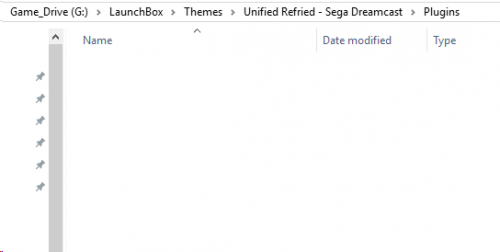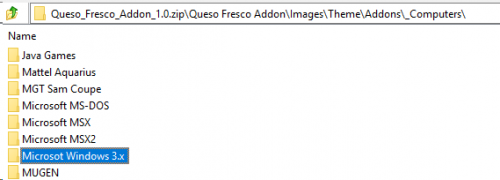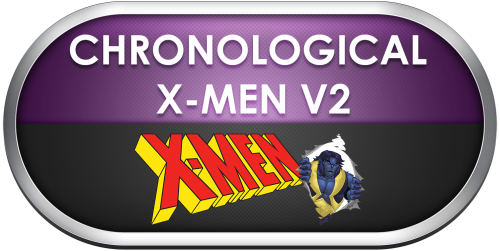-
Posts
1,442 -
Joined
-
Last visited
-
Days Won
8
Content Type
Profiles
Forums
Articles
Downloads
Gallery
Blogs
Everything posted by sundogak
-
@RetroHumanoidThanks for the reply. Let me do some troubleshooting. I can say with 100% surety that I didn't have any old refried files/folders for V1 when did V2. But could be an errant plugin as an issue (outside of Refried theme). So will play with that. On the PSP, understand what saying since did see the dual named borders as well. I will give whirl with clean install now that I know my PlayStation titles in LB are all consistent and see what happens. On another note, in the Queso addon under "_Computers" image folder I don't see any custom images for "Windows" anymore like in older plugin. There are the MS-DOS, and Windows 3.1x folders. Is that by design? Cheers.
-
@RetroHumanoidAlso seeing some inconsistencies in the Queso Fresco Addon with Sony PlayStation Portable. In addon the image directory is referenced as Sony PSP but in main theme it Sony PlayStation Portable. So doesn't pull up the addon border (pulls the vanilla version). When went through and renamed all to Sony PlayStation Portable in the folders and XAML file references worked fine. Lastly, the Sony PlayStation (PS1 to PS4) name references have mixture of lower and uppercase in the "S" (PS4 and PS3 are upper, and others lower). I didn't think it would matter but my PS3 name in LB was lowercase and wouldn't pull the addon border until renamed to match the theme name which was with upper case "S". The PS3 addon border came up okay then after that. Although oddly, didn't seem to be issue with PS2 and PS1, I went and renamed all PS references with uppercase (i.e., Sony PlayStation) so everything was same. Could just be me but maybe something to look at on next revision pass. Thanks again for the work. Edit: I also see that the theme is generating empty directories in the Themes folder. They are empty except for a "plugin" directory which has no files. I had completely started from scratch with V2 so these folders were not there prior. They seem to generate by platform when launching BB and scrolling /selecting a platform.
-
@RetroHumanoid Awesome theme and a massive amount of detail/work, particularly with the new update working with the revised theme system so soon out of the gate. I noticed as I was cruising around all the files after install that the Queso Fresco Addon for Microsoft Windows 3.1.X image directory has a typo in folder name (Microsot). See below screenshot: I don't have any games (yet) in this category so cannot say it impacted my setup. The XAML file references appear to be correct titles.
-
@Gamer There is the Assassins Creed one shown above so assume that works. The Resident Evil was done prior in this thread by another but attached below.
-
@weller96c here are a few of the classic logos you wanted. On the SHMUPs, there is a Dreamcast logo on prior page although uses Shoot-em Ups in title. Some others around mid point of thread. Logos with SHMUPS will likely be a bit. @cleverest these two were already done by Dragon57 for you on Page 31. Here is the two others you wanted. Marvel GraphicAudio DC GraphicAudio
-
Its a bug with this tool. As you noticed, anything with a "dash" or "colon" and other special characters it will not pick up. It will also not pickup MAME type naming format where the name of the game is different than the media (i.e., if media is named after ROM which is typical for MAME). So if you have a standard set of media, MAME is pretty much non-usable for this tool. About the only thing I use for now is the ability to check games which have manuals. For whatever reason that is not in the built in audit tool.
- 22 comments
-
- readlaunchbox
- filter
-
(and 1 more)
Tagged with:
-
Try making sure all references use lair2 . Make a dupe of framefile and call it lair2.txt and make sure all references in batch including name of batch file is lair2. The Launchbox Daphne log shows it’s trying to find the video files not in Lair2 directory but dl2-framefile directory which doesn’t exist. The original batch file won’t work because the %1 means it is looking for lair2 throughout.
-
You can add an extension. I did when connected to big screen TV and it was about another 4 or 5 feet long extension. It is a normal USB 2.0 connector. At least the Mayflash, it did have a "two button" and "one button" version but the "one button" was prior to 2015ish so not likely to encounter now. The difference was that the second button allows to turn off the bar IR.
-
I had some DB issues earlier where the LB DB kept reverting to an older version every time I exited and came back to LB. See this thread below but in my case clearing out Windows TMP/TEMP files and clearing the LB Cache seemed to address.
-
Mine is ~4.5 feet long. So not very long unless your hub is close to your monitor. Not sure on your question of "best to use". I use the Mayflash and it seems to work okay but then I haven't used a whole lot http://www.mayflash.com/Products/NINTENDOWiiU/W010.html
-
DL2 works so likely an issue with the framefile. Daphne is a pain with names and the first line inside the framefile text file must match the path to where VLDP files are located (it can be relative so may see things like a period or double period). Look at the Daphne_Log.txt file in the Daphne directory. It will usually give you a good idea of the issue since most times it will show something indicating that it cannot find a ROM and/or VLDP directory. I have attached a file I generated when ran and if look at Line 27 will see where finds ROM, then parses VLDP files via the framefile which it gives path, and off it goes. Most times if problem with framefile then you will see it gag there with an error that cannot find the VLDP files or will see a wonky path noted in the ROMs. Also, the "command line" line near top of the Daphne_Log.txt file shows you what is being used to try and launch the game. You said you have couple that work so would run those, exit, then make copy of the log and rerun again with Lair 2. You can then see what is different. You can do tests outside LB but trying that command line in a CMD window. Again, more than likely the first line of the framefile is potentially wrong so would look at the Lair 2 framefile first line and compare to what you have with the framefile that is working. The name of the framefile also looks suspicious (mine is lair2.txt for example). Although doesn't have to be same name, it does have to match throughout the references in your command line, etc. Also see this thread where had similar questions. daphne_log.txt
-
Yes, default file in cfg directory to read only will lock down the changing of controller IDs. Just have to remember to make write able if wanting to do changes. I used this method initially and didn’t see any issues. The others in the directory are the specific settings for games.
-
Cool. Options are good. I would say about half of those you had were ones wanted to add in the playlists for my collection. I have just started with collections playlists and am plunking away with logos where seem to be missing. Trying not to get too carried away though! Will not be messing with this for a couple weeks after the weekend since will be gone. Glad you got your list.
-
-
Tekken versions I did for my collection (there is also another one in early part of this thread if want something different).
-
-
Note that the main logos and rings for these are taken from the LB themes (Redux). I believe the original logos were by Robin55 and LetstalkaboutDune. Also the rings were from PSD platform templates in the Download section.
-
-
These already exist in generic form (I.e. action, light gun with no platform specific) or are you wanting the specific platform included as well?
-
Best bet is to post here where those logos are requested. Long thread but people have had requests filled throughout so may be a logo you need there or can ask.
-
Category logos for content ratings. Special Edition logo for us old folks who remember the music kerfuffle of the 90s.
-
I didn't see the NR one when I was pulling my playlists together. So in case you still needed/wanted, here is one. Edit...found the other one later so didn't need to make. This one has the NR logo vs text only on other.
-
The proper region issue would definitely be a gap in downloading in some cases if mis-categorized or if all media not setup for each region (i.e., clear logo that is US but person is downloading Euro so doesn't get anything). Although maybe not worth the programming time, ideally it would be a checkbox of "download data for all regions (yes/no)" or even more fancy "download media from other regions if media missing? (yes/no)". Course that would also be nice for EMU as well but now adding to the coding bill!
-
-
Looks like you have the bottom menu bar drug all the way to top of LB. Move mouse to top of window near the thin gray border at top. Cursor should change into arrow. Drag down. You may have to resize the entire window smaller than screen and "drag up" to get to separate the top with the top of menu bar.