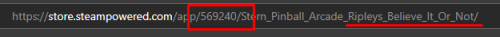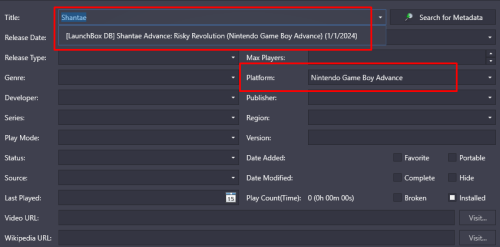-
Posts
4,815 -
Joined
-
Last visited
-
Days Won
36
Content Type
Profiles
Forums
Articles
Downloads
Gallery
Blogs
Everything posted by JoeViking245
-
.thumb.png.c9faf450e4d2b690a819048b18173f61.png)
Version 13.21 crashes at start if...
JoeViking245 replied to Colorman3605's topic in Troubleshooting
Hmm.. Good point. These 2 may go hand-in-hand (depending on what the log shows). -
.thumb.png.c9faf450e4d2b690a819048b18173f61.png)
Version 13.21 crashes at start if...
JoeViking245 replied to Colorman3605's topic in Troubleshooting
When you did this first step, did you then look at the LaunchBox logs? Did it indicate anything about the crash? -
Might be in (in RetroArch) Settings, User Interface, On-Screen Notifications
-
Are you talking for the Arcade platform? or any platform in general? If [just] Arcade, are you [properly] using stand-alone MAME as your emulator? Or RetroArch? Are the bezels truly random? Or is it showing a generic bezel (i.e. the game doesn't have its own bezel, so it uses the 'backup') When you say "buttons", I presume buttons on a controller. System Menu < Options < Controller Mappings If you mean buttons on a cab, if your encoder is set to Xinput, go to the above. If it's set to Keyboard mode, go to System Menu < Options < Keyboard Mappings In Big Box, map it to Close the Active Window. NOT Exit. (That's for exiting Big Box) (Note: LaunchBox and Big Box have separate controller/keyboard mappings. That is, they need to be mapped separately in each app.) I know several things. But this one I don't use and don't know the answer. Hopefully someone else can chime in on this.
-
.thumb.png.c9faf450e4d2b690a819048b18173f61.png)
Version 13.21 crashes at start if...
JoeViking245 replied to Colorman3605's topic in Troubleshooting
I suggest: Look at the LaunchBox debug logs. I'd assume at the bottom of the log it'll mention your badge plugin filename and then indicate the error associated with it right before crashing. May give a clue as to the issue. Verifying the custom badge plugins you created were indeed created with v2 of the third-party app Delete v1 off your system completely (if not already) so it doesn't accidentally get used Check that different badge plugins don't have any conflicts between each other i.e. using the same criteria (a long shot.... may have no bearing...) try using a different image for the offending badge plugin. You can change it without needing to recreate the plugin by replacing the image in the badges image folder You can (as a double check) verify that the resulting dll plugin files you're using were created with v1 vs. v2. right-click the file(s) and select Properties. In the Details tab, for v1, the File description will be {blank} v2 will show ClassLibrary4. (ignore the File version line) If that doesn't help, you could always: At the top of this page under Help & Support, select Request a Feature. Once the request is in and posted... upvote your feature request create a new thread here on the forums 'stating your case', add a link to the request ask other interested parties to upvote it too I say "Request a Feature" vs 'report a bug' because I'm fairly confident it's not a bug. If none of the above does anything for you, like before, attaching the offending dll file and someone may be able to test it or look at it and possibly determine an issue. -
Can you add a little more clarity on this please? LaunchBox doesn't innately use MAME's history.xml nor update this file. Also, that file doesn't come with MAME's installer. You can download it here: https://www.arcade-history.com/
-
That makes more sense. Sorry, I was going off the subject line of the thread. The feedback site (as C-Beats mentioned) would be perfect for this request. And be sure to post a link to it once vetted so others can upvote it.
-
Just a guess... As in 'you might try'.... Look up the table on Steam and grab the ID from there Then add the ID to the games' Launching section (like how ither Steam games are done)
-
Wouldn't having a "Tiger Electrons" platform be like having a "Nintendo" platform? Too broad? i.e. "Tiger R-Zone" and "Tiger Game.com" would make sense. (comparing to " Nintendo Virtual Boy", " Nintendo Game Boy" and "Nintendo Game Boy Color")
-
I don't think Citra has an innate way to show bezels. But you can add your own bezel to Citra using this plugin.
-
That looks super nice!! Good job! The Community Theme Creator (CTC) app is a completely separate application from LaunchBox. Since you have to pay for it, I presume their patreon site has a support forum of sorts, or the author has given you direct contact to them for support with your paid subscription/donation. That, I believe will be your best avenue for getting support for the CTC.
-
.thumb.png.c9faf450e4d2b690a819048b18173f61.png)
How to start sinden software with shell Big Box startup
JoeViking245 replied to Symon's topic in Noobs
You might try, in LaunchBox: Tools < Options < General < Startup Applications -
.thumb.png.c9faf450e4d2b690a819048b18173f61.png)
Create custom startup animations/ sound effects?
JoeViking245 replied to CuzzinChizzy's topic in Startup Themes
If you look in ..\LaunchBox\StartupThemes\Default\ you'll see Default.xaml which is the default startup View for all platforms. You also see Nintendo GameCube.xaml which is specific for that platform [which in turn, overrides the Default.xaml]. The latter having the Spinning Disc Animation. Same with the other platform specific xaml files in that folder. You can make a copy of the \Default\ folder, add/remove platforms to your hearts content, and edit them to your liking. When done, [with LaunchBox premium] change the default startup theme to your new (modified) theme. Tools < Options < Gameplay < Game Startup There's a writeup about Startup Themes in the Help Center / Strategy Guide. Startup Theme - LaunchBox Though at this point doesn't offer up much more info than what I've said. Getting into the nitty-gritty of xaml manipulation is a whole 'nother thing. As for adding sounds effects, I'm sure that's possible. And is probably relatively simple to do. (Once someone figures out how to do it. Note, that won't be me. ) I've honestly never looked, but there may be some already in the Downloads section (Don't hold me to it) that you can use/use as a reference. Maybe. -
.thumb.png.c9faf450e4d2b690a819048b18173f61.png)
Can't add item already existing LB DB to Launchbox
JoeViking245 replied to Skyroller's topic in Troubleshooting
Did any of the other platform versions/ports show up with just "Shantae"? I just tried it, and it was found here. This is what I did: Clicked on the Nintendo Game Boy Advance platform went to Tools < Import < Manually Add Game... (actually I just pressed Ctrl+N. Same thing). typed in "Shantae" (without quotes) and pressed Enter -
.thumb.png.c9faf450e4d2b690a819048b18173f61.png)
Edit playtime of games in Launchbox 13.21
JoeViking245 replied to Turaltay's topic in Troubleshooting
Edit from within LaunchBox? No. You are able to reset them (play-time and play-count) to 0. Right-Click Game < Edit < Reset Play Count & Time There is a feature request to allow for this. Feel free to upvote (and comment,) if you wish. Manual Playtime Editing - https://feedback.launchbox.gg/p/playtime-manually-edit-function -
I tried here and it worked as expected. I'm not savvy enough to know what SSL connection actually means (without googling it). Hopefully someone in-the-know can chime in if it doesn't resolve itself or you can't find a workaround.
-
.thumb.png.c9faf450e4d2b690a819048b18173f61.png)
LaunchBox Games Database Image Viewer-Plus
JoeViking245 commented on JoeViking245's file in Third-party Apps and Plugins
Tanks! Glad you find it handy. For all 3 of them? The info window's kind of cluttered already. I'll add this to my requests list and see if I can come up with something that doesn't get in the way. Until then, here they all are: F show selected image Fullscreen Delete Delete (remove) selected local image I switch between database and local Images -
1st off, you've got a lot of nice 3rd party plugins there. That said, Third-Party plugins do not (will not) appear in the LaunchBox Plugins Manager. Only ones that are LaunchBox sanctioned integrated ("xyz LaunchBox Integration" and the "GamesDB Discovery Lists") As for the media issue, I'm not sure. You might try force updating your local database file. Tools < Download < Force Update Games Database Metadata...
-
.thumb.png.c9faf450e4d2b690a819048b18173f61.png)
How to show arcade game vertical wheel screen on bootup
JoeViking245 replied to Symon's topic in Playlists & Playlist Media
The Game Details Screen. System Menu < Options < General < Skip Game Details Screen Then once you're satisfied, take a look at the other items under Options. There's [potentially] a lot of other cool stuff you could use there. For example, for your hard-core, advanced users, you could map a cab button to Show Game Details Screen. (I use Player 2 button 4 [for whatever reason]) Keyboard mode: System Menu < Options < Keyboard Mappings < Show Game Details Screen Xinput mode: System Menu < Options < Controller Mappings < Show Game Details Screen -
.thumb.png.c9faf450e4d2b690a819048b18173f61.png)
How to show arcade game vertical wheel screen on bootup
JoeViking245 replied to Symon's topic in Playlists & Playlist Media
It sounds like you just have the 1 platform (Arcade). So in your case you basically want to have your Default Startup View be All Games. System Menu < Options < Views < Default Startup View: All Games -
.thumb.png.c9faf450e4d2b690a819048b18173f61.png)
database disk image is malformed Error
JoeViking245 replied to TheMadMan007's topic in Troubleshooting
In that particular Feedback and Bug Reports thread, if you click "Continue Reading" it'll show you SOLUTION Run the following tool: Tools > Download > Force Update Games Database Metadata- 1 reply
-
- 1
-

-
Off hand, my guess is the [extra] period you have between unmute and bigbox. You can try putting the entire parameter "within quotes" (just like you have in the batch file). Or try removing that dot ('period'). But NOT the dot before ahk. If you end up going this route, create a shortcut to the batch file. Right click the shortcut and select Properties. Next to "Run", change it to Minimized. Click OK to save and close. Then point to the shortcut.
-
.thumb.png.c9faf450e4d2b690a819048b18173f61.png)
I would like to remove the rounded corner from the box art.
JoeViking245 replied to KingCronecker's topic in Troubleshooting
Would be best to put in a Feature Request so it doesn't get lost here. (Top of this page, under Help & Support) -
It does. But I thought you already put the BIOS (neogeo.zip) into the same folder as the ROMs. And make sure you're still working with SNK NeoGeo Carts and not SNK NeoGeo CD. Also, in most cases, you don't need to have the media type (i.e. -cart) in the command-line parameters. So here you could have just: -rompath %romlocation% neogeo For [future] Reference: Go here: http://adb.arcadeitalia.net/dettaglio_mame.php?game_name=neogeo Scroll down to and click on SHOW... That'll show what files are required for that system. Save the above link, change just the last part (neogeo) to the system you're working on next. (32x, neocd, etc.)
-
.thumb.png.c9faf450e4d2b690a819048b18173f61.png)
LaunchBox Games Database Image Viewer-Plus
JoeViking245 commented on JoeViking245's file in Third-party Apps and Plugins

.thumb.png.c9faf450e4d2b690a819048b18173f61.png)