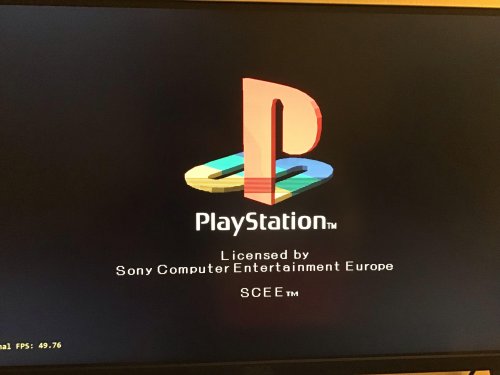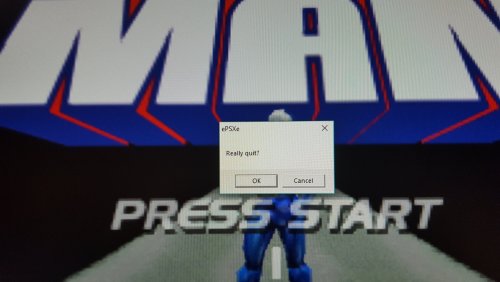-
Posts
54 -
Joined
-
Last visited
Content Type
Profiles
Forums
Articles
Downloads
Gallery
Blogs
Everything posted by MijacOnAir
-

game versions Deleted game versions do not disappear from LB
MijacOnAir replied to MijacOnAir's topic in Troubleshooting
Thank you guys! It surprised me as I did not see any option to do that removal. It would be great to see it in a forthcoming version. Thanks for having that in mind. -

game versions Deleted game versions do not disappear from LB
MijacOnAir replied to MijacOnAir's topic in Troubleshooting
Yes, I double checked that before scanning since I have my games externally located. I am afraid the outcome is the same -

game versions Deleted game versions do not disappear from LB
MijacOnAir posted a topic in Troubleshooting
Hi, I am performing a clean up because I have tons of SNES beta and hack versions I want to get rid of. The thing is when I manually delete them on the corresponding folder and I go for a new scan for removed items within SNES section what I find is the versions are still appearing on right click over the game (even these are not working, of course). I have tried restarting LB and scanning several times with no results. Any ideas? Thanks beforehand -
Hi guys, I am spending the last few weeks putting all my effort on this core to save more storage on my drive mainly using chd games but as long as I've been playing around with it is not giving me an easy time. I am finding some difficulties when running PAL games. Some of the won't load (they do in bin/cue or pbp on ePSXe) or they are showing faults on the bios screen and the overall aspect ratio (screen grabs below). I have tried different settings in the core options but it doesn't seem to change anything. What I want to avoid after a huge batch convert of all my PAL games into chd, which are a ton, is spending hours checking one by one if they work properly on Mednafen. Any suggestions? Many thanks!
-

PSX Bins Combine into one without losing in-game audio // CHD files
MijacOnAir replied to MijacOnAir's topic in Emulation
Literally just placing the chdman/bat file next to the game directory and executing. I didn't know this was possible and it was a friend of mine saying the first pbp version I had converted of Wip3out 3 missed the music since I had not played it that much back in the day. It make sense because you can see info such as the number of audio files (. bin) your source has, cue, etc. In the command prompt when the chd file is being created. Will follow this procedure with more multitrack games just in case but it's double great for time and storage saving! ? -
Hi guys, do you know if SBI files are required when using RA Mednafen core and CHD/PBP games? If so I guess that´d work putting these in the same folder... ?
-

PSX Bins Combine into one without losing in-game audio // CHD files
MijacOnAir replied to MijacOnAir's topic in Emulation
Thanks mate! Actually I have been doing some more tests on that and can convert straight from cue/multiple bin to chd so that solves everything I guess! And worked for Wipeout 3 at last!! ? -
Hi all, I have gathered a full set of US PSX games plus not a few PAL ones as well so my aim here is to save some space. After weeks of playing around and reading I have come up with different ways of combining games with multiple bins (normally audio tracks) into one, which is pretty straightforward to be honest. After this I tend to convert them into PBP files but since it is painfully taking a lifetime to convert every single game one by one I am seriously considering batch converting them to CHD. (I was using ePSXe first and now RA Mednafen HW). Everything is OK until this point BUT I have realised after combining bin files some games, they lose audio tracks and while playing I can hear, for instance, the sound effects but not the music. This has happened to me recently with Wipeout 3. My ideal world is to be able to: 1) Combine every single game to has just one cue/bin without losing any audio information and prepare them to 2) Batch conversion to CHD. This also without losing any kind of information from the prior cue/bin. Nor data or audio wise. My methods of combining bin files are: Daemon Tools Lite + Img Burn: mounting the .cue with Daemon in a virtual drive and creating and image from disc with the latter software. UltraIso: opening the .cue or main .bin and converting the game (again) into cue/bin. I am keen on suggestions of every kind or if you have a different workflow/pipeline for achieving this. Many thanks if you read this! This is driving me crazy.
-
You nailed it mate! Still haven't checked if it's working in bin+cue but my files are chd so that must be it. May be a noob question but how do I revert chd's into their original form? Many thanks for your help.
-
Hi all, I am really happy with the settings and the performance my machine (i7 4790, 16GB DDR3, GTX 970) has with ePSXe but since I have a ton of games to convert to PBP one by one, I am thinking of passing to Mednafen core in RA. I have been reading, playing around and tweaking with some options but I can't get it to run the same way as I do it on ePSXe. I have this running at 60 fps selecting native resolution 2x. That is really smooth! When using Mednafen first thing I notice when the bios runs is like a grainy image. Colors are good but that is not as good as the other emulator. Also, my fps while playing (not a load screen) is 20 fps at its max with 2x native resolution set. I have tried by changing from HW to software rendering and some other stuff but I am not sure about this. Does anybody here know how to fix this? It would be awesome and really time-saving converting wise. Many thanks!
-
Yes, the md5 checksums are correct (I am running Sega CD and 32X with no issues). The issue is that the cd 32x games are not working.
-
Hi guys, reviewing your comments and doing some more research I have been trying on my own but still not successful with 32X CD games. Here is my setup so you may have a hint on what is wrong. Many thanks in advance!
-

hdmi splitter HDMI Splitter output 2 ON (2nd monitor)
MijacOnAir replied to MijacOnAir's topic in Emulation
//SOLVED// -
Hi guys, just bought and HDMI splitter to be able to play the same content in two screens but had not think about playing in the 2nd one (not the one the input comes from) alone, so when I turn off the first one the second is not working. Any ideas to make this without having to tweak my cable setup every time I need to do this? Following this image, it would be something like having output 2 monitor working when TV (output 1) is off. Obviously the purpose is to have both working at the same time but it won't be like that always and it'd be good to have this variant. Thanks!
-
Hi guys, I am a little confused here about the few Sega CD 32X games around. I have imported them in LB as Sega CD 32X separated platform and running them through pico core in Retroarch with no success. I would like to know if this is the correct core and if you guys are aligning these games with plain 32X ones or maybe with Sega CD? Also, is a bios required to run these games? Thanks in advance.
-

audio split HDMI Split on tv and no audio out monitor at the same time
MijacOnAir posted a topic in Games
Hi guys, I have a question regarding splitting HDMI image and audio. My aim is to do it with PS4 but you can apply this to any other system, console, emulator and that is why I am posting it here. I would like to play on the tv and my computer monitor. That is easy with a 1 input 2 output hdmi splitter. Issue comes when my monitor does not have an audio output and I also want to get audio out (tv is easy as it is using its sound bar sound). So how can I get audio at the same time on my monitor and the tv at the same time? Ideally I will be using headphones so I can play on the monitor and some friends can hear it through the sound bar on the tv. Many thanks in advance! -
Hi all, I am wondering which are the best emulators for both Xbox classic and 360 right now even if they are in development. What I am aware at the moment is there is Cxbx and Xenia for each console. Appart from this, is there any way these emus (or other you may know) can open other compressed game extensions? I am squeezing my hard drive at the moment. Thanks a lot and have a good weekend
-

PS2 ISO compression GZ how to compress multiple files ?
MijacOnAir replied to ALIE's topic in Emulation
Solved, I think I was using the ISO to GZ bat file in a wrong way and forgot to put every game inside a separate folder. It seems to be working now. Thanks! -

PS2 ISO compression GZ how to compress multiple files ?
MijacOnAir replied to ALIE's topic in Emulation
Thanks for your comment mate! Will try that out from the original ISO file. Maybe it is corrupted. Should I ask what is the pipeline you use to compress the smaller PS2 games that came in CUE+BIN cds? I can get them to ISO with UltraISO but not working when converting to GZ. Maybe i am missing something out there -

Can I group multiple versions of a single game in big box?
MijacOnAir replied to alpenjodler's topic in Features
That works well, the problem is that some games named exactly the same (except for the country) import perfectly as one item and others don't and even after merging them, when scanning the library for more additions, it asks you to import the one that it is not the default version. Is there any way of avoiding this? Maybe some additions to forthcoming LB versions? I could understand if games would not be a part of the LB game dB but that is not the case. Thank you Neil -

big box BigBox Edit games via Xbox controller command
MijacOnAir replied to MijacOnAir's topic in Noobs
Hello mate, I am using the default ePSXe core 2.0. In fact, I have been digging to find some exit confirmation option with no results. What are the benefits of that lilypad plugin facing the default core and where can I get it? Thanks.- 8 replies
-
- controller
- command
-
(and 3 more)
Tagged with:
-

Can I group multiple versions of a single game in big box?
MijacOnAir replied to alpenjodler's topic in Features
Hi SentaiBrad, I am sorry to reopen this thread as of today but I've been investigating this topic and I need some clarification. Your previous posted has helped me understand if you name your games like "xxx (Disc 1)", LB detects it as one single game and you will find the Play version option. My question comes regarding the different regions of the same game and the "correct" way of naming files. I have "Aerofighters Assault (U).zip" and "Aerofighters Assault (J).zip" and they appear like 2 different entries within LB. Am I doing something wrong? Thanks a ton -

big box BigBox Edit games via Xbox controller command
MijacOnAir replied to MijacOnAir's topic in Noobs
Hi Neil, After trying that, it takes me straight out of BigBox. My intention with this was to get the game view menu (prior step to playing the game). It happens with ePSXe only for now (not even need the code for PCSX2). Without the code I get this (screenshot below). There is no issue using the Esc key on the keyboard but I do have it when using the x360 automation keys. I have assigned the "back" button as the one to hold and then to close window the "start" button. Any ideas? Thank you.- 8 replies
-
- controller
- command
-
(and 3 more)
Tagged with:
-

bios Nintendo 64 bios boot screen on Project64
MijacOnAir replied to MijacOnAir's topic in Emulation
Thanks buddy- 4 replies
-
- project64
- nintendo 64
-
(and 3 more)
Tagged with: