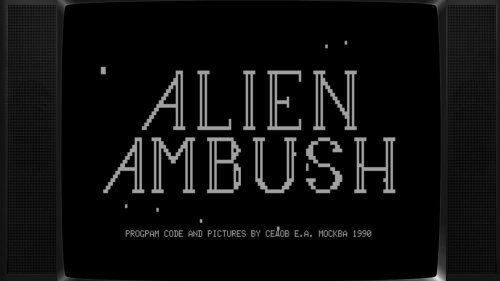spycat
Members-
Posts
1,065 -
Joined
-
Days Won
8
Content Type
Profiles
Forums
Articles
Downloads
Gallery
Blogs
Everything posted by spycat
-
@mikejoe The Radio-86RK and Apogee software lists (radio86_cass and apogee) work fine in MAME, but I could not get the Mikrosha software list (mikrosha_cass) to work properly. I'm on latest MAME 0.258, so maybe the softlist I sourced is outdated or just bad. I was able to get non software list Mikrosha games to work using the I and G keys method, see pics for the game Alien Ambush (USSR).rkm
-
@mikejoe That's odd, unless the Mikrosha clones are different. I have the parent Radio-86RK and the clone Apogee BK-01 installed and they both work fine in LaunchBox. Mind you there are some games that fail, but overall they're ok. It's late here now, after midnight, so tomorrow I'll source the Mikrosha stuff and test it out and get back to you.
-
Whether you launch a Mikrosha-86RK game directly from MAME or through LaunchBox you will arrive at a screen with a Russian prompt. At the prompt type I and press Return. Enable the MAME UI controls. Press F2 to play the tape. Disable the MAME UI Controls. When the tape has finished playing, type G at the Russian prompt and press Return to open and play the game.
-
I remember playing around with the P2000T and it's clone P2000M some time ago in MAME. Unfortunately, with only the two bios sets available and without any games to hand (softlist or otherwise) all I was able to do was interact with the system's BASIC screen.
-
I might be wrong but I've always assumed that you couldn't mix different media formats in the command line for MAME, unless a software system actually required it - for example orion128 -cart romdisk -cass
-
I can't believe it's been 10 years. Not sure what my initial build was, but the earliest installer backup I have is LaunchBox-3.2-Setup.exe, download dated 19/07/2014. It was only 11.6 MB! Congratulations @Jason Carr and your team and here's looking forward to the next decade.
-
I just updated from 13.5 official to 13.6 beta 6 with no issues. However, in the LaunchBox Themes Manager I can only see the Default and Old Default themes, and not Default, Old Default and Old Default (Legacy) as mentioned in the update splash window.
-
Nintendo Switch 3D Box Images - Uniformity of Spine Titles
spycat replied to jjsparx's topic in Game Media
I believe that the various NTSC regions are all top aligned, whereas the PAL regions are centred.- 10 replies
-
- nintendo switch
- nintendo switch 3d box
- (and 3 more)
-
I'm not certain on this but I think that only MEMU, a dedicated Memotech emulator, can handle the mtx format properly. I use MAME with the software list folder mtx_cass which has the files in the game zips in wav format and I use the LaunchBox Parameters below and things work ok.
-
@link182 The majority of the Lviv PC-01 games are coded in Binary with a lesser amount in BASIC, and the LaunchBox parameters for each type will be different. As Binary games are in the majority I would use the following Associated Platforms Default Command-Line Parameters in LaunchBox: lviv -ab bload\"\",r\n -autoboot_delay 6 -cass For the fewer amount of BASIC games I would give each one the following Custom Command-Line Parameters which will override the default. lviv -ab cload\"\"\n -autoboot_delay 6 -cass Your lviv.xml file in MAME's hash folder will show you which games are Binary and which are BASIC as well as showing you which games require multi-part loading and also which games are not supported.
-
@link182 You can automate the BLOAD"",R and CLOAD"" commands. For Binary coded games use lviv -ab bload\"\",r\n -autoboot_delay 6 -cass Once BLOAD"",R has been autotyped on the screen you can enable the UI controls, start the tape then disable the UI controls again. For BASIC coded games use lviv -ab cload\"\"\n -autoboot_delay 6 -cass Once CLOAD"" appears on screen, play your tape. When the tape has finished loading use the Delete key to RUN the game. Some games have multi-part tape loading, I never tried any of those out so not sure how they load.
-
I emulate the VIc10 in MAME as a software list (Remove File extension and folder path tickbox set) and have no problems with games opening correctly through LaunchBox using the parameters vic10 -cart. I just tried things with that tickbox cleared and the games now only open to a black screen just like you are seeing. Not sure why as the games themselves are bin which is a MAME recognised media format.
-
That is a LaunchBox Games Database platform duplication issue. The same occurs with the Mattel HyperScan and the Taito Type X platforms
-
BBC Microcomputer Game Box Coverart (front, back and spine images)
spycat commented on spycat's file in BBC Microcomputer System
-
Hidden games in launch box showing up in big box
spycat replied to bison3's topic in Troubleshooting
@bison3 The feature works fine for me. You could check under your BigBox Theme Specific Options that for your chosen theme the Show Hidden Games is not overriding the global setting. -
Hidden games in launch box showing up in big box
spycat replied to bison3's topic in Troubleshooting
If your games marked as Hide are hidden in LaunchBox but not in BigBox, go to your BigBox Options General settings and check that the Show Hidden Games tickbox is disabled. -
Many thanks for this huge undertaking. The Part1 rar extracted fine. However, I got a Data Error message related to TSR9260 when extracting the Part2 rar. In the extracted folder under LaunchBox\Images\Dungeons & Dragons\Box - Back, the image TSR9260 - Official Game Adventure - B11 - King's Festival.png appears as a 0 byte file. Everything else is ok. This may be just me but I thought you might like to be made aware.
- 23 comments
-
- 1
-

-
BBC Microcomputer Game Box Coverart (front, back and spine images)
spycat commented on spycat's file in BBC Microcomputer System
-
-
- 1
-

-
I've just tested mine out again on MAME 254 and my original parameters still work. pegasus -bios -cart1
-
I like the 3D Model feature but would prefer not to have to open the LaunchBox right sidebar in order to use it. Is there any plan to add the 3D Model Fullscreen View option to the right-click menu when a box image is right-clicked in the LaunchBox main (centre) area?