-
Posts
4,025 -
Joined
-
Last visited
-
Days Won
54
Content Type
Profiles
Forums
Articles
Downloads
Gallery
Blogs
Everything posted by Zombeaver
-
Honestly I'm not sure what to make of that. It works on my primary PC, but didn't on another, and Neil tried it on his and it didn't work either. I went back and tried some alternate patches and even some different installer versions of it and it continued to fail on my office PC and continued to work on my primary PC. If it were something within DOSBox it'd be a lot easier for me to try and diagnose but being that it's using a ddraw wrapper it's not so easy (especially since I can't replicate the issue on my primary PC). The main thing that the installer is doing is 1) installing it in a way that bypasses the game's built-in installer, which no longer works on modern versions of Windows and 2) using a ddraw wrapper so that it'll actually play on modern video hardware. So far I'm 1 for 4 out of test cases though It did "work" in the latest development version of ScummVM on my work PC, but it was very buggy. I think they've got a long way to go. Hopefully that'll get improved over time and then I'll just remake the pack to use ScummVM instead, that shouldn't be a problem at all.
- 274 replies
-
- abandonware
- dos
-
(and 2 more)
Tagged with:
-
I'm going to start adding some brief editorials for these just to give people a better idea of what they'd be getting into and why (I think) they're worth taking a look at. I added one for Dreamweb, and I'll try to do something for the others today.
- 274 replies
-
- 2
-

-
- abandonware
- dos
-
(and 2 more)
Tagged with:
-
Heavy Metal's a neat little game. Those Quake III engine games haven't aged super well (although Anachronox is still one of my all-time favorites and they did some pretty magical things with the Quake II engine), but it's really colorful and pretty smooth to play at least. It's got some neat aspects to it like dual-wielding a mix of weapons of your choice and then using the left and right mouse buttons to control the left and right weapons. Also, Julie Strain provided the voice for her character in the game
- 274 replies
-
- abandonware
- dos
-
(and 2 more)
Tagged with:
-
Awesome, glad to hear it!
- 274 replies
-
- abandonware
- dos
-
(and 2 more)
Tagged with:
-
Added a new game - Heavy Metal: F.A.K.K. 2
- 274 replies
-
- abandonware
- dos
-
(and 2 more)
Tagged with:
-
This is a side project I've been working on for the last couple days, inspired by people like Biffman 101 of The Collection Chamber. The idea is to setup some older DOS/3.1/95+ games, create some artwork for them, and package them up in a nice, modern installer package with desktop and/or start menu shortcuts just like any modern PC game (which, of course, can be imported directly into LB as well). Everything will be configured beforehand so you just run the installer and you're good to go! My policy for these will be that I'll only be doing games that aren't available on digital storefronts like Steam and GOG - those options are already there for you if you want to play those games - these are for games where no such option is available and your only choice is to buy it off a guy on ebay (assuming you have a disc drive) or download an iso (either of which also assumes you know your way around DOSBox, in the case of DOS games). I've done a few so far, but I've got a big list of stuff that I want to cover. Zomb's Lair (website) Full list of currently completed games This post is getting a little unwieldy, so new additions will be noted in this thread with links to the relevant page on zombs-lair.com but won't be listed below. Below are the first 20 packages that were completed. Dreamweb Genre: Point-And-Click Adventure / 3rd person Developer: Creative Reality Year: 1994 Platform: DOS Emulator: DOSBox 0.74 Wikipedia: Dreamweb Special Notes: pdfs of the "Diary of a Madman" and the manual are included - both are required in order to be able to operate the main character's network terminal in his apartment - page 12 in the manual, and the last page of the diary, specifically. Editorial Comments: The Terminator Double Pack (Future Shock and Skynet) Genre: FPS Developer: Bethesda Softworks Year: 1995 (Future Shock) / 1996 (Skynet) Platform: DOS Emulator: DOSBox 0.74 Wikipedia: The Terminator: Future Shock / The Terminator: Skynet Special Notes: Includes both Future Shock and Skynet, and an optional graphics patcher for Skynet to enhance the visuals if you so choose (the standard visuals are present by default). Editorial comments: Rama Genre: Point-And-Click Adventure / 1st person Developer: Sierra On-Line Year: 1996 Platform: DOS Emulator: DOSBox 0.74 Wikipedia: Rama Special Notes: Due to size constraints for the installer package, this one requires you to manually move some files into the installed directory - place the contents of Rama Discs.zip in the "Disc Images" folder and you'll be all set. Also note that the game is spread across 3 discs - when prompted to change discs, press Ctrl+F4 to change from disc 1 to 2, 2 to 3, and 3 to 1. Editorial comments: The Journeyman Project: Turbo! Genre: Point-And-Click Adventure / 1st person Developer: Presto Studios Year: 1993 Platform: Windows 3.1 Emulator: DOSBox Daum Wikipedia: The Journeyman Project Special Notes: Because this is running an instance of Windows 3.1 within DOSBox, you'll need to press Ctrl+F9 to quit - Esc will just exit back to the 3.1 desktop. Also note that the TSA door code near the beginning of the game is 6894895. Editorial comments: Blade Runner Genre: Point-And-Click Adventure / 3rd Person Developer: Westwood Studios Year: 1997 Platform: Windows Emulator: None Wikipedia: Blade Runner Special Notes: Okay, so this one has a potential snag - you need to have some type of disc drive visible when the game starts otherwise it will crash. It doesn't matter whether that drive is physical or virtual, mounted or not, but it needs to be able to see it. If you have DT or VCD you can have virtual drives visible at all times, even unmounted, and it'll work. If you don't have any dedicated virtual drive software or a physical disc drive and you're on Windows 10, you can mount a disc image - any disc image - and a drive will then be visible which will allow Blade Runner to work. I'm investigating whether or not it's possible to make the built-in virtual drive visible at all times, even while unmounted, in Windows 10. Currently, however, you need to have some type of disc drive visible in order for the game to work. Old games are really stupid about this kind of thing some times... Editorial comments: Heavy Metal: F.A.K.K. 2 Genre: Action Adventure / 3rd Person Developer: Ritual Entertainment Year: 2000 Platform: Windows Emulator: None Wikipedia: Heavy Metal: F.A.K.K. 2 Special Notes: The game has been patched to run in 1920x1080 resolution. If you wish to change to a different resolution, edit the "config.cfg" file in the "fakk" subdirectory and change the "seta r_customwidth" and "seta r_customheight" values. Editorial comments: Dark Seed Collection (Dark Seed and Dark Seed II) Genre: Point-And-Click Adventure / 3rd Person Developer: Cyberdreams Year: 1992 / 1995 Platform: DOS / Windows 3.1 Emulator: DOSBox 0.74 / DOSBox Daum Wikipedia: Dark Seed / Dark Seed II Special notes: Press Ctrl+F9 to quit Dark Seed II - quitting the game normally will just exit back to the 3.1 desktop. Editorial comments: Drowned God Genre: Point-And-Click Adventure / 1st person Developer: Epic Multimedia Group Year: 1996 Platform: Windows Emulator: None Wikipedia: Drowned God Special notes: None Editorial comments: Gunman Chronicles Genre: FPS Developer: Rewolf Software Year: 2000 Platform: Windows Emulator: None Wikipedia: Gunman Chronicles Special Notes: The intro cutscene may have some artifacts at the very beginning but it should go away after a couple seconds. Editorial comments: Logical Journey of the Zoombinis Genre: Puzzle / Logic Developer: Brøderbund Year: 1996 Platform: Windows 3.1 Emulator: DOSBox Daum Wikipedia: Logical Journey of the Zoombinis Special Notes: press Ctrl+F9 to exit the game - quitting normally will just exit back to the 3.1 desktop. Keyboard shortcuts in-game for save and load are Ctrl+S and Ctrl+L respectively. Editorial comments: Companions of Xanth Genre: Point-And-Click Adventure / 1st person Developer: Legend Entertainment Year: 1993 Platform: DOS Emulator: DOSBox 0.74 Wikipedia: Companions of Xanth Special notes: Companions of Xanth makes good use of MT-32 audio, so if you have Munt installed and want to use it, edit the dosbox.conf by going all the way to the bottom, and in the autoexec section, change "xanth" to "install", then start DOSBox.exe and set the music to MT-32 audio. Then change "install" back to "xanth". Also, don't forget to set the "midiconfig=" value in the .conf to whatever it should be for MT-32 on your system - you can check your midi device numbers by opening a standalone DOSBox prompt and typing "mixer /listmidi". Most people don't use things like Munt or VirtualMidiSynth, so I have to create these packages with that in mind - they use Sound Blaster by default. Editorial comments: Perihelion: The Prophecy Genre: RPG Developer: Morbid Visions Year: 1993 Platform: Amiga Emulator: FS-UAE Wikipedia: Perihelion: The Prophecy Special notes: This is the WHDLoad version so no disk swapping is required! Just start the game and go - play, save, load, etc. press F10 when you want to quit the game. Save games are not stored permanently for WHDLoad games if FS-UAE's menu (F12) is used to exit the game. Save states are enabled, but your mileage may vary - standard in-game saves are more reliable. Editorial comments: Commander Blood Genre: Adventure Developer: Cryo Interactive Year: 1994 Platform: DOS Emulator: DOSBox 0.74 Wikipedia: Commander Blood Special notes: none Editorial comments: Alien Legacy Genre: Strategy / Management Developer: Ybarra Productions Year: 1994 Platform: DOS Emulator: DOSBox 0.74 Wikipedia: Alien Legacy Special notes: none Editorial comments: 3D Ultra Minigolf Deluxe Genre: Sports / Minigolf Developer: Dynamix Year: 1998 Platform: Windows Emulator: None Wikipedia: None Special notes: 3D Ultra Minigolf Deluxe is picky about folder names in its path not being too long - if they're too long all the graphics in the game will be black making it unplayable. "3D Ultra Minigolf Deluxe", for example, is too long of a folder name, which is why the default path used has it named "Minigolf Deluxe". If you start the game and everything's black, it's because one of the folders in the path to the game has too many characters. Editorial comments: Elvira Collection Genre: RPG / Adventure Developer: Horrorsoft Year: 1990 / 1992 Platform: Amiga Emulator: FS-UAE Wikipedia: Elvira / Elvira II Special notes: This is the WHDLoad version so no disk swapping is required! Just start the game and go - play, save, load, etc. press F10 when you want to quit the game. Save games are not stored permanently for WHDLoad games if FS-UAE's menu (F12) is used to exit the game. Save states are enabled, but your mileage may vary - standard in-game saves are more reliable. Editorial comments: The Lost Files of Sherlock Holmes Collection Genre: Point-And-Click Adventure / 3rd person Developer: Mythos Software Year: 1992 / 1996 Platform: DOS Emulator: ScummVM Wikipedia: The Lost Files of Sherlock Holmes Special notes: The soundfont FluidR3 is also included to greatly enhance the music. Osprey's music looping patch has been applied to Serrated Scalpel (so that music repeats once the song ends). Editorial comments: Spaceship Warlock Genre: Point-And-Click Adventure / 1st Person Developer: Mike Saenz, Joe Sparks Year: 1991 Platform: Windows 3.1 Emulator: DOSBox Daum Wikipedia: Spaceship Warlock Special notes: Press Ctrl+F9 to quit the game - Esc will just exit back to the 3.1 desktop. Click near the top of the screen to access the file menu for saving/loading games. You'll need to then click the Drives drop down and select the ? drive (it defaults to D:, which is the virtual disc drive), before saving. The ? drive it shows isn't your actual ? drive, it's [wherever you installed the game]\Spaceship Warlock\HDD. Also keep in mind that the save names can't be over 8 characters. Editorial comments: Ripper Genre: Point-And-Click Adventure / 1st Person Developer: Take-Two Interactive Year: 1996 Platform: DOS Emulator: DOSBox Wikipedia: Ripper Special notes: Ripper spans six CDs, but I've setup the configuration and ini files to have access to all six at once - what this means is that the game will still prompt you to change discs on occasion, but all you need to do when this happens is press "continue" and you'll be able to continue on, no muss, no fuss! Editorial comments: Chasm: The Rift Genre: FPS Developer: Action Forms Year: 1997 Platform: DOS Emulator: DOSBox 0.74 Wikipedia: Chasm: The Rift Special notes: Includes the addon levels and level editor. The game has been patched to run at a high framerate at 640x400 resolution (double the base resolution). Editorial comments: More to come!
- 274 replies
-
- 11
-

-

-

-
- abandonware
- dos
-
(and 2 more)
Tagged with:
-
-
Okay, I've added two new presets - "Decker" and "Wintermute" - along with quite a bit of other stuff. I discovered that I was using an older version of the image-adjustment.cg pass, and the new one includes some improvements (like better color adjustments) and additional functions, like film grain. I went through and replaced the pass in all the presets with the new one (and made a few tweaks along the way to fix some things I wasn't happy with). Be sure to replace all when you copy these in! With some fiddling and testing I was able to create a new version of the oldtvshader pass which removes the vignette. I still prefer the vignette myself, but I know not everyone does. You'll find two new subfolders in the pack - "Grain" and "No Vignette" with alternate versions of the other presets. Grain adds a slight grain filter (5 on a scale of 0 to 72, so not super heavy) and No Vignette removes the barrel vignetting. I had to make some slight adjustments to the brightness levels for those because without the vignette it makes the image a little too bright overall - after the adjustments, the center of the screen will be slightly darker than in the normal vignette versions, but the brightness will be even overall (no vignetting). If, for whatever reason, you want to change them back to the full brightness, I do have a text file in the No Vignette folder that details the specific adjustments that were made to each preset. Zombs Shaders.zip Razor Girl: Razor Girl - No Vignette: Neuromancer (old): Neuromancer (new): No Shader: Decker: Wintermute: No Shader: Decker: Wintermute: No Shader: Decker: Wintermute: No Shader: Decker: Wintermute:
-
I use DOSBox Turbo on android, personally. I've not setup any 95 games on it though. I have done 3.1 games though.
-
Might have something! Some more fiddling: oldtvshader-comp5.cg: Edited: I can't use my presets on this computer (at work) as it just kindof craps itself, but I'll mess with this when I get home tonight. I should be able to slot this pass in in place of oldtvshader-comp5.cg. I'll probably need to alter some gamma values slightly (since the standard values affect brightness for most of the image), but we'll see. I actually kinda like the barrel effect, personally, so I'd make separate versions of the presets. I'll probably place them in a separate folder named "No Barrel" or something. oldtvshader-comp5-no-barrel.cg
-
So I figured out the values that remove it, but as I suspected this has a pretty dramatic impact on the entire image, not just the corners. Normal values: Edited values to remove barrel: So if I were to remove it, the entire image would be affected. Also, lol at mudlord's comments in his shader:
-
Actually, I take it back - it's in oldtvshader-comp5.cg, not crt-hyllian-barrel. It doesn't have adjustable parameters though, so I'll have to mess around with the numbers in the .cg itself.
-
It's not actually a parameter that can be altered via the GUI. It's part of the various "crt-hyllian-barrell" shader passes used in most of these (it's the last pass) - it affects more than just the vignetting though, so simply removing the pass wouldn't be ideal. I have some ideas about what I could change in them to get rid of it, but it'll take some experimenting.
-
Razor Girl Molly is a super-stylized version of Razor Girl that is nowhere close to neutral, but I actually really like the way it looks so... ¯\_(ツ)_/¯ Zombs Shaders.zip
-
I'd prefer to have someone else to test with me to be sure, but I was able to connect to myself through the Netplay function in LB by opening two instances of RA.
-
I also went ahead and made an alternate version that's more color-neutral. For quite a few of these I tend to go for a slightly blue tint at 95% R / 95% G / 100% B. "No Shades" is the same thing as Razor Girl but at 100 / 100 / 100. Razor-Girl-No-Shades.cgp No Shader: Razor Girl: Razor Girl No Shades:
-
-
Mednafen Saturn in RA is quite good - it was missing analog pad support for a while but that's been added recently. I've thrown quite a few games at it and not had any problems with any of them.
-
I made some more adjustments to Street Samurai. I bumped up the contrast and saturation (and adjusted some additional gamma values) - whites were looking a little on the gray side at times, and things were a little muddier than I wanted. Zombs Shaders.zip I've got a huge album of stuff on Imgur that's mostly representative of the newest version, but I did make some final adjustments after taking all those (and didn't want to take a whole new set all over again) because I had to dial in the brightness a bit more - whites were getting a little bit blown out to the point that a little detail was lost. Examples of the adjustment are below. Imgur Album Version used in the Imgur album: Final version: Version used in the Imgur album: Final version: Version used in the Imgur album: Final version:
-
Happy to help!
-
A hint more saturation and brightness. Okay, time to actually go to bed now... Street-Samurai.cgp
-
I've been working on a new preset that I'm calling Street Samurai. This one falls basically in between Chiba City and Neuromancer. I found myself flipping back and forth between those two, and preferring one or the other based on the game, so I thought I'd try something that falls somewhere in the middle. I don't know if I'm done with this yet. Working on these can be pretty tedious (many, many hours of making very small changes to numbers, comparing screenshots, doing this again for a variety of types of content in a variety of situations, then rinse and repeat), so I'm calling it close for the time being. Zombs Shaders.zip Street Samurai Screenshot Comparison.zip No Shader: Chiba City: Street Samurai: Neuromancer: No Shader: Chiba City: Street Samurai: Neuromancer: No Shader: Chiba City: Street Samurai: Neuromancer: No Shader: Chiba City: Street Samurai: Neuromancer:
-
Yeah, that's what I'm doing. You'll have to delete any existing game fanart if you have them though, otherwise they'll override your base image. I found most of the fanart for games to be pretty questionable at best, which is why I went this route in the first place.
-
I use base fanart that I make for the different platforms, place them in Images -> Platforms -> [platform name] -> Fanart and then don't download any game-specific fanart - this makes it so that any games I select within a platform will always show that platform's fanart as the background, and nothing game-specific. If you have multiple images in the platform's fanart folder it will cycle between them randomly from one game to the next. If you wanted to do a single image across all platforms, you could repeat this for multiple platforms just copying the image between their fanart folders. There might be an easier way to do that, I'm not sure. I don't use a single image across the board, just specific images for everything within a given platform.
-
You have to choose a background image priority - the same screen where you disable clear logos for them is where you choose other options, like Fanart. You have to check an image type and then place an image in the appropriate folder. To use fanart as an example, if you want to use an image as the base background (non game-specific) you can put an image in Images -> Platforms -> [platform name] -> Fanart; specific game fanart can be placed in the appropriate fanart folder (Images -> [platform name] -> Fanart) and named after the game title (just like box art or anything else).

3.jpg.742da72ac43a94705002c210c5b6f7fd.thumb.jpg.f8fc1cacc611a7156fb5cc60847b357f.jpg)








.gif.2d4be9112155e96c85b5c1751adf1549.gif)




























.gif.df33a762ad6df4c97b44883d3b4dbe66.gif)

_v2.gif.c83db7ca301539317ea4f20ba2c88cd4.gif)
-180210-004840.thumb.png.4cf7b22509bc1c6b32ca98b52911f8c0.png)
-180210-004852.thumb.png.a05d8e56652ebc389a2cca8fb7625dd3.png)
-180208-222712.thumb.png.c8a962f9b7e29217d4d5d0aa68141c6b.png)




EnbyDeJapv1.0-180208-224449.thumb.png.9c9c01d475f549180c44e0a6bd2446d5.png)
EnbyDeJapv1.0-180208-224458.thumb.png.a3a93b4a911487e05a5c6e7148f5b904.png)
EnbyDeJapv1.0-180208-224503.thumb.png.11a423e1c7fcc57576a2650ebed65409.png)





-180208-222723.thumb.png.b793c5976d546e8e45032600255685b5.png)


(Rev1)-180208-100731.thumb.png.215ea76416c8d50938e2b3a582e11cc2.png)
(Rev1)-180208-100804.thumb.png.9739ce05875e59d3b92cfb1f627a2bdb.png)
(Rev1)-180208-095727.thumb.png.07ff1d49c059fc5b43535c6e8010334b.png)
(Rev1)-180208-095757.thumb.png.8f67c940d6cca04c56e113aea9b97e90.png)

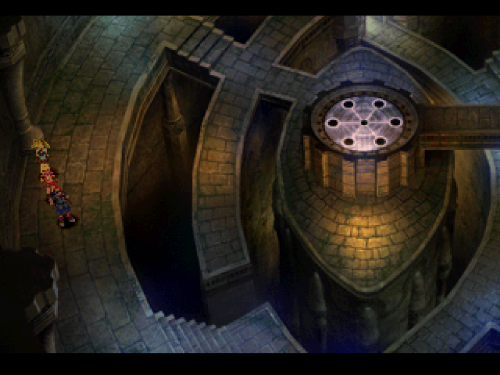
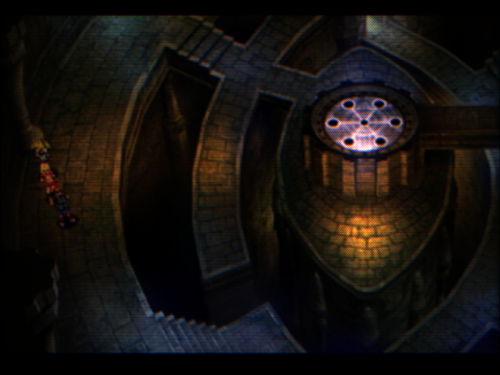
-180207-010930.thumb.png.3cae45143a5e01a648ec73fcd7845a94.png)
-180207-010941.thumb.png.219be7b261ef576b61b962ed0f2d8482.png)
-180207-010425.thumb.png.aa0cf417fcc744eccd7e6d6e5af7c27e.png)
-180207-010438.thumb.png.becc19bacd87b38bd3f4036cca365f6f.png)











-180206-001457.thumb.png.ee6f793cb7a891a28f6b6d5617fffad7.png)
-180206-001505.thumb.png.87c5d2eb22837ba521add19e9aeba60d.png)
-180205-234001.thumb.png.f5dcf57260d9a3fa177f5a16b1504c9a.png)
-180205-234009.thumb.png.20d15ddc974aef569f53b75e2d6328c7.png)








EnbyDeJapv1.0-180204-185506.thumb.png.63a5f6ccd02d81d1350de299f58860ca.png)
EnbyDeJapv1.0-180204-185513.thumb.png.79e3b2c2d1645777fa2233f54a234bb1.png)



















