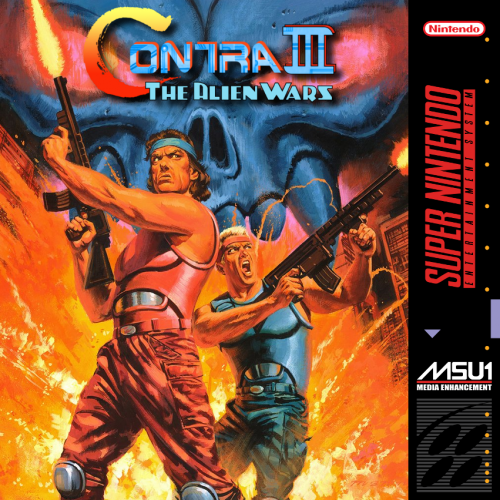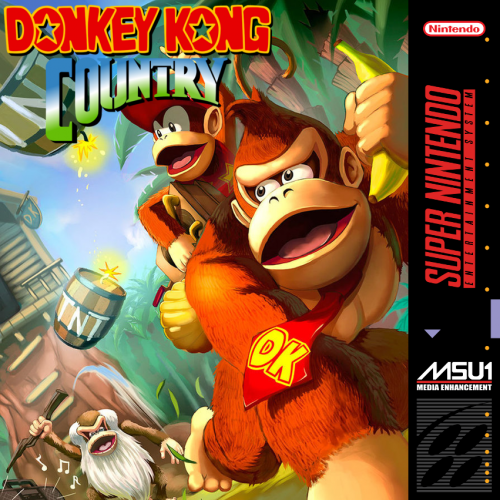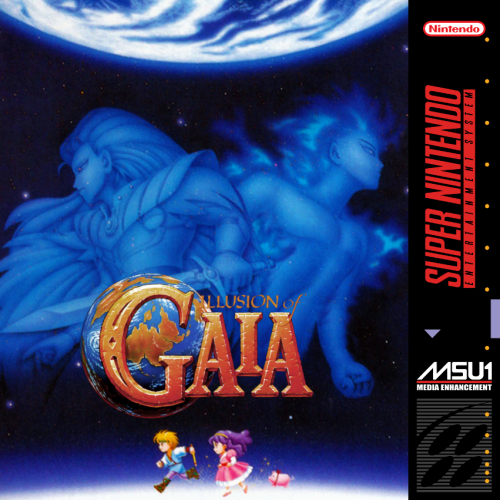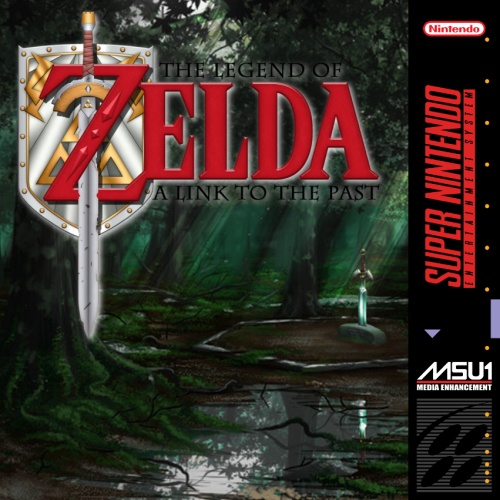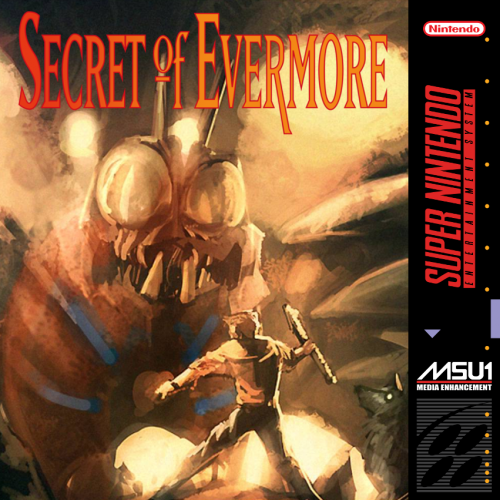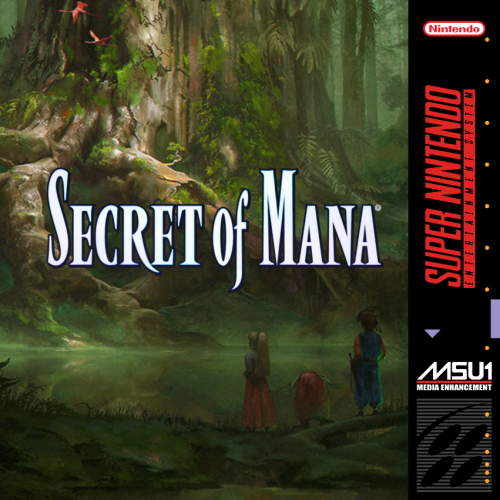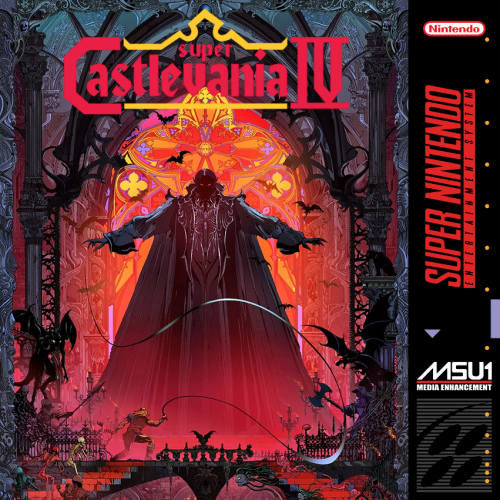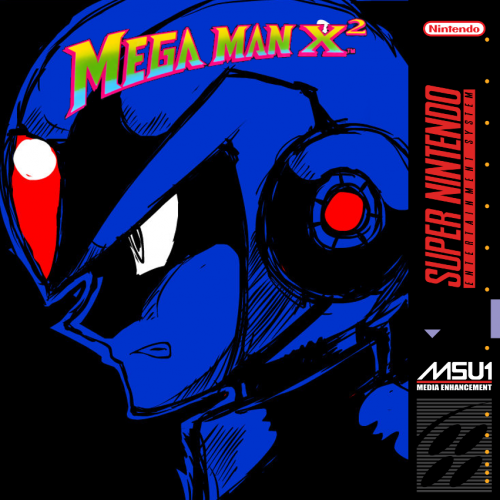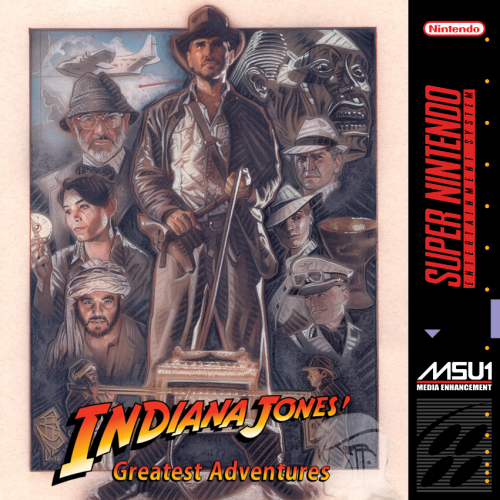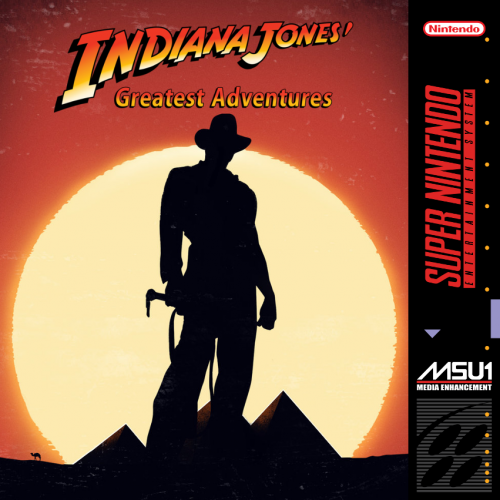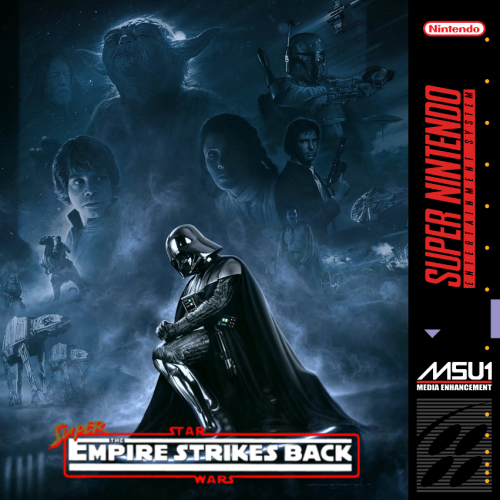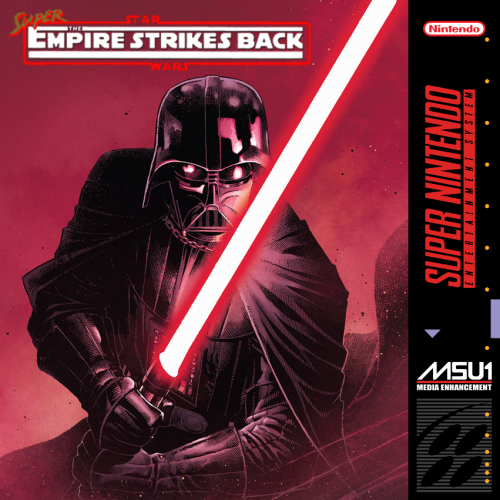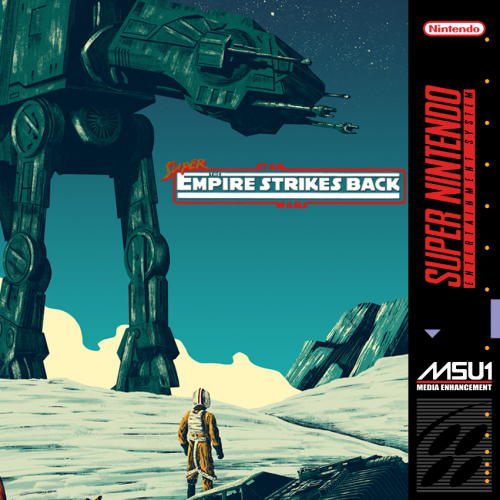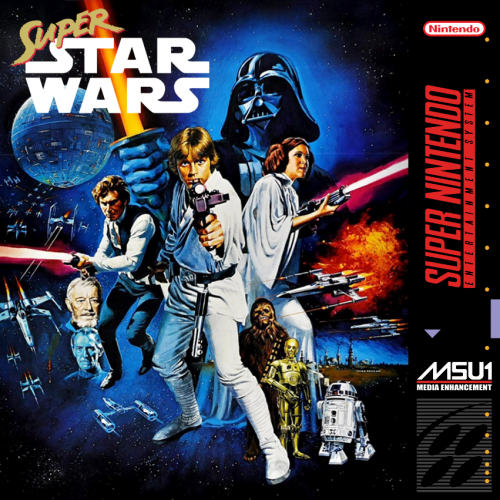-
Posts
11,556 -
Joined
-
Last visited
-
Days Won
76
Content Type
Profiles
Forums
Articles
Downloads
Gallery
Blogs
Everything posted by Lordmonkus
-
Those scanlines look awfully spaced in your screen shot, looks like you have integer scale off which can wreak havoc on some CRT scanline shaders.
-
The internal resolution and anti aliasing settings will be in the core settings, they aren't in the video settings of RA. Of course the settings available will vary from core to core, some may or may not be available.
-
Thanks, i'm glad you like them and they are useful. I really cannot take any credit for any of them since I am just taking art found using Google Images, thankfully for most games there is plenty of great art to choose from. Some games though have a lousy selection of art work out there to use and those are actually the more pain in the ass ones, those take the most time to do since I have to really dig for something usable. So far the most annoying ones have been the Top Gear games, there is little to no fan art for them and anything there is out there is not really usable so that is why they are just using modified box art.
-
Here are all the covers I didn't do before because I was using NahuelDS' covers which are awesome and served as inspiration for me to make my own.
-
I have now uploaded all my covers to my Google drive in jpg format to keep size down (17 megs vs 118 megs) and for easy download instead of one at a time here in this thread. I also went back and made my own versions of covers that I originally had not done because I was using NahuelDS' covers. His covers are not uploaded to my Google drive at all so if you prefer to use his you will have to go back further in this thread and grab them. I will still be updating this thread with individual covers in png format like I have been doing but you can always check my Google drive. Here is the link to my Google drive, it will give you access to the covers plus the alternate covers that I make when I find more than 1 good image to use for a cover. https://drive.google.com/open?id=1IF0pmvUlnYM_rrrjuZMJi4YuWz3EjocS
-
I use a CRT shader for 2D sprite based games and systems and for 3D polygonal stuff I just up the internal resolution and use anti aliasing, no shaders.
-
Reinstalling over top won't lose anything.
-
I have never seen that bug, the welcome screen does come up after each update though which is normal.
-
Super Star Wars Trilogy has been released. https://www.zeldix.net/t1672-super-star-wars-trilogy Here is a quick set of covers using the movie posters but I plan on doing others once I take some time to look through the plethora of available art work out there.
-
Enable updates in the Options window in Launchbox and restart LB.
-

crash Launchbox, BigBox, Launchbox.Next crashes with latest version
Lordmonkus replied to anickname's topic in Troubleshooting
Any error messages or anything ? -
- 274 replies
-
- abandonware
- dos
-
(and 2 more)
Tagged with:
-

Help my Launchbox isn't opening whatsoever!
Lordmonkus replied to TheWheelerDealer15's topic in Troubleshooting
You don't need to get into Launchbox, go to your install folder, there you will find an updates folder and there you will find previous installer files. -
Version 8.2 - Released April 11, 2018 - New Feature: LaunchBox.Next is now available; it's a complete overhaul for the main LaunchBox interface. IT'S LARGELY STILL IN DEVELOPMENT, but you can try it out by clicking the LaunchBox.Next button in the header or running the new LaunchBox.Next.exe file from the LaunchBox folder. - New Feature: Five new options have been added to the View menu in LaunchBox to hide games missing videos, front box art, screenshots, clear logos, and/or background images. These options will trigger a process to populate a missing media cache that will allow quick navigation. There's also an option underneath these five items to "Refresh All Missing Media" in case you've manually added or removed images directly from the file system. - New Feature: Images can now be deleted directly from the game details sidebar in LaunchBox via a new right-click menu - New Feature: The list view in LaunchBox now allows you to hide and show columns by right-clicking on the column headers, and will save your preferences as well as the column order - Improvement: The included CriticalZone theme for Big Box has been updated to version 2; huge thanks to CriticalCid for his continued work on the theme! To use it, select the new "CriticalZoneV2 - Default" theme under Options > Views in Big Box. More versions of the theme are also available on the LaunchBox forums. - Improvement: A new "Wheel Easing" option has been added to Big Box that makes wheels and CoverFlow appear smoother by easing animations in and out. It's on by default but can be disabled under Options > Views. - Improvement: A new "Show Platform Banner Images" option was added to Big Box to allow you to hide the platform banner images if you don't want them obstructing the view of the background; the setting is available under Options > Images. - Improvement: A new "Allow Computer to Sleep while not in Attract Mode" option has been added to the Big Box General options for users who want Big Box to allow their computers to sleep - Improvement: Scanning for added ROMs performance has been drastically improved - Improvement: The default platforms and settings for the Retroarch emulator have been updated with more platforms and more modern core choices - Improvement: RetroHumanoid's amazing theme videos have been added as an option to the Platform/Playlist theme video downloads - Improvement: A new "RotationAmount" property has been added to the Big Box FlowControl (for theme developers styling the wheels). This allows theme developers to create a more cohesive-feeling wheel with items that rotate as the wheel turns. - Fixed: Sorting by title in the LaunchBox list view now correctly sorts by Sort Title - Fixed: When using the search box in LaunchBox, the scroll position was not reset which was sometimes confusing because it appeared that not all results were shown - Fixed: The images portion of the Edit Game dialog had some minor positioning issues on higher DPIs - Fixed: Steam killed off our API key once again, again breaking the Steam import wizard. We've changed it to ask the user to get their own API key from Steam in order to resolve the issue.
-
Y's III and Macross Scrambled Valkyrie released. https://www.zeldix.net/t1670-ys-iii https://www.zeldix.net/t1669-macross-scrambled-valkyrie
-
The new Launchbox Next will be theme-able, it will use the same theme engine as BigBox but of course people will have to make themes for it.
-
Good to see the new release using the new "beam racing" code to reduce input lag. I saw some stuff on this a couple of weeks ago and it's very interesting stuff, hopefully more emulator devs implement it. https://www.blurbusters.com/blur-busters-lagless-raster-follower-algorithm-for-emulator-developers/
-
@madpossum updated the list with your suggestions.
-

Is there an "Other Platforms" option in a game info screen?
Lordmonkus replied to FlightRisk's topic in Features
You can submit a feature request using the links at the top of the website here, click Help & Support > Request a Feature. Here are results from the last poll: https://www.surveymonkey.com/results/SM-V9D22LCH8/ -
Yes. I adjusted the names to clarify it.








(BS).thumb.png.48a4b06fd56c7f9bbe8f293827102286.png)